


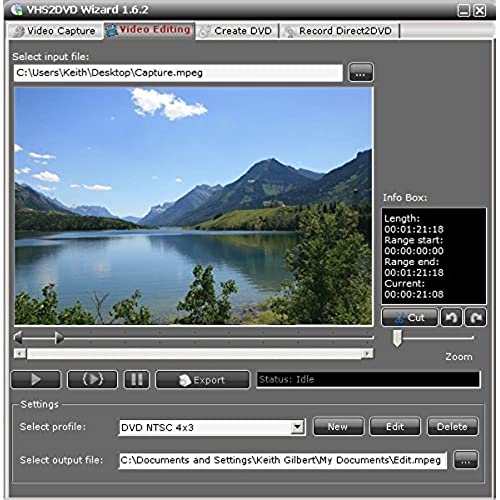
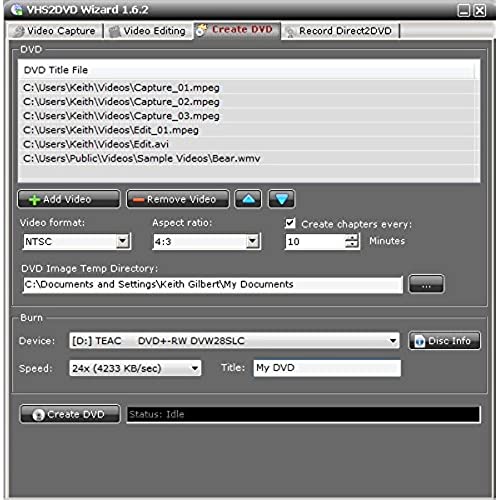



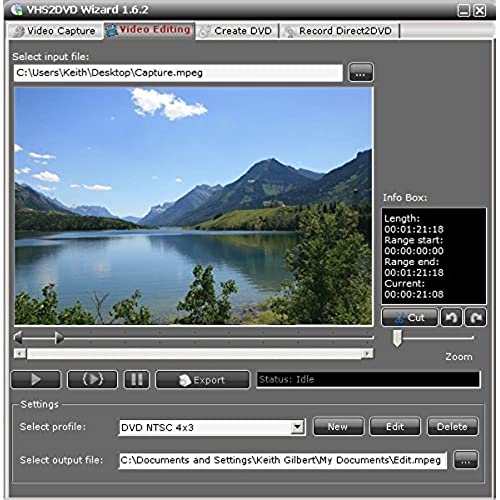
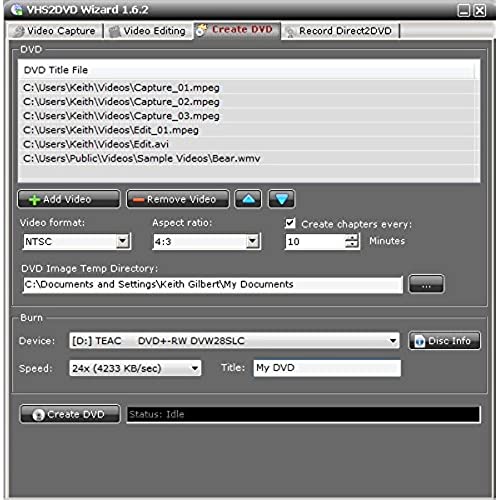
ClearClick VHS To DVD Wizard with USB Video Grabber & Free USA Tech Support
-

Ajk
> 3 dayThis works! And it doesnt require a computer science degree! The editing function could use some work - not super intuitive.
-

Sorrell
> 3 dayThe software that came with the device is broken due to the latest Microsoft update. They sent me another software package that did work and promised a license. I noticed yesterday the unit was getting very hot. Today to see if I could clear some of the noise in the video I used my laptop instead of desktop, it got hot there as well.. and now the housing has come apart. I snap it back and it just pops open. Anther issue has developed and that is I am not getting sound now. I believe this may be to the heat of the device and it falling apart. Tech support IS working with me. I will update.
-

Dr. Veda Keebler Jr.
> 3 dayWorks as advertised to convert your old VHS tapes (you need a VHS player) to digital format. The problem is, the resolution cant be any better than the original used to record the material. By todays standards, HQ VHS sucks. Id still use it to save family recordings but Ive thrown away my James Bond movies stored on tape.
-

Marlon Pink
> 3 dayGreat for turning vhs into digital files.
-

Lilyan Block
> 3 dayDue to a compatibility issue with my laptop, the USB Video grabber did not initially work for me. I contacted the support team via their email and I must say they were extremely responsive to my issue and were very timely in responding to any of my questions. It took a little over a day, but they eventually provided me with a solution that works great. I am now happily transferring 25 year old VCR tapes to digital.
-

H. Newber
Greater than one weekYou dont need to be technical to setup and record. And if you have issues the customer service is great.
-

Denise B
> 3 dayI am very happy I chose this brand of VHS to DVD converters. The instructions made it easy to install. I did have one issue so I contacted the seller and had an answer just a couple hours later. It was an easy fix. My issue was an access denied error message. By making sure both my webcam and microphone were available to apps, the issue was resolved. Tech support responded the same day, within just an hour or so of me sending in the support ticket with easy to follow instructions to resolve the problem. Would highly recommend for transferring family VHS tapes to DVD.
-

Casey M.
Greater than one weekIt did not come with AV cables (VERY necessary). The tech is too old to interlace to get rid of noise. Im still unable to find an adequate hack to use this thing after 2 years. I kept on them and Amazon until they refunded me the purchase price minus a restocking fee. There really should be a category to rate whether or not it even works as designed. **Edit** Even though it has been two years since I bought this, the seller refunded the price minus a restocking fee.
-

Leonard
> 3 dayThe VHS2DVD Wizard has worked fine for me. Theres been a few glitches. I tried to use the option of going from VHS straight to DVD and that didnt work, but I wasnt using a newer, faster computer. It went through the whole tape and didnt tell me. I wasted time and a DVD. It took a few attempts to get it to load and work correctly, but I was able to load and get it working the second time. The video quality is slightly less, or it could be from old VHS tapes. On fast movements in the videos, for a split second, I see lines at the location of the movement. It will pull copyrighted materials and make them digital. I am backing up old production movies that will go bad over time on VHS, so that grandkids can watch the animated films.
-

Pixlwiz Graphics
Greater than one weekThis is very simple device, almost plug-n-play. Following the simple setup, it worked 1st time right out of the box. This is great value for the money. If you just want basic copying and burning with a very few adjustments, this is the way to go. Like using Paint vs. Photoshop. Had a problem 2nd time tried using, emailed their customer service. They replied back next day and worked with me to resolve problem. OUTSTANDING customer service. I would thoroughly recommend them.


