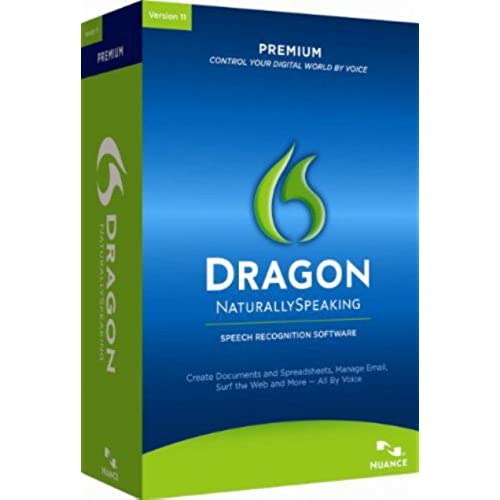
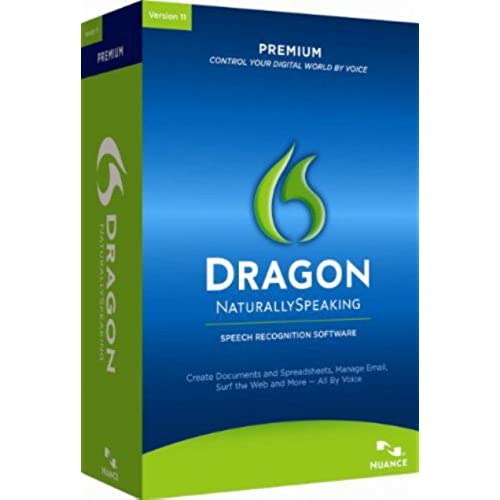
Dragon NaturallySpeaking Premium 11 [Old Version]
-

ashley
> 3 day11.5 is the best version there is. v.12 is a mess and I never trust brand new software (v.13). Im an AT practitioner and train approximately 25 clients a year on Dragon. The only drawback is Win 8 and 10. It does not work well on 8 and I dont think is compatible with 10 at all. It is hard to find this version so I usually order more than one at once.
-

Hillbilly
> 3 dayI need this product b/c I have carpal tunnel in one wrist. I write a LOT of emails at work and sometimes they are lengthy. I could not get by w/out the voice recognition. The program is quirky though. Sometimes the mic wont turn off. Sometimes it starts posting tweets and I dont even do tweets. Dont ever say the word send in a sentence unless you say something else immediately afterward. Otherwise, you just sent a half finished email! Sometimes it starts acting up and I have to reboot my whole computer just to get it to behave.
-

Bingo
> 3 dayI took the advice of the folks who advised picking up version 11.5, and not only did I save a pocket full of cash but I got a good product to boot. After installation on my Windows 7 laptop (shut off your antivirus/spyware protection first!) all it took was about 20 minutes of reading to the software for training and it was surprisingly really super accurate and fast during dictation. Another plus was that it pointed me toward a free app for my iPhone that allows me to dictate text messages (Dragon Dictation). Sweet. Follow the advice of those telling you to pickup version 11.5 and get a good product for a lot less money.
-

J. R.
Greater than one weekLets face it, we all get very frustrated trying to learn new programs! But its usually not the program thats the problem. Its our lack of understanding on what it wants. As you know, computers are not intelligent beings - they only do what theyre told. In working with Dragon premium 11, it is exactly the same way. It only does what its told. The difference is now Im talking to it. And when it doesnt do what I tell it to do, I get very frustrated! After all - it couldnt be me, could it? It takes a lot of patience to learn any new program. And it takes even more patience to be comfortable with yourself, and learn to speak clearly and talk to an inanimate object. Articulate, articulate, articulate! Ive had the fortunate experience of some public speaking. That makes it a little easier for me to sit at my desk and talk to my dumb computer. But it still can be very frustrating. Im developing a new website, and felt that it would be very handy to use speech recognition instead of the keyboard for developing the content of my site. I first tried the speech recognition software that came with Vista - now that was interesting! Each paragraph was filled with gobbledygook and I actually ended up on the planet Jupiter! It didnt take long to know that was not what I wanted to use. I purchased Dragon premium 11 and have found it to be very precise and easy to use. The problem I have with it only happens when I began to mumble or not articulate my words properly or give incorrect commands. The most frustrating thing to me is learning the commands for fixing my mistakes. I find it gaining accuracy all the time as the program is continually upgrading my profile and learning the way I speak. And I am learning to be more accurate in my pronunciation. I am really enjoying this program, and hope become very proficient at it fairly quickly. I have written entire review with Dragon premium 11. There were a few mistakes that I corrected that were entirely my fault (the program worked well). The rest is left uncorrected. It works well. Just relax and be patient, especially with yourself. J. R. P. S. It even likes big words like articulate and objectionable and Pentateuch and introspective and hyperbaric biosphere and - well just get the program and give it a try. And be patient. Just remember what it was like when you tried to get your keyboard proficiency up to 70 words per minute.
-

Hakeem Shabazz
17-04-2025I saw so many great commercials about the program I decided to purchase it. The instructions are very intimidating and challenged me a lot. After trying to perform the functions for many hours I had to give up and contact customer support. The technician was very helpful in getting me through the set. Why those instructions could not have been included eludes me. I am up and running and still having glitches here and there but I am not giving up on the program.
-

S. Carlson
> 3 dayI purchased this for a relative in my home who is missing a limb and has found any extensive typing to be a nightmare. We had an older version of Dragon (maybe 5.0?) which had quite a few flaws that rendered it almost unusable. These all seem to have been fixed by version 11. Literally, you talk and it types. After a brief breaking in period where the software gets to know your speech patterns and compensates for them, this software really takes over. Youll also have to learn the commands to use it at full potential but believe me its worth the time. For someone who formerly took 30 minutes to type out a page of text to be able to do it (with corrections) in less than 5? Thats amazing to me.
-

John
> 3 dayThe new version of Dragon - 11.5 Premium has major problems with Word Perfect v. X6. For instance, the correct that feature simply doesnt work. Ditto for certain other features. I have had it for a month, and talked to the Dragon folks shortly after it was installed. They said they were aware of this problem and would be releasing an update/fix. A month later nothing has been done. If you use Word Perfect, I would not buy this product until I could confirm that the problem has been fixed.
-

David Bailey
> 3 dayDragon has no peer! Its simply the only way to obtain accurate voice-to-text results. Along with a top-of-the-line OCR product, there is no better tool for creating textual answers for my customers technical questions. My job is to provide technical support for embedded systems software tools. It is demanding on several levels, ... not the least of which, is the need to communicate accurately. Dragon can type ten times faster than I can. I would be much less productive without it. The use of an older version has saved me money without taking anything away from the quality. I could never use ALL the bells and whistles provided by Nuance. After a certain point in a products development, the foundation has become polished and perfected. At that point, improvements come from the extra features developed to meet more specific needs of niche buyers. With the Dragon, the basics are honed to a fine edge!
-

Doctors Office
> 3 dayI installed this today and after a few hours, tons of searching for a solution online, and plenty of messing with my computer settings, I am throwing the towel in. I continually get an error message that the Sound Level is Too Low and I cannot even get past the profile setup wizard due to this error. The headphones included with the software are either junk, or the software itself has an error with Windows 7. A user forum I was reading mentioned that if you call Nuance with this problem they will spend plenty of time making sure you checked all the obvious solutions, then they apologize and tell you they have a software glitch they are working on. I havent subjected myself to this process, and I dont plan on it, either. No product should require this much work just to get it to function adequately. Well, a glitch working with Windows 7 is a big deal. I am computer savvy, I can build a PC from parts, I can install software, I can change system settings in Control Panel, and I can troubleshoot simple problems better than most computer users. I checked every single listed solution I was able to try, and I simply cannot get this software to run properly. If this is a known bug, as it seems to be, then this product should not be sold as compliant with Windows 7. I am returning this, there is no way I plan on spending even more time and effort getting this to work. I checked the microphone function with the Windows Sound Recorder, and while it is a bit low, it records just fine. So, either the issue is the included headset (hopefully Nuance is not hair-brained enough to send out a faulty headset that will make their software look like garbage) -or- the problem is that their software is buggy and doesnt run properly on my new, clean, non-buggy computer.
-

Rottlover
> 3 dayI purchased Dragon NaturallySpeaking 11 premium over the weekend and received version 11.5 on Tuesday. It installed on my Windows 7 PC without a hitch, and also installed on my Windows Vista laptop, however, the analog headset that came with the application did not work on my laptop. For that, I had to use a USB headset that I had laying around. After setting up the microphone and going through the training, I began to simply dictate into the DragonPad that comes with the software, just to see how DNS would do compared with the Windows 7 and Windows Vista speech recognition software. I was very pleasantly surprised. After having been diagnosed with carpal tunnel syndrome, cubital tunnel syndrome, arthritis of the wrist, and a bone spur in the wrist joint, I was desperate for a voice recognition application that was reliable and fast. Unfortunately Dragon NaturallySpeaking 11.5 is quite sluggish on my laptop, although the laptop is several years old and only has two gigabytes of memory. DNS runs much better and faster on my Windows 7 desktop. In fact, it runs so well that I convinced my employer to purchase a copy of Dragon NaturallySpeaking 11.5 professional for my use at work. I installed that today, and spent the day productively and without pain! Although the headset that came with Dragon NaturallySpeaking 11.5 premium is fairly decent and passes the tests, I purchased an Andrea headset from KnowBrainer which is not only comfortable, but it seems to be more accurate too. My biggest concern at the time I purchased Dragon NaturallySpeaking was compatibility with the software that I use. The problem I ran into with the Windows 7 voice recognition software was that it only works reliably with Microsoft applications, and some of my favorite applications for writing were not Microsoft. The Windows 7 VR software did not work at all with my main application, and so I had to dictate into notepad and then copy and paste it into my preferred application. Another annoying thing about the Windows software was its habit of inserting a blank space after an open quote. Dragon NaturallySpeaking 11.5 does a much better job of punctuating my sentences properly, especially with regard to quotations and capitalizing the beginning of sentences. So far, the biggest difference between the premium version and the professional version that I have noticed is the ability for the professional version to create macros. For instance, I could say the acronym of my companys product, and my custom macro would insert the product name complete with proper trademark symbols. Of course, this is only my first full day using it, so I have much more to learn. So far, I am a very happy customer. *Dictated using Dragon NaturallySpeaking 11.5 premium with six dictation mistakes. 5/17/12: DNS has a habit of not capitalizing new sentences in some of my applications (Arbortext, for instance). Selecting the word and saying Cap that does NOT cap it, even though the little command box says Cap that as expected. I have to manually change the letter to a capital, putting further strain on my injured hands. Its annoying, but Im still loving DNS. :) Ive gotten into the habit of using DragonPad or Dictation Box for those applications, but theres one in particular, WriteItNow (which I use on my personal computer), that actually causes the Dictation Box to freeze and become unresponsive. While I like the Transfer button on the Dictation Box, that also closes the dialog, and so DragonPad is usually my choice. 5/29/12: I got a new laptop with 6GB RAM, and what a difference! Dragon is like lightning on this thing!
