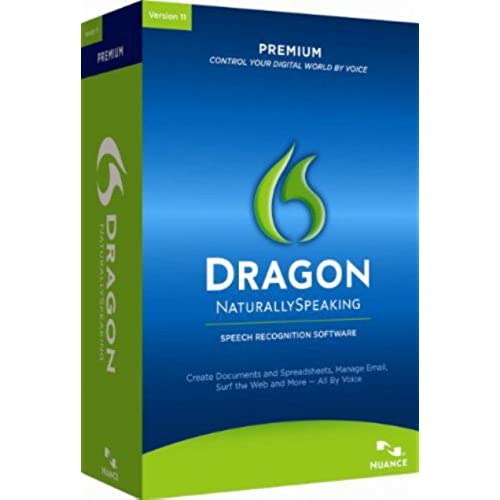
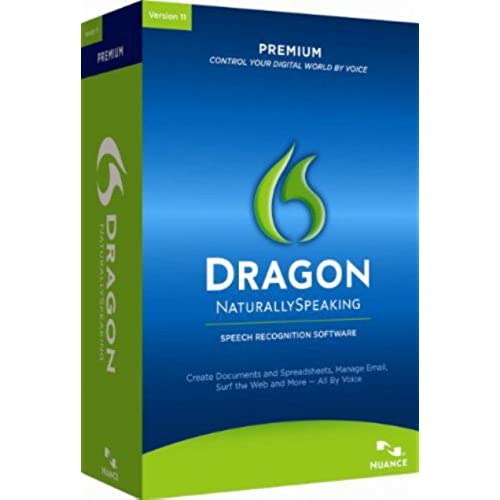
Dragon NaturallySpeaking Premium 11 [Old Version]
-

OAH
> 3 daythis is harder to use than they lead you to believe on the TV ads. I find it doesnt work great for most of the programs I use. it seems okay for just dictating.I find it a little slow, and end up using the mouse for most commands. I think as I learn the voice commands it will get faster for me, but not for the program.
-

Hillbilly
Greater than one weekI need this product b/c I have carpal tunnel in one wrist. I write a LOT of emails at work and sometimes they are lengthy. I could not get by w/out the voice recognition. The program is quirky though. Sometimes the mic wont turn off. Sometimes it starts posting tweets and I dont even do tweets. Dont ever say the word send in a sentence unless you say something else immediately afterward. Otherwise, you just sent a half finished email! Sometimes it starts acting up and I have to reboot my whole computer just to get it to behave.
-

Justin P Buford
> 3 dayAs others have done, I decided to try and use the product to write a review. I have a southern accent and so far it has not posed much of a problem. Accuracy has been pretty good ever since reading the first training article. I upgraded the headset to an Andrea USB model, and Ive read several more of the training excerpts to it. Subjectively accuracy seems improved after these changes. Far faster than typing for me. Really liking it so far. Only have to correct it every now and again (I would guess 95 to 98% accuracy right out-of-the-box and hopefully will improve with training). A couple of things Ive noticed: 1. The instructions dont make it very clear as to whether reading additional articles increases accuracy or if the program simply stores the last article that you read to it. Im guessing that each article you read increases accuracy. This would make sense. 2. I noticed when trying the product on an Internet discussion board, that my accuracy seemed to fall off considerably. I have no explanation for this. It seems to work just fine while doing this Amazon review as well as in various Word documents. At this point I give it four stars, but with time and training if accuracy continues to improve, I could easily up that to five stars.
-

Faidros
23-04-2025Itll take some getting used to using it, with the various command, although the initial training I had to do was not as cumbersome as I had expected to have gone through and it was capturing what I was saying without error. Tried in another environment and it was not as functional, although, it will come in handy for recording meeting notes.
-

Chuck Boris
Greater than one weekDragon Naturally Speaking is an amazing Speech Recogniton program. It delivers everything it promises. One thing that you must decide before purchasing this or any other Speech recognition program. Do I really need it. Can I type as fast or faster than the software. If you intend on using this type of software, you must commit to learning how to command and control the computer in a new and different way. It takes about 10 minutes to train the software to profile your voice and then it uses previously created documents, such as emails, to learn how you, personally, handle the language. There are general commands and application specific commands, such as pre-programed voice commands for Microsoft Excel and Word. You can teach the software commands for any other application such as programs you created and, of course, the voice to word dictation is extrordinary to say the least. You can dictate at a normal rate of speed and the software will keep up with you. If you get passed all the training needed and the understanding of the softwares limitations, You will find it is, simply said, just a truly ammazing piece of software. I priced this piece of software at many sites and I find Amazon had the best price.
-

Bonnie
Greater than one weekI have had this product for some time and it still does not learn my accent. I didnt even know I had an accent, but I must because the software just does not get me, no matter how hard I try. I am a writer and it is difficult at best to be creative with all the corrections needed when using this product. When I am writing things such as a fact-based only article, it is ok as I am not writing on the fly and can deal with all the corrections. It may be a good fit for someone else, but not me.
-

Leo
> 3 dayIm impressed with this software. I use it for dictating interviews and reports. You have set it up at the start. It means reading around 20 minute worth of a known story. Once done, you get about 90 percent correct dictation out of the box. If you take the time to correct errors using the software, most of the common errors dissappear.
-

maw
> 3 dayIm still trying to learn to use the software but became extremely frustrated when the included headphone and microphone broke after 2 days (headphones worked, mic did not - on 2 different computers). I bought a different headphone and mic set, so recommend that future buyers buy a different headphone/mic set rather than count on the one included with the product from Amazon. The software is adequate for what I need (dictating into word documents).
-

Wayne Biessman
> 3 dayI purchased this software several weeks ago. I installed it the day I received it and have not been able to use it yet. Numerous attempts to contact customer support by email have been worthless. I receive answers from their trouble shooting data base. I have asked the technician to call me to no avail. They have not replied to my latest emails which are now over a week old. They claim it is a hardware problem. If I do it is only as related to their program. My microphone test is OK until I try it with their software. I am using the microphone that I purchased with the software. One email from their tech stated I should go out and buy a USB mike because the jack type mike they supplied might be the problem. Mainly I do not feel I am getting any real response from a tech who knows what they are doing. I have asked to be sent to the next level of support with no reply. I am stuck because I cannot return software to my supplier. I watch the ads on TV. How wonderful they make the capabilities of the software seem. What a rude awakening when I actually tried to use the product. My computer hardware has passed their compatibility test so it is not hardware. I do have Windows XP operating system which is also supposed to be compatible. If you are like me and not a computer nerd, this program might be a problem for you like it has been for me.
-

Bruce_in_LA
> 3 dayWow. Ive used Dragon very intermittently since 2000 or so. I use it for a fairly unusual purpose, often to look at my handwritten notes from a meeting and quickly dictate them and correlated thoughts into a personal-use document to remember the meeting - without doing any corrections. (Note - It did pick up my user file from Dragon 10, so it had some experience with me, and I use a pretty good microphone, not the $6 one that comes in the box). But listen: Dragon Premium 11 dictated five or six paragraphs immediately upon installation (on a 3-year-old laptop) with ZERO errors. It seems to take longer to decide on a sentence, so I suspect it is considering longer arcs of text before it makes word choices. This seems to be very good for accuracy, but it is a little annoying if you are trying to correct it in real time, since youre on sentence 3 when it has decided what you meant for Sentence 1 and prints it. So theres no question theyve got the basic speech-to-text technology down pretty well. I dont use the bells and whistles (e.g. to create & address emails, for example) so no comment on that. It seems to have quite a few bells and whistles if you want to be a Dragon expert.
