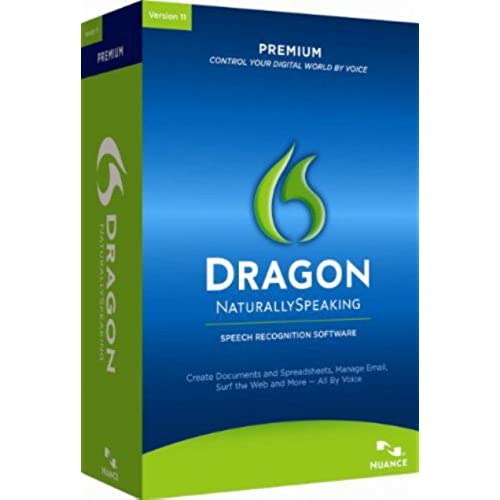
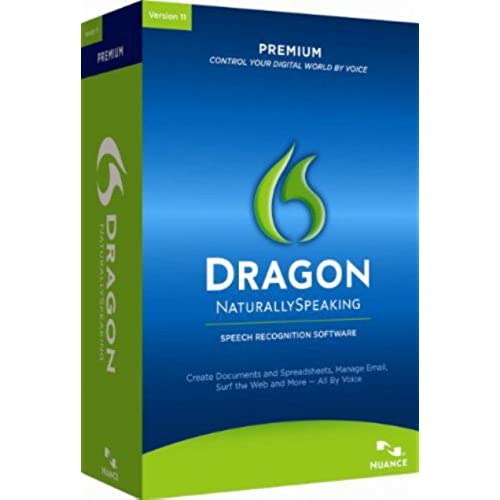
Dragon NaturallySpeaking Premium 11 [Old Version]
-

Dr. Erika Salina
> 3 dayBought Dragon to speed up the process of writing blogs, articles, and books. I find it does that, if I have put some thought into what I want to say, and how I will outline my thoughts ahead of time. If I just sit down to start talking and compose as I go, I end up having a fair amount of editing to do afterward. The software works well, catches most words accurately. If I were to spend a bit of time reading instructions, I would probably use more of the available functions and commands (like making headings, and using less common punctuation marks). Im a beginner but will continue to be a Dragon user and hope to become a superuser eventually.
-

Hakeem Shabazz
> 3 dayI saw so many great commercials about the program I decided to purchase it. The instructions are very intimidating and challenged me a lot. After trying to perform the functions for many hours I had to give up and contact customer support. The technician was very helpful in getting me through the set. Why those instructions could not have been included eludes me. I am up and running and still having glitches here and there but I am not giving up on the program.
-

Neil Benson
Greater than one weekI have been using Dragon NaturallySpeaking for over a decade. Each update touts its new features and improved accuracy. I have never achieved anything like the level of accuracy described in the brochures. Even at 99% accuracy, a 5000 word story or paper would have at least 50 errors or more. The power of my Dell Inspiron with a Pentium I5 and eight gigs provides the power needed to run the software. An underpowered computer will not give you a satisfactory performance. the accuracy does improve when I use a version for hundreds and hundreds of hours.
-

Bruce_in_LA
Greater than one weekWow. Ive used Dragon very intermittently since 2000 or so. I use it for a fairly unusual purpose, often to look at my handwritten notes from a meeting and quickly dictate them and correlated thoughts into a personal-use document to remember the meeting - without doing any corrections. (Note - It did pick up my user file from Dragon 10, so it had some experience with me, and I use a pretty good microphone, not the $6 one that comes in the box). But listen: Dragon Premium 11 dictated five or six paragraphs immediately upon installation (on a 3-year-old laptop) with ZERO errors. It seems to take longer to decide on a sentence, so I suspect it is considering longer arcs of text before it makes word choices. This seems to be very good for accuracy, but it is a little annoying if you are trying to correct it in real time, since youre on sentence 3 when it has decided what you meant for Sentence 1 and prints it. So theres no question theyve got the basic speech-to-text technology down pretty well. I dont use the bells and whistles (e.g. to create & address emails, for example) so no comment on that. It seems to have quite a few bells and whistles if you want to be a Dragon expert.
-

G. Kepecs
> 3 dayIve used every version of Naturally Speaking since V2 (c 1997). This version is somewhat more accurate, but has several bugs--disappointing from Nuance. 1. a random character gets added beyond the dictation. If I delete it, another character pops up. 2. selecting a group of words and dictating over them (if I do not want to use the correct function) often leaves letters of the old phrase or does not space properly. 3. occasionally the correction function appears to get stuck and generates an internal error. I have to close down the program and restart. 4. save user profile often closes the program 5. the playback function on the correction window is frequently misaligned with the text, unlike in prior versions where this was rare. 6. I have not been able to complete additional training--the system crashes prior to saving the new speech files. Overall, V11 is promising, but I would wait until a service pack or revised version is available
-

Doctors Office
> 3 dayI installed this today and after a few hours, tons of searching for a solution online, and plenty of messing with my computer settings, I am throwing the towel in. I continually get an error message that the Sound Level is Too Low and I cannot even get past the profile setup wizard due to this error. The headphones included with the software are either junk, or the software itself has an error with Windows 7. A user forum I was reading mentioned that if you call Nuance with this problem they will spend plenty of time making sure you checked all the obvious solutions, then they apologize and tell you they have a software glitch they are working on. I havent subjected myself to this process, and I dont plan on it, either. No product should require this much work just to get it to function adequately. Well, a glitch working with Windows 7 is a big deal. I am computer savvy, I can build a PC from parts, I can install software, I can change system settings in Control Panel, and I can troubleshoot simple problems better than most computer users. I checked every single listed solution I was able to try, and I simply cannot get this software to run properly. If this is a known bug, as it seems to be, then this product should not be sold as compliant with Windows 7. I am returning this, there is no way I plan on spending even more time and effort getting this to work. I checked the microphone function with the Windows Sound Recorder, and while it is a bit low, it records just fine. So, either the issue is the included headset (hopefully Nuance is not hair-brained enough to send out a faulty headset that will make their software look like garbage) -or- the problem is that their software is buggy and doesnt run properly on my new, clean, non-buggy computer.
-

Paul N.
> 3 dayOne star since completely unable to use if your system is running an instance of an EMR. I have my EMR running in the background and cannot use Dragon for email or other non-medical applications without completely shutting down the medical software. Useless. Dragon NaturallySpeaking Premium 11 was purchased to dictate letters to patients. I used a previous version of Dragon NaturallySpeaking Medical and did not need the medical vocabulary for what I dictate. The medical version is VERY expensive- several hundred dollars more than this version. This version loads and generally works as expected until you try to use in a medical software program. (I use NextGen on a Citrix client). The Dragon program shuts off the microphone and a window pops up informing that Premium 11 version is prohibited for use in medical programs. You have pay more simply to be allowed to dictate into a medical program, even if you dont need the vocabulary. Healthcare workers are not the only ones that should be disgusted with Nuance (the makers of Dragon), but patients should be peeved, too. Price gouging for medical equipment results in higher costs for patients. Nuance should be ashamed for this horrible behavior.
-

L. Coyne
Greater than one weekFirst of all Im writing this review with Dragon. Right out-of-the-box with a little training I was getting far more accurate text than when I type. Not sure how to measure but mistakes are few and far between. When I first considered purchasing Dragon I was concerned with the several negative reviews. I was encouraged however with a response from Nuance indicating that they would refund the purchase. I went to the link and saved it just in case. Sometimes I do notice that it becomes very slow. Keeping an eye on my task manager I find that some other program like Carbonite is running at the same time. So I can simply kill that program and continue. I keep my CPU monitor open so that I can keep track of any conflicting programs that might be running. So my experience has been very positive and consequently I recommend it without reserve. Incidentally, I first installed it on XP and then upgraded Windows 7. Dragon performed well with both operating systems.
-

Rottlover
> 3 dayI purchased Dragon NaturallySpeaking 11 premium over the weekend and received version 11.5 on Tuesday. It installed on my Windows 7 PC without a hitch, and also installed on my Windows Vista laptop, however, the analog headset that came with the application did not work on my laptop. For that, I had to use a USB headset that I had laying around. After setting up the microphone and going through the training, I began to simply dictate into the DragonPad that comes with the software, just to see how DNS would do compared with the Windows 7 and Windows Vista speech recognition software. I was very pleasantly surprised. After having been diagnosed with carpal tunnel syndrome, cubital tunnel syndrome, arthritis of the wrist, and a bone spur in the wrist joint, I was desperate for a voice recognition application that was reliable and fast. Unfortunately Dragon NaturallySpeaking 11.5 is quite sluggish on my laptop, although the laptop is several years old and only has two gigabytes of memory. DNS runs much better and faster on my Windows 7 desktop. In fact, it runs so well that I convinced my employer to purchase a copy of Dragon NaturallySpeaking 11.5 professional for my use at work. I installed that today, and spent the day productively and without pain! Although the headset that came with Dragon NaturallySpeaking 11.5 premium is fairly decent and passes the tests, I purchased an Andrea headset from KnowBrainer which is not only comfortable, but it seems to be more accurate too. My biggest concern at the time I purchased Dragon NaturallySpeaking was compatibility with the software that I use. The problem I ran into with the Windows 7 voice recognition software was that it only works reliably with Microsoft applications, and some of my favorite applications for writing were not Microsoft. The Windows 7 VR software did not work at all with my main application, and so I had to dictate into notepad and then copy and paste it into my preferred application. Another annoying thing about the Windows software was its habit of inserting a blank space after an open quote. Dragon NaturallySpeaking 11.5 does a much better job of punctuating my sentences properly, especially with regard to quotations and capitalizing the beginning of sentences. So far, the biggest difference between the premium version and the professional version that I have noticed is the ability for the professional version to create macros. For instance, I could say the acronym of my companys product, and my custom macro would insert the product name complete with proper trademark symbols. Of course, this is only my first full day using it, so I have much more to learn. So far, I am a very happy customer. *Dictated using Dragon NaturallySpeaking 11.5 premium with six dictation mistakes. 5/17/12: DNS has a habit of not capitalizing new sentences in some of my applications (Arbortext, for instance). Selecting the word and saying Cap that does NOT cap it, even though the little command box says Cap that as expected. I have to manually change the letter to a capital, putting further strain on my injured hands. Its annoying, but Im still loving DNS. :) Ive gotten into the habit of using DragonPad or Dictation Box for those applications, but theres one in particular, WriteItNow (which I use on my personal computer), that actually causes the Dictation Box to freeze and become unresponsive. While I like the Transfer button on the Dictation Box, that also closes the dialog, and so DragonPad is usually my choice. 5/29/12: I got a new laptop with 6GB RAM, and what a difference! Dragon is like lightning on this thing!
-

MIAGD
> 3 dayIve only had this product for a short time, but I love it! Very easy to train and Ive been pretty happy with the accuracy overall. Whenever I have some free time, I do read additional scripts of increasing levels of complexity in order to increase my vocabulary, and I have found that since I bought a USB adapter for the included headset that my accuracy have improved even further. The only thing Im getting used to is speaking the way you type. Otherwise, you end up with an ndless sentence, but for what Im using it for, its still much faster than typing everything word for word. I love it, and have recommended it to several friends and family members!

