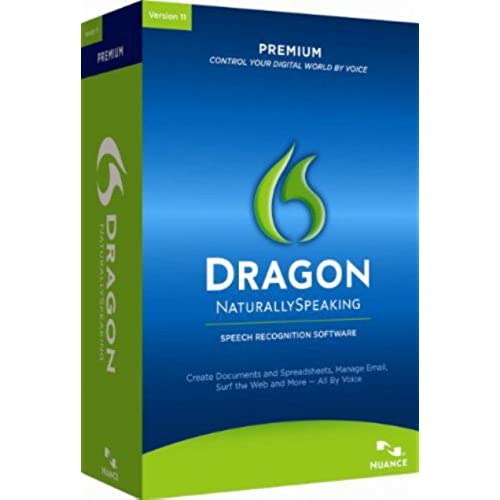
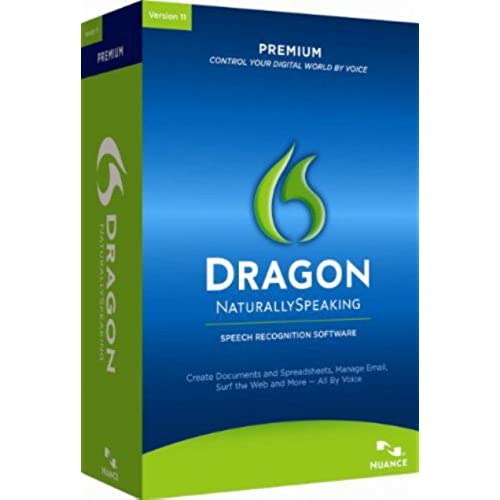
Dragon NaturallySpeaking Premium 11 [Old Version]
-

destiny 3
> 3 dayI have had this software for a little while now and I am quite impressed. I had Dragon NaturallySpeaking 10.1 and I had all kind of issues when I initially installed it. This software premium 11 installed quickly and easily with no problems at all. They still shipped this software with a very cheap headset that you will probably want to replace when you can, but it is functional. I dont think anyone will get 99% accuracy with the software but it will cut down on your typing considerably. Be patient as you try to get used to using the software and download the Premium workbook from the Nuance website which shows you all the great things this software can do. It worth giving it a demo. I think its a little too expensive but the price seems to fluctuate so if your not in a hurry wait on Amazon to drop the price.
-

ashley
> 3 day11.5 is the best version there is. v.12 is a mess and I never trust brand new software (v.13). Im an AT practitioner and train approximately 25 clients a year on Dragon. The only drawback is Win 8 and 10. It does not work well on 8 and I dont think is compatible with 10 at all. It is hard to find this version so I usually order more than one at once.
-

Guarda-livros
> 3 dayAfter researching which version of Dragon for my teenage son to use, we chose Version 11 (Old Version) and are very happy with it. It isnt perfect all the time, but its paired up well with the Plantronics 628 Stereo USB headset with noise-canceling microphone and works fine for his school work. It develops more accuracy with use, so as it learns to follow the users voice, it continues to improve. I wish that we had purchased Dragon sooner.
-

Bellemead
Greater than one weekIve used the family of Dragon products going back to Dragon Dictate and version 11 seems to be the best so far but it is certainly not perfect. It is also the only third-party speech recognition program for windows that I am aware of. Some things never seem to change: if you say $5000 it does not insert a comma after the five. It does if you say $10,000. While the four digit number without the comma is not incorrect it is not the way I would prefer to insert the number in my documents. Unfortunately, I know of no way to change it. And its been that way for every Dragon product that I have used. Also, if you say new-paragraph the program inserts two carriage returns. You can change this (which I always do) in, of all places, the Vocabulary Editor. Find the command in the list, double-click and you can change the before and after behavior. You can edit many other commands as well but be careful. For those who have had problems with the speed of the recognition you can try turning off the recording in the Dragon options/corrections menu and also reduce the quality of the microphone in Windows to dictation quality. I am using a Logitech USB headset and the microphone was initially set up to record at a much higher bit rate which slowed things down considerably. Lastly, you can adjust the speed versus accuracy slider in the options menu. Move the slider to the left until your recognition accuracy deteriorates. Youll gain speed but you may also lose accuracy. It also helps to have a fast computer with lots of memory if youre going to be using Dragon, Word for Windows, Excel, and other programs at the same time since they all demand processor speed and memory. By the way, I dictated this review using Dragon NaturallySpeaking version 11 but did have to make a few corrections.
-

I. Ahmad
> 3 dayThis is v-11.5 It is few years ago That I tried DNS, probably version 5 or 6. It was real bad and I spend more time on correcting than dictating. So I gave up. Wanted to try it again got a new computer with intel i5 chip and 8GB ram.. Got Andreas head set and am impressed with its speed and accuracy from day one. I am enjoying using it and it is improving its accuracy with continued use. I think voice recognition has matured now.
-

Sachin
Greater than one weekI had really high hopes for this. I type a lot and wanted to be able to capture thoughts by speaking rather than typing, which takes away from the brainstorming process. After literally hours of training, DNS still has trouble understanding me. It recognises some things okay but still has some problems with simple sounds like if I say a it puts e so spelling a word is more work than typing. Ive tried two headsets so far, so Im trying for a third which hopefully addresses that problem. [Update] Ive tried a new headset -
-

SHEILA KAY MCINTYRE
22-04-2025Review was written by my husband Kurt Blust, who purchased this software through my account. DO NOT BUY THIS FOR USE WITH MULTIPLE VOICES. I was told by the Nuance chat purchase assistance line that this would have >85% accuracy for converting conversations to text. Actual accuracy was lower than 5% and is so slow that it is unusable. The product works fine for a single voice if you spend hours training the product to recognize your voice. After a lot of training, you can get its accuracy up to 80% to 95% for a single voice. However, if you type at more than 5 words per minute you would be much better off never purchasing this, and instead just type everyting up yourself. I would recommend this product to someone that is handicapped and maybe had no arms or maybe could only type with just 1 finger. But, for everyone else. Just avoid the product entirely and all similar products. Changing voice to text for personal consumption is just not a technology that is ready for personal PC use yet, and probably will not be useful for the next 10+ years. (Nuances Dragon Natually Speaking Premium V 11 is probably one of the best voice to text applications available on the market for PC use, but the accuracy and speed is terrible for multiple voices.) For a single voice, it can be adequate after training the software to your voice for at least 4 hours. The following is the results of Dragon Naturally speaking in translating a conversation after training it for hours on one of the voices in the conversation but not the others. As you can see, the accurracy is less than 3%. The other 97% of it is just crap that the Dragon Natually Speaking application made up. There are a couple of words and phrases from the conversation translated correctly. But, it butchered it so bad, that it is completely useless, and makes absolutely no sense at all. It will not venture for putting together a candidate, Jaworski, but only and soon her most expensive almost you will solution then with a hybrid you contain movie Kjell no understanding of you will let the Kjell, hardware, Intel capital perspective. Etc. etc. so when we put together DOB: John asked do it was okay coming with you could be the worst-case scenario financially. I then the amount of time, we expect you a shady from our your card in a stated no that would be the solution but you sent you if you you Sylvia Pardo and like you [think of is the no tax internal disk is the of, and never its that but that is correct in ministry to do anything else like that the catheter will well and again is liaising with you that protect you from yourself out you were looking forward to the IOL VI client.org I only offer VMware hang of it LOL dry potential change jewelry. Recovery and so I apologize everybody so couple things real quick, I invite kinky and your introductory thing I know Jan and I will let you relationship finding all you taken about you. Oh, reestablishing land identity decision to the figures to meet you unceasingly Kirk came to me yesterday with the question and what will surely answer, so I wanted the events are oriented as presentation that Barack John and Diana great person to call a yellow locker. At one collection and correctly I cannot comment to the under unfortunately I actually is the own countrymen things John and he thought Michael thing you know, normally, but you know the euro is no know and I know you each.
-

Ron Davis
> 3 dayI write courses for Microsofts courseware library that center on SQL server Business Intelligence and SharePoint. The courses that I write target a sophisticated audience at least they are supposed to. This means they have technical jargon in them or geek speak complicating the task for any voice recognition software. I have recently started to use Dragon Naturally Speaking. This is the latest version, 11, the professional edition. I have tried earlier versions of Dragon in the hopes that it would increase my productivity and I have also tried built in voice recognition available in Windows 7. I did not find either the earlier versions of Dragon or voice recognition in Windows 7 to be of a high enough quality to be useful. However this latest version of Dragon is absolutely outstanding and I highly recommend it.There is no disclaimer here as I have in no way been compensated by Dragon though if they read this and want to change that Im open to negotiations!
-

AlDee
Greater than one weekThis is one of the best and cheapest upgrades I have ever done in more than 15 years of Dragon and 5 upgrades of this program. I have used Dragon since Version 1.0, and most recently Dragon Pro Medical V10. I work with it daily at work. My work requires me to dictate into a Chrome based online program. Newer Chrome versions made Dragon 10 Medical repeatedly crash. Looking into upgrades, I found the newest version would force me to buy the expensive medical version to dictate into Practice Fusion, and possibly into other applications, while Version 11 would basically put my dictation where ever I put the cursor, and would utilize the power of my Intel i3 desktop. For such a low price, I decided to gamble and just buy V11 in the Premium. Upgrade forced a new install, which was no big deal, but I was unable to import my custom dictionary and the 50 or so voice macros I have set up over the years and I had to import the list and retrain those words, and redo macros from scratch. Overall, this tiny upgrade was a great improvement and I have had no instability and noticeable improvement in performance. I did the install on one of the three computers I use for dictation as a trial and after a month of daily use, have installed this version on the other machines (Windows 7 and Windows 8) with similarly good experience.
-

Hillbilly
Greater than one weekI need this product b/c I have carpal tunnel in one wrist. I write a LOT of emails at work and sometimes they are lengthy. I could not get by w/out the voice recognition. The program is quirky though. Sometimes the mic wont turn off. Sometimes it starts posting tweets and I dont even do tweets. Dont ever say the word send in a sentence unless you say something else immediately afterward. Otherwise, you just sent a half finished email! Sometimes it starts acting up and I have to reboot my whole computer just to get it to behave.


