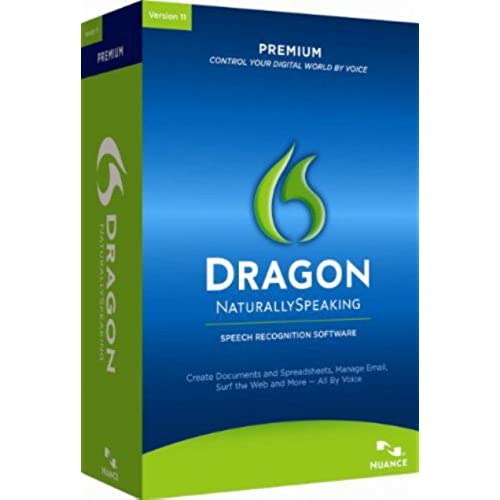
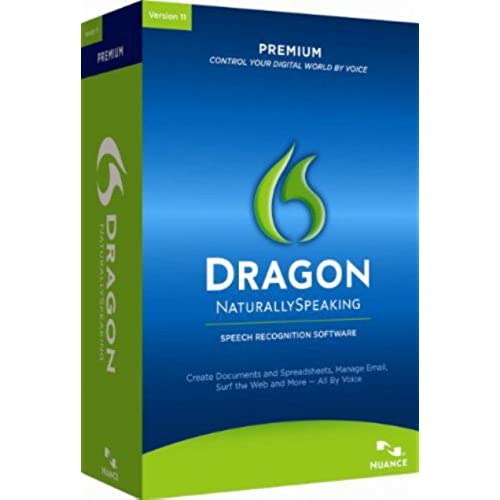
Dragon NaturallySpeaking Premium 11 [Old Version]
-

SHEILA KAY MCINTYRE
> 3 dayReview was written by my husband Kurt Blust, who purchased this software through my account. DO NOT BUY THIS FOR USE WITH MULTIPLE VOICES. I was told by the Nuance chat purchase assistance line that this would have >85% accuracy for converting conversations to text. Actual accuracy was lower than 5% and is so slow that it is unusable. The product works fine for a single voice if you spend hours training the product to recognize your voice. After a lot of training, you can get its accuracy up to 80% to 95% for a single voice. However, if you type at more than 5 words per minute you would be much better off never purchasing this, and instead just type everyting up yourself. I would recommend this product to someone that is handicapped and maybe had no arms or maybe could only type with just 1 finger. But, for everyone else. Just avoid the product entirely and all similar products. Changing voice to text for personal consumption is just not a technology that is ready for personal PC use yet, and probably will not be useful for the next 10+ years. (Nuances Dragon Natually Speaking Premium V 11 is probably one of the best voice to text applications available on the market for PC use, but the accuracy and speed is terrible for multiple voices.) For a single voice, it can be adequate after training the software to your voice for at least 4 hours. The following is the results of Dragon Naturally speaking in translating a conversation after training it for hours on one of the voices in the conversation but not the others. As you can see, the accurracy is less than 3%. The other 97% of it is just crap that the Dragon Natually Speaking application made up. There are a couple of words and phrases from the conversation translated correctly. But, it butchered it so bad, that it is completely useless, and makes absolutely no sense at all. It will not venture for putting together a candidate, Jaworski, but only and soon her most expensive almost you will solution then with a hybrid you contain movie Kjell no understanding of you will let the Kjell, hardware, Intel capital perspective. Etc. etc. so when we put together DOB: John asked do it was okay coming with you could be the worst-case scenario financially. I then the amount of time, we expect you a shady from our your card in a stated no that would be the solution but you sent you if you you Sylvia Pardo and like you [think of is the no tax internal disk is the of, and never its that but that is correct in ministry to do anything else like that the catheter will well and again is liaising with you that protect you from yourself out you were looking forward to the IOL VI client.org I only offer VMware hang of it LOL dry potential change jewelry. Recovery and so I apologize everybody so couple things real quick, I invite kinky and your introductory thing I know Jan and I will let you relationship finding all you taken about you. Oh, reestablishing land identity decision to the figures to meet you unceasingly Kirk came to me yesterday with the question and what will surely answer, so I wanted the events are oriented as presentation that Barack John and Diana great person to call a yellow locker. At one collection and correctly I cannot comment to the under unfortunately I actually is the own countrymen things John and he thought Michael thing you know, normally, but you know the euro is no know and I know you each.
-

Bruce_in_LA
> 3 dayWow. Ive used Dragon very intermittently since 2000 or so. I use it for a fairly unusual purpose, often to look at my handwritten notes from a meeting and quickly dictate them and correlated thoughts into a personal-use document to remember the meeting - without doing any corrections. (Note - It did pick up my user file from Dragon 10, so it had some experience with me, and I use a pretty good microphone, not the $6 one that comes in the box). But listen: Dragon Premium 11 dictated five or six paragraphs immediately upon installation (on a 3-year-old laptop) with ZERO errors. It seems to take longer to decide on a sentence, so I suspect it is considering longer arcs of text before it makes word choices. This seems to be very good for accuracy, but it is a little annoying if you are trying to correct it in real time, since youre on sentence 3 when it has decided what you meant for Sentence 1 and prints it. So theres no question theyve got the basic speech-to-text technology down pretty well. I dont use the bells and whistles (e.g. to create & address emails, for example) so no comment on that. It seems to have quite a few bells and whistles if you want to be a Dragon expert.
-

D. Miles
> 3 dayVersion 11 of Dragon NaturallySpeaking is working well for me. There are some new window control techniques which are nice and the premium version has more options for macros, etc. They appear to have changed the phonetic spelling somewhat so that it doesnt work quite as well. I.e., spelling the word very using the phonetic alphabet, I get something like Victor ERY more often, though its a subtle change. Overall Im pretty pleased.
-

JLH
> 3 dayThis is one of the most amazing products I have ever used. Several years ago I spent a lot of time trying to get a voice recognition system to work. All I got was frustration and ended up forgetting about it. After I watched a commercial on television of how easy this product works I was skeptical, but thought for such a low price I would give it a try. I first bought the home version and was so impressed I upgraded to the premium edition within four weeks. I am now in the process of purchasing this software for many people in my company. It is hard to believe how much time I save by using this product.
-

Blue Dog
> 3 dayI got this program for my wife to help with the amount of writing that she does. My beef with this is the training that you have to do so that the program recognizes your voice. It turns out that my wife has never fully follwed through on using it. It does work, and it does help, but you have to work at it.
-

Faidros
> 3 dayItll take some getting used to using it, with the various command, although the initial training I had to do was not as cumbersome as I had expected to have gone through and it was capturing what I was saying without error. Tried in another environment and it was not as functional, although, it will come in handy for recording meeting notes.
-

Brian Taylor
> 3 dayThe product works pretty well and I really like it BUT the first time I had a technical difficulty I encountered their horrible customer service. While starting up the program I was receiving an error message that wouldnt allow me to go any further. I called technical support after telling them I uninstalled the program then tried to reinstall it but lost the serial number to do so. I had a receipt from Amazon but they(Nuance) I told me the vendor was not an authorized vendor and they would be unable to help me!!!!!!! Sure its my fault that I lost the serial number on the sleeve, but I had a copy of the receipt and had just purchased it recently! Luckily I found the serial number on the sleeve, Reinstalled the program, and I was still getting the same error message. I called technical support for assistance and they told me to run the repair program on the CD. The program still did not work after doing so and then they told me that if I wanted further assistance I would have to pay $19.99 to fix this COMMON PROBLEM on Windows 7!!!!!!!!! Extremely frustrating!
-

Sachin
> 3 dayI had really high hopes for this. I type a lot and wanted to be able to capture thoughts by speaking rather than typing, which takes away from the brainstorming process. After literally hours of training, DNS still has trouble understanding me. It recognises some things okay but still has some problems with simple sounds like if I say a it puts e so spelling a word is more work than typing. Ive tried two headsets so far, so Im trying for a third which hopefully addresses that problem. [Update] Ive tried a new headset -
-

Fast Eddie
> 3 dayIve read most of the reviews about Dragon naturally speaking. 11.5 premium. I have had my software for about three weeks now and I am impressed with its capabilities. Is the Dragon perfect? No. Does it do everything it said it would do? No. But then again during my lifetime, I was never perfect, and never did everything I said I could do. Would I recommend this program to a friend, you bet I would, I just recommend it to my daughter. The first few days I worked with the Dragon. I was relatively disappointed, everything seemed to be wrong with the way it worked. After looking at the blogs on the Internet. I realize that my Adobe reader active X was the culprit which I removed from my system and installed the free download Nitro, which does everything that active X.. At this time. Im very pleased with the system and getting more comfortable with it every day. I realize now that half the problems were mine and not the software, if you are willing to work with this program. It will do everything quite well. Im writing this review using it with no corrections. So there is probably some some errors in it. But hey before I got the system I could not spell very well and could only type with two fingers, so Im not complaining. Looking at the reviews. Some people love it, some people hate it but I think its all in the context of how hard you work at it, I think its a great program. Everybody recommended getting a quality microphone and headset but Im using the one that came with it and he gets the job done for me.
-

Lee Thornton
> 3 dayI just upgraded from 10 to 11 premium and it seems to work great. it is faster, works better, and makes far less mistakes as version 10. I see a lot of people here complaining about it not working correctly and being buggy, I do see what they are seeing. I did deactivate my antivirus during the install, and my computer has all the windows updates needed before I installed. I also have updated all the installed software to make sure it was all up to date. I have a vista 64 bit system upgraded to windows 7 ultimate. I do know that ultimate has more compatibility than lesser versions. I use an hp system. I am also using the wireless version of the product running it into a usb 2.0 port. At first there were some small issues with the software, but after I used it for about 1 week they all seemed to go away. It seems like a nice upgrade from version 10 and things are better and smoother. I would recommend buying it. I only gave it 4 stars because the software is and always has been less than perfect. I think that it is going to be many years before this type of software works perfectly every time, so if that is what you are expecting you will be disappointed. Also, it takes some patience, so be prepaired to have some...


