


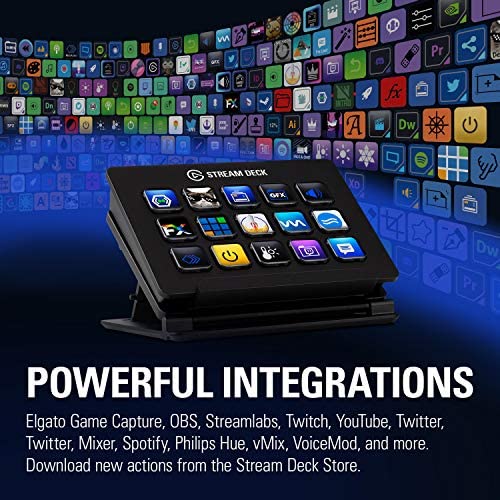

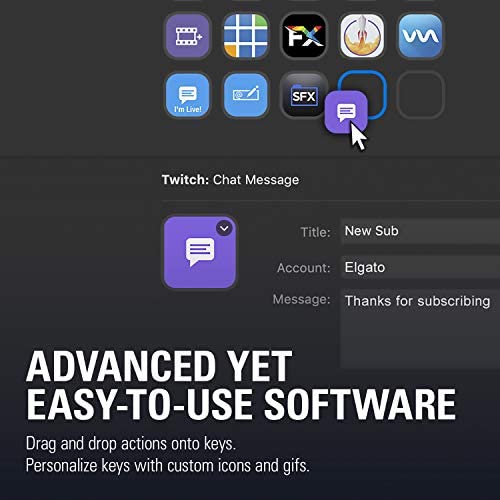




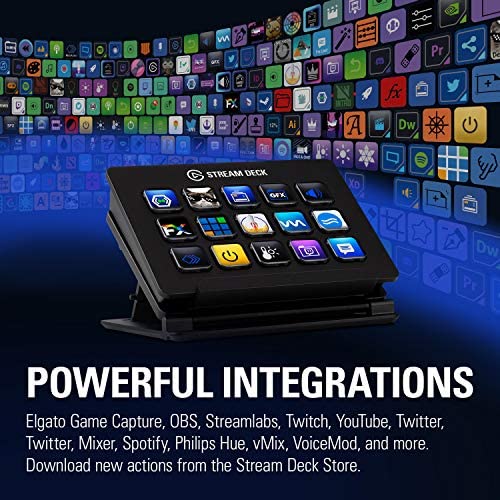

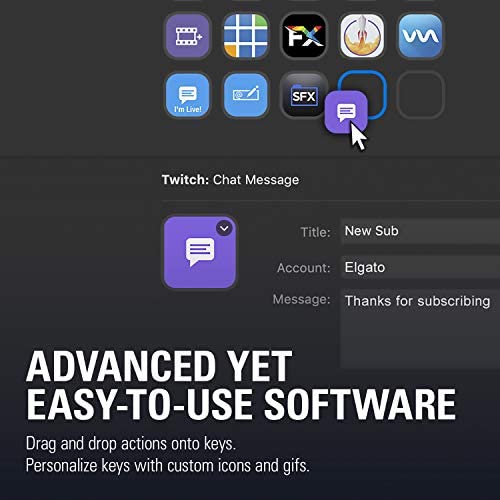

Elgato Stream Deck Classic - Live production controller with 15 customizable LCD keys and adjustable stand, trigger actions in OBS Studio, Streamlabs, Twitch, YouTube and more, works with PC/Mac
-

Michael Reza Hollis
> 24 hourI got this thing thinking it would be bigger smaller than expected…when ever getting the 6 key deck just remember don’t go thinking the buttons a big. But other was I got it for a sweet deal of 50 dollars on sale, couldn’t pass up on that offer. Waiting on my pc so I can test out the actual screen and the app for it and etc but otherwise it’s fine. 4/1/2023 Update it work great for regular use but the only problem is that every time I turn on my pc I have to open the software then it starts working
-

Juan Vereau (Dj JJ)
> 24 hourMe gusto mucho porque es lo que necesitaba
-

KTruong
> 24 hourThis is a review on the XL version and the pros and cons for consumers whilst compared to cheaper macro keyboards. First off I would like to say that this product is really good for what it does but there are drawbacks as well. Pros: -Great tool for workflow not just streaming > assign keys to do many functions that are not limited to streaming software. -LCD screen lets you see what the buttons are (this is important because without this knowing and using a keyboard like this will be based on your memory which brings me to the next pro) -Key Functionality is not limited to the number of keys on your stream deck so anyone looking at the XL I recommend the 15 key version. What I mean by this is on your stream deck the number of keys you have does not limit you to just that number of keys and because of the LCD it allows you navigate the keys with Pages/Folders. With the software built out like this your limited number of keys becomes an infinite number of actions per key. -Profile key setup : allows you to bind an application to the profile so that if you open the specified application it will bring up the necessary keys configured for said app. This builds up the limitation of the number of keys as well. For example I am using a word document and because I configured certain keys for that it will bring it up on my stream deck and then I close word it will revert to my default profile with specific keys configured etc.. This can go on and on allowing more functionality for your keys. -Latency when it comes to products like these typically feel like chinese hardware but not this it feels premium and works premium, button activation happens so smooth so if it ever feels slow its most likely your PC. Cons: -No built in memory -Need Software for device to work -Wireless functionality -Expensive compared to macro keyboards Things the company can do that I think will improve the product is working with Razer to integrate into the software, onboard memory and wireless. This can also give it a nice Razer aesthetic. Just my thoughts.
-

Matt
> 24 hourIve always heard great things about these but never thought it was necessary. I decided to go for the mid sized streamdeck as I didnt think the large one was super necessary.. I would say the smallest streamdeck is too small for most people. I use this to control propresenter, ATEM and a few other programs. Super easy to set up and makes my job so much more enjoyable. in fact, im able to literally eliminate a computer and a monitor from my workflow. Ill eventually be getting another for my desk for video and photo editing purposes. Dont hesitate on buying this
-

Jerry
> 24 hourI knew Stream Deck’s were a requirement for gaming streamers. What I learned though is it’s a tremendous office productivity tool. I use one-click buttons to open frequently used websites and company tools daily. Setup is easy as the app makes adding buttons seamless. Highly recommend!
-

tammy
> 24 hourBought for my son, he loves it but since he has had streaming issues it of course doesn’t function as well
-

Samuel Koepnick
> 24 hourThis was purely a lark. I wanted a secondary keyboard. The idea was simply to assign macros to keys and have them fire off when I wanted to switch desktops, etc. This little guy goes wayyyy beyond that. Caveat: I dont game, I dont stream, and Im a software engineer. The Deck presents itself as a HID to the kernel. This makes life easy. There are some very brilliant folks who have created communications layers for whichever language you prefer. I went with Python. Within a day of tinkering I had a device that dynamically shows which applications are available on which desktops and can navigate and focus them with a single press. It can flash a single button red to let me know that something critical has gone wrong somewhere. And, my favorite bit, I have a screen dedicated solely to control over my office. I can change my Hue scenes, control my speaker volume, and switch to night mode in a very elegant and slick way. I cant speak to the software experience on a Windows machine. But in the penguin world, its a game-changer for productivity so long as you have the skill and time to invest in making it yours.
-

Jose castillo
> 24 hourSo I had my stream deck for a few weeks and I been learning how to use it properly little by little and the amount of things you can do with the press of a button is worth it for me you can control your stream sent out tweets change the tittle of your stream switch scenes at any given point create a custom soundboard etc everything work smoothly but you have to really sit here and organize the way you want it I recommend people to watch YouTube videos on how to use it before purchasing so you can understand what this machine can and can’t do for you but so far so good !!
-

Will
> 24 hourOther than the mk2 version is much better. Angled usbc and better stand. If you know about stream decks and you are considering the 15 key, make sure to get the mk2 version for the features mentioned above. If you don’t know about stream decks, then let me tell you, these are not just for streaming. I run my entire computers shortcuts, apps, home lighting, stream software, cameras and I set up and use profiles for all of my editing software. Ps, ai, ae, pr ect. You will only be sorry if you dont get one. The software is super simple and extremely powerful. The elgato build quality is top notch. Highly recommend this and all elgatos products.
-

VoxBox Productions
> 24 hourSo I absolutely love this thing. It makes EVERYTHING easier - from my 3d modeling keystrokes, shortcuts, launching Programs and just being awesome to look at and customize, I just have a few quick quips which stop the perfect 5 star review: 1: I cant do quick strings of text, only shortcuts. You can post chat messages and the like to Twitch, or YouTube, but Im not a streamer, so.. 2: The included pictures are everything Ive done for my keys; the problem? You have to access their website to make the little thumbnails, and the link was.. a tad hard to find. Its not included in the download, which makes absolutely no sense. 3: Ive seen people do actual coding for keys to this, but I have no clue how. Id love a way to learn this. But for now, in my first week, its amazing. Ill be sure to edit this as time goes on!
