


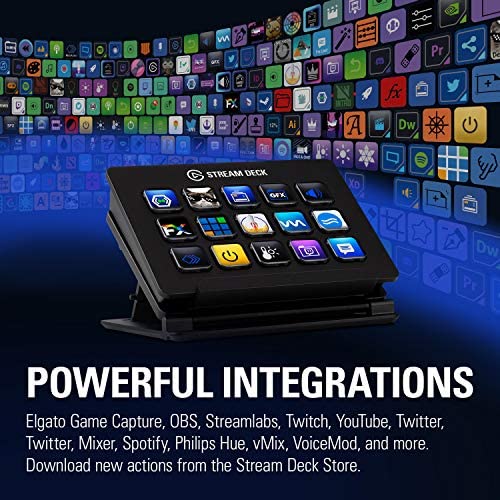

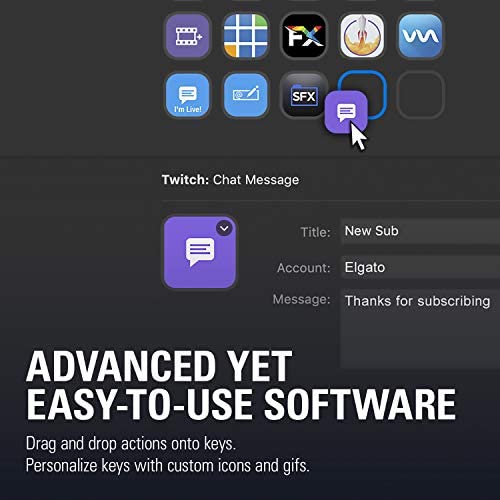




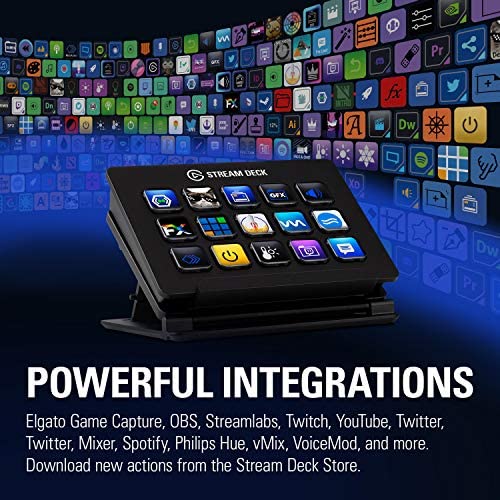

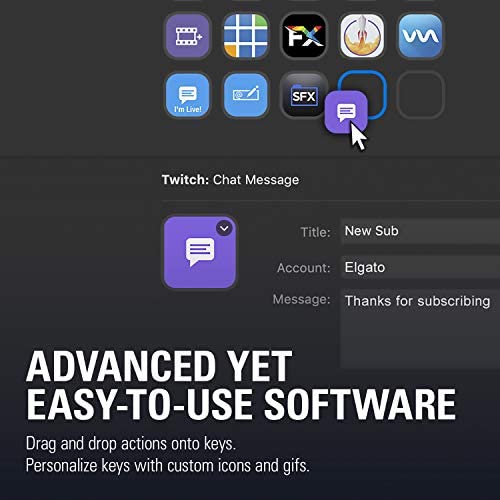

Elgato Stream Deck Classic - Live production controller with 15 customizable LCD keys and adjustable stand, trigger actions in OBS Studio, Streamlabs, Twitch, YouTube and more, works with PC/Mac
-

Jack
> 3 dayI started off with the smaller deck...dont get me wrong, the smaller deck is great! THIS? This ones greatER! All my scenes on one board! Sound on its own board! Sounds to play on their own board. Twitter tweets ready to go at the push of a button...very happy I upgraded!
-

Crystal Vining bryant
> 3 dayEasy to setup very user friendly.
-

Dr. Peyton Howe
Greater than one weekThis thing is great for Streaming, but I bought it before being ready to use it for that purpose because I found that you can program keys to add text. I do a lot of data entry and having basically unlimited keys to program with even a single letter or number has increased my efficiency immensely. This things not just for gaming.
-

Dakota
> 3 dayLove it just wish I got the bigger one
-

PandaMaster
> 3 dayeasy setup, flexible customization, just very useful in general
-

Zach Skarzenski
> 3 dayThis product is excellent in quality! My only issue I have is that it tends to freeze on boot up and I need to start the Stream Deck application for it to start working again.
-

K. F.
> 3 dayMy 15-key Stream Deck has an adjustable base which allows me to customize the angle of the deck; I prefer a flatter angle. This 32-key Deck has a non-ajustable base that looks nice but makes the Deck less convenient to use. I might end up returning it.
-

Karl F.
> 3 dayI dont use this for gaming or much media content creation. Its great for the media content creation that I do, but mostly I use it for Smart Home control (Hubitat) and for work. For work, I use it to launch online tools with different settings, to automate more complex analysis tool settings and configurations, and run some fairly complex keyboard macros. The nested folders allow me great control options for multiple different scenarios, and the ability to create my own key icons makes it very easy to find what Im looking for, even if I decide to move stuff around a bit to add more functions. Really invaluable tool that saves me a ton of time at work.
-

Frank L.
> 3 dayThe easiest way to set up pre elected short cuts when podcasting!
-

Saul Goodman
> 3 dayIts so fast, if I need to switch my headset to my speaker instead of moving my mouse to the bottom right and clicking buttons I just tap one button and it instantly switches and if i need to open any application just one click away and it instantly opens, i love this
