


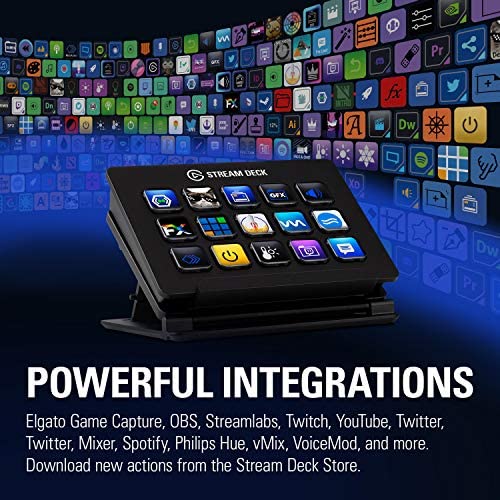

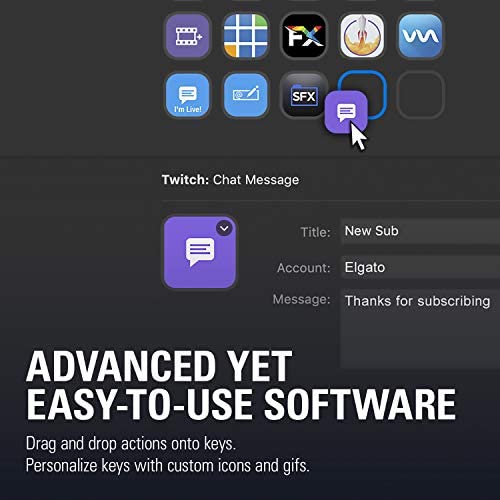




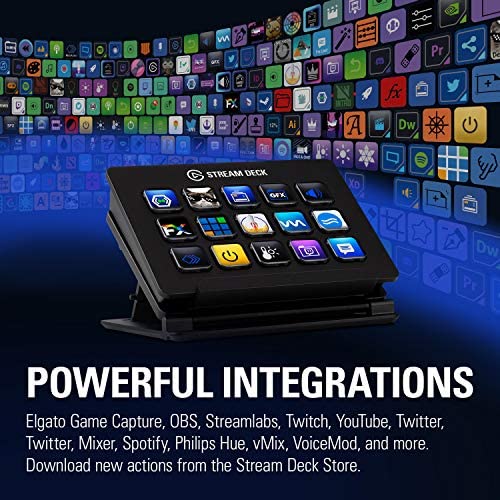

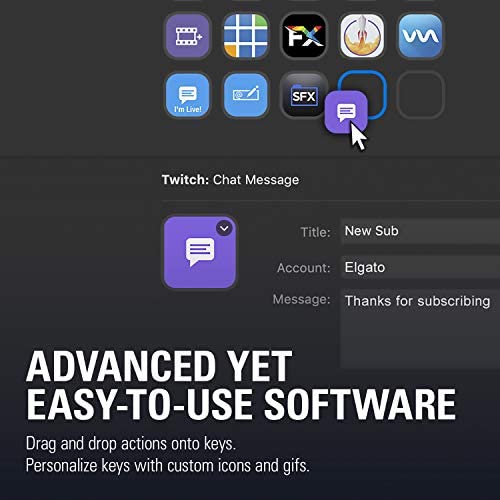

Elgato Stream Deck Classic - Live production controller with 15 customizable LCD keys and adjustable stand, trigger actions in OBS Studio, Streamlabs, Twitch, YouTube and more, works with PC/Mac
-

Jaden
> 24 hourI like it has a white cover! I wanted soemthing that gives a white theme that goes with my pc. The controls are nice. It’s simple to use with the app. I had to use YouTube for a tutorial how to set up Spotify but other than that it was easy.
-

Dennis Poffenberger
> 24 hourDoes a lot!. Small footprint.
-

Jonathan St. James
> 24 hourI use this for my podcasting & must say I am extremely satisfied with the effectiveness of it. It’s like having a tv studio at my fingertips. Legato is constantly adding things that make it better all the time, such as sound files to use, graphics & interface improvements. My favorite part is enjoying the ability to use animated gifs & watch it move on the buttons. I originally had the 15 button but upgraded to the 32 & loved it.
-

Alex
> 24 hourI held off on buying a stream deck for a long time. I just had hotkeys set up on my keyboard. My regret is i didnt buy this sooner. It does so much more than switch scenes. For example - One key press and 7 applications and websites open. The screen saver that you can create is fun too.
-

Roger
> 24 hourIm using Stream Deck in probably the most simplest way possible - namely to open applications and web pages quickly. I say simplest because it can do much more. But for my purposes its GREAT! You can customize the icons on each button. And best of all the software works reliably. Its not failed once.
-

S. Davis
> 24 hourAs far as macro boards, this solves the solution very well. The software is very good and easy to work with. Setting up all the macros you need is very easy and having multiple pages and everything labeled makes life significantly easier. The big issue that really prevents me from highly recommending the 15 key model is the build quality. The plastics used are very cheap and barely any pressure needs to be applied to some of the buttons in order to cause ripples to appear on the screen. I am concerned about the longevity of the screen when the buttons constantly poke at it. The 15 button model uses a fixed cable which is not the end of the world, but I would have liked to see a USB C port instead. Viewing angles are decent, but its definitely best viewed as straight on as possible. The screen is very deeply inset, so I find that labels can get cut off fairly quickly at off angles, which often needs to happen as I use it in a few different configurations. I have some buyers remorse of not getting the XL version for the design improvements in addition to more buttons, but it does the job even if it does seem a bit flimsy.
-

G
> 24 hourI use this more for macros than streaming (even though I do stream occasionally). After seeing some people use this as a macro keyboard I decided to pick one up and have to say It works great. At the press of a button, I can open my preferred drawing app, launch Spotify, switch the profile from default to one that is more suited to my drawing apps needs. and at with another Launch OBS (to stream), along with 3 other apps I need and launch Twitchs and Streamlabs websites for their needs, tweet out that I am streaming (i dont but i could if i wanted to). its easy to use and figure out. Supports gifs which make customizing more unique and easy to figure out. My one and only complaint is that the buttons are mushy. I usually press too long and will open up a folder on the device and then press the button that corralates under it or I will think i pressed a button but it never registered. If they make a V2 (not the mini) with more tactile buttons Id pick it up Update: ended up picking up a second one... knocked down from 5 to 4 stars. There is some issues i personally have with a feature in the software. If you set a profile to a specific app it will only stay on that profile while in the app. So if i launch OBS and have it change profiles to obs because it’s linked, the only time my profile will show is when i click on the application. I kind of expected it to switch profiles and stay open like that unless i switch back to default or use another app with its own profile. This basically made me have a key used for a folder for any profile i want to use. Lowering the max from 15 to 14 on any profile.
-

PKzoned
> 24 hourVery good tool, the 32 key version may be a bit big for most people, but it works well for me
-

Miss Beatrice Ziemann MD
> 24 hourI think this thing is rather expensive for what it is but I had mega amazon points so I decided to get it. I hang out with my friends in discord and stream with virtual cams from OBS and I sometimes stream on twitch. I got this mostly just for gits and shiggles but Im impressed with what it can do out of the box with a few quick installs. You need to go to the website to install the Streamdeck software and in there you can go to more actions and install some little plugins to execute on the buttons. Its obviously great for OBS interactivity with scene switching etc but it also has some cool tools like setting up a sound board, voice changers, you can monitor some things straight from the little buttons like CPU and set up hotkeys or text buttons. You can also create folders so if you press a button you can have more things mapped inside so it extends the functionality beyond the number of pads in whatever version you own. If you dont mind the price tag I recommend it if you want to customize any of your workflows on your computer or have some quick buttons within reach to help out with your streaming or editing content.
-

Jessica Voorhees
> 24 hourLove these when I’m gaming and streaming! Works great, easy to set up and connect!
