


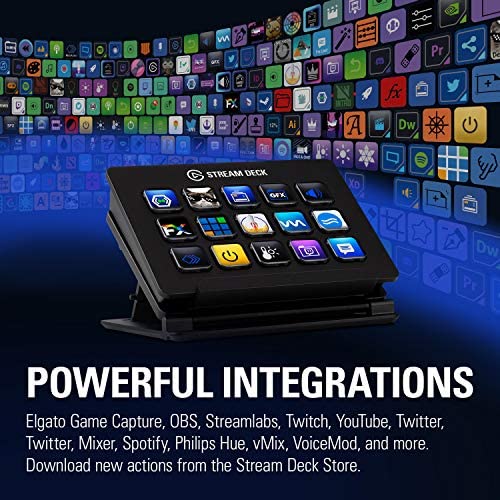

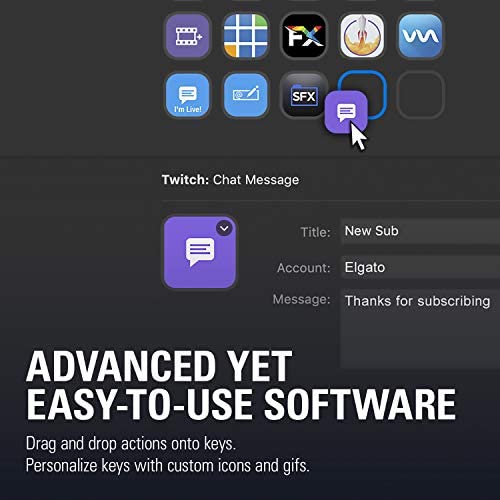




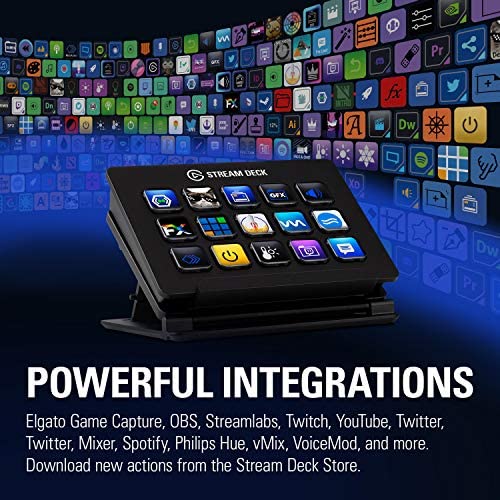

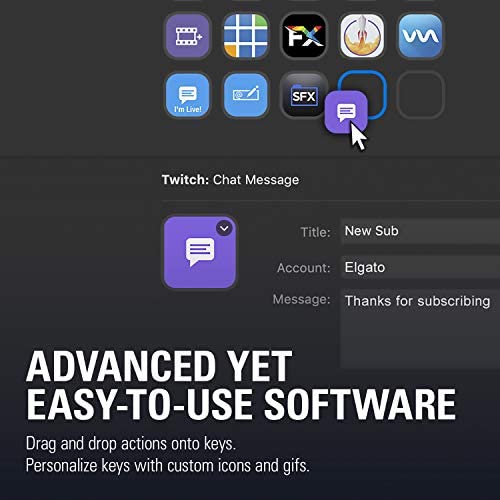

Elgato Stream Deck Classic - Live production controller with 15 customizable LCD keys and adjustable stand, trigger actions in OBS Studio, Streamlabs, Twitch, YouTube and more, works with PC/Mac
-

Valentina Garay
> 3 dayI absolutely love the concept and execution of it. Im just a bit disappointed at the performance, it has some lag on many buttons and it sometimes freezes. Im a Mac user and still enjoying it quite a lot. It takes some conscious effort to implement it into your workflow.
-

ImKrazyK
> 3 dayI bought this after watching a video that El Gato had posted to their YT channel. The thing that got me was at the end the PR Rep had said There is so much you can do with this, its just how the user uses it. Its not only great for Streamers, but for those who want to apply macros to basically everything. There isnt anything you cant do with this and its weird. Its like a modern day electronic swiss army knife. Its weird. Overall, I would say this is a product that every gamer, streamer, youtuber, etc should have. Its small and barely takes up any room on my desk. Its one of the best things I have bought.
-

swemoney
Greater than one weekI knew this would help with streaming when I only had 1 monitor but I got a second monitor just before this and this still makes streaming leaps and bounds better. Ive tried a lot of different cheap or free alternatives involving iPads or other small keyboards but the big thing these things lack is really nice software to go with it. The software that seemlessly integrates with OBS and many other apps as well as Windows is what makes this so much better than any of the free alternatives out there. If you can afford this, do yourself a favor and take the hassle out of your stream with the streamdeck. Now thats just for streaming, you can use this to integrate with a lot of things just by using web hooks and IFTTT. There really is a lot you can do with this and, although you can do these things other ways too, I think the software takes most of the hassle out of setting it all up. I would love to see a more native and versatile icon creator. The current online version isnt all that great right now but you can use any image editor to make icons too if you want to take that extra time.
-

Frank L.
> 3 dayThe easiest way to set up pre elected short cuts when podcasting!
-

Sarah
> 3 dayWhen I was streaming this thing saved me so much time. You can customize just about everything
-

Jason
Greater than one weekLove this deck. I use it mainly for hotkeys for work and it takes alot of typing out of my day through hotkeys and scripts. Also works great if you are doing any type of webcasting/recording/etc. Custom buttons and Icons are great. Integration with other applications as well is a plus. Might go for the bigger one later.
-

Sarah
> 3 dayPremium. Dont hesitate
-

Clifford Carrillo Jr
> 3 dayA colleague had one of these but a larger one and I had to have it. I got the smaller one because I travel for work a lot and this device is so multi functional. I plug it in and its ready to go as soon as I do so. The app is pretty straight forward and easy to use. I can make my own button icons and you can extend the button selection from 6 to however many you want (assuming). It was so easy just a simple arrow button to go to the next set of buttons and so on.
-

VengeanceMaster
08-06-2025Wow, Elgato, just, Wow. This little thing is a bit pricey - but this is already worth every single penny. The Elgato Stream Deck is already the easiest thing I have used to stream. I hated having to minimize or create hotkeys that are just a huge burden, so I decided not to stream until something better came out to be professional when I begin. Now this little box, wow elgato - please keep making streamer products like this. Now if youre serious about getting into streaming, the $150 average price may seem a little much, but, consider all of this: -The absolute ease of supported programs such as OBS, Streamlabs OBS, Twitch, Twitter, XSplit and others, and assigning tasks onto the Stream Deck according to the programs supported to do tasks. -Much easier to switch between scenes, and what you have in the scenes such as standbys, OSDs/Overlays, and anything else such as interruption warnings if something freezes. -Seriously, 15 LCDs built into it, and so far I have even used 240x240 pixels and it still displays fine. -Now with GIF support as of a few days ago! You know were going to have fun with this. -Buttons can change for some tasks, saving space; such as making an OSD go on/off just becomes a switch so you dont need to assign two entire buttons. -Live changing of music volume; can literally change as its played for Play Audio - so you can test it before you stream or change on the fly with the Stream Deck PC app. -Folders! You can use this to even make subfolders, for lots of music choices, sound snippets, things of the sort. But it also allows you to program multiple games instead of having to keep changing the scenes and re-point to files. Just make a folder with your most streamed games, click on a folder for a game and setup your most used needs such as OSD/Overlay -Multiple Stream Decks! Want less switching between folders, craved that longer setup? Use two Stream Decks side-by-side and program them individually, $300 is still far cheaper than the $3,000-$7,500 professional switchers and associated gear; plus if youre making a lot of money from streaming, this still pays for itself. Cons: elgato, please consider making a forum. Im sure a lot of people would love to give feedback and ideas. (Not just Reddit) Feedback to Elgato: Perhaps work with the Stream Avatars creator to support their program in the Stream Deck? Even make a bundle if you do, people will love this stuff. Want to get into streaming? If youre absolutely certain you want to, definitely get this Stream Deck. But I highly recommend only doing so if youre also going to use custom graphics. You may also want to consider getting Stream Avatars as well, with this Stream Deck Im sure it would be amazing. You know what is and isnt active and can just use 2 monitors, no need for 3 just to ensure youre streaming correctly, since the stream decks switches Source and being able to assign a graphic for when you have something on/off, is immensely useful. Also you can assign System tasks, such as launching certain websites or opening media, so if you want easy access without another desktop icon or manually going to where the file is; this is also very useful to have the Stream Deck for, Id imagine this would be great for Podcasts and the likes as well. Notes: Aug 5th: Since Elgatos Multi-Action update, I still give this a MASSIVE 5-Star review. This has removed needing far more buttons, and replaces them with the one-click solution. I use them to instantly do what I want, but they can as advertised be used with delays. Good Job Elgato, please, keep making more updates!
-

Review
> 3 dayNice but a stupid price tag for 6 hotkeys.
