


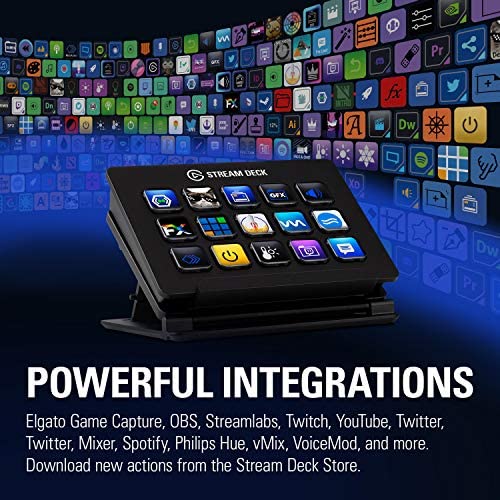

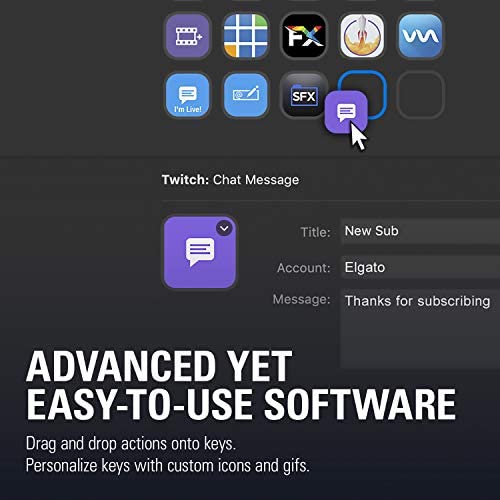




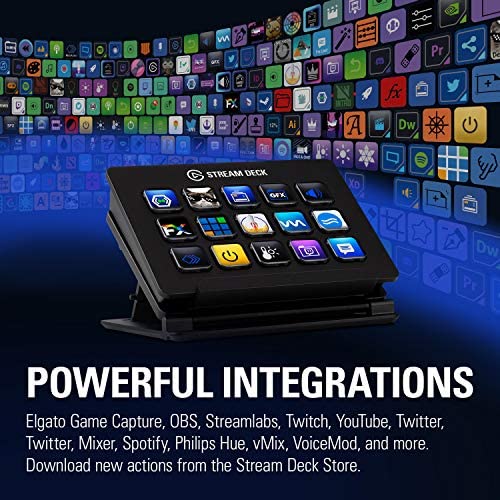

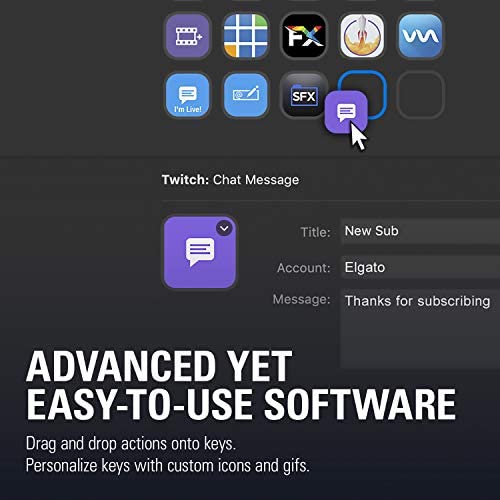

Elgato Stream Deck Classic - Live production controller with 15 customizable LCD keys and adjustable stand, trigger actions in OBS Studio, Streamlabs, Twitch, YouTube and more, works with PC/Mac
-

F. Barrancos
> 3 dayI love my Stream Deck, and it is a must-have if you use OBS. However, you need to know that if you use it for Zoom or Teams video conferences and are planning to configure keys to mute/unmute or video on/off, there are better and cheaper options out there. The hardware is fine, the problem is with the software. You can easily program Stream Deck to mute or unmute Zoom, but that will not work if you have multiple apps open (i.e. OBS, PowerPoint) and Zoom is not on focus. For this, you will need a more specialized plug-in capable of synchronizing the mute status with Zoom or Teams. While there is a Zoom plug-in, developed by a third party, it crashes continuously on Windows 10. It drove me crazy with system alert sounds during many calls until I found what was the culprit by analyzing the system logs. This plugin also uses more than 50% of the CPU. I was not amused when I found that the 3rd party developer has been well aware of this issue for months, but will not fix it because he sells his own software for this, on a subscription model. Id buy it, but I refuse to pay every year just for this function. Stream Desk keeps promoting the problematic plug-in, highlighting it in their monthly newsletter. Mute/Unmute is such an important function that it may be one of the reasons teachers or virtual meeting participants own a Stream Deck. I got a much less expensive device with just one button to mute/unmute Zoom and Teams. It complements my stream deck, but its using an extra USB port. If Steam Deck provided a function that works out of the box, it would be five stars.
-

HarPal
> 3 dayFirst off, Im not a gamer or a streamer. Im a software developer looking to streamline my workflow. My company uses Microsoft Teams and Ive been looking for a way to reduce my anxiety when participating in meetings. Specifically controlling mute, and camera without fumbling for shortcut key or moving cursor over toolbar button on a window that is on a different monitor. When I saw that there was an ElGato plugin for MS Teams, (and that there was a sale) I thought it wouldnt hurt to try. Unfortunately, the plugin was a disappointment. Even after setting and resetting the api key from the MS Teams app, the buttons would never activate the Teams action. I was able to manually create a hotkey that could do the mute action, but I couldnt replicate the lighted icons, or other reaction button that dont have a Teams shortcut. Another feature that I disliked was that this is a wired device. No wireless option. And, it has to be connected directly to a port on the computer. This was a bummer for me because now i had to worry about the cord knocking things over when I move the device around. I stand for my meetings and I want to be able to hold the device in my hand while talking. I really wanted to like this device. Its a clever device with oled screen under the buttons and ability to assign profiles to an application that would switch automatically. However I couldnt justify spending this amount for something that doesnt do what was promised, while also adding another obstacle to my workflow. Edit: increasing star rating because the faults I stated are not caused by the device. A little more research on my part could have saved me some time.
-

Robert MacIntel
> 3 dayFrom Elagato via Corsair, the Stream Deck automates tasks and is extremely versatile. It has a fairly simple interface that is rapidly learned, and a wide variety of pre-built profiles for your favorite PC operation or gaming task. I use it to control Spotify, and have assigned a number of my favorite playlists to launch with the press of a single button. I can increase/decrease volume, pause, skip, tag as favorite, and more. Some of my most common PC apps are shown on the first photo, including Photoshop, Chrome, Ryzen Master, Acronis True Image and many others. The XL is the model with the most programmable buttons. For flight simulation, this device is extremely handy. I can execute a number of repetitive flight tasks again with simple button presses, instead of grappling with mouse-clicks, or purchasing pricey add-on sim hardware. Other users that stream on the web use this device to control their online streaming sessions, and rave about it. Im very satisfied with this device, and use it daily, it makes many of my PC tasks much simpler and faster. YouTube has many many videos to help you learn your way around this handy gizmo!
-

M. Sawyer
> 3 dayNot a gamer, but can see where this would be handy for that. I use it for Cubase, Sonar, Reason and Ableton Live. Great for shortcuts in DAWs. Also handy as shortcuts to often used programs. (i.e. Open up a specific Word or Excel Document that is often used at the push of a button instead of having to open Word/Excel, then finding and opening the document. Easy to use, Easy to set up and invaluable for musicians who use DAWs.
-

Akash B.
Greater than one weekThis thing is amazing. I dont use it for gaming or streaming. I use it at work for Chrome, Excel and AutoCAD. And wow, is it ever a game changer. The profile autoswitches instantly for whatever program Im clicking in. Borders, formatting, and basic formulas for excel. AutoCAD is awesome because I can nest commands in folders. I dont really use my keyboard for CAD anymore, just left hand on the streamdeck and right hand on the mouse. But honestly, if you use a computer on a regular basis, and usually use the same programs, I promise this can and will improve your workflow. Having a custom button with image for whatever you want is just so powerful.
-

W. Metcalf
> 3 dayGreat product. Works as specified, with lots of how-tos on YouTube to help you set up. What was not so good was that somewhere en-route someone actually tore open the package just enough to get the product box out. They then tore off the two factory seals and actually opened the product. While the product itself was not damaged, it is very disturbing that an expensive parcel like this could be opened and handled, and then delivered by the USPS with the package obviously having been opened and tampered with. The delivery envelope was so damaged the product could actually fall out if turned the wrong way. Very disturbing!
-

Kyle
> 3 dayIf your getting this for a sound board to troll people in games. It is amazing for that. Download VoiceMod plugin right away and that is really all you need. Then just make sure you know where to get sounds from to download as a mp3 then you are all set.
-

MrC
> 3 dayThis has changed the way I work with my computer. It makes it super simple to make a quick post to Twitter for reminders that I need to get out. It makes getting my system set up for streaming ready in under a minute. It makes me more productive and wish I had it sooner than I did.
-

Jaden
> 3 dayI like it has a white cover! I wanted soemthing that gives a white theme that goes with my pc. The controls are nice. It’s simple to use with the app. I had to use YouTube for a tutorial how to set up Spotify but other than that it was easy.
-

Cristian Madrigal
> 3 dayIm a sysadmin and can tell you that this is a game changer, you can automate so many things than after a month I continue adding more and more things. The other day was working without it and felt lame without it, you can forget about typing repetitive thing like your email everywhere, users, some passwords, you can open websites, sort your windows, email replies, and on and on and on.
