


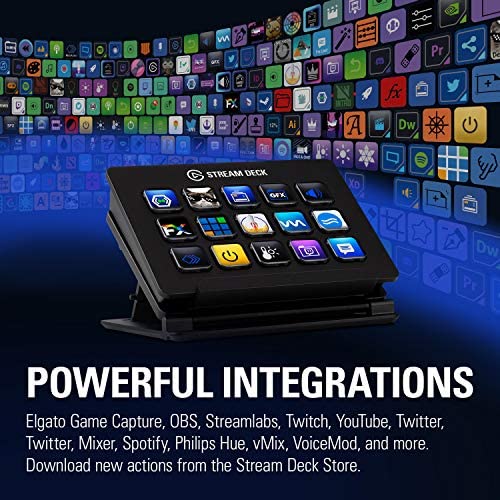

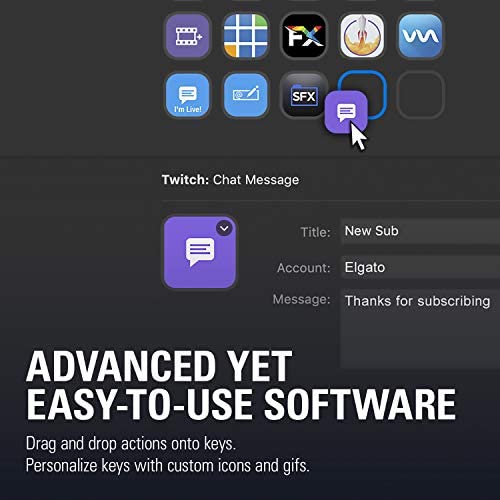




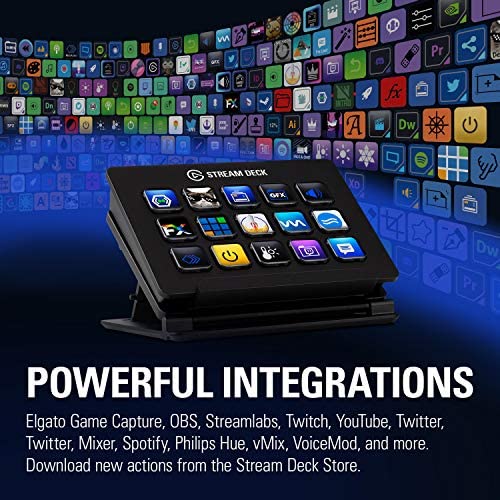

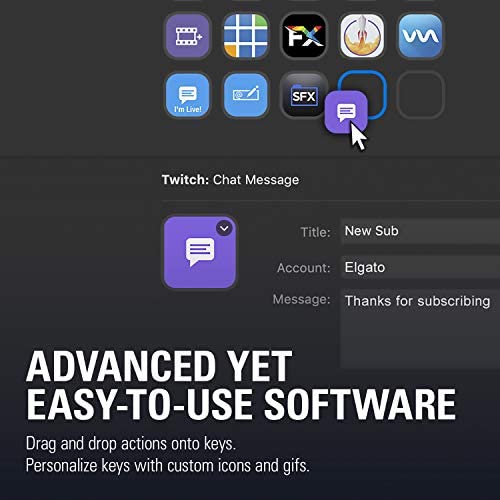

Elgato Stream Deck Classic - Live production controller with 15 customizable LCD keys and adjustable stand, trigger actions in OBS Studio, Streamlabs, Twitch, YouTube and more, works with PC/Mac
-

Will
> 3 dayThe stream decks do much more than just control stream stuff. From editing, graphics, web design ect, you can load all tools to launch on screen per profile. I purchased the 15 key at first and because you can have an unlimited amount of folders and shortcuts, I never thought I would need more. That is until I got this one. If on the fence about buying a stream deck, take the jump! You wont be disappointed. Highly recommend
-

AndrewCCM
> 3 dayIt really depends on your use case. As basically a button pad for macros, it looks cool and works well. Whether or not you’ll get a lot of value really depends on the apps and how often you use hotkeys. Some of the apps from their store don’t work completely. For instance, the YouTube live monitoring on mine doesn’t work. Just has a pretty icon. Running on MacMini M1 btw. Perhaps it’s a OS thing.
-

Ty Duncan
Greater than one weekCame in good time was just as pictured an brand new in box !!!
-

Accord
> 3 daySTREAM DECK is a command center for a computer. Its the best new computer interface since the mouse and touch screen, I say. Why? You push buttons to control your computer. Buttons are easy - they take no precise motor control; you dont watch your hand or fingers, memorize key combinations, or coordinate two fingers on different hands while hoping you dont delete your work. You push them without looking or with a slight glance. Buttons have been around since typewriter days. How are these different? You can program them to suit your task at hand, and they light up showing their purpose. Programing is easy. How I use for text editing: The device replaces about 30 or so hot keys during text edits with pretty lit up buttons. Hot key combos like cmd V, cmd C, and cmd B are notorious. They take you out of writing flow because they need total attention with 2 fingers or hands, slow you down, and making you remember the combinations. A wrong hotkey combo can delete alot of work which you might not get back. So with the SD you push just one button with its key name lighted up. Why Stream Deck over similar devices? There are other programable keypads, but this one has snazzy, jazzy hardware and software. Is it worth while? Yes. Its worth getting for writers or photo editors. It can be set up for LightRoom hot keys too. Its intended for online streamers, with OBS integration, but this is a hit tool thats good for everybody who uses a computer. How you work You change how you work on a computer. Every thing is different. Much less of your work is mouse or touch pad based. You eliminate key combinations. Sorting thru folders and files is much faster. Closing a mess of open windows is a breeze. Casually opening the clipboard or checking a website becomes a snap. You get power and control you did not have before. Some caveats: Pick a small demo project first. Set up hotkeys for a word processor, or buttons to launch apps or websites. Do not over reach, or do get comprehensive until you figure out the device. Its easy to use, but that ease can get you over your head. A total command center The SD can be a total command center, but I had allot of false starts and reprograming. I finally did make it a command center, but with much fiddling around until I got it right. Example: One button got me straight into a website. One button selected everything I had written. One button opened an editor, One button pasted it. One button closed the file. Modules I use work modules like Lightroom, with its separate Library, Develop, and Print modules. Complexity goes up with the SQUARE of the number of options, so that design reduces complexity alot. Apple’s Aperture, a competing product, did not follow that design, and it was a nightmare. Apple dropped the product. How to use modules? Do not do everything in one place. You will have another Aperture. I have Docs, Web, Vids, Pics and Music work modules, each with tools needed to work in that domain - file, folder, app and website launch buttons, hotkey buttons and more. Its amazing! Push a button to bring up a folder of pics, switch modules, then another button for a music file (never mind iTunes), push a third one to start a slide show… wow that is cool. Details Sub program units Profiles are sub program units, each with a set of buttons. Use them often, but dont invoke a profile with a computer App in a comprehensive structure. If you do, your buttons screens will constantly change. SD folders are also sub program units - they can be used like profiles. How? Copy a button that sets up a folder. This is not quite obvious at first. Then a button screen can be used anywhere. Profiles can be saved and reused anywhere, or sent over the net. Folders are not so easily reused. You can jump around to different profiles using the switch function. Be careful, this can become a mess of spaghetti code. With my text edit profile, I set it up to switch to the top profile, or my Document profile. And make sure that all profiles are used in a consistent way. With buttons in expected positions. For example The switch to top profile button is alway at the upper left, blue background with magenta letters. More vs Deeper Set up a folder and label it “More” to add more buttons at the save level. Use a different label for nested or deeper actions in a folder. Undocumented features Some things are not quite obvious at first. You can move an app directly to a key, without setting it up as launch button. Also move an image to a button, but only when you edit that button. Some improvements More buttons! My text edit profile span 2 screens plus a bit of a third. A 5x7 set of buttons would be huge. More power! My hot keys span at least 6 button screens, so often the key is not available. Sometimes I have to go back to the old ways - like pushing cmd C to copy. Ancient creaky thing, like a motorcycle with a piston engine - look at the electric reviews! Multi threaded Most Mac apps can have two or more windows open. Each one works like it has its own copy of the app. Not so with the Screen Deck. You want two different apps using separate instances of the SD, so you could switch. Not so. You can use the app to switch the SD software (set up in the edit profile area of the SD), but that does not work well. It only works when the app changes to foreground, so you might not have the button set you want. So… Despite the shortage of keys, Is the Stream Deck the next “electric motorcycle” for serious computer command and control? You bet it is. Me: I am not a super reviewer, I paid good money for the SD, and do not have a relative who works for them. Review: more about the SD Command and control Command and control are different things. On the SD, command is launching apps and websites and opening files. Control is about hotkeys. Setup control profiles for you favorite apps, with one or more screens for each app filled with hot keys. You may need to make new hotkeys on the Mac, easy to do. Command modules are different Your command modules will list out your favorite pics, videos, docs, apps, websites and more, with a button for each. They are different from control modules. Yet some hotkeys, like open and close, need to be carried across your system. Populating For each favorite file, app, picture, playlist, website and more, you want a button. Going 4 folders deep, you have room for 10,000 favorites! This goes 10 deep for each folder, not 15, because of overhead. It could take you months or years to fully populate your SD system. Overhead Each SD screen will have control buttons, those to get you up a folder or switch you to another profile. you need from 1 to 3 key for nearly every screen. And you cary some hotkeys everywhere, adding 3 or 4 more keys. Thus overhead could take up 4 to 7 keys out of 15! This is another reason for more keys on the SD. In a worst case, 11 keys are needed for overhead.  Debuging Work with your stuff. In the above example, I changed VID GO VLC from a multi-action key to a single action (just a folder) to get it to work right. I also deleted 4 of the control keys, as they are duplicated in the VLC control module. The new screen:  This frees up 4 keys and works better. Design Design to minimize overhead, and to get all the functions you want on each 15 key set. This takes some doing! Thus new STREAM DECKER’s should not get elaborate - like a control system for the entire US electric grid. Can you do that eventually? Sure you can, just not tomorrow.
-

Marietta
> 3 dayIt’s really useful and it wasn’t had to set up.
-

Peter Cykana
Greater than one weekeasy to use, easy to learn, and plenty of macros you can copy paste off the web to make work, gaming, or streaming just a bit easier.
-

Minh
> 3 dayI love using the Stream Deck so far because I can be lazy and turn my Hue lightbulbs on or off or do whatever with that from my desk. Even if you are not a streamer, this Stream Deck can function really well for any gamers or casual users. There are so many ways to use this Stream Deck like connect it to your Shadowplay, Hue, have random text that you want to spam your friends, etc. Its all there and its great. My complaint with this so far - When you push a button, it seems to be like how you push hard on the screen and you see that weird effect. Even if you push lightly, it still does it, but I guess thats how it works. It kind of bothers me in a way how I keep seeing this from pushing buttons.
-

Juan Vereau (Dj JJ)
> 3 dayMe gusto mucho porque es lo que necesitaba
-

Crystal Vining bryant
> 3 dayEasy to setup very user friendly.
-

Doug
> 3 dayThis is the best addition I bought for my stream and setup. Not only does it handle everything I need for my stream but I can program buttons and create folders to open programs I need for work, open files I send frequently and anything else I can think of. If you’re looking to streamline your work or bring flare to your stream, do not hesitate to hit the buy now button. The 15 keys is the perfect size and you can add a folder to a folder to a folder enabling you to have endless functions. Best. Purchase. Ever.
