


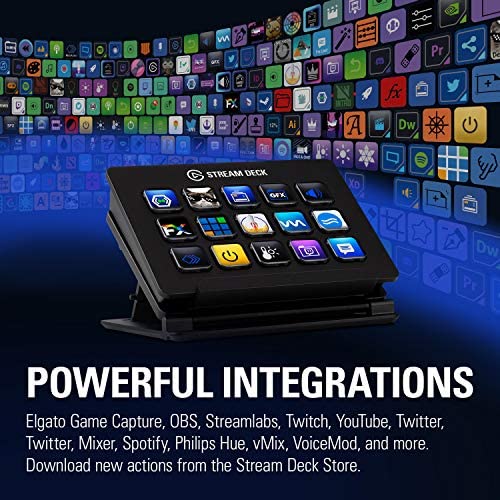

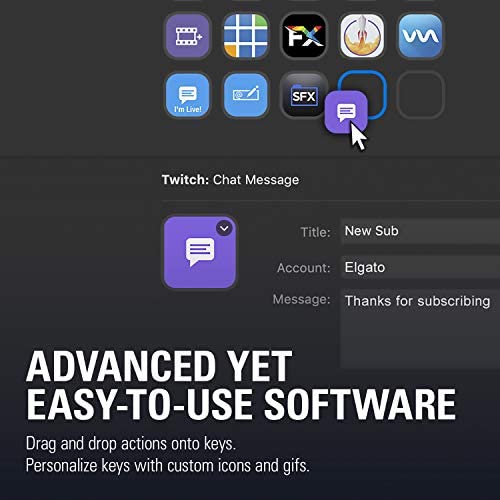




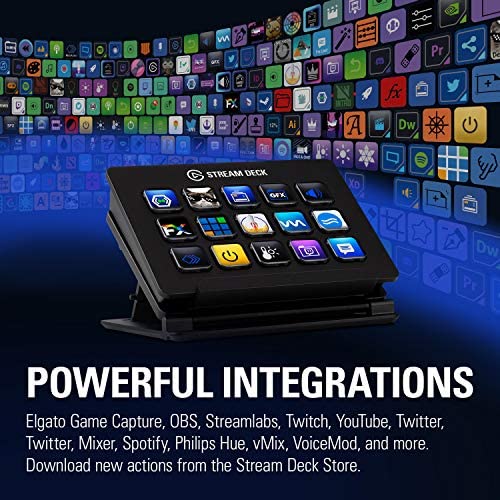

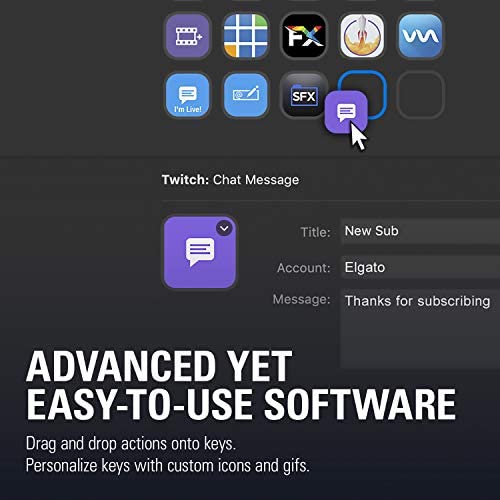

Elgato Stream Deck Classic - Live production controller with 15 customizable LCD keys and adjustable stand, trigger actions in OBS Studio, Streamlabs, Twitch, YouTube and more, works with PC/Mac
-

Summit
> 3 dayIm a gadget nut- and not a gamer. This has applications other than just streaming software or gaming... Ive got a lot of shortcuts to often-used apps and multimedia controls on it. Im building a home theater PC and once completed, I intend to have all the common functions on the StreamDeck- I might even get a much larger one. The Mini is a great way to prove the concept, but in many cases its likely large enough. One can create folders at the base level and then have multiple controls for an app all located together in a sub-menu, so a Mini can really have a lot more than 6 buttons on it. Im still working on configurations and doing some testing/playing with it, but Im glad I bought it and will certainly get more- just not sure which size. Having all the media controls I need on a simple and elegant pod on the table next to the couch will be awesome. My Mac upon which I do my work for grad school will get one soon and the PC upon which I records and edit video will get one, too. 100% recommend. Im not dropping a star for it- but mine had a cardboard flap positioned incorrectly in the box which scratched the front of the pod, which is a real bummer... but not enough of a problem to send it back. Get it! *****Despite having the VINE logo on my account, this was a personal purchase at full price.
-

Dennis Poffenberger
> 3 dayDoes a lot!. Small footprint.
-

DLB
Greater than one weekWorks as expected. Setup can be very extensive depending on what button is being programed for, ie. Sound affect, video, program. Very pleased with product. Will take time to fill up all buttons.
-

Franklin DUbowitz
> 3 dayExcellent product
-

linkdead
> 3 dayThis thing is just cool. I stream on Twitch and this has really streamlined the way I operate the various software involved and made it far far less frequent that I need to stop playing the game Im streaming so I can mess with stream software on the other screen. The buttons are brightly and solidly lit. The functions available make this very versatile beyond just streaming. 15 buttons with the ability to make folders meaning the ability to set up well beyond 15 keys if needed... this will do what you need. The overall construction is plastic, but seems well made. I dont suspect it would stand up to abuse, but should stand up to normal use with no problem. Now my ONE complaint so far is with the buttons. Its not really enough to dock a star for, but the action on the buttons is weird. The buttons will allow themselves to be depressed by the edges. What I mean is, you could activate a button by just pressing the bottom edge of the bottom. The buttons activate easily, and that should be a good thing. Where my complaint lies is that it seems to allow the buttons to double press. For instance I have a button on there to mute my microphone. If I wind up hitting the button at an angle, it sometimes activates via the edge and then the center causing my mic to mute and unmute immediately. I have to be deliberate in hitting the center of the buttons OR pressing them on the edge. Ultimately I do recommend this product. As a Twitch streamer, I thought it was just neat and I had no idea just how much it would actually change my broadcasting. Of course theres other solutions that can effectively do the same thing, but this things just LOOKS cooler than repurposing DJ hardware or having to setup tons of keyboard macros on a 2nd PC or whatever.
-

Fotoman
> 3 dayThis Elgato deck is a great device to use with almost any program where you have multiple keystrokes to do something. I’m a photographer and use it for Photoshop and Lightroom, though my son pointed out he could use it to play World of Tanks. Each key is programmable for use in software or even for launching a program. (I have a key dedicated to launching a small hardware monitor program to check the temps of computer components.) In Photoshop, I have a key programmed for Shift+F5 to bring up the Fill option and another to type Shift+F6 to Feather a selection. You can also nest multiple commands. I saw this device being used in a video and thought “What a cool device” and it was reasonably priced. The hardest part is figuring out what you want to program on your computer with a single Key! You install a small app that helps program the keypad and can go to The Elgato website for more options.
-

Esteban
> 3 dayI use it with vMix it makes work really easy and fast
-

PandaMaster
> 3 dayeasy setup, flexible customization, just very useful in general
-

Kyle Biggs
> 3 day*Update* They have been adding functionality and improving their software over the past year, and this device has become more useful for non-streaming tasks too! If you are a streamer, this device will do everything you need and more. For you folks, this is a 5 star device. For everyone else who might be looking at this to help with productivity, it works but could be so much more. It boggles my mind that they would market this to the comparatively tiny Twitch/Youtube streamer community, and not take advantage of the huge number of creative professionals who could use this thing. Im not knocking down the rating for this reason, I just dont understand it. What knocks this down a star is the software. It is sufficient, but why in the world would they not use this devices number one feature: The fact that each button is essentially a tiny screen? Why cant each button have a graphic that updates based on some state, or a tiny video, or animated gif? Imagine if you could have an email icon, which would update with a little number indicating how many emails you have waiting. Imagine if each button in the grid could populate with the icons of apps/programs currently running. Imagine if each icon could be a little widget, containing info like your CPU and ram usage. All icons are static, and user defined, with no dynamic behavior. With a bit of software development, this thing could be amazing. As it is, its a glorified app launcher, which is sad. I hate to see so much wasted potential. Personally, I use this thing to launch AutoHotKey scripts to aid my workflow as a photographer and video editor. Id still recommend the device if you know how to make scripts of any kind, otherwise, youre limited to streaming shortcuts and launching programs. It does have subfolders, thank goodness, so you can put quite a few things on there.
-

Michael Meadors
02-04-2025A cyborg, if this thing could talk, Id tell it to give me a big kiss. This device never sits for very long as there are an unlimited amount of uses for it and there are always new ways to as more time passes. Im enjoying its presence in the laboratory. It does things for me that would take many key presses. Check this: you do not have to be inside the application that youre controlling for this to work. The control is static and not depending on whats open here even though you could do that also. Studying scripting? Well this is a great tool for today as it will reduce the problems from yesterday.
