


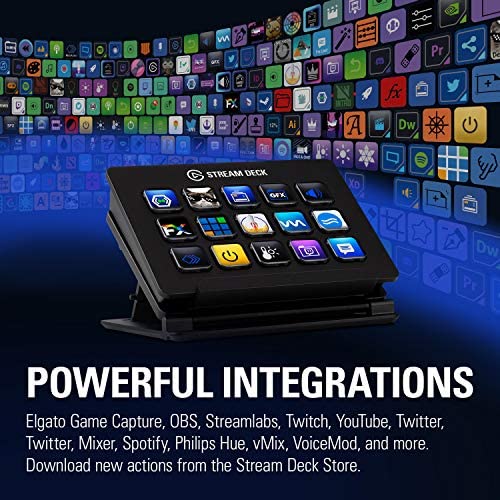

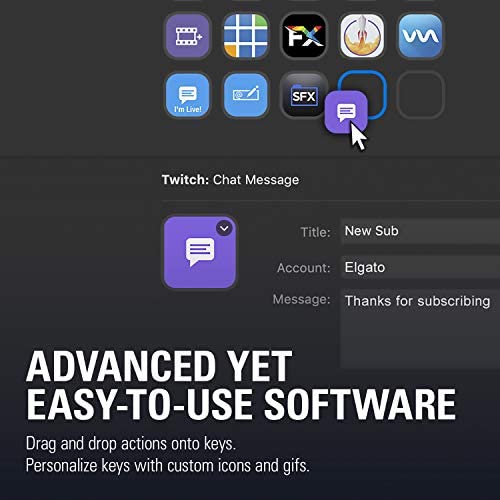




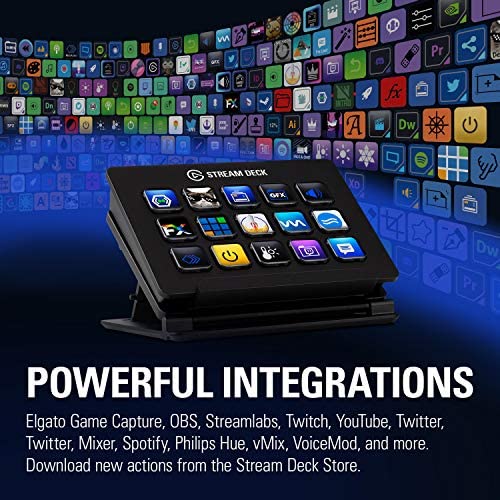

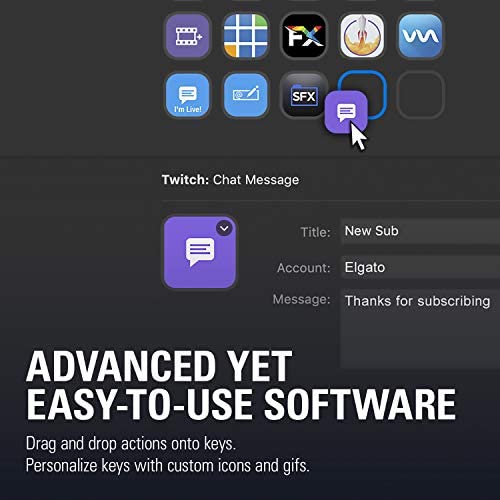

Elgato Stream Deck Classic - Live production controller with 15 customizable LCD keys and adjustable stand, trigger actions in OBS Studio, Streamlabs, Twitch, YouTube and more, works with PC/Mac
-

Spencer Walborn
> 3 dayLove it can do almost anything with it
-

Gina Fiorini
> 3 daySo fun to use all the plugins
-

Dennis Poffenberger
> 3 dayDoes a lot!. Small footprint.
-

Jack
Greater than one weekI started off with the smaller deck...dont get me wrong, the smaller deck is great! THIS? This ones greatER! All my scenes on one board! Sound on its own board! Sounds to play on their own board. Twitter tweets ready to go at the push of a button...very happy I upgraded!
-

Public Domain
> 3 dayThis product is versatile and extensive with just the built in features, throw in the knowledge of how to script in autohotkey or another program, and you get an infinitely more useful tool. I have tested this product for streaming, and it works amazing with the built in features to control OBS. The key creation website is easy to use and everything is very simple and easy to use. However this is only the beginning of this products potential. I have created scripts to help me in my workflow at work as well as content creation at home. Creating individual folders for certain applications, creating folders within those folders for more organized workflow. For example I have a Premire Pro folder that has a bunch of normal commands I use, then a folder within that that has hotkeys set up to launch scripts I have to automatically throw certain effects or transitions on clips. Then for work I have more scripts that I use to automate my workflow, after showing this to my boss he was impressed and wanted the link to it himself for potential companywide use. All of this is made even easier by being able to assign specific Icons to each key, making it easy to remember where I have stuff stored. The only things I will complain about is the cable, which is relatively short, I have a sitting and standing desk, and it needs to go into a powered hub or motherboard to work. The other thing is that the keys fee slightly loose, I am not certain if this is just because of the rubber domes in general or the type they used. Bottom Line This gear is perfect for what is advertised for and is very simple to use in that regard. However if you have the itch to take it further and create more uses for it using scripting, your possibilities are endless with this piece of gear.
-

Randy
> 3 dayThis is a review of the Elgato Stream Deck (USB 2.0) (Measures 118 x 84 x 21mm or 4.6” x 3.3” x .8”, is approx.. 6.7oz and is compatible with Windows 10 (64 bit) and macOS 10.11 or later.) Summary – While I am not using this for the intended purpose, I love this thing. I essentially have it programmed for my 15 most commonly used applications instead of for streaming applications. Unlike the competition, this one has amazing LCD keys while the others are limited to backlit keys. Being able to change each photo key to whatever I want them to be is great and the clarity looks very nice. Since this gets its power from the USB port, there is no extra power cable to worry about. The best part is that I do not need to use any of the Elgato capture cards to use this. It would just integrate very easily with them if you need to. Key features. 15 LCD Keys – You can customize each key separately. Each LCD uses 72 x 72 pixels. (.jpg or .png is recommended, but should also work with .bmp or .xpm) You can also adjust the brightness of the keys within the software. I have used various sized photos up to 512 x 512 with no problems at all. So far it appears you can go larger in size if you maintain the ratio. (Height and Width being the same size.) The keys have a nice feel to them and it feels like a semi hard gel I guess. It is not a hard plastic feel. The button has a noticeable depress sensation when being used is smooth and I do not have any issues with it not working quickly. This has been very reliable so far. The stand is pretty straight forward. Does not seem to be overly sturdy, but would be considered sturdy for a general use in where the stream deck does not get moved around a lot. The stand also has several notches so you can adjust it to the angle of your choice. If you want to use without the stand, you can do that as well. If you need to, this has the ability to do two functions at the same time with the touch of a single button. Just drag a second function over onto the same key to do this. You can link actions to Elgato Game Capture, OBS, Twitch, Twitter, TipeeeStream, and others. The included software is very straight forward and easy to use. The software allows you to fine tune everything and gives you a preview of your keys as you work on the setup – changes. The software allows you to use websites, launch programs, use hotkeys, create folders to have separate categories such as games, multimedia controls, etc. The software can be setup to auto update which is nice. Taking one star away as the cable should be separate. They could have designed this with a normal micro usb port. This way we could use our own custom length cables. The way it is now, the cable may be too long or short for what you need and if you damage the cable in any fashion, the unit is pretty much shot unless you pay to get it rewired. As with all my reviews, I will update this review should this develop any issues with ongoing use.
-

Brit, Miami Beach
> 3 dayIf you have seen this and wanted it, then buy it. What an awesome product. Idk of anything like this. This is my broadcasting mixer when I stream. I am still super novice and I am using so well and what I have learned to do with it is amazing. You can add folders so you can have almost an endless amount of screens made for different things. You can customize the buttons. With one click a website opens with a simple tool with some easy to use tools to make your own button displays. You can import images aswell. I just learnt that there was a way to make it shine in rgb. Just had to use photoshop and a small tutorial that is provided online by elgato. I can go on and on. Follow me on twitch CreamofMars and ask me to show you how a novice like me switches scenes, mutes mics, tweets, and even change my voice with the simple push of a button.
-

chris kirk
> 3 dayI love my Elgato StreamDeck. I use it for playing video games and streaming on Twitch (Captain_Kirk22). It makes for EASY scene transitions along with TONS of other features. It is a little confusing to get the hang of at first. However, after a youtube video or two, you get the hang of it very fast.
-

Miss Laisha Reichert
> 3 dayThis is a must have Item for anyone who wants to save the frustration of always having to go through the usual myriad of hoops to get to a website or application. I recommend this device. its fantastic time saver. There are so many things it can do with a little investigation and trails it can solve a lot of headaches.
-

CL
09-06-2025This is an endlessly useful button pad that you can program for whatever tasks you want. Good software that lets you set button states and status. Only con Ive seen is that if you dont make your presses solid and distinct, you can hit a button twice when you dont mean to. Not a big deal, though. Highly recommended.
