

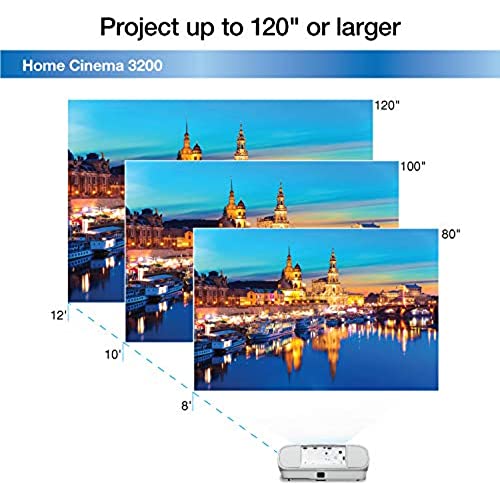
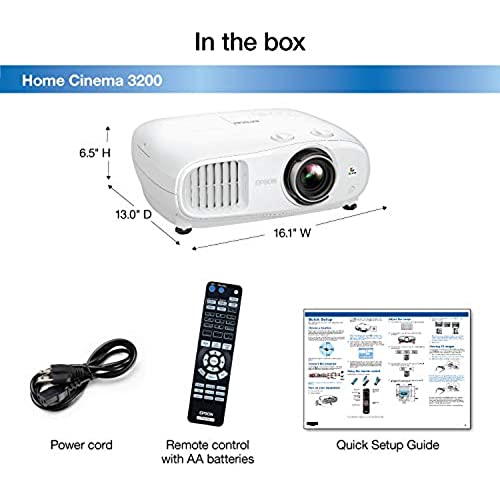

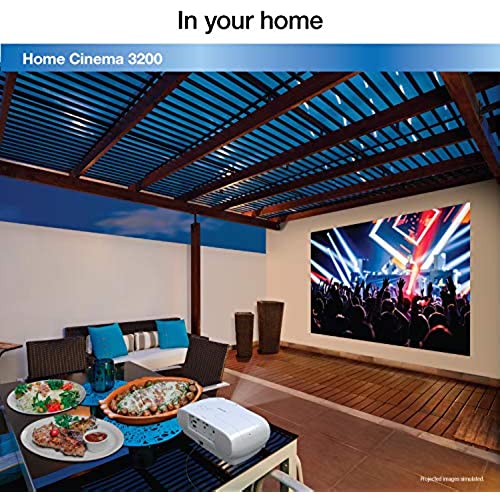


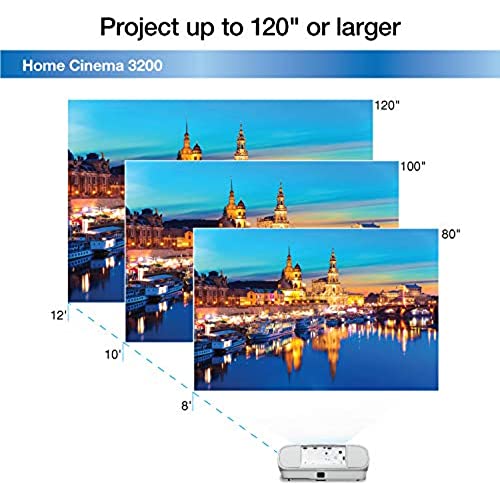
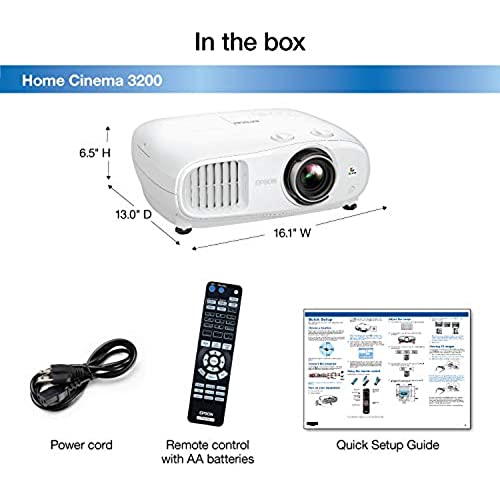

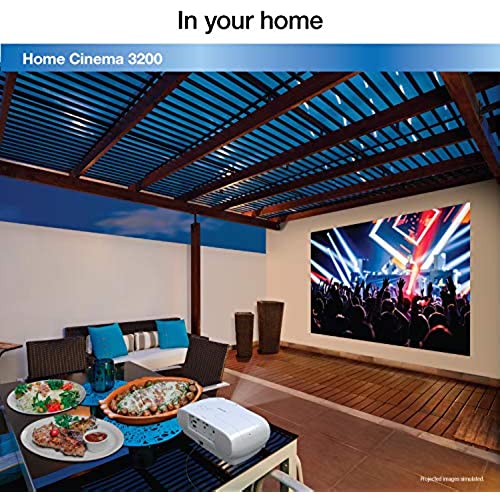
Epson Home Cinema 3200 4K PRO-UHD 3-Chip Projector with HDR
-

nwsharksfan
> 3 dayIm new to projectors. Only have a cheap $200 one to compare it to. Picture is sharp, very bright, works well in room even when the window shades are open. No complaints. Good value for the money.
-

Dcguy
> 3 dayWow, this with a 100 inch screen and ceiling mount is fab. Really great for movie night at home. Buy it, you will love it. Really awesome picture. I use a home theater Dolby receiver with nice speakers and a large sub so don’t use the project sound at all.
-

Richard A Davis
> 3 dayI paid for new...It would be nice getting NEW.
-

DLP
Greater than one weekGreat projector. Works very well with an awesome picture. Mounting holes are non-standard so was a little difficult finding a mount that would work with it. Everything else with it is great.
-

CoreyZ
> 3 dayThis is my first projector, and so far Ive been pretty pleased with it. Set up for me has been tedious, but only because my home layout isnt conducive for projector use. Right now I have to have a temporary set up for use and then put everything away when done. Set up was fairly simple. Some minor adjustments were needed to fit the space I was using. The projector made short work of it and looked fantastic even on a makeshift screen. I am currently pairing this with an Xbox One X with its stellar 4k playback and excellent gaming library. Movies are amazing, from older films that have been rereleases on 4k to the latest releases like Avengers. Gaming was so so. Im used to gaming on a small monitor and found myself drawn away from what I should be doing in game because I was too busy looking at everything else. I will probably refrain from gaming further as I would like to try and extend bulb life as long as I can. Replacement bulbs are fairly inexpensive and seem to have a pretty decent life to them. Image quality seems to be pretty great too in low ambient light situations as well, however I have been going as far as I can to make it as dark as I can but thats just me. Overall I am pleased with the projector but wish I could give it a dedicated home.
-

Earth Spirits
> 3 dayThis isnt the flagship Epson project but for the price I think it is an excellent value and hits a sweet spot balance of price and performance. The projector isnt as large as some of the other higher end models which I find is a plus. It is easier to mount and isnt as visible in a smaller room. The 4K picture is not quite the best 4K experience Ive seen but it is very close and considering the price it is good enough for me. It is bright even in rooms with lots of windows. I really like the colors. Very vivid if you like it that way. Relatively quiet I find it does produce a good amount of heat like most projectors do. I can heat up a smaller room so be sure there is plenty of ventilation. 5 stars.
-

Azdude
> 3 dayI mostly watch movies, youtube. I had a optoma hd28darbee that was great for games and pretty good for movies and then it failed. I tried one of the optoma laser projectors hz39hdr and the color was horrible way washed out. I looked out of the box and noticed just how good the picture was on the Epson 3800…. WOW incredible color, and detail. In fact it has the best image I have ever seen period!! Only drawbacks when switching inputs it can be slow and buggy so make sure if using a receiver with 4k hdmi switching, you have all the firmware updates done. Also games did look a bit better (sharper) with optoma however with some adjustments and just how good it looks with uhd4k movies I will except that. I mean it looks so good I stayed up to 2am just watching uhd4k content on youtube etc, amazing !!! Buy it you will love it!!!
-

Soner
> 3 dayThis is my very first projector. We have been using it for more than 70 hours now with Elite Screens Spectrum2 120 inch screen. The video input is an old Apple TV which is 1080p. The device is sitting next to the couch and we are using the horizontal and vertical lens shift. What we like so far: - Even with 1080p input, the image quality is fantastic (very detailed and sharp, can count the number of pores on the faces). - In the ECO mode, the machine is pretty quiet. It is next to the couch and it does not bother. In the non-ECO modes, the fan noise is higher but this is not needed unless there is plenty of sunlight. - Bluetooth audio works flawlessly with Klipsch R-51PM. This was a big unknown as specs were confusing in terms of which speakers supported or not. As soon as we turn on the machine, it automatically connects. This capability was very important for us as we do not use A/V receiver and have a stereo + sub setup. When lens shift is maxed out, there is a bit of softness on the shifted corner which we do not mind. Lately, most content is using shallow depth of focus anyway - which I personally find very annoying. Summary: Highly recommend.
-

Agarwal Family
> 3 dayThe projector has converted one of our room upstairs into a movie theater. I am going to keep the review to basics for everyone to easily satisfy their most common use case - watching variety of movies at home with readily available stuff at home. It connects with our bluetooth sound far, the picture rate is fast moving and bright - even with the sun coming in from the windows in the room, there are ample adjustments to adjust the horizontal and vertical pictures, the zoom and the sharpness, we have plugged in a chromecast in the back, and can simply stream using any device with the chromecast - meaning netflix/prime from iphone/ipad works, the supplied remote works great. We have seen all sorts of movies and shows including action, sports, cartoons, music videos, documentaries. The inbuilt speakers are handy - of course, much better to connect with other home theater speakers or sound bars. (If I were to pick one thing to improve - the protective cap for the projector lens - have it attached with a cord or have a slide on cover mechanism so that we dont have to keep track of it when you remove and kludge put it back on. ) This projector is not even comparable to our earlier old projector - difference of day and night. The family actually wants to use the media room now to see movies.
-

D.Newman
> 3 dayThe flexibility is excellent, the optical lens shifting, full corner pinning and large zoom range, making the projectors placement extremely flexible. I have been using it for outdoor movies this summer, projecting to a 145 screen with ease. The three chip LCD design means no rainbow artifacts -- I replaced a DLP projector, as even slight rainbowing detracts from my movie experience. The colors are good, but just a tad less saturated in the default configuration as compared with the BenQ DLP I replaced. Eight movies later, Ive very happen with this purchase.
