

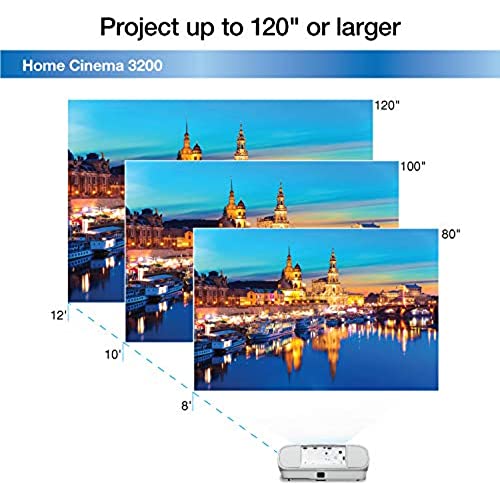
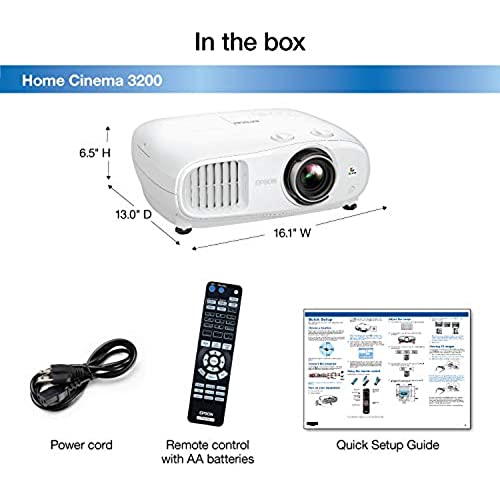

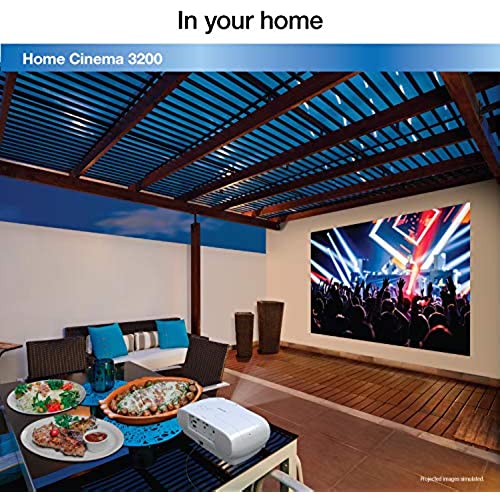


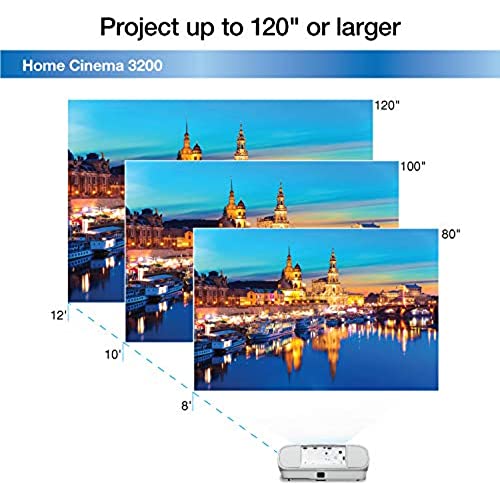
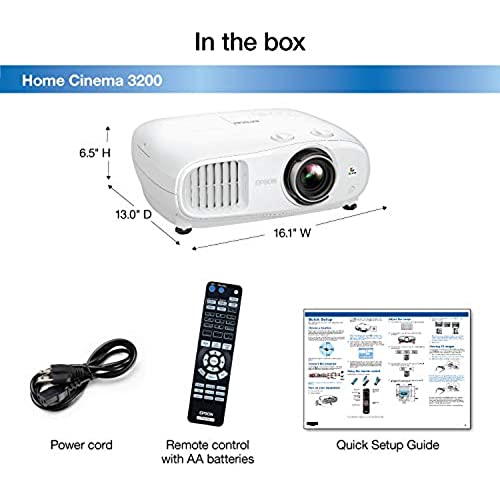

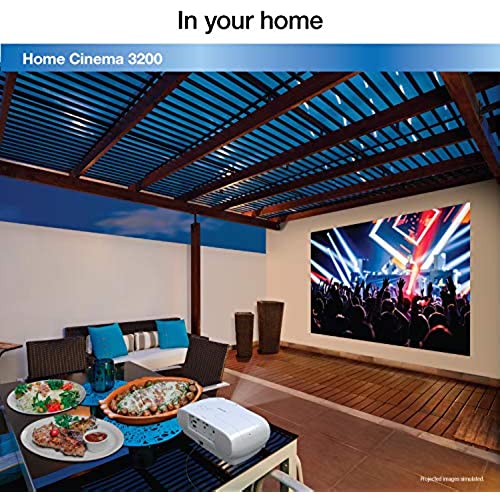
Epson Home Cinema 3200 4K PRO-UHD 3-Chip Projector with HDR
-

Canis Majoris
10-06-2025This is a 4K projector from Epson that is meant to play games, films, and sports/regular TV. Lets get right to it: [Setup] In general, easy and quick here. Its a turn on and go type of setup. However, if you want to get really in depth with the settings, it is *definitely* there should you want to. Were talking the ability to adjust *any* aspect of the picture (brightness, saturation, color, white balance, sharpness, etc etc). However, I played with the settings just a little (mostly to turn all the enhancements off) and found it just peachy. There are adjust picture controls inside the menu and on the projector. I was able to get the geometry to perfectly match up (at least to my eyes) to a rectangle. Lens shift details are: Vertical: -60.0% to +60.0% (H center) Horizontal: -24.0% to +24.0% (V center) Inputs are: 2x HDMI® 2.0 (18 Gbps) HDCP 2.2 1x USB Type A 2.0 A power supply (for streaming devices) 1x USB (for wireless accessory and firmware updates) 1x Mini USB (service only) 1x Audio out mini plug (3.5 mm) [Picture Quality] Its superb as far as projectors go. You dont really know what youre missing, until you see the difference. I can say that even with a $100 projector, that its clear enough to watch a movie. With a $500 projector, I can say its very clear -- and even looks quite good. With this 4k projector, it starts to change from yea, this is a good projector picture to competing, and succeeding your LED TV. The real strength here is with color and crispness. Its *better* than a digital cinema, for example. It rivals LED TVs (succeeds a lot of them in my opinion). However, as others have mentioned, the black levels are diluted and muggy. Eh, not much else to say with that -- but the black levels are mediocre. You wont notice it unless youre really looking, but its similar to a theatre experience. The 4K picture, though, with 4K content -- just, wow. I just cant get enthusiastic about going to the theatre anymore, due to the fact I have a better theatre experience in my own home (with the exception of not having other patrons me, mind you). The color gamut on this gets to 100%, whereas many TVs only go to 60% of the color output. The picture, needless to say, is superb. [Misc] Bluetooth audio -- yes, it works with bluetooth surround sound. Works very well. Lumens (very good for this price) at 2900. You can have even modest ambient light, and get a perfectly well formed, and rich picture. Aspect Ratio - Native: 16:9 widescreen (4:3 resize,16:10 resize); compatible with 4:3 with Normal, Full or Zoom Modes Supported Resolution - 3840 x 2160, Full HD 1080p/i, HD 720p, 576p/i, 480p/i Replacement lamp: 250 W UHE Lamp Life: ECO Mode: Up to 5,000 hours (~2500 movies) Medium Mode: Up to 4,000 hours (~2000 movies) High Mode: Up to 3,500 hours (~ 1750 movies) Max projection size: 300 Weight: ~15lb (on the heavy side, but not out of the ordinary. Its a big projector) [Closing] This is a 4k premium projector that has a lamp life that last a very long time, and gives you a picture that exceeds almost all projectors sub $1.5k Is it worth it to spend more? Absolutely -- if youre going for a true cinema replacement experience (and a full on gaming experience). Excellent 4k projector
-

Jim Catman
> 3 dayA nice quality projector for the price. Having 2 HDMI, Video-out, a nice contrast ratio, perfect lumen to view just about anywhere makes viewing sports & movies on a large screen awesome!! Also, the projector is easy to use.
-

Theresa
> 3 dayIts pretty much what I was expecting. I would buy it again
-

P120D1GY
> 3 dayThis is our first time using a home theater projector and we love it. We’re able to project a massive 130+” picture and still retain great brightness in a room which is not purpose built for projectors...one of our bedrooms. The picture attached is an initial test, not even at HDR brightness. Picture is solid, bright and HUGE. Setup was literally plug and play with some minor focusing + and adjustments of the lens + feet. Doesn’t have any “smart tv” capabilities but that’s fine, we’re using an Apple TV 4K and it works great. Comes with decent speakers which was surprising, definitely not room filling action movie sound but good enough for some basic video watching. My only “con” to this projector is lack of Dolby Vision. A lot of Apple TV content (Apple TV+, Disney+, Netflix, Amazon Prime Video) is at Dolby Vision quality while this projector is at HDR 10, not a deal breaker but would have preferred Dolby Vision capability are this price point. Still, the picture is GREAT...not LED/OLED bright but the size this thing projects at, the picture quality and the cinematic brightness (you really don’t need eye piercing brightness when watching in dark) really come together in a solid projector package. You’ll be very happy with this purchase.
-

Kindle Customer
> 3 dayI got his PJ because it has high light output and a smaller form factor than its big brothers. I figured the lack of a full DC3 color pallet was an acceptable tradeoff. The colors are still incredible, I dont feel I traded off a thing and the brightness thrown up on an ALR Gray Elite Screen is fantastic even during the day it looks like a TV not a PJ. Way to go Epson! PS- The remote is great too.
-

Matt
> 3 dayComing from a 10 year old Epson projector, this was modest improvement, primarily in brightness and contrast. However, the fan was really loud and the image had unacceptable uneven focus from side to side. Returned and upgraded to the 5050, which has an infinitely better image with better blacks, contrast, sharpness, noise, etc.
-

Earth Spirits
> 3 dayThis isnt the flagship Epson project but for the price I think it is an excellent value and hits a sweet spot balance of price and performance. The projector isnt as large as some of the other higher end models which I find is a plus. It is easier to mount and isnt as visible in a smaller room. The 4K picture is not quite the best 4K experience Ive seen but it is very close and considering the price it is good enough for me. It is bright even in rooms with lots of windows. I really like the colors. Very vivid if you like it that way. Relatively quiet I find it does produce a good amount of heat like most projectors do. I can heat up a smaller room so be sure there is plenty of ventilation. 5 stars.
-

D. springer
Greater than one weekThe screen from the beginning would not focus on all 4 corners. I have this ceiling mounted, and I suspect the lens is not designed to be mounted from the ceiling. If the text at the top of the screen was in focus, the text at the bottom would be slightly out of focus. This happened with 2 projectors (sent the first one back for a replacement). The replacement lasted 10 months. I will report back after I go through the warranty process with Epson. If that goes well, I might adjust my review positively. Customer service is important.
-

JLY
> 3 dayReview after about 300 hours of use. This projector replaced a JVC DLP (rebranded BenQ). The projector is ceiling mounted. Screen is a 110 16:9 ALR. Room is sorta light controlled - windows flank the screen. Lighting in the room is via multiple track heads on both sides of the room. Walls are white, so light from the track heads bounce everywhere. Adjustability: The ceiling in my viewing room is low - the centerline of the lens is below the top of the screen. On the JVC, the only way to get this to work was with some extreme keystone adjustment. The Epson has some easily accessible knobs that made lens shift adjustment extremely easy - especially when working on something hanging over your head. The lens on the JVC was in the middle of the projector whereas the lens on the 3800 was offset to one side. The lens shift meant the I didnt have to mess around with moving the projector mount a few inches to the side. Theres a little play in the knobs that is a bit annoying at first but you get use to it quickly. The amount of lens shift is incredible making projector placement much less of a consideration. Brightness: The old projector was rated at 5000 lumens at full power - even in eco mode, that projector should haven been substantially brighter than the 3800, but I cant tell the difference. I would chalk that up to the improved contrast. No problem with viewing on an ALR screen with the lights dimmed to about 50%. Noise: yeah, its noisy. About on par with the JVC but the projector is mounted directly over my sofa. The noise only really stands out when you are listening for it or there is no dialogue/music. The exhaust louver is right by the lens - if the projector is behind your seating position, it might be more objectionable. The louver isnt pointed directly back at the screen but angled slightly to the side. Size: I was originally considering the 4000/4010, but again, I got a low ceiling and having a massive projector hanging over your head seemed like a bad idea. The 3800 was a bit bigger than I expected, but compared to the 4000/4010, its nothing. Mounting it was also pretty easy but the wider spacing between the mounting holes on the project did necessitate a bit of McGyvering on the projector mount. The bad: convergence on my 3800 is a mess. The picture seemed a bit softer on one side, but being lazy, I didnt bother trying to figure out what the issue was. The remote control has a nice pattern button which will display an alignment grid. That confirmed that something was wrong on one side of the screen, but again - lazy. The grid fuzzy grid lines on the left side of the screen were easily twice as wide as the nice and sharp grid lines on the right side. The fuzziness was mostly noticeable when playing video games. At first, I thought that it was an alignment issue and the projector wasnt perpendicular to the screen. Finally, when trying to avoid some household chores, I made the mistake of trying to get to the bottom of the issue. Several hours later after messing around with the projector mount alignment, then diving into the convergence menu, I came to the conclusion that there was nothing that I could do about it. If your a type A person, trying to do a point by point convergence adjustment is like being a hamster on a hamster wheel - you just cant stop. YMMV - my tip would be to check the projectors convergence when you get it. Maybe its just the luck of the draw. Since Im lazy, Im now outside of the Amazon replacement window and I dont feel like going thru the hassle of getting a warranty refurb from Epson. The projector is still usable but it bugs me now that Ive confirmed what the issue is and I can do nothing about it short of getting a replacement.
-

DB
> 3 dayHave already made plans to have a drive-in night when the weather warms up. Was able to get a 70 plus inch picture from 10 feet away. Great picture clarity, color and contrast, easily viewed in a sunlit room and no deterioration of quality at larger sizes. The picture is very adjustable and and the controls are full-featured and duplicated on the unit and remote. The picture orientation is slightly down, the unit is designed to be hung overhead. The unit is huge and heavy you will want to make sure it is well secured hung overhead, maybe have it sit high on top of some furniture at the back of the room. The power cord appears to be about 10 feet long great for reaching that power socket lower down the wall. The Bluetooth is practically an afterthought and clearly not the preferred way they want you to hear the sound, it is only A2DP compliant. It really is designed to be installed and left in one place with wire connected speakers. If that is what you are looking for it is highly recommended for you.
