

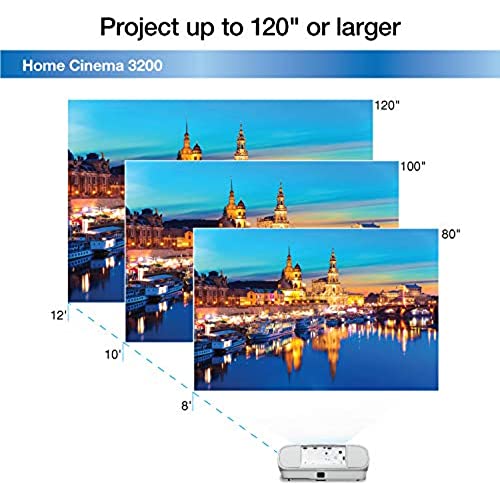
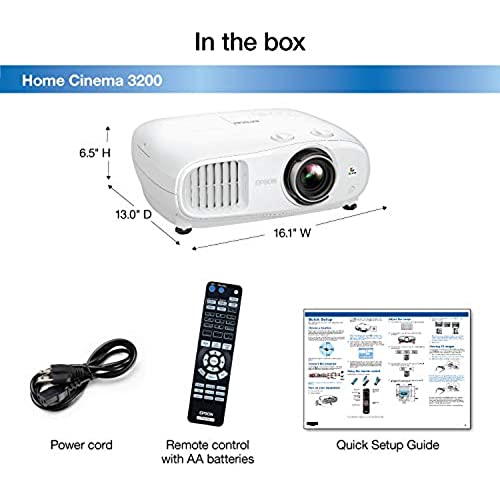

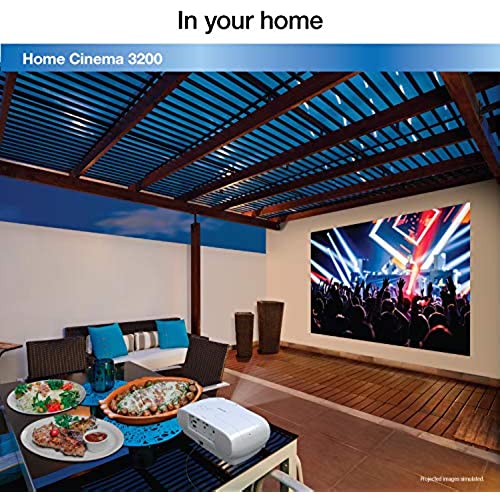


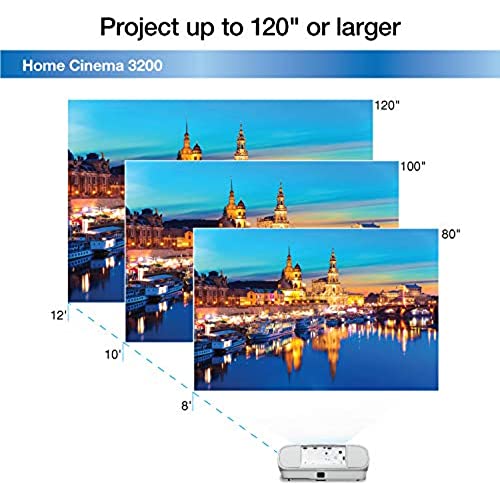
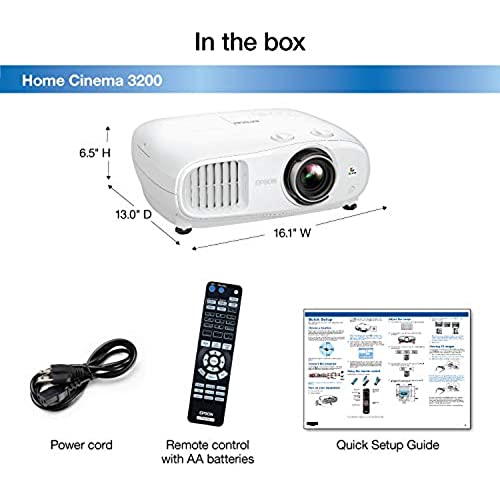

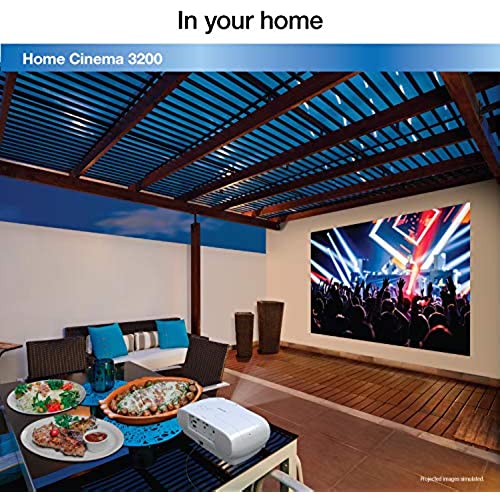
Epson Home Cinema 3200 4K PRO-UHD 3-Chip Projector with HDR
-

MrE
> 3 dayI upgraded from the Epson 2150 (1080p and 2500 brightness), and instantly noticed a difference in brightness. This is a 4k projector, but its technically only a half-4k, since it shifts the image one pixel over every other frame to make the upgraded image -- and 4k technically is 4x 1080p, not 2x -- but that said almost nobody is going to notice anyways, and this is an upgrade from the 1080p -- just know its not true 4k. There are a couple of additional nice things on this projector -- it can connect to bluetooth speakers (amazing feature, i used to use this via the apple tv directly to get the same result), it has a usb port that can provide enough power for roku/firetv etc which prevents having to have an adapter. The optical horizontal/vertical tilt is amazing, helps line up the picture and not sacrifice any brightness or quality (or the dreaded overbleed for light on your screen). A great budget 4k projector, best ive used so far.
-

jamie a.
> 3 dayWeve had this projector for about 4 months. I can definitely say that I am so happy I decided on the Epson 3200. I mounted it on the ceiling about 11 ft from the wall. The picture is about 12 ft diagonal, and it looks amazing. The colors are beautiful, the image is bright even with lights/windows. We use this projector many hours per week for 4k gaming at 60fps. Wow, I cant imagine a better gaming experience. Watching movies is awesome too. Its like having a movie theater in our house. I have the audio connected to a bluetooth speaker, which works fine. My only small complaint is that the focus isnt perfect. For games that have small text on the top and bottom of the screen, I cant seem to get both in exact focus. I have to focus either the top or bottom, and the other one will be just a little blurry. Its such a small nitpick though, its really fine and its barely noticeable from viewing distance. While shopping, I remember debating buying this versus the Optima. I guess Ill never know what that one would have been like, but I have no regrets. I cant imagine it would have nailed everything as perfectly as this one did. I would buy another Epson next time definitely. If youre thinking about buying one, do it.
-

Bob
Greater than one weekHad a optima cant compare this projector is fantastic
-

D. springer
06-06-2025The screen from the beginning would not focus on all 4 corners. I have this ceiling mounted, and I suspect the lens is not designed to be mounted from the ceiling. If the text at the top of the screen was in focus, the text at the bottom would be slightly out of focus. This happened with 2 projectors (sent the first one back for a replacement). The replacement lasted 10 months. I will report back after I go through the warranty process with Epson. If that goes well, I might adjust my review positively. Customer service is important.
-

B. McCarthy
> 3 dayThis projector is very good. We were pleased with the performance. We were able to make the screen very big. We were happy with the company. They are very popular with these projectors. It worked without a problem. It was a big increase in quality from our last one. So far so good.
-

Michael
> 3 dayThis projector is bright. I did not notice color issues or bluish tint when using dynamic. HDR looked good. The lens on this projector is a problem. When fully zoomed out, there is a clear difference in the focus. You are not able to focus the entire picture. If you have text on a screen at the top and bottom and middle, you have to pick two of them to be perfect and one to be slightly blurred. Or you can make them all a little off. This was reproduced at a zoomed in level, but not as noticeable. The fan on this is loud. Unless you are in ECO mode, medium and high power consumption is annoyingly loud. High is unbearable unless you have a party.
-

Kindle Customer
06-06-2025I got his PJ because it has high light output and a smaller form factor than its big brothers. I figured the lack of a full DC3 color pallet was an acceptable tradeoff. The colors are still incredible, I dont feel I traded off a thing and the brightness thrown up on an ALR Gray Elite Screen is fantastic even during the day it looks like a TV not a PJ. Way to go Epson! PS- The remote is great too.
-

Soner
> 3 dayThis is my very first projector. We have been using it for more than 70 hours now with Elite Screens Spectrum2 120 inch screen. The video input is an old Apple TV which is 1080p. The device is sitting next to the couch and we are using the horizontal and vertical lens shift. What we like so far: - Even with 1080p input, the image quality is fantastic (very detailed and sharp, can count the number of pores on the faces). - In the ECO mode, the machine is pretty quiet. It is next to the couch and it does not bother. In the non-ECO modes, the fan noise is higher but this is not needed unless there is plenty of sunlight. - Bluetooth audio works flawlessly with Klipsch R-51PM. This was a big unknown as specs were confusing in terms of which speakers supported or not. As soon as we turn on the machine, it automatically connects. This capability was very important for us as we do not use A/V receiver and have a stereo + sub setup. When lens shift is maxed out, there is a bit of softness on the shifted corner which we do not mind. Lately, most content is using shallow depth of focus anyway - which I personally find very annoying. Summary: Highly recommend.
-

Michael
> 3 dayWow! Its really bright and sharp. I love how the Epson projectors are bright even when the picture isnt just white. If your comparing just lumen to lumen, know that the the Epson 3LCD has the same bright level for white and color. The advertised brightness for a DLP is just white brightness and it loses brightness even with solid colors. The picture is bright. Its really good looking. Contrast is very good for a projector and my understanding is that its even better for the 3800. (I really feel that brightness is more important than contrast for any room with any ambient light). The picture quality is spectacular. We tried a screen, but we just use a white wall for projection because who wouldnt want a wall size picture! I have a cheap led pico projector, but its worthless compared to something like this. Dont get hung up on the size of the projector or cheap out. Once you see the picture thats as bright and sharp as this, youll know why its worth the money. The only thing I wish for is a digital sound out. It has a 3.5mm out for sound and I would love a optical or digital sound out. Yes, it does now do bluetooth, but I dont want any interference for my wireless controllers when gaming. I use an HDMI audio extractor between my source and the projector to send the sound my speakers. I guess not having sound in the projector does make sense because many might need long audio cables, but I still think it would be nice to have it. Ive had cheap projectors. I cant imagine going back to 1000-2000 lumens after this. I cant imagine wanting a small projector that does 100-500 lumens and having to put blackout curtains just to see anything. I think small projectors have a place, but for the home theatre or gaming system, you want something bright and accurate. Its really awesome to watch my wall size 4k movies, and wall-size ps4 pro 60fps is pretty breathtaking too. I totally suggest this!
-

Dillon3428
> 3 dayIncredible projector. Takes a little time and effort to get setup lined up but once it’s done it’s a jaw dropper
