

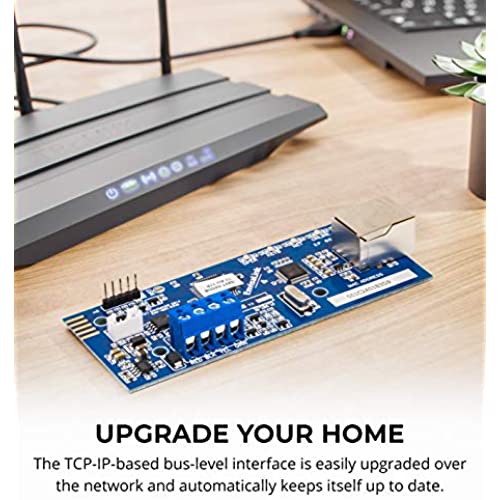
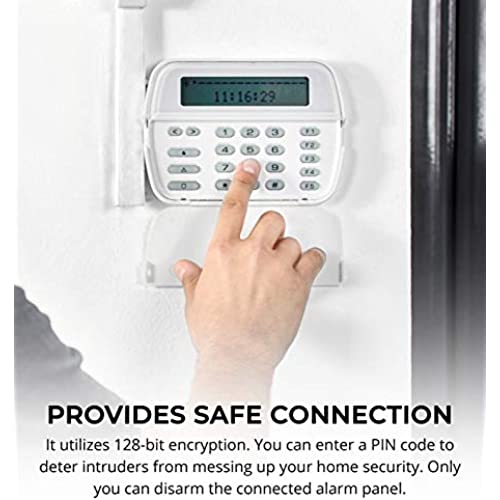
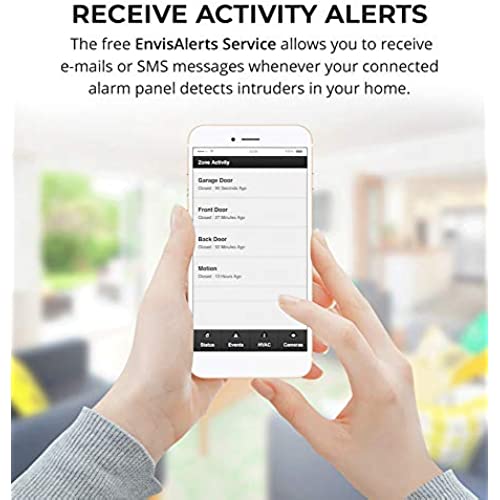
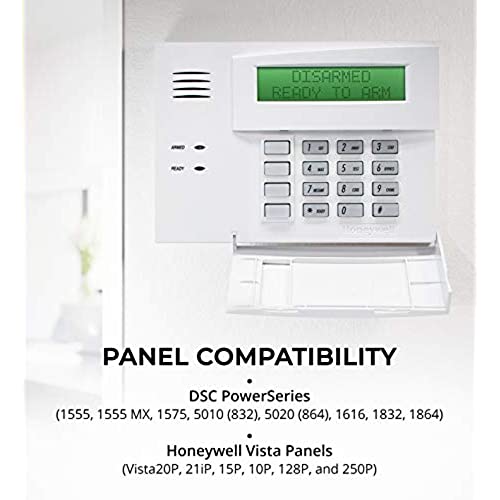



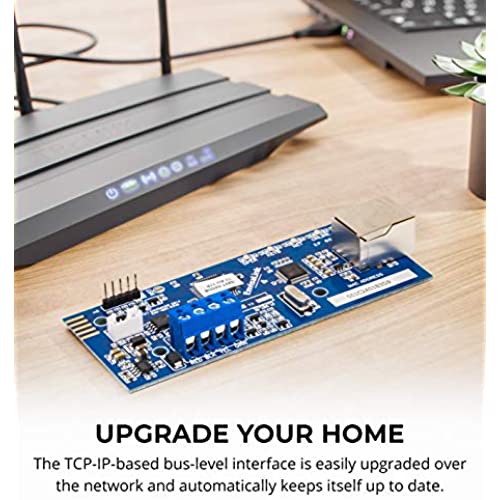
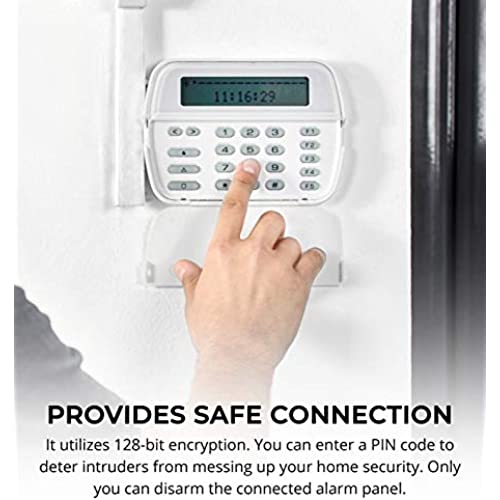
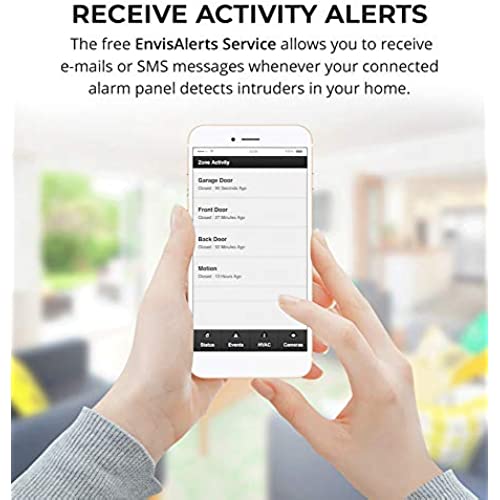
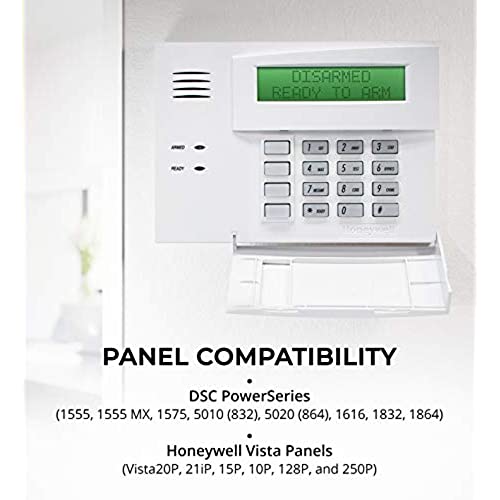

EyezOn Envisalink EVL-4EZR IP Security Interface Module for DSC and Honeywell (Ademco) Security Systems, Compatible with Alexa
-

Aaron
Greater than one weekworks good with the honeywell vista 20P. it was a little challenging to get configured, but performs its function flawlessly. i have since replaced it by purchasing a honeywell tuxedo wifi, which i have configured to access remotely without a paid service, and it is a z-wave controller too.
-

Elec/CS engineer
Greater than one weekThis is likely a good product but I couldnt get to connect to any of my computers which rejected its IP address. Shut off all firewalls, etc, still no go on any of my seven computers. I could ping it, so it was alive. If you cant connect to the board, you are out of business. Seemed like a simple issue so I sent an email asking for help (since I am very familiar with this technology and the Ademco, I rarely ask for support). I received an answer saying that I needed to submit an official support request! They could have merely forwarded my email to the support department since I am a registered user but, instead, they made it my problem! Since I no way of knowing if I would hear from their support department (probably Bob), I decided to just sent it back since I have other things to do. I hope the CEO reads this and often Amazon gets back to the company. Too bad since I couldnt trust them to do my monitoring.
-

JWD
> 3 dayThis item works GREAT on my DSC 5000 series home alarm! VERY impressed! Easy to install (great manufacturer website for instructions and videos). Hardest task was running CAT5 cable in attic from alarm panel to my modem, after that it was plug and play - NO additional programming! I tested all systems and it was instant and accurate. Why pay for a stupid monitoring service when this device sends a signal directly to YOU. BYE expensive alarm monitoring companies...!
-

QINGHUA Z.
> 3 dayFast shipping and working good!
-

JOHN D SNOW
> 3 dayThe EVL4EZr is amazing. Easy set-up and pretty fast response to get status and for arm-disarm commands. Simple app. Works with most Power Series DSC panels, and Honeywell Vista controls. (Does not work with DSC Neo...yet) The best part: no monthly fees. You must have a wired ethernet connection, but I use Google Wi-Fi with a patchcord and it works great!
-

Lindsay Q.
Greater than one weekWorks great with my DSC1832 system!
-

H W Lam
Greater than one weekI am impressed. Easy to hook up and configure (sure a little work with the Vista but its high tech) but I now have a web enabled alarm system with reporting!
-

Fazel Wadie
Greater than one weekSupport to help resolve a setup issue was fantastic
-

Rgtwng
> 3 dayThis has allowed me to connect my Vista 20p to my network. Now I am connected to my smartthings hub and integrated with Google home. Very happy with this product. Easy to install and configure.
-

Gary L. Post
19-04-2025Really impressed with this. Tech support was awesome and responded quickly to my questions. Used a wifi extender rather than run an ethernet cable. Worked well. I get all alerts and can remotely arm or disarm system.
