

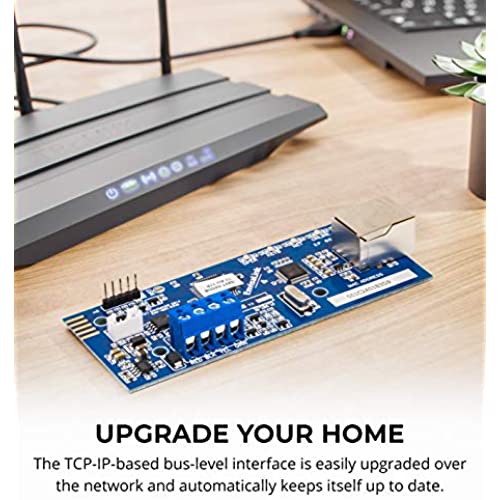
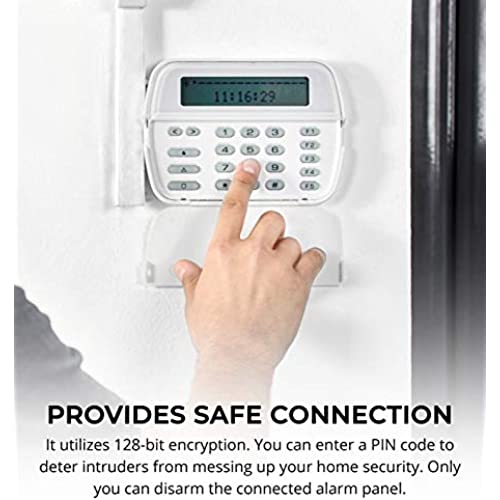
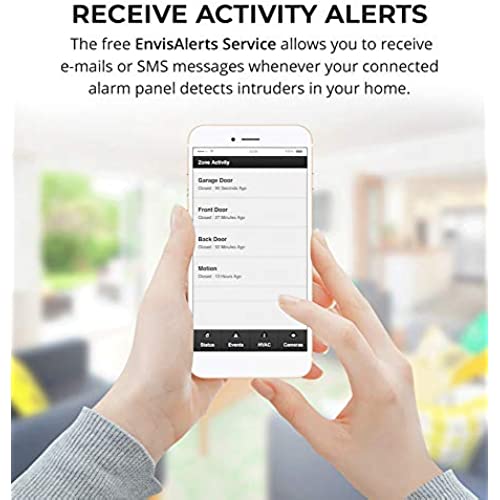
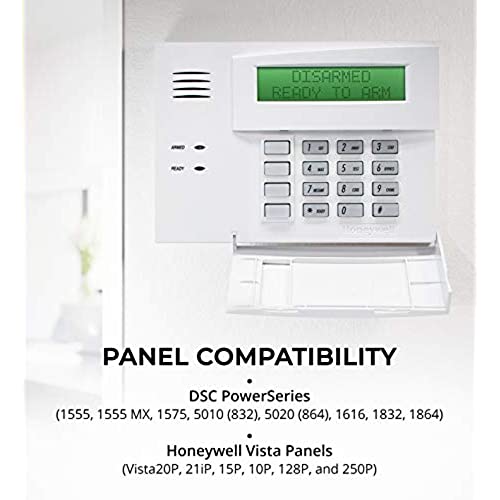



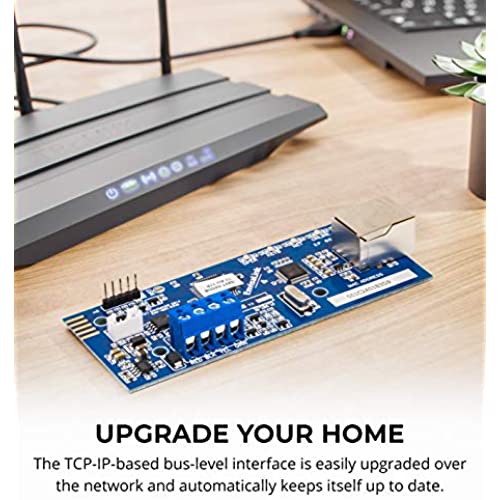
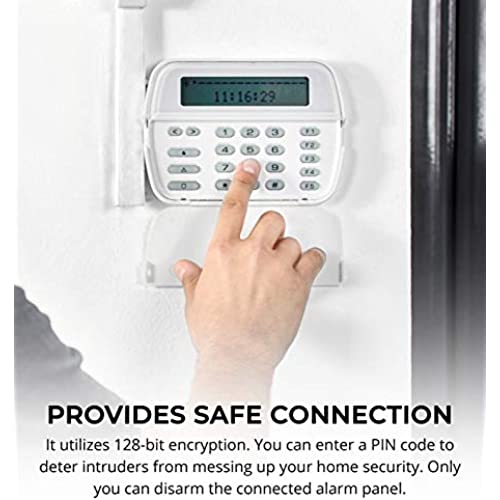
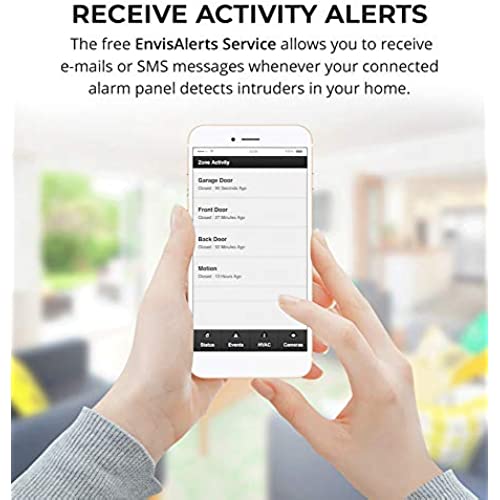
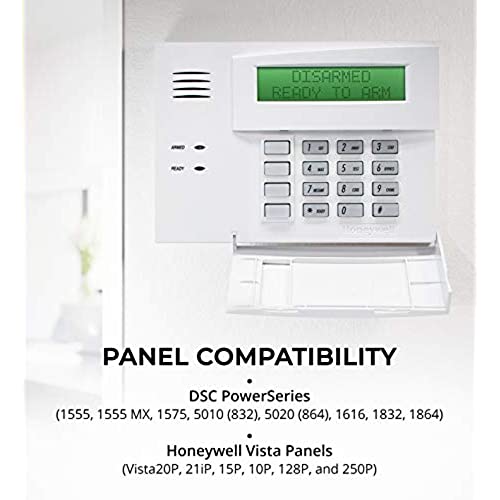

EyezOn Envisalink EVL-4EZR IP Security Interface Module for DSC and Honeywell (Ademco) Security Systems, Compatible with Alexa
-

Steve H.
> 3 dayWorks great
-

GuruJon
> 3 dayThis made updating my alarm so simple and easy. You will need an Ethernet connection into your home network to make it work - which wasnt a problem for me. I had an earlier version (3) of this unit in my last house and used it a lot. I like the simple design and features. Straightforward installation and worked right out of the box for me.
-

ML
> 3 dayIt does what its advertised to do. I would love to see a more robust GUI under development, but in terms of what its for, we used it successfully to monitor our alarm while we were gone for 2 weeks. We had someone come and check up on the house a couple times. They had trouble rearming the alarm, so I did it from my phone. For the price, its well worth it rather than giving my hard earned $ to an overpriced alarm service.
-

Pedro Yuziuchuk
> 3 dayExcelente producto, plug&play y con un software de gestión optimo para las necesidades actúales
-

JOHN D SNOW
> 3 dayThe EVL4EZr is amazing. Easy set-up and pretty fast response to get status and for arm-disarm commands. Simple app. Works with most Power Series DSC panels, and Honeywell Vista controls. (Does not work with DSC Neo...yet) The best part: no monthly fees. You must have a wired ethernet connection, but I use Google Wi-Fi with a patchcord and it works great!
-

Chris F
Greater than one weekVery easy to install and setup. Has worked perfectly from the moment it was installed. Would highly recommend for anyone wanting to monitor their own security system, or to use Eyez-Ons monitoring via the internet. Ive been using for a couple of months now, and it has worked perfectly.
-

WD
> 3 dayI had bought a Honeywell Vista 21IP main board and 6160 keypad to replace my old alarm. I thought that since the Vista board included internet capability I could login and monitor it. Not a chance - only an alarm monitoring company can do that via Alarm Net. After reading customer comments where the person wanted to do the same thing someone suggested this Envisalink board. I am here to say this board works great and was easy enough to install and get working. It is basically a keypad with an onboard internet server that allows the user to control it over the internet. It has a wired connection but I needed wireless so I used a travel router that I had which is smaller than a deck of cards. It has the capability of being configured as a wireless bridge. Using a short RJ45 cable to connect the Envisalink to the bridge creates a wireless connection to the router. I used my laptop to configure the bridge with my SSID and password and got it working then when I connected the Envisalink it connected immediately, no problem. You need to follow the instructions for the Envisalink and create an online account first. After that the device updates itself. There is some system programming required via the 6160 keypad but I was already familiar with that having configured the system when I installed it. There are lots of videos on YouTube showing you how to do all that. I can now monitor my system via the internet or by using the phone app. I can turn the alarm on and off and get alerts. There is also a very low cost monitoring service that you can sign up for with no contracts. I highly recommend the Envisalink if you have a compatible Honeywell of DSC alarm. I am tickled pink with it.
-

dinara
17-11-2024It does not really work
-

Chafalotes
> 3 dayWish i had found this 5-8 years ago, could of saved monitoring service plus landline easily $75 a month. Basically pay itself off in 2 months. The app is easy to use and response time to signal your phone in case of alarm 25 seconds. 3 months into it and loving it.
-

JSmart
> 3 dayThis is a pretty cool little device. Hooked up to Vista 20p. Unfortunately, 20ps case holes dont match up, so spent 10 minutes drilling new holes. Other commenters use included double sided tape, but I wanted solid mount. Configuration isnt too painful -- on par with Ademco programming. I provided LAN connectivity via Powerline, but it would be nice if this included on-board wifi, seeing as how that is getting pretty cheap these days (e.g., added to RPi3, for a couple of bucks). Status monitoring is via Web site, which is at least pretty decent for mobile. Events (e.g., Zone so and so Closed 5 minutes ago) and commands (e.g., Arm Stay) all work very well. But would be nice if someone did polished SmartPhone app, esp. Since EyezOn publishes an interface. Alarm push alerts are via email and/or SMS, the latter being via carrier email-to-SMS and having the problem that some carriers (e.g., T-Mo) throttle (e.g., EyezOn can only send a modest number per hour). Workaround is to use GMail etc to forward EyezOn email alerts to SMS yourself, so that email-to-SMS is just coming from your personal email account (i.e., not high volume source of SMS traffic). All in all, very happy with purchase.

