

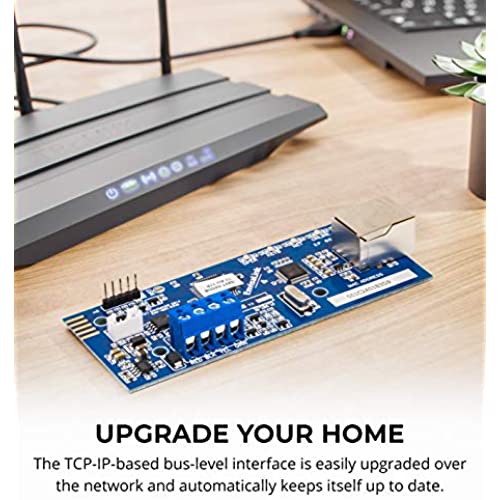
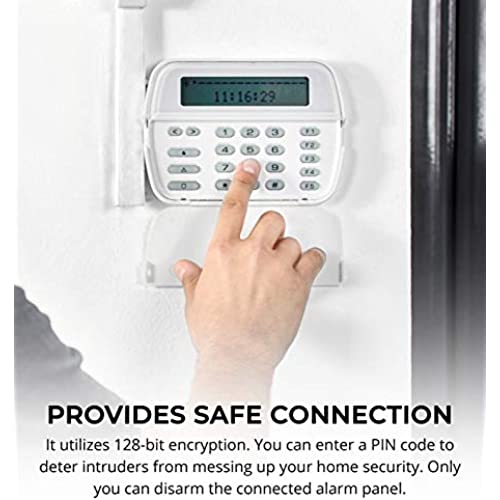
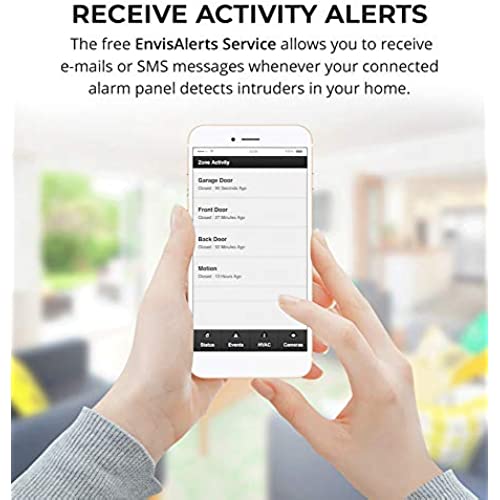
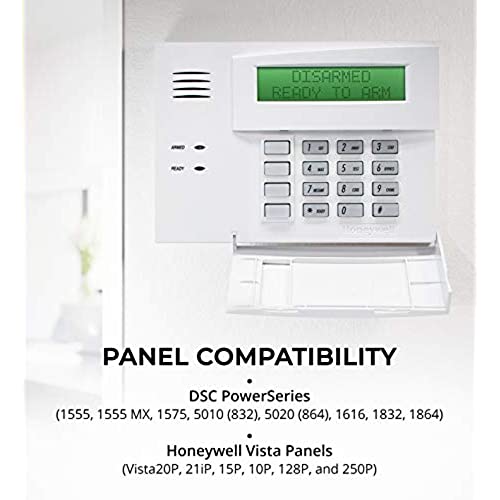



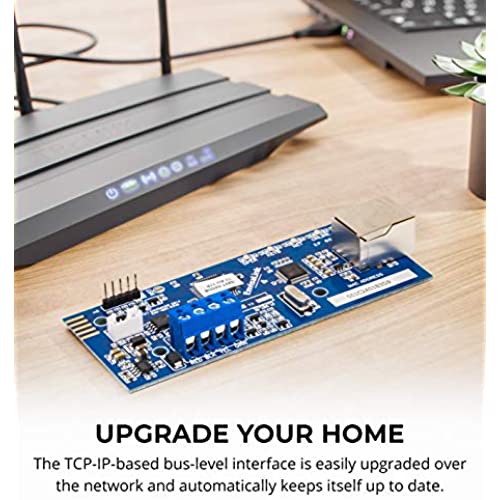
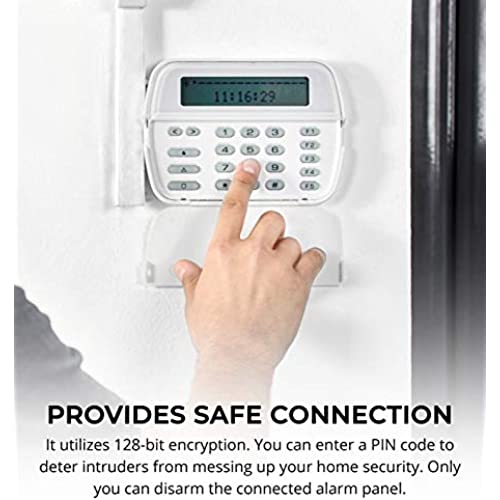
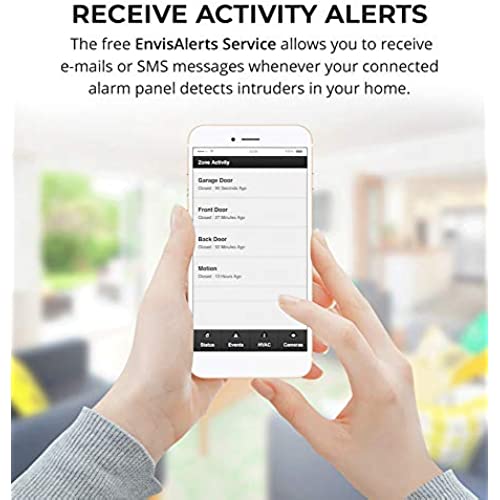
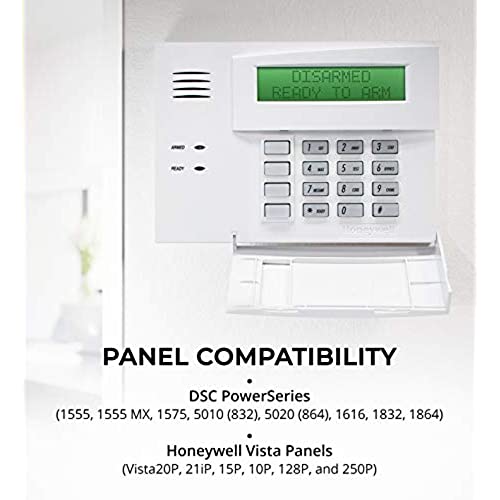

EyezOn Envisalink EVL-4EZR IP Security Interface Module for DSC and Honeywell (Ademco) Security Systems, Compatible with Alexa
-

Steve Tack
> 3 dayMy alarm is online without a hitch. Their tech support was very helpful.
-

jimmy bob
> 3 daySearch for third party phone apps, as the website and linking that Eyezon tells you to use is plain lousy.
-

Ernest Ruiz-Almar
> 3 dayEasy to set-up on a DSC1616 based system. The instructions provided are clear and useful. Just follow the steps to complete installation. App for Android works well and its easy to use.
-

Elliot Feldbau
> 3 dayEasy install; works great on my Vista 20P
-

Greg
> 3 dayThis was a great addition to my Vista 20p security panel. Configuring and setting it up takes some time and effort. If you’re in the home security business, its probably a no brainer, but if you are DIY homeowner the programming and setup is a bit tricky. Instructions available on Internet provided from link in inbox instructions will get you through the setup and config. You will also need programming instructions for your security panel to get your panel configured for this device. Once complete you can arm/disarm your system and get notifications through your smart phone. The Eyezon website that works with this device out of the box is pretty basic in my opinion. I would recommend setting up Home Assistant to work with it to give you greater flexibility.
-

Johann S
> 3 dayI was really impressed with the ease of installing this board, the included wires and clips, as well as detailed instructions made it easy. I decided not to lay cable from my router to the device, and just used a mobile Huawei modem/router, that was lying about unused, for internet. I had a small capacity data sim that I was not using, and plonked this into the mobile modem. So no additional cost. And everything just worked first time. I managed to get the installer code for my DSC Power864, and tweaked the setup a bit for optimal use. I now have full monitoring and control on my mobile phone, and can see what is going on at home, and can monitor/bypass/arm/disarm the alarm system from anywhere Highly recommended.
-

Darrell C.
> 3 dayit was easy to set up, works as described. Con to get better features you have to pay $$.
-

We install it 4U
> 3 dayYou can use any Honeywell resideo legacy or DSC panel plus you can chose have it professional monitored or Do it your self . As easy 123
-

Josh
Greater than one weekThe Eyez-On interface board is an excellent addition to a home security system. This little board lets you monitor your own system without paying for professional monthly monitoring. What they dont advertise on Amazon is that they also have a UL listed professional monitoring service that is extremely reasonable with no contracts and they will monitor this IP module without the need for land lands or GSM boards. Theres also another third party monitoring service that can monitor this board as well, so you have options. The board did require some alterations to my panel programming to get working, so to use it you must have the master installers code for your panel, but the instructions were easy to follow. I took one star off because Eyez-On only offers a web portal for mobile phone monitoring and doesnt have any native app or push notice support. Their web portal is really lacking in information and user experience. They do have a fairly solid third party interface, so programmers can create their own apps that talk to this, so Ill probably end up making something myself that Im more happy with.
-

Mr. Leif Johns
Greater than one weekNice product. Be your own monitor or use a monitoring service via the internet. No phone line, and only Ethernet connection needed. Fairly simple set up. See activity via cell phone or computer. Remotely activate or deactivate anywhere in the world with internet access.
