

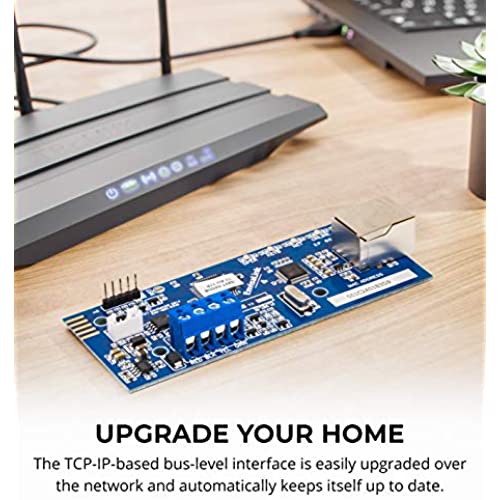
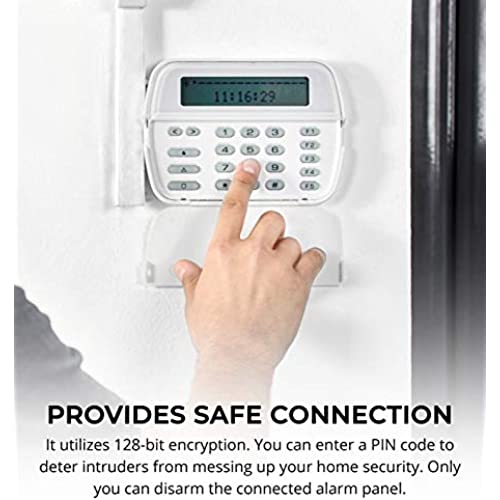
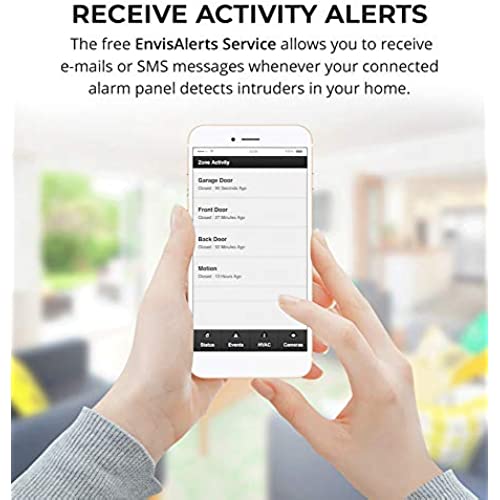
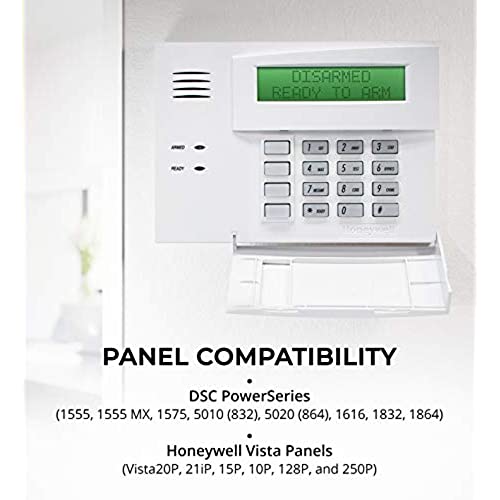



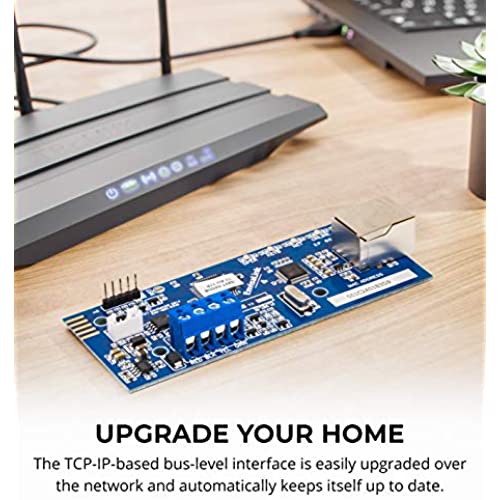
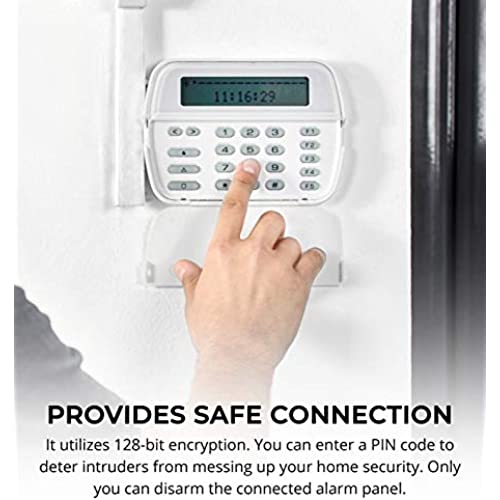
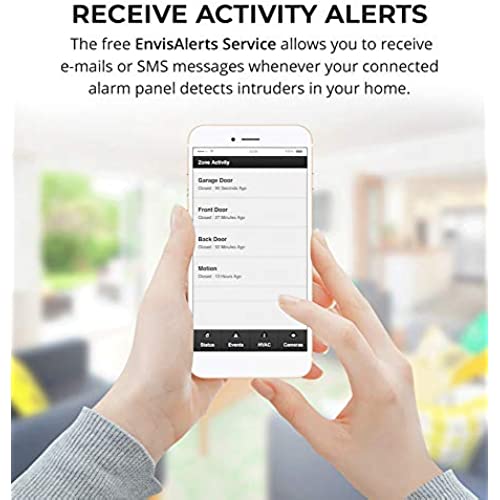
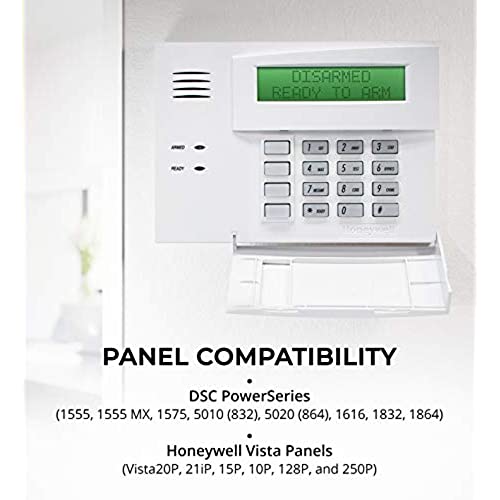

EyezOn Envisalink EVL-4EZR IP Security Interface Module for DSC and Honeywell (Ademco) Security Systems, Compatible with Alexa
-

Robert Hawthorne
> 3 dayModule is easy to install and get connected to the internet. Responds quickly to open/close signals from the alarm panel. I would recommend that you sign up for the yearly plan for additional features!
-

Mikael L.
> 3 dayBrought my 13 year old DSC wired alarm into the age of connectivity! One tip, if you cant find your mobile phone provider in the list when setting up SMS/text alarm forwarding, check if your provider offers e-mail to text/SMS functionality. Then you can set up the forwarding to your phone as an extra e-mail receiver ([email protected])
-

Adam G.
Greater than one weekWorks great. Would be better with an actual app not just a webpage. Also be cautious during installation, Im not super handy and caused the transformer to blow...had to replace the power supply.
-

Seattle Techie
> 3 dayThis replaces the Safe by Hub6 module I was using previously, until Hub6 went under in December. In this review, Ill also contrast the Envisalink to the Hub6, which I had running previously for just over two years and may hopefully be helpful for someone else doing a similar replacement. This was installed in my Vista 20P panel. In comparison to the Hub6, the Hub6 was more refined and more user friendly, with a plastic case and RJ11 (phone jack) connector. With the Envisalink, its a PC board with no case, wires need to be connected to the board individually by screwing. Its probably more intimidating for the typical DIYer, but reality is youre not paying for the extras that are more cosmetic. The first part of the setup requires creating an account and inputting the type of system you have so that the appropriate firmware can be downloaded. The process was straight forward enough, though a process that wasnt needed with my Hub6, mainly because you chose either the DSC or the Vista version at time of purchase, so you receive the product with the correct firmware already installed. To install, the first thing I had to do was power down my Vista panel which required unplugging from wall and also removing one of the backup battery leads. The wiring to the panel was the same as the Hub6, in fact, I just took the existing Hub6 wiring I had in place, cut off the RJ11 connector and stripped the wires to connect to the Envisalink board. Similarly I plugged in the cat5 jack I was using on the Hub6. After reconnecting the power, gave it about 10 minutes to download the firmware and it was up and running, well not quite. If I had a DSC panel, I would have been good to go, but with the Vista panel, I had find the programming instructions. I dont recall having to deal with programming with the Hub6, but maybe its just that I cant remember. Finding the instructions on the Eyezon website was a little more complicated. There were a number of links and at first, instructions were a little confusing. It wasnt until I logged in and looked at my device that I saw the error messages along with a link for programming. Once I clicked on that link, the instructions were very clear and easy to follow and it only took a few minutes to update the programming. With that said, if youve never programmed your Vista panel before, you will likely find it confusing and a little intimidating. Its not hard, just need to re-read your programming manual or search for a how to video online. It would have been helpful if the instructions gave a quick primer on programming. Im not going to post the required programming steps as others have already done so. However, the one thing Ill add, which is not in the instructions, is that youll need to reset the clock on your Vista panel since it was fully powered down for the installation. To get to your clock, input your [Master or Installer code] followed by #63. You should then see the time and date and hitting the * button allows you to cycle through the numbers to change them. The one thats not intuitive is AM and PM, which is 2 for AM and 1 for PM. Now with your panel and Envisalink up and running, youll need to login again to specify your time zone, name your zones and set up email notifications. You can also download the app from Eyezon for iOS or Android for use on your mobile device. With that said, the app is fairly rudimentary and the look and feel seems outdated, even when compared to the Hub6 app. There is also an Amazon Alexa skill that will allow you to set your alarm verbally, but not much more. Ive been reading that there are other options for creating a better experience in controlling your device through 3rd party apps and through the creation of a Home Assistant server, which is something Ill look into next. Bottom line, it works as advertised, but main thing is that the app really needs to be improved.
-

RDDub--DIY enthusiast
> 3 dayGreat product with very good written instructions for installing it in my Honeywell 15p and 20p Vista systems.
-

Lashan
> 3 dayPerfect
-

Josh
> 3 dayThe Eyez-On interface board is an excellent addition to a home security system. This little board lets you monitor your own system without paying for professional monthly monitoring. What they dont advertise on Amazon is that they also have a UL listed professional monitoring service that is extremely reasonable with no contracts and they will monitor this IP module without the need for land lands or GSM boards. Theres also another third party monitoring service that can monitor this board as well, so you have options. The board did require some alterations to my panel programming to get working, so to use it you must have the master installers code for your panel, but the instructions were easy to follow. I took one star off because Eyez-On only offers a web portal for mobile phone monitoring and doesnt have any native app or push notice support. Their web portal is really lacking in information and user experience. They do have a fairly solid third party interface, so programmers can create their own apps that talk to this, so Ill probably end up making something myself that Im more happy with.
-

ASDFudge
> 3 dayAt first impression, it seems like a cheap home-made project but this product is powerful and works great. What makes it even far better is the support! They got on the phone with me and went above and beyond including programming of my panel.
-

Marc Bernstein
Greater than one weekThe module was very easy to hook up. It works great with the cell phone app.
-

Patrick
> 3 dayThis item works great with Honeywell Vista 20P alarm panels
