

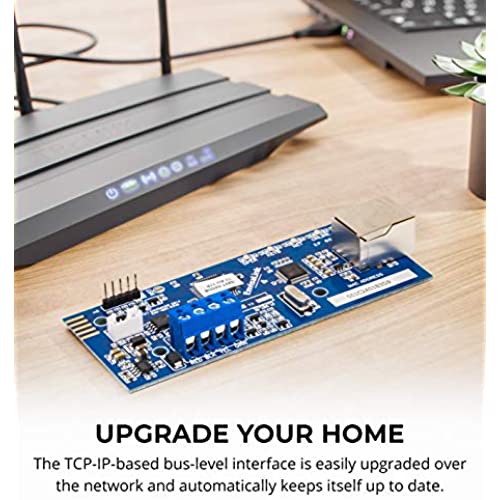
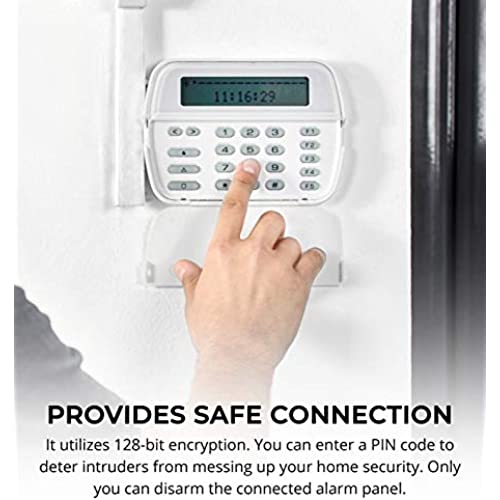
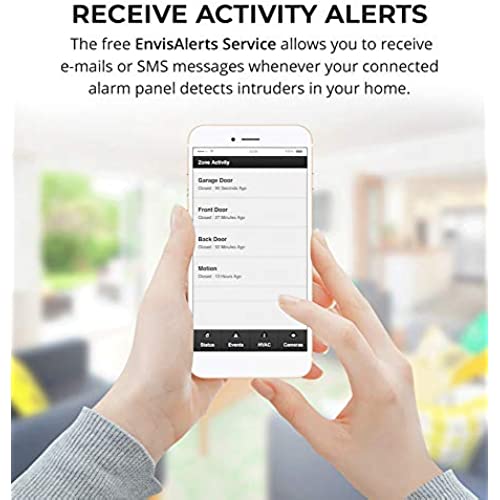
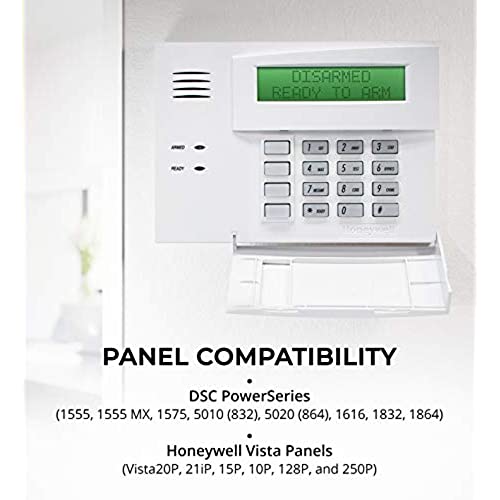



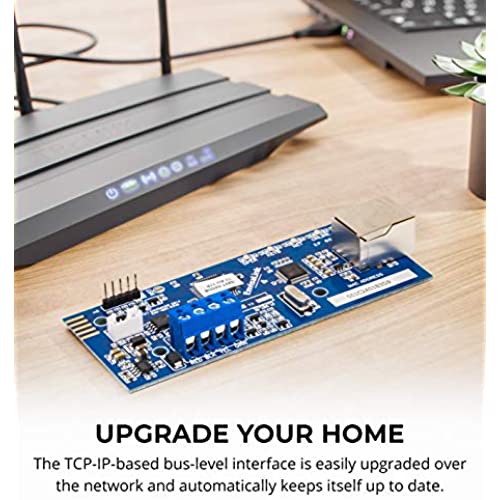
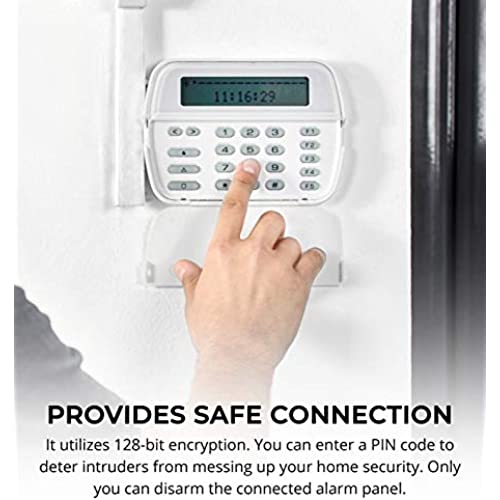
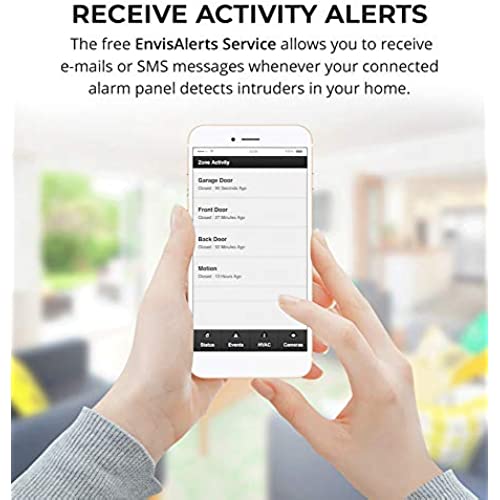
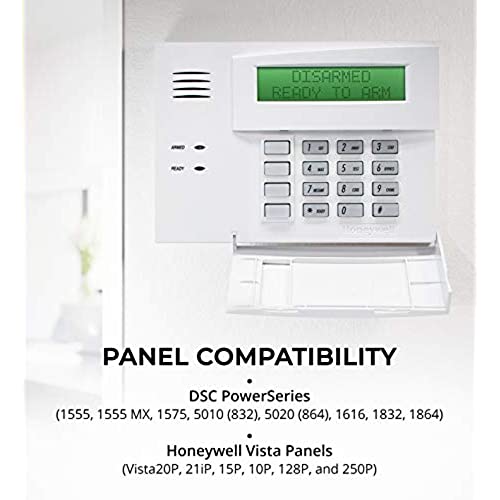

EyezOn Envisalink EVL-4EZR IP Security Interface Module for DSC and Honeywell (Ademco) Security Systems, Compatible with Alexa
-

Mike Gleason
> 3 dayok
-

Jeff McDonald
17-11-2024Simply install as described by the included instructions and setup a free account. Bam! Done! Seriously simple and it simply works. It may be helpful to have your alarm systems user guide handy, but I didnt need mine. I can now arm and disarm the system from my smartphone. Thanks for a superb product that performs exactly as advertised!
-

Pavan
> 3 dayWorks as advertised
-

Prof. June Bode DDS
22-11-2024Work great. Easy setup. Integrated into my DSC alarm and smart hub for automation. Remotely control system. Highly recommend.
-

Larns
> 3 dayNice. I use it with a Honeywell Vista 20p and mostly monitor things with my iPhone. It brought my 20p to the internet without installing a new alarm board and no fees. My alarm panel and network board are close to one another, so I just plugged it in with an Ethernet cable. Hooking it up to the alarm panel was with a standard 4-conductor cable. So far it has been 100% reliable.
-

SkyBlue
Greater than one weekEasy to use - got online now.... wish the DSC alarm system was easier to program...
-

WD
> 3 dayI had bought a Honeywell Vista 21IP main board and 6160 keypad to replace my old alarm. I thought that since the Vista board included internet capability I could login and monitor it. Not a chance - only an alarm monitoring company can do that via Alarm Net. After reading customer comments where the person wanted to do the same thing someone suggested this Envisalink board. I am here to say this board works great and was easy enough to install and get working. It is basically a keypad with an onboard internet server that allows the user to control it over the internet. It has a wired connection but I needed wireless so I used a travel router that I had which is smaller than a deck of cards. It has the capability of being configured as a wireless bridge. Using a short RJ45 cable to connect the Envisalink to the bridge creates a wireless connection to the router. I used my laptop to configure the bridge with my SSID and password and got it working then when I connected the Envisalink it connected immediately, no problem. You need to follow the instructions for the Envisalink and create an online account first. After that the device updates itself. There is some system programming required via the 6160 keypad but I was already familiar with that having configured the system when I installed it. There are lots of videos on YouTube showing you how to do all that. I can now monitor my system via the internet or by using the phone app. I can turn the alarm on and off and get alerts. There is also a very low cost monitoring service that you can sign up for with no contracts. I highly recommend the Envisalink if you have a compatible Honeywell of DSC alarm. I am tickled pink with it.
-

George
> 3 dayI bought a house with a DSC1555 alarm, formally monitored by ADT. The cost for ADT to monitor was over about $40 a month. Having no land line I needed to add the cellular feature. I got the system working as a stand alone system. Alarm siren would sound if someone opened a door, window or tripped the living room motion sensor. Great, but the Envisalink EVL-4EZR is great. What can it do? First you control it through you cell phone through a web page. There is no App, prefer App, but the Web based control is fine. IT WORKS PERFECT AS DESIGNED. You can: Arm Alarm (nice from bed you can arm STAY or if you leave you can arm AWAY. Disarm Alarm See what zone was last opened Status history of system (when it was armed, disarmed, loss of power or other notifications) ALARM IS TRIP - You will get notification by email and TEXT on smart phone.... They have a monitored service for $9 a month, totally optional. The only set up issue for me was no internet in the master bedroom closet, where the alarm control box is. You need a wired ethernet connection. My solution was a TP-Link WiFi extender with an Ethernet jack. The other issue was there was no AC power in walk-in closet for the TP-Link. There was a power outlet outside closet, around the corner. So an extension cord to the AC powered TP-Link was the temporary fix. I am going to put an AC jack in the closet, since there is an AC outlet in the same wall on the other side, just a matter of cutting the sheet rock (dry wall and piggyback off the other outlet on the other side of wall. WORKS PERFECT AS DESIGNED. If I had one wish it would be it would TEXT me.
-

Mavis Haley
> 3 dayInstalled easily and working fine. I can access traditional DSC security system by phone app from anywhere, stable and accurate, nice product!
-

Gary Sass
Greater than one weekTook a while to install but they give you very detailed instructions. It walked me through all the settings and voila the security system worked. The web site works great. I only wish they had more support for security cameras and thermostats so you would only need to use one web site or app.
