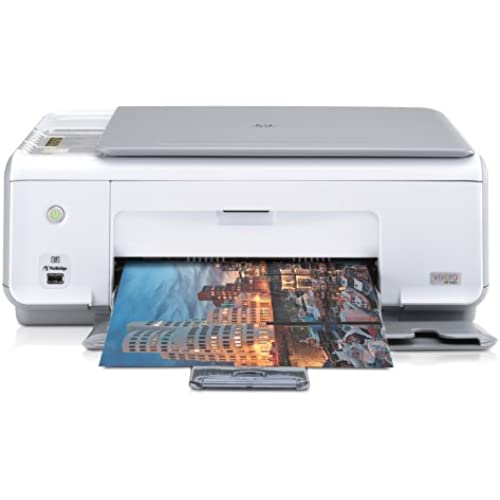HP Psc 1510 All-in-one Printer
-

Tommy
> 3 dayI bought this product mostly because of previous experiences with HP. Right after setting up the printer, I was happy with its performance. The problems started when I wanted to use my offices letterhead, all the time the paper would get jammed on the printer; I trashed like 50 pages (and 3 hours) trying to get the printer to work properly, checked online for references and got a bit scared with some comments regarding paper jams and feeder problems. With all this, I contacted HPs online support and the technician guided me with precision and patience trying to solve the problem. I was honestly surprised with the technician help and attitude. At the end, it was clear that the culprit was my letterhead paper which will have to be replaced. Im happy with the product now, and sure that HP is there to back up its product with even better service.
-

Superpig
> 3 dayThis printer was an absolute nightmare. It cant detect when theres paper, so every time you print you have to push the paper in, otherwise an error message pops up telling you to add paper. And if you push too hard, the printer jams. Im normally a pretty calm person, but dealing with this printer actually made me want to throw it out the window. Printing a 3 page essay took a good twenty minutes (for the reasons above) and sometimes even made me late for my classes. The printer wastes ink excessively on stupid alignment sheets that it coughs out whenever its turned on, which I wouldnt really mind that much if the ink wasnt so expensive. If youre looking for a printer, please dont consider this one.
-

bob
> 3 dayI have two of these bought at the same time.... BOTH of these pieces of s@#$%t dont feed right and Ive taken them back to Best Buy to fix them/replace them only to get them back doing the same thing... and its too late for a refund. I feel like HP and Best Buy have my b@#$s in a vise! Dont buy it.
-

R. Houston
> 3 dayI really am happy with this all in one printer. I like that I have one machine that prints, copies and scans. The printing and copying goes rather quickly, the scanning is a little slower but still goes at at pretty good pace. I feel that my ink wore out quicker than my last printer, but maybe thats just me.
-

Jon G. Purkey
> 3 dayI spent more than a week trying to get the HP PSC 1510 installed on my Win98SE system without success. My computer is a P3-866 with 128MB RAM, which does meet the system requirements. I made many attempts at installing the software and uninstalling, re-installing, etc. The install of the software always appeared to go OK and the All-in-One was detected by Windows and several drivers were loaded. However, after everything was done and Windows was restarted the 1510 was not listed as an available printer when either printing a document or under Settings / Control Pannel / Printers. HP email tech support tried to help and even wrote back once asking if earlier tips they had given had worked. But I eventually just got fed up and decided to return the PSC 1510 to Amazon. At least the return to Amazon was quick and without hassle. UPS even came direct to my door to pick up the package at no charge. I was pleased with the results of the test scans I made. The no-PC color copying was also quick and of good quality. However, since I could not print, I decided to give this printer one star. I will now be trying a Lexmark, probably a X6150. From the specs at least, the X6150 sounds to be more system friendly, requiring only a P200 and 64 MB RAM for Windows 98. ----- UPDATE: 12/10/05: After returning the HP and getting the Lexmark I found I still had the same installation problems. Only after doing a fresh install of Windows, rather than an upgrade, was I able to install the Lexmark printer. It is likely that doing the same fresh install would have allowed me to install this HP printer. It would be nice if the install programs for these printers told you exactly what was wrong or would even offer to fix the problem, instead of forcing you to reinstall your OS. I am happier with the Lexmark (X6150) though. The scans I was able to make on the HP (never could print) do not look as good as scans of same material made on the Lexmark at the same dpi setting. The HP-1510 was faster though at doing no-PC copying, even at the higher quality settings. Scan speed is about the same, the best I can reemember.
-

cheryl merola
> 3 dayI bought this printer less than 2 years ago, the ink is affordable, the copies and pics come out nice, the major downfall, is the printer just broke and its only 1 1/2 years old....something happened internally with the print cartridge cradle (no error on my part) and now its broken. I wish i read these reviews b4 buying this.
-

Leonard Faust
Greater than one weekthe hp psc 1510 all-in-one printer is the best product in the world. this product is highly recommended. crystal clear printing & copying.
-

Robert E Devore
> 3 dayWastes paper and ink by printing test pages for no reason. Refuses to print a black copy if its out of color ink. Doesnt handle changing paper sizes well. Despite numerous driver updates nothing meaningful has been fixed. I hate this thing with a passion.
-

Ferdosi
> 3 dayI have had it for a year or two. I have had to get a second mortgage just for the replacement cartridge. It scans fine but from the first day her majesty was too good to feed the paper on her own and I had to assist with every print job. My wife kept threatening me that she is going to file for a divorce if I dont replace the printer soon; it is either her or me, you have to choose. After waiting for a long time I realized they are empty treats so I am going to replace it soon. I want to like HP but they are making it difficult. Stay away from this one.
-

A. DeMaris
> 3 dayThis is a good all-in-one, especially for the price. Mine seems to print a little slower than other printers I have used. Overall, though, I am satisfied with it. Easy to set up, easy to use.