


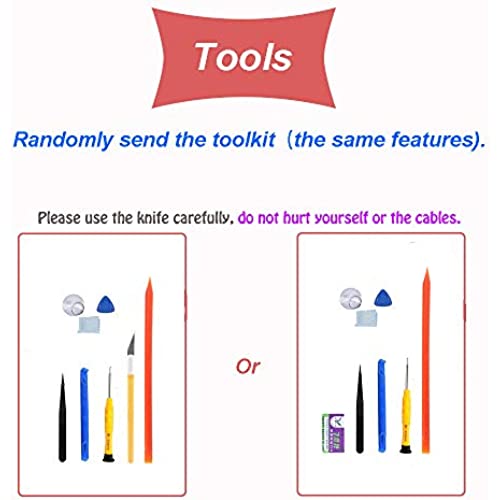






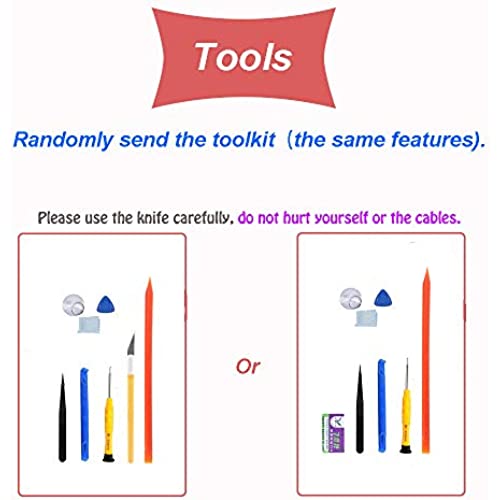



JPUNG for iPad Mini 1/iPad Mini 2 Screen Replacement,A1432 A1454 A1455 A1489 A1490, Touchscreen Digitizer (White), with Home Button, Full Repair Kit
-

Antonio Johnson
> 24 hourI tired changing my iPad screen and now my iPad wont turn o ...
-

Michael
> 24 hourIt breaks if you look at it wrong.
-

MissButterfly
> 24 hourEasy to use. They emailed me the instructions but I don’t need it since I’ve been replacing all my Apple screens myself over the years. In the future if I ever need replacement screen again definitely will come back to this.
-

Eduardo Hernandez
> 24 hourSemi-easy and glued together fine
-

Kimberly Borromeo
> 24 hourHalf of the screen does not respond
-

Mafalda Wolf
> 24 hourI have replaced screens on iPads, Galaxy phones, and iPhones. Some have been good, some not so good. Ive had to replace my screen on this one iPad more times than Id like to admit--one was defective out of the box, and Ive dropped it a couple of times. Now its in an Otterbox Defender. THIS is simply the best screen replacement Ive ever installed. The tool kit had three unique additions: a plastic forceps/tweezers--non-magnetic, a tube of sealant, and an X-Acto knife clone. The knife makes removing the cover on the adhesive strip easy. Not only did it adhere better than any other screen Ive ever installed, and didnt require either the tube or other adhesive, the performance and appearance are factory fresh.
-

Cale
> 24 hourThis kit has everything you need to replace a broken digitizer. Excellent product!
-

Prof. Cesar Greenfelder V
> 24 hourTook a while using a blow dryer to remove the broken screen. I had to use a metal razor to open it up initially and then use the plastic ones to separated the screen. The instructions provided where not clear. I had to use a YouTube video to install. Little details like removing corner magnets from broken digitizer and adding to new one and saving foam tape that were over screws were not mentioned in the instructions provided . The only issue is the home button, it seems that you need to push harder than before with the original digitizer screen.
-

Matt Feulner
> 24 hourWorks perfect, but had some scuff marks in between the layers.
-

Harley henry
> 24 hourEasy to install,Screen is alittle slow not much already has a small crack and I only had it for a month or so.
