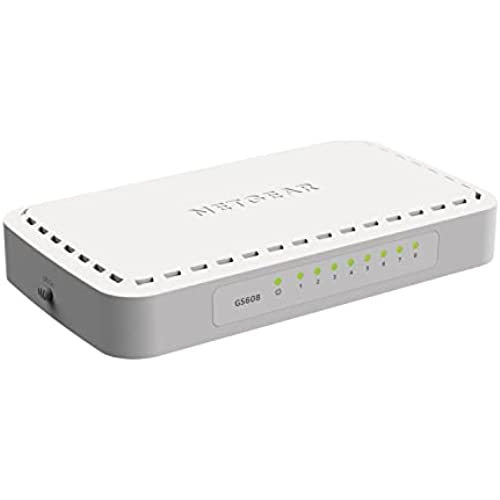

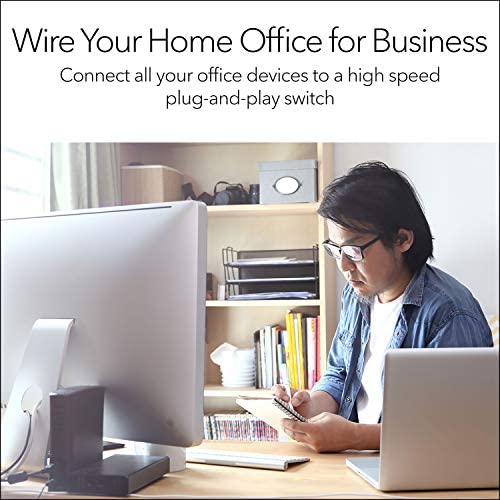

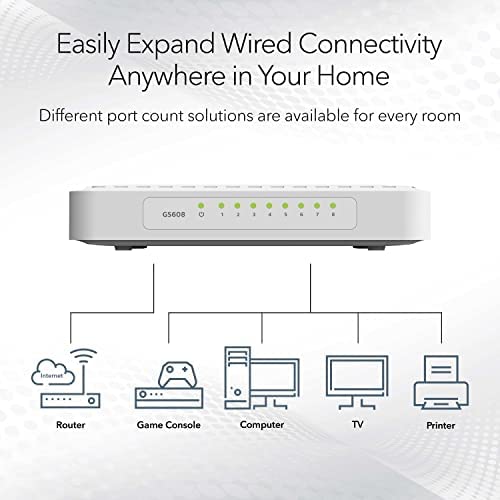
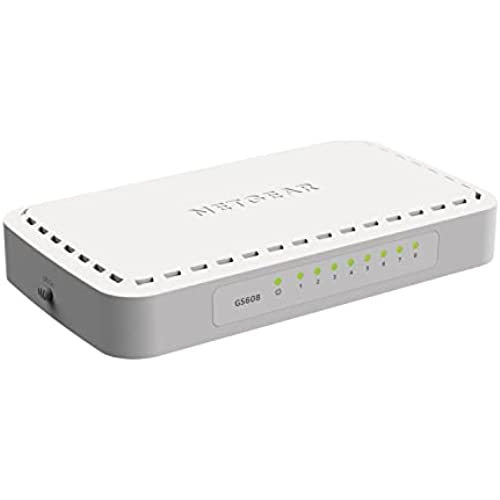

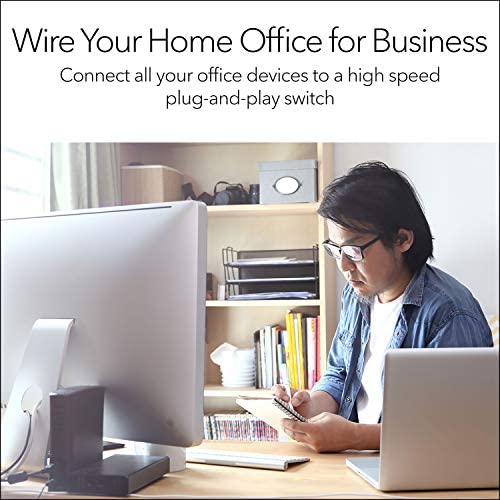

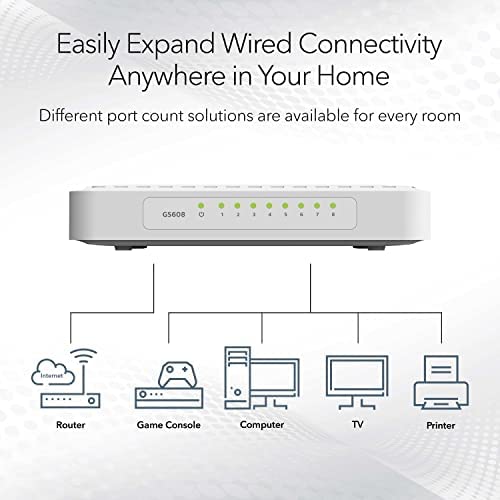
NETGEAR 8-Port Gigabit Ethernet Unmanaged Switch (GS608) - Desktop or Wall Mount, Home Network Hub, Ethernet Splitter, Silent Operation, Plug-and-Play
-

JF in MA
Greater than one weekIve had one of these that worked fine for two years and recently just after the warranty expired it started freezing intermittently on all ports. All the traffic indicators go out leaving just the power indicator on. Only way to reboot is to remove power and all the network cables.- either alone will not restart it. Getting sick of this so its going to trash bin.
-

Dracula
> 3 dayI have to say, Ive been a fan of Netgear products since they were called Bay Networks. This little gigabit switch has a great price and is perfect for small biz or residential networks. Nothing to configure, just attach to your existing router or switch to get more ports. Keep in mind, you use 1 port on each switch in order to connect them together. Example: My Netgear wifi router already has 4 gigabit ports. I needed 5 more ports for some voiSip VOIP phones. So 4 + 8 is not 12... more like 4 - 1 + 8 - 1 = 10 ports. Increase of 6 (not 8). Just keep that in mind when you add a switch. Otherwise, this worked perfectly.
-

Chuck S.
Greater than one weekThis is a simple plug and play type unit. Love that there is no programming. But, the directions have it wrong when it comes to attaching it to a WIFI unit....connect the Ethernet input to the Negear FIRST, attach all your direct access devices to it and run separate line to the WIFI unit...otherwise, the WIFI will cause the frame rate to degrade if several WIFI devices accessing it...if you have a direct computer connection, make sure you have a good firewall and virus protection...programmable WIFI only add extra layer of protection...
-

ward
> 3 dayThis is a nicely priced switch, with great looks and performance.I have the synology NAS, appli tv, roku, hp printer connected to it and working nice
-

CI
> 3 dayNothing is necessary other than plugging a small power brick into the wall for the switch and connecting ethernet cables to the switch. The switch is supplied with ethernet from a port on an Apple AirPort Router, effectively adding 8 ports - 9 total, where the Apple alone has three. Very inexpensive and completely transparent for printers, VoIP adapter and a T-Mobile microcellular site! You cannot set anything on this switch - it is unmanaged but that is fine for a home and a small office.
-

Terrence Potts
> 3 dayI have had this for switch for about 4 months. It replaced a slower Hawking switch I had had for over 10 years. Looked at other switches but with the mail-in rebate the price was great! It definitely helps sort out the various devices using it and assists in getting more throughput through your ISP pipe. One other factor is the design. Most switches look like they belong in the IT department of your company. This one looks the best of the ones out there from Linksys, Hawking, dLink, etc. It looks good next to my Mac Mini in my home office ;-) !
-

Rick Howard
> 3 dayI like having the RJ45 in the back and lights in the front. Easy to install. My 10/100 switch still works great after 10 years. I had too many fast ether switches in line, three. 300 mps in yielded 20 mps at the end. Putting All Gig switches has only lost 30 percent in throughput. Now my studio has 150(+) mps.
-

Fly Fishing the World
> 3 dayoh I love these switches. I have Cat 7 cabling running around my house and the Gigiabit Ethernet switch worked well. I have 2 of them in the house (upstairs and downstairs) and the switches have been working flawlessly.
-

Kittan
> 3 dayReliable, plug and play device
-

FranticInFresno
Greater than one weekLike so many other small home office users, I have recently upgraded my network to 1000mpbs to help increase productivity. Unfortunately, I originally purchased a GigE 8 port switch from another mfg. that used a fan on their switch, a VERY noisy fan. After a month of listening to what sounded like an airplane engine, I tossed that unit and purchased this 8port Netgear GigE unit. It is SILENT. Basically a plug and play item due to its unmanaged nature, I have had good data thru put and no problem. It comes with a small clip on stand for vertical storage if desired. The unit is finished in an attractive gray and chrome exterior. It is also small enough to live on a desktop without sucking up valuable real estate. So, if you are looking for a switch that will not be stored remotely in some closet, this is the one that will keep the peace in your office. A+ *****

