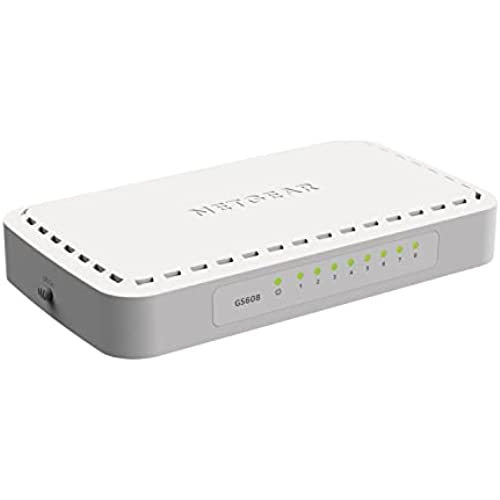

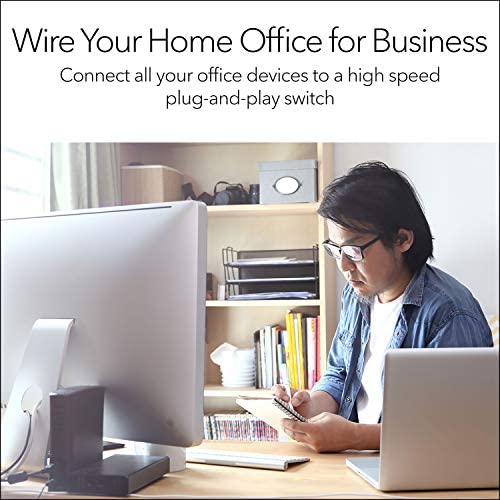

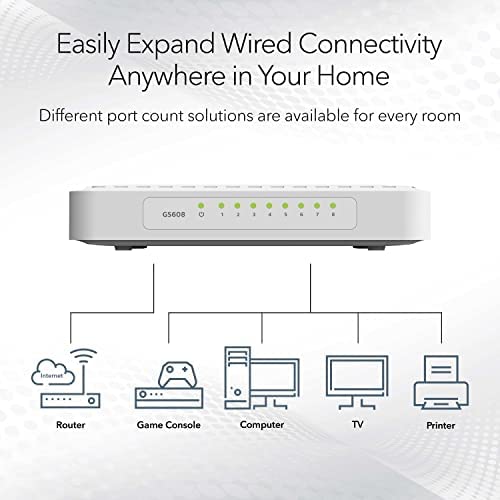
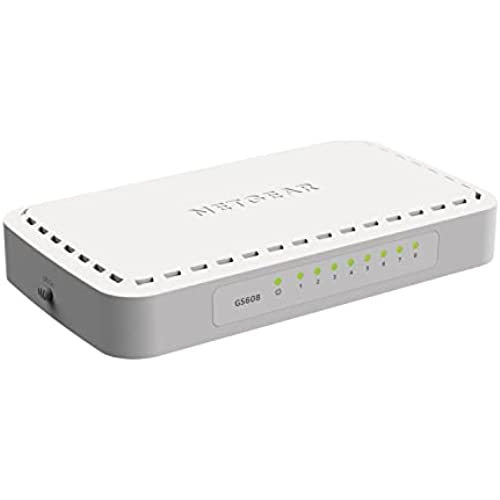

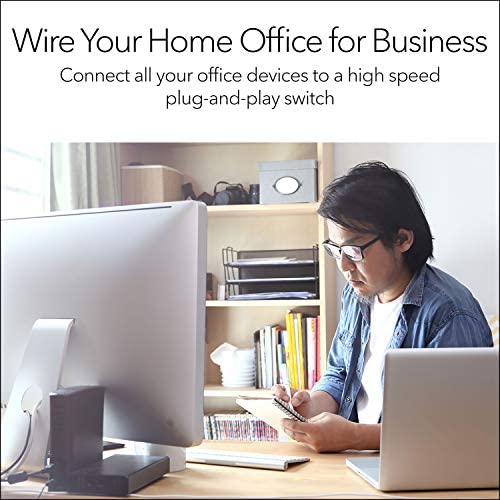

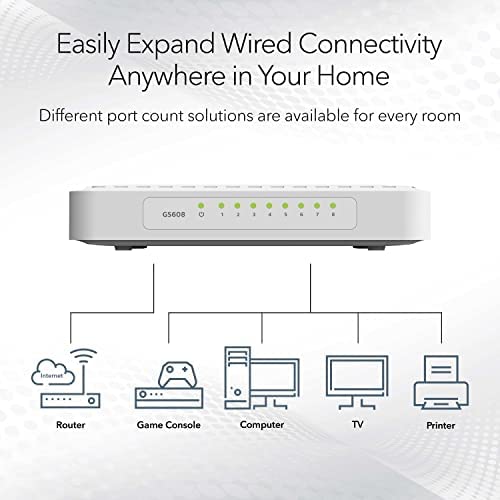
NETGEAR 8-Port Gigabit Ethernet Unmanaged Switch (GS608) - Desktop or Wall Mount, Home Network Hub, Ethernet Splitter, Silent Operation, Plug-and-Play
-

James B
> 3 dayFirst thing: Its a switch so there is no effort to set one up. Step one open box, step two plug in Ethernet cables, step three plug in power. Boom you are done. This is perhaps the easiest setup for PC beginners. This device seems sturdy enough in the first few months and its small enough to mount or slide under the TV.
-

ZNIFCUS
> 3 dayI have two of these switches and both work as I expected a good price and great product I am not at all disappointed Its a great Product!!!!
-

bikeusa
> 3 dayI have two of these and they work great if you do not put them on top of your components. I would sometimes lose connectivity, I believe due to heat.
-

Just Some Guy
Greater than one weekNo frills, it just works. What more do you need from an Ethernet hub? As a bonus, its a nice looking little gizmo.
-

AZ Roadster
> 3 dayGreat way to complete my GigE network! This works great and I like the display which tells me which connections are running GigE and which arent (i.e. my printer). The increased transfer speeds within my network are awesome.
-

JOE DOE
> 3 dayNetgear giga power outlet switch very good product rock n roll
-

Frank
> 3 dayBought on 10/2013 and its in use everyday with 6 ports in use one hard wired from the modem room to my other room 60Ft away and connected to 5 ports and its download speed it just is just as fast as the room my modem is in.
-

Mike
> 3 dayBought 2 of these 6 years ago and theyre both going strong. No issues whatsoever.
-

Chuck S.
Greater than one weekThis is a simple plug and play type unit. Love that there is no programming. But, the directions have it wrong when it comes to attaching it to a WIFI unit....connect the Ethernet input to the Negear FIRST, attach all your direct access devices to it and run separate line to the WIFI unit...otherwise, the WIFI will cause the frame rate to degrade if several WIFI devices accessing it...if you have a direct computer connection, make sure you have a good firewall and virus protection...programmable WIFI only add extra layer of protection...
-

m. uttech
> 3 dayvery pleased with this switch

