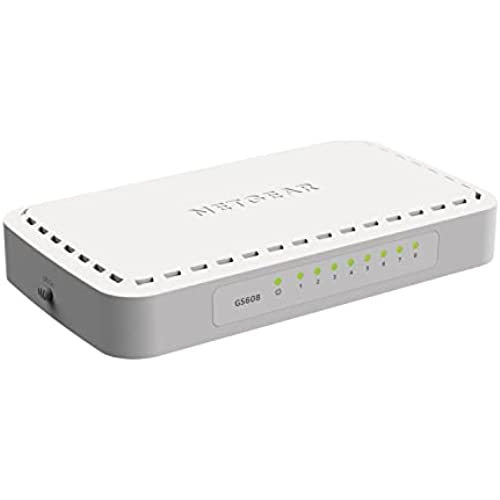

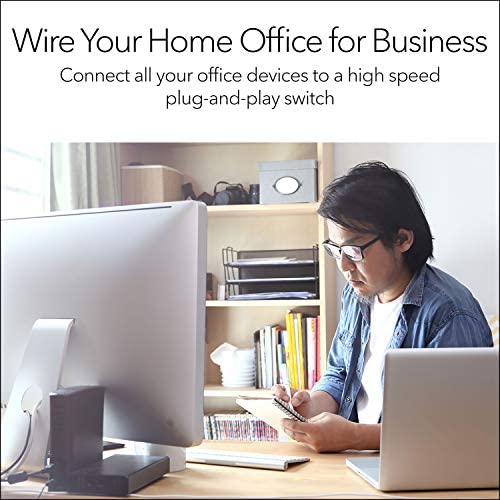

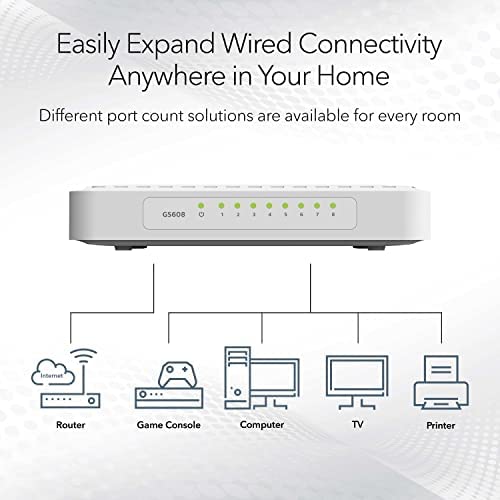
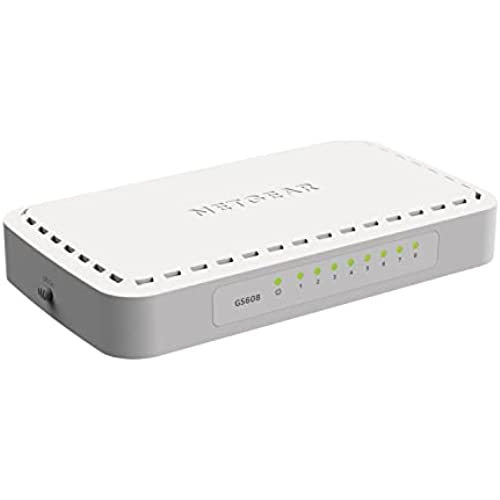

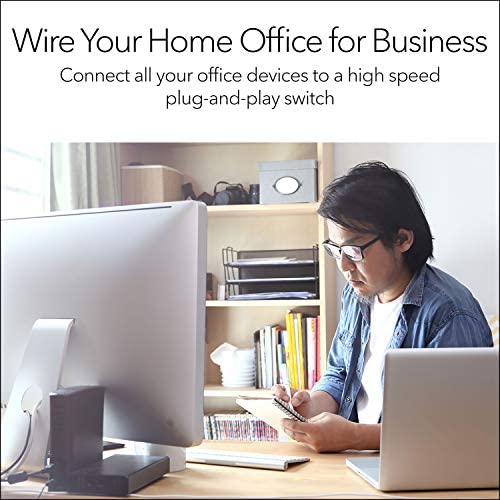

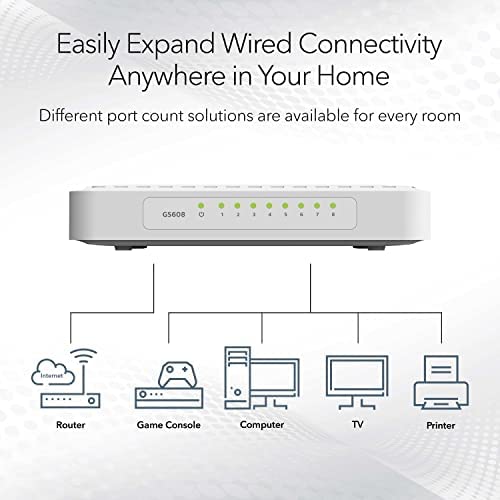
NETGEAR 8-Port Gigabit Ethernet Unmanaged Switch (GS608) - Desktop or Wall Mount, Home Network Hub, Ethernet Splitter, Silent Operation, Plug-and-Play
-

Kittan
> 3 dayReliable, plug and play device
-

AZ Roadster
Greater than one weekGreat way to complete my GigE network! This works great and I like the display which tells me which connections are running GigE and which arent (i.e. my printer). The increased transfer speeds within my network are awesome.
-

Wilbur
> 3 dayNo configuration necessary. Just plug in the power and it works! A similar model has the lights on the rear side, depending on your needs.
-

-Kevin N.
Greater than one weekI have several of these Netgear switches. I prefer Ethernet to Wi-Fi in my home network. This switch provides an easy, inexpensive option to add more (up to 7) Ethernet ports to your home network. Simply plug it in and attach your Ethernet cable(s). I particularly like that the Ethernet cables attach behind the unit. Lights on the front panel indicate connection and activity status.
-

P. Lang
> 3 dayI purchased two of these 8 port switches, and two of the 5 port switches. For some reason the two 8 ports switches have failed in two years, both with same issues, freezing and hanging. Which is temporarily fixed by cycling the power. The two 5 port switches are still working. I had all the ports in use on both of the 8 ports switches...so maybe that had something to do with it. Needless to say, I had to replace them with D-Link 8 port switches...hopefully they will last longer than these did. By-the-way, I was able to get over 70MB/s using JUMBO frames set to 9000 between my iMac and my QNAP, so for me the JUMBO frames worked fine.
-

Anthony P. Brown
> 3 dayI own three of these along with a Netgear router. It works great. Very easy to use, just plug it in and hook up the cables to it.
-

Brandon Rogers
> 3 dayMy go to switch for my travel bags. Always work and not a bad price for a well built switch.
-

Rico Jimenez
> 3 dayThis is a nicely priced switch, with great looks and performance. I have a white Synology NAS box and white Apple Router sitting with it, so it matches the décor nicely. I have the NAS box connected to it, which is the highest volume device going through it, and have not suffered a bit of performance reduction. I have it standing vertically using the included stand (feet may be a better word), but it does have rubber feet built into the bottom of the for horizontal orientation. The LED lights for each port change color to indicate the speed the device is connecting at, and there is a front power light as well. The unit runs very cool, despite the plastic case and passive cooling. I have a small gripe with this router, but it is not enough to deduct from the rating. The unit is very light, being that its made of plastic, and this allows it to be moved by the heavier (and in some cases stiff) cables plugged into its ports. Not a big deal, but worth mentioning. I have the 8 port version and still have 4 ports left, so I expect to have this switch for years to come!
-

Lorraine Schuster lorraine schuster
> 3 dayIt works fine, just had one leg missing on bottom . we are using it every day. and takes away lots of switches
-

Dracula
> 3 dayI have to say, Ive been a fan of Netgear products since they were called Bay Networks. This little gigabit switch has a great price and is perfect for small biz or residential networks. Nothing to configure, just attach to your existing router or switch to get more ports. Keep in mind, you use 1 port on each switch in order to connect them together. Example: My Netgear wifi router already has 4 gigabit ports. I needed 5 more ports for some voiSip VOIP phones. So 4 + 8 is not 12... more like 4 - 1 + 8 - 1 = 10 ports. Increase of 6 (not 8). Just keep that in mind when you add a switch. Otherwise, this worked perfectly.
