

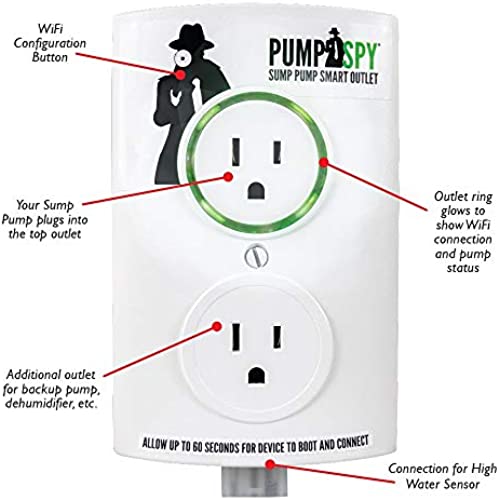
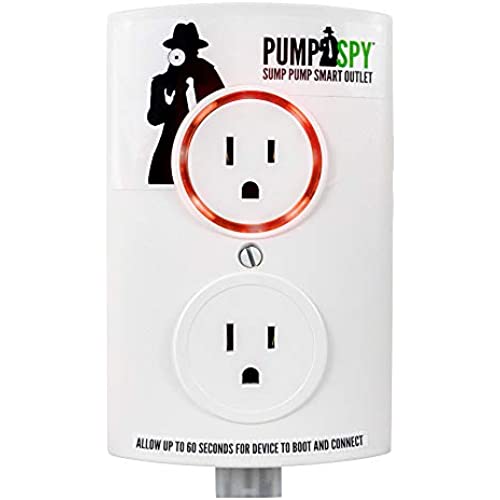

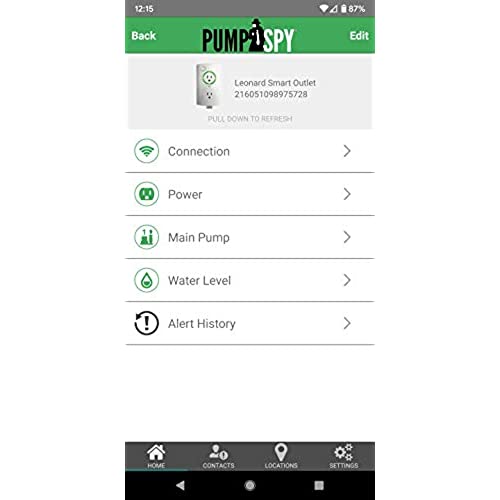



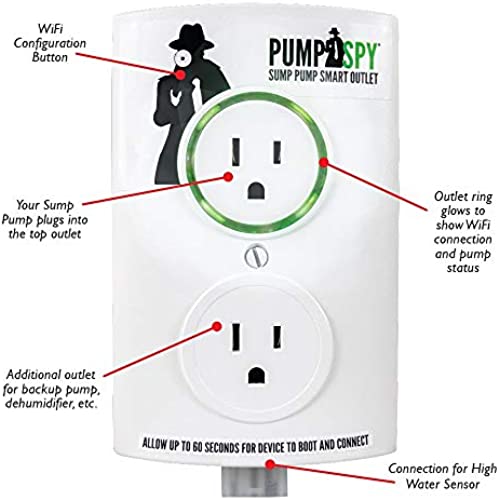
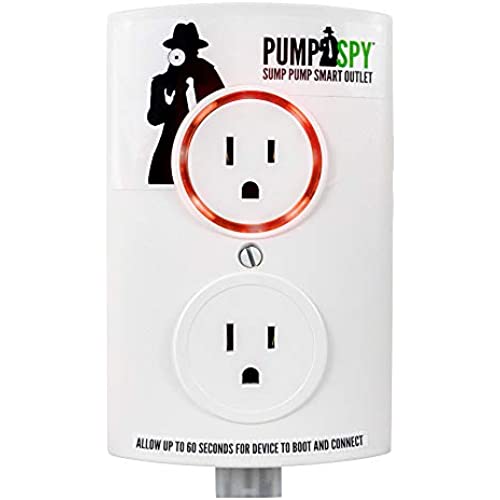

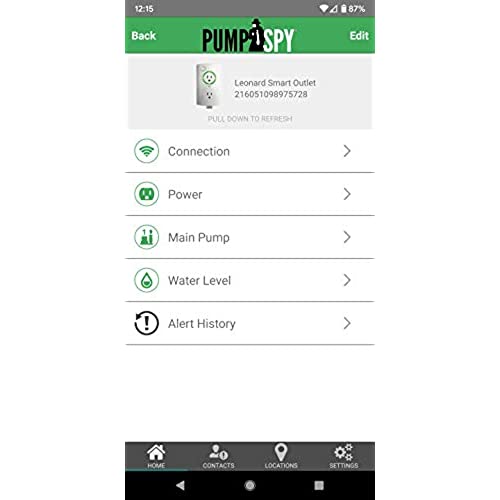

PumpSpy WiFi Sump Pump Smart Outlet with Sump Pump Water Level Sensor, 24/7Monitoring & Alerts, Works with any 120V Sump Pump, Has Additional Outlet for Backup System For Sump Pump, White
-

N. Hyland
Greater than one weekI returned it. - Be aware that the water sensor is a float that attaches to the pipe in the sump well. Not a contact sensor. This is not shown anywhere in any sales materials with this product. I needed a contact sensor as I also wanted to detect *any* water around the well. Either from a water heater leak, pipe leak, or foundation leak during a storm. Well, OK, the float is fine. I could even use it without it until I dropped a new pump in. (My sump cover, like most (#radon), is sealed so, kind of a PITA to remove it unless it is a major repair or replace event.) But I returned this device much more so because, I could not see the ROI on it for the price. Unless you have a home you are away from a lot, I would skip it. Even then, you SHOULD have a back up sump pump. If you have a back up sump pump, you can get a smart back up pump, if you must. However, you could also just have a smart water sensor down a bit into the sump which will notify you when the water is high enough for the back up to be triggered either by failure of main or by power failure. Either way, if you are not home, you STILL need a person to get there within a few hours to see what is happening and fix it or, drop in another marine battery if the one you have is old or about to die. Also, does this house you are away from have back up power to send you the notification? Like during a hurricane? If you have a second home, you probably have the money to simply pay a plumber to check the system once or twice a year AND be on call for heavy rain situations. So, this device is still useless. So, since I am home most of the time, I could not see any advantage. It also does not seem to monitor the health of the pump much at all. It kind of does. But even Pump Spy could not fully explain it to me. That is a red flag. But the deal killer for me is it did not integrate with HomeKit. When I asked if it would work with Matter — which will combine HomeKit, Alexa, and Google Home and others into one common system — in the coming months, they had no answer. I think money is better spent on replacing your pumps, the main and the back up, about every decade. If it runs all the time, like from ground water, every 7-8 years. If it is just when the sump has water from big storms (mine), I am at 11 years and, about to replace the main. I might run the main via a smart plug simply to alert me when it is running and when the power is off using Shortcuts and Automation. I guess there might be a way to tie in weather and rain amount to sensing if the sump is not turning on, then an alert if not on after an hour… Hey, THAT is something THIS should do! Then it might be worth it…
-

Tech Savvy
> 3 dayI have had this for several years...it works well for me and allows me to monitor my well pump during storms. The Android app can be quirky but overall its a great tool to have
-

Berto
> 3 dayI had a lot of problems trying to install this. It would not work on my phone (Samsun S8) using the app and not the manual mode either (through a web browser). I was able to install it with my tablet (Samsung TabA) not successful with the app, but did work with the browser mode. But even then i was not able to complete the installation fully. I was getting an error that my outlet serial number was not registered. After some help from the customer support they got it registered. Now the device is registered its still not working. The outlet is not reporting any information through the app. As of writing this review its 6/12/2022, last i heard from customer support was 5/18/2022. Additionally i bought this on 4/14/2022. And this thing wasnt working right and they assured me the device had 3 yrs warranty and that it would get addressed. My original plan was to return it within the Amazon return window but thats long gone. Now were stuck with $160 outlet with a green light. 8/19/2022 Update Back in July PumpSpy ended up agreeing to exchange out the smart outlet with a new one. I got the new one and it installed much easier than the original (mostly). However, there was still one more issue with the installation that wasnt going through until I was able to get a hold of customer support. Additionally the APP was generally not working. When trying to switch between the pages on the app, it would simply not load. After getting things mostly resolved with tech support I continued to have issues. Even after re-installing the app on my phone I had some issues with the pumpspy app showing pump information. The way i was able to resolve this was to clear the cache and the data for the app. So far everything seems to be working as described. However, Ive not tried to simulate a trigger for the level sensor or pump running too long. Im going to bump this up to a 3 star. Well see if the pumpspy continues to work as advertised. But the extended issues with the device and the app need improvement and the shear time it took to get resolved. The tech support person was very friendly, its the same person every time, so I think there is only one. I suspect hes overwhelmed. Update 10/26. Back in August, i tried to set the alerts to make sure i would get them. The alert I was most interested in was that i get an alert if the pump is stuck on. In some email traffic with tech support it was said that this device had the functionality (turns out it doesnt, more on that later). During this test of plugging in the pump to the outlet something malfunctioned and i was no longer seeing cycles. After some more back and forth, long delays/wait between communications. I got my 3rd pump outlet. Seems to be working ok for now. Pumpspy did show some good faith and own that the functionality of notifying for a pump stuck on was incorrect. In summary, it seems like a great product with a lot of frustrations. Its a small company with some qwirks to iron out. I hope they continue to roll out new functionality via updates (such as pump stuck on). Overall, im 50/50 on if Id buy it again.
-

Henri
22-11-2024I had been looking for a way to know when the sum pump in our Crawlspace was running, so I would not worry that I would one day find the crawlspace flooded, and not have to go down there (very low crawlspace) too often. When I came across PumpSpy, it looked like the perfect solution, so I got one and installed it, and it did not disappoint. Feature wise, it does exactly what I needed plus more, it allows me to see all the cycle times and duration, bringing me peace of mind during storms without having to go down there. It also allows me to know if my Sum pump is properly sized (not cycling) too often. Bonus is the Flood sensor. By including a float sensor that you place just above the pump, I will be alerted if the water rises abnormally, indicating the pump is not running or is failing to cope with the rain. Installation was reasonably simple, I did run into a small problem on a recent android (v9) device that could not connect to the outlet Wi-Fi network during setup. Using an older android phone running android 6 fixed that issue. Hopefully PumpSpy will fix that. Now after using it for a few weeks, I have a few suggestions for improvement in case PumSpy reads these. 1. Use Local weather station rain information to trigger alerts. Usually pump activity is directly related to a raining event, and the pump cycling is proportional to the amount of rain. It would be nice for the application to monitor rain amount at every location using local weather station, and compare them to pump cycles to establish a baseline for cycle’s frequency versus rain. By doing that you could trigger an alert if the cycle’s frequency fall out of range. Cycles when there is no rain would alert for a possible leak, abnormally low or hi cycles when raining point to a change in the situation… If you ever do that, it would be nice to be able to specify a Personal weather station from Weather Underground to use as the source for the precipitation amount. For example, smart sprinkler systems like the Rachio 3 allow users to specify such a local personal Weather station to know when it rains locally, and delay or turn off irrigation. 2. Give us the ability to download the pump data. This would be really nice to help establish baseline for situations when the pump runs Include all the data in that download like power draw and such 3. App enhancements • Add the frequency or time interval in the historical data on each cycle line. Knowing how often the pump cycle in a given storm intensity is the most important aspect of knowing everything is fine. Although we can figure it out with the time, it would make it a lot easier to see at a glance. • Add the ability for notifications like Flood to trigger an actual alarm, with settings for Alarm duration, number of repeat and time interval. It is easy to miss a notification, and a flood alarm is not something you want to miss. 4. Small things • Fix the Time zone mismatch on the historical data • Add an arrow to the historical cycle line in the app to indicate you can drill down further. But all in all, great job on the product!!
-

MG
> 3 dayUPDATE: After many troubles, the company refunded my purchase and recommended the Version 2.0 product, which I did purchase and am now satisfied. ------ I installed this in May 2022 and initially - the alerts worked, but recording the pump cycles or viewing the alert history did not. With the app update Jun 03, 2022, now the app is buggy as hell - you are lucky if it pulls anything up, and even when it does work, it still doesnt reflect the pump cycles as advertised. Looking at the review history, it seems like an ongoing problem at this company with technical issues. So either the management is out of touch, overconfident they can fix something they dont actually now how to, or they just dont care as long as they are selling. Either way, these bad reviews are going to start piling up and ultimately impact their bottom line. Please put the necessary resources in place to harden your app and software support team - it can be a good product if you do so.
-

Troy G.
Greater than one weekI was debating on whether to give this review a 4 star rating or a 5 star rating. I settled on a 5 star rating solely due to the support response speed I received. If it were based on my 1st attempt at installation it would be a 1 star rating. The product would have gotten a 4 star rating once working but the great support bumped it back up to 5. Let me elaborate. This product is solid, and works well, once it works. I had trouble getting it installed, but once working, it works great. Let me elaborate below: 1. Installation: This is where I had issues, which was even more frustrating because I am an IT professional and as such this should have been a breeze. The included pamphlet for install is well designed, but my experience did not match. Basically on the step where you plug the outlet into your AC outlet, you are supposed to connect to the Wifi network named PumpSpyOutlet that the device puts off, then you connect to that Wifi network then launch the app and then tell the app which Wifi network to connect the outlet to. For me it showed a Wiced Wifi network. I connected to it and the app does nothing. I got a pop-up on my android phone to sign in as if it were a public WiFi network or hotel etc. Basically this directs me to the internal web server page of the device. Luckily on this page there is a Wifi button and you can tell the device which Wifi network to use, but the app doesnt show data in this scenario. The ring turned green, meaning my outlet WAS connected to the Wifi, but something on the back-end was wrong or I had a defective device. Not counting my issues, the install is pretty simple, and the hardest part, which is not hard at all, is to get down by your sump pump and screw the metal bracket around your discharge pipe to put the high water sensor about an inch above your actual sump pump float that kicks it on, and then run the connector to the bottom of the outlet. Your WiFi must reach your sump pump area (obviously). NOTE: Ideally you are supposed to use the included screw to mount the outlet into the box rather than just plugging it in on top of the existing face-plate to avoid accidental slip out etc. This would work if your existing outlet is a two-outlet box. Mine was a single outlet box so the screw hole didnt line up, but that it is fine, it is in there pretty tight so I dont think it would fall out by itself ever. Just be aware that screwing in your PumpSpy outlet may not work if you have a single port AC outlet. 2. Support Solution: Email is the only support option available, which I did at about 6PM Eastern on a Friday. I honestly didnt expect to hear back and figured I would have to do a swap through Amazon. The next morning on Saturday they emailed me basically saying that they have had some devices here and there that show the Wiced network, rather than the PumpSpyOutlet network. The Wiced network is the build in Broadcom web server from what I can tell, and they needed my serial number and PumpSpy account email and they would link up my PumpSpy unit (serial #) to my PumpSpy account. They emailed me about 4 hours later before I even had a chance to respond checking in and asking for the serial #. I replied with the required info and a few hours later they had it fixed. Now when I launched the app I could see the data that was being collected by my PumpSpy outlet. 2. Using the product / app: Now that they had the back end fixed, I now see my data. I can see lots of info, including Wifi status, Main Outlet status, Sump Pump status, Water Level status, Last Cycle time, Cycle Length & # of Cycles today. All very neat. The Alert tab shows which alerts have happened (high water, sump pump issue etc.) and the history tab will show you how many cycles and approximately how many galons of water it pumped out that day. The Contacts area of the app is where the magic happens, you can put in as many phone numbers or email addresses as you like, so I put in my personal cell, work cell, work email and wifes cell # for alert. I tested it by lifting the water sensor (to simulate if water rose the float) and within a few seconds I got my messages to let me know. It also lets you know when it returns to normal. Being alerted within a few seconds is perfect. It supposedly will also let you know if it stops hearing from your SmartOutlet within a few minutes, I guess if the Wifi goes down or your lose power at the house. UPSIDES: The service is free, the only cost is the hardware. The hardware is a bit high, but the value is great if youve ever had any flooding anywhere, ever. I am sure part of the hardware cost goes into paying for the servers that host the sump data and notificaiton systems as well. The support was quick and nimble. The data is great, the peace of mind is great. DOWNSIDES: My settings area of the app has no Wifi section so I am not sure how I would ever change the Wifi network it was connected to if needed, I guess I could factory reset it and then use the Wiced network to get it on a new network, but that seems like something overly technical for most people. I should be able to use the app to point it to a new WiFi network. If the servers ever go down, this product becomes absolutely worthless, it relies entirely on servers in the cloud and your device reports to them, this device does NOT contact you directly if there is an issue (the notification is sent from their servers in the cloud), which is good because its a lot less complicated than running your own SMTP server or something like that, but it has the downfall that if this company ever goes out of business, the outlet is useless. OVERALL: It is clear that this is a very small company, but they do a great job of looking professional. The website is top notch, the product packaging is just as good as you would see on any product at Walmart, the pamphlet is professional etc. The only tip-off that this was a small company was the app only lists about ~100 downloads for the Android version and the emails, while helpful, lacked a signature, persons name and was probably just some guy checking that email address on his phone, but thats fine since the support was quick and helpful. I would recommend that you buy it especially if you only have one sump pump. The peace of mind is worth it.
-

Robert B. France
> 3 dayIt worked well for my monitoring app, just a couple of small things. One is that you cant set the alarm level for how long the pump runs normally. I got constant alerts because my pump ran longer than it had as the limit. You cant configure how long it should run to set the alarm threshold, how many GPM your pump is etc... They did adjust it once on their own which helped, but it went over again later and did the same thing. But the reason I gave it three stars rather than five, is that the power conditioning circuit seems the be weak. I put a small humidifier on it to see how it was cycling relative to the humidity, and within a day this appeared to kill it. The ring doesnt light up, nothing, completely dead. It is a small Phillips humidifier that I have used with a KillAWatt and with Wemo wifi on/off switches with no issues. I know there is a power spike when a pump or motor starts up, but apparently, the PumpSpy is very sensitive somehow. When the Wemo is on, all power is pulled through the MOSFETs just like the PumpSpy, one can handle it, one can not. But when I was using it on the pump, other than the small annoyances, it worked fine and was very convenient. For the price though, I would have expected a more robust power management system.
-

C H
Greater than one weekAfter finishing our basement I wanted to ensure I could monitor my sump pump and be notified if it ever stopped working. After searching online I finally found Pump Spy, the price seemed a bit high but after I read into it all the features it had the price actually seems like a great value. I can now be notified if it ever stops working, can view how often the pump is running and how long the cycles are running. After receiving it I was able to get it up and running in under 20 minutes, I was able to setup text and email alerts to multiple contacts and test them out. It even notified me that the unit lost power when I unplugged it to move it to the basement (you can set it up at any outlet then move to the pump outlet after setup)! So far this thing is exactly what I wanted and more. The only downfall (and it isnt much of one) is I am also using the HyrdoCheck Hi-Lo Pump Control ( and with that plugged in it covers the status ring of the pump spy so having an addtional status indicator would be useful in this case. Also a combined HrydoCheck Hi-Lo Pump Control/PumpSpy unit would amazing!! https://www.amazon.com/HC6000-Hi-Lo-Controller-Float-Switch/dp/B006AU4L4U/ref=sr_1_3?keywords=HC6000-Hi-Lo-Controller-Float-Switch&qid=1580670045&sr=8-3
-

Derek
21-11-2024Update: 6-15-22: I spoke with someone from PumpSpy, and they are going to add the features back and explore how to better address this going forward. The developer of this product has actively removed a key feature: cycle history. Previously you could see 90 days worth of information on how often the sump pump ran. Now it only tells you the number for the current day. They have not provided any announcement or reasoning or otherwise indicated why they removed this key feature. If they are willing to remove that feature, it’s only a matter of time before future “improvements” further nerf this product and its usefulness.
-

Thomas B
> 3 dayUpdate 2018-12: The PumpSpy unit didnt handle a power surge/spike so great. The unit reported the power was off properly, but then didnt report the power was restored even though it had been. It was a very short spike/outage and luckily I was home when it occurred. A simple unplug/replug of the unit reported power restored, but this would be a bit concerning if I didnt have other devices to check the power and pump state. Still overall happy with the unit and waiting for the first sump pump failure to get more info on how well it works during that. Initial: Initially, I had quite a few issues getting this setup. Being an IT person that can normally sort out these issues made it even more frustrating. But then I found the secret page three of the instructions with the manual setup steps and it went well after that. Tip, be patient waiting for the outlet to change from red/yellow to green. Says it will take a minute but actually took a few to link up and be happy! Ive attached Page 3 as an image and it can be found on the PumpSpy website with a bit of digging. Now to see how it handles issues, our pump runs continuously and typically fails every 12-18 months. Hooray natural springs under the house...
