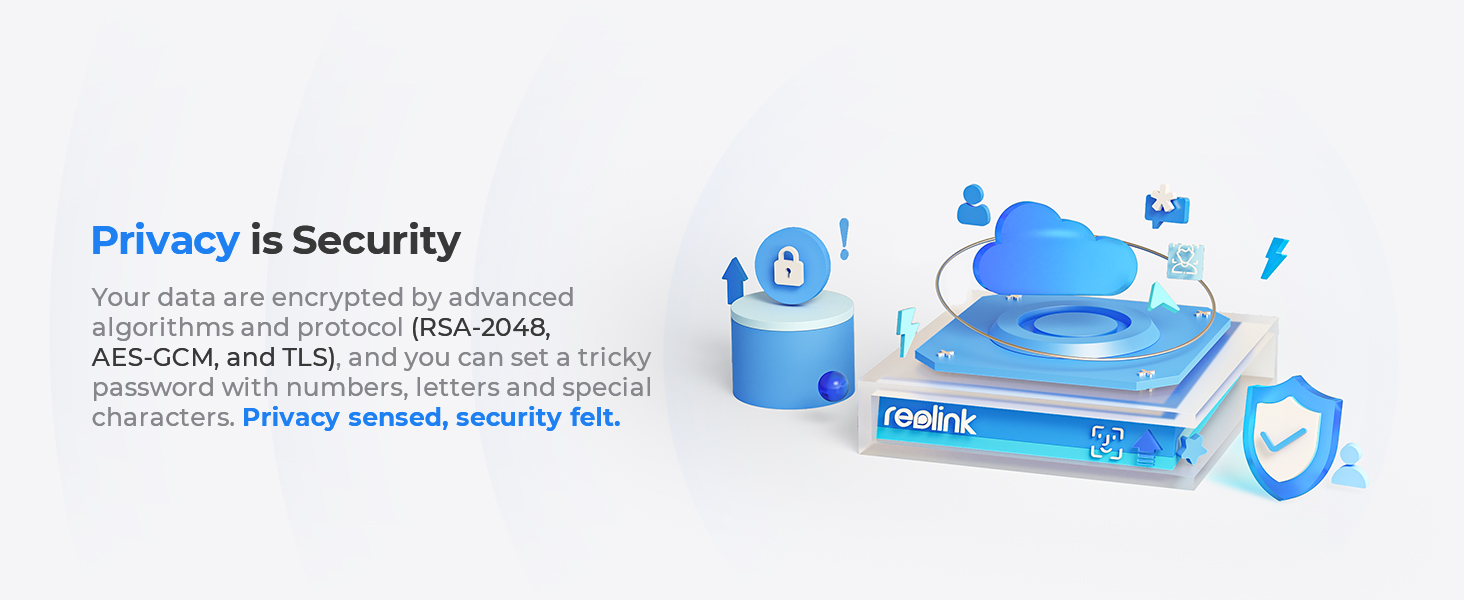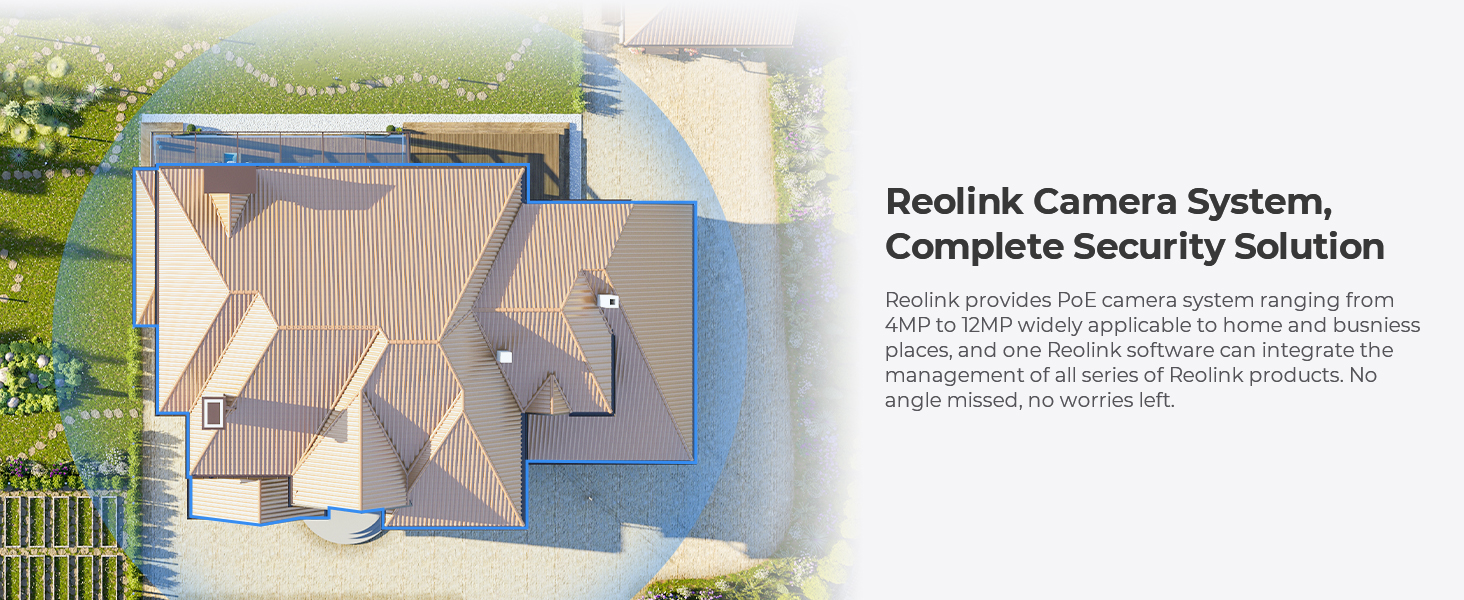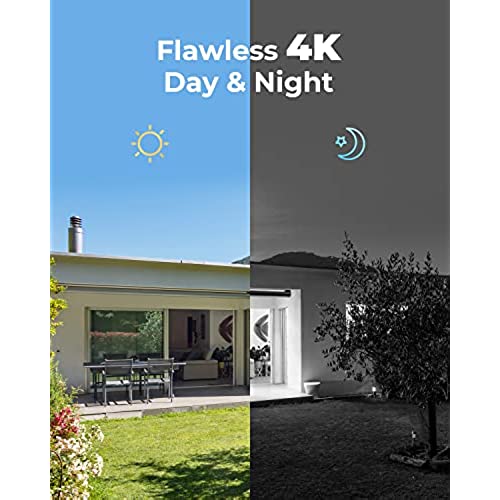
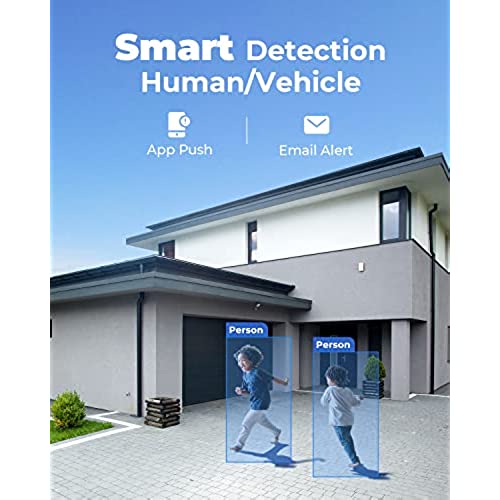
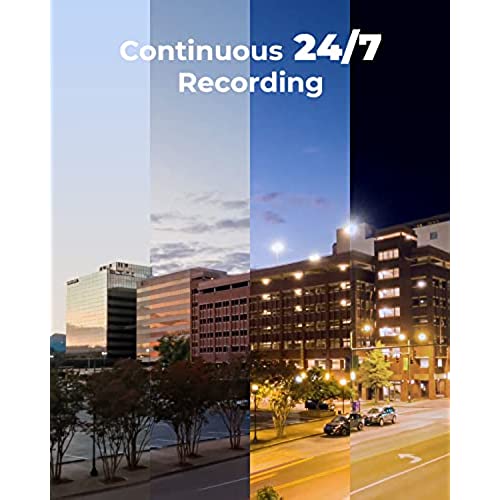

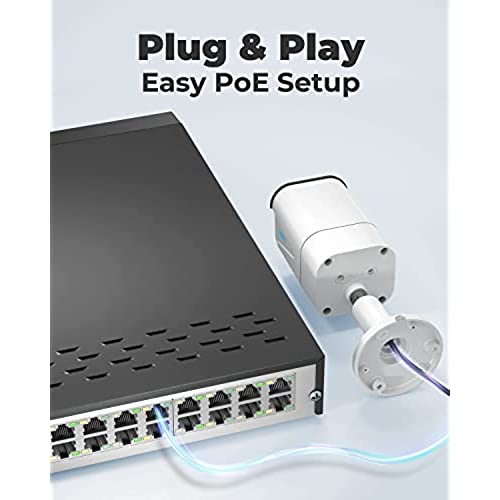


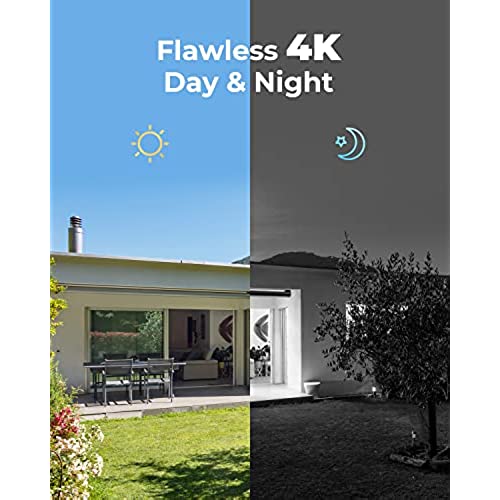
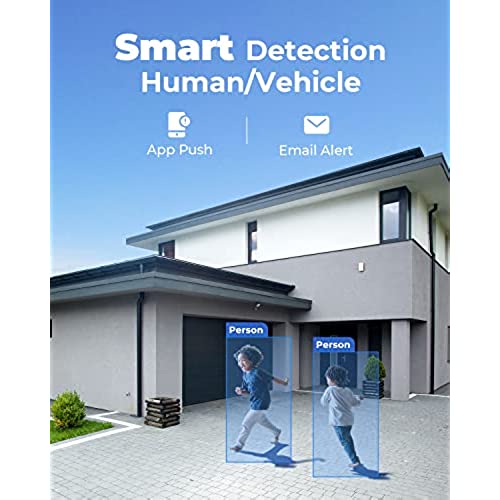
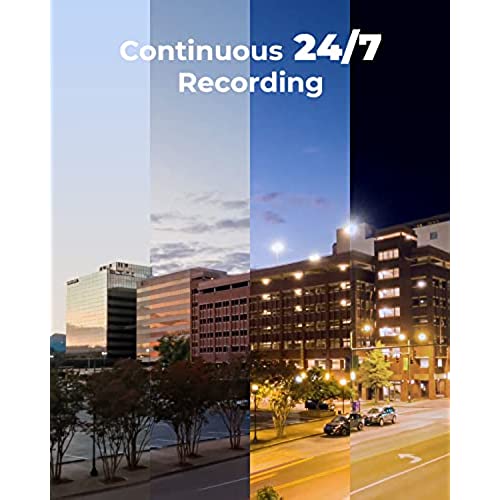

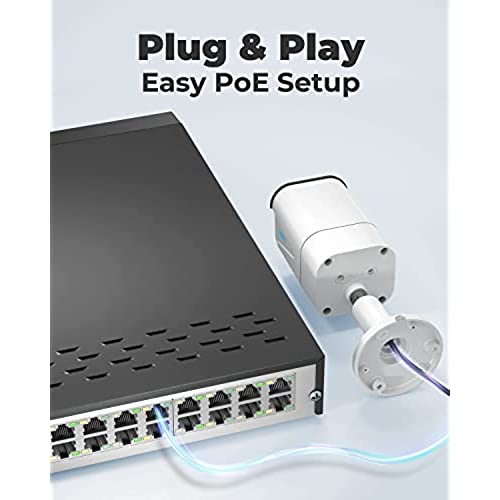

REOLINK 4K Security Camera System, RLK16-800B8 8pcs H.265 4K PoE Security Cameras Wired with Person Vehicle Detection, 8MP/4K 16CH NVR with 4TB HDD for 24-7 Recording
-

Mark Ireton
> 3 daySystem was easy to set up and PoE makes connections simple with a single cable. Picture quality is very good, really amazing compared to analog cameras. Motion sensitivity can be adjusted, but I have not found a setting where alerts can be useful without bugs, cobwebs, and rain setting off false alarms, so I am not using alerts. App is easy to use, as is the NVR interface. The only problem I had is that one of the 8 cameras failed after a few weeks, but Im exchanging that under warranty (well see how that goes...).
-

Trevin Bundy
> 3 dayHuge improvement from my old 3mp system. The app is not my favorite but still easily navigable. Playback is kinda irritating. The cords included for the cameras are a little short at only 18m (59.5 ft) I did have to order some longer cat cable, which is pretty irritating. My house is quite small as well. These camera systems should come with atleast 100ft cables. But other than that I cant complain! I can actually see detail and read license plates now which is exactly what I was looking for. Will likely buy more reolink products if they come out with higher quality systems.
-

CP
> 3 dayI bought this system 6 months ago and its reboot twice a day. I e-mail customer service for help and they want me to try different thing everytime to find problems. They want me to run system without hard drive for 48 hr to see what happen. Its means no recording for 48hr in my business. I asked them to replace NVR but they dont do that and systems still under warrenty for 2 year.
-

Grady Barrows
> 3 dayI got the 8 cam setup. Works fantastically as I can check them all on my phone or computer. The one question I did have was answered in a heartbeat from their excellent customer service dept. They called me right back and made sure I was satisfied, even though the problem was something I did.
-

Colby M.
> 3 dayI bought these cameras so I could stream them publicly. The reolink app is no good for that. They do not disclose that the cameras have RTSP disabled. Even worse, it is done so for no reason at all other than to spite the consumer. thirtythreeforty/neolink on Github has released a workaround proxy in order to get streaming.. But still, this is terrible and I would be returning the cameras if I didnt wait a month to open them..
-

J. Bolton
> 3 dayI upgraded to this system from a system that had 720p and 1080p cameras. Ill be honest I cant see the difference in these 4k cameras and the 720p cams. The audio is terrible, the picture is grainy, and the zoom doesnt exist. I have attached photos of a yield sign that is IN MY YARD. You cant even make out the word on the sign. This is a sad sad sad system and I desperately wanted it to be good.
-

Brian E Noble
> 3 dayThis is a great system for someone starting out with a camera system at home/office. 4K video resolution is fantastic and allows you to zoom 80 feet easily without pixilation to the image on the screen. Night vision is also fantastic. Be sure to point your cameras away from surfaces like siding as it will glare your camera but a simple pivot away will clear up the image and provide a great night time view. Plug and play system - simply plug a camera in and it auto loads in the NVR. Tech support with REOLINK can be a little challenging. E-mail only, responses come in after midnight ET and messages can be unclear resulting in multiple contacts for clarity but system is so simple you likely wont need to reach out often.
-

GaryW
> 3 dayI plan to buy a total of 8 Reolink systems. So far, I’ve purchased 2 of them but haven’t installed them yet. Seven of the systems will be installed in automatic/self-serve carwashes which are open 24/7, most of the time with no employees present. Every wash is recorded in case of damage claims or malfunctions, and we also use the cameras to check the general status of the washes. The eighth camera system will be for an ice cream place owned by the same company, which is open 7-8 months per year. I’ve given the systems 5 stars because they are excellent for home use, which appears to be Reolink’s main customer target. There are some issues, however, mostly in how the software is implemented, for business users, particularly those with multiple locations. Pros: Very easy to set up for novices. Cameras have good quality video at a low price. Windows client and smartphone apps are generally well thought out with one of the simplest playback user interfaces that I’ve seen. Cons: Although written in good English, the manuals are incomplete. Support for 3rd party cameras is poor and Reolink doesn’t have cameras for some special applications like hidden cameras. Although functional, the Windows client and the smartphone apps can be rather confusing with multiple NVRs. My goal is to keep recorded video for at least 3 weeks before being over written. I plan to record only on motion detection, and I set the frame rate to 15fps. I won’t know whether that is sufficient until the systems have been installed and running for a while. Our two largest sites will have close to the maximum 16 cameras and may require a second hard drive. The user manuals are clearly written but don’t cover many of the features. I was going to downgrade my rating until I found a couple of features that I needed in unexpected places in the menu. At least one manual can be downloaded from the Amazon site but isn’t listed on Reolink’s own website. I bought the first two systems with 8MP cameras. I’m not convinced that the extra resolution makes a significant difference in real-life use. The NVR software lets you select lower resolutions, but I found that it just records a portion of the picture in the middle of the 8MP frame and doesn’t cover as much area. I’ll probably order the other systems with 5MP cameras, saving both cost and recording space. One surprise that I had is that you can log into the NVR, Windows client, and smartphone apps, but you can’t log out of any of them. You can change users rather awkwardly on the NVR using a mouse, but you can’t even do that on the client or apps. As a result, I can’t set up a proper access control scheme. For a single NVR, the Windows client and apps are excellent. The Android app works well on an Amazon Fire tablet. It doesn’t work properly on a Chromebook. For multiple NVRs there is no way to limit your viewing to a single NVR and it can be confusing because you can inadvertently scroll to a different NVR. I recommend only choosing the 1, 4, 8, and 16 camera screen choices.
-

DC Tech
> 3 dayI have professionally installed cameras for over 20 years now. I would estimate that over the years it has encompassed about 30% of my business. The short experience I have had with these latest Reolink products has been a very good one. Tech support has been responsive and effective when needed. The quality of the products is great, and the little innovations are most welcome. They have really focused on mitigating the annoyances and problems of past camera systems, especially when it comes to customer interface. Their phone app is great, and their device interfaces are consistent and logical compared to so many other systems. They have really taken many of the tedious tasks out of setting up a multi-topology CCTV installation. I have not reviewed their entire product line, but I do wish they had more scalable options for larger installations. (24+ cameras) I have some larger jobs coming up, and am seriously considering changing over to Reolink products for those installs. That is IF I can get it all to work together harmoniously, and with the extra criterion that larger projects can demand. I have found the 8MP POE line of cameras to be very versatile and of excellent quality, especially for the price per camera. I have much more testing to do with these cameras and NVRs. But I am liking what I see so far. For wired, and wireless home/small business use I really cant think of a better deal that gets you the kind of quality Reolink provides. Customers have given me positive feedback, so thats what is important for me.
-

Alley
Greater than one weekCamera quality is great, easy to adjust, and the dvr is very user friendly.