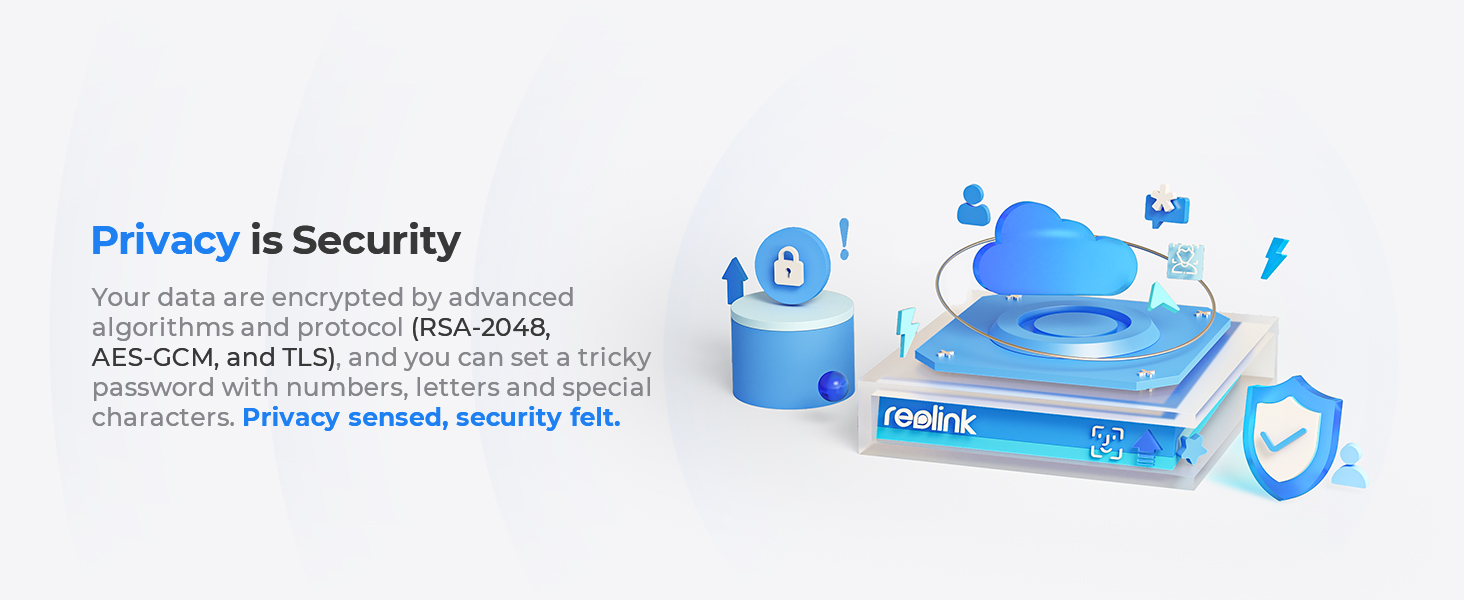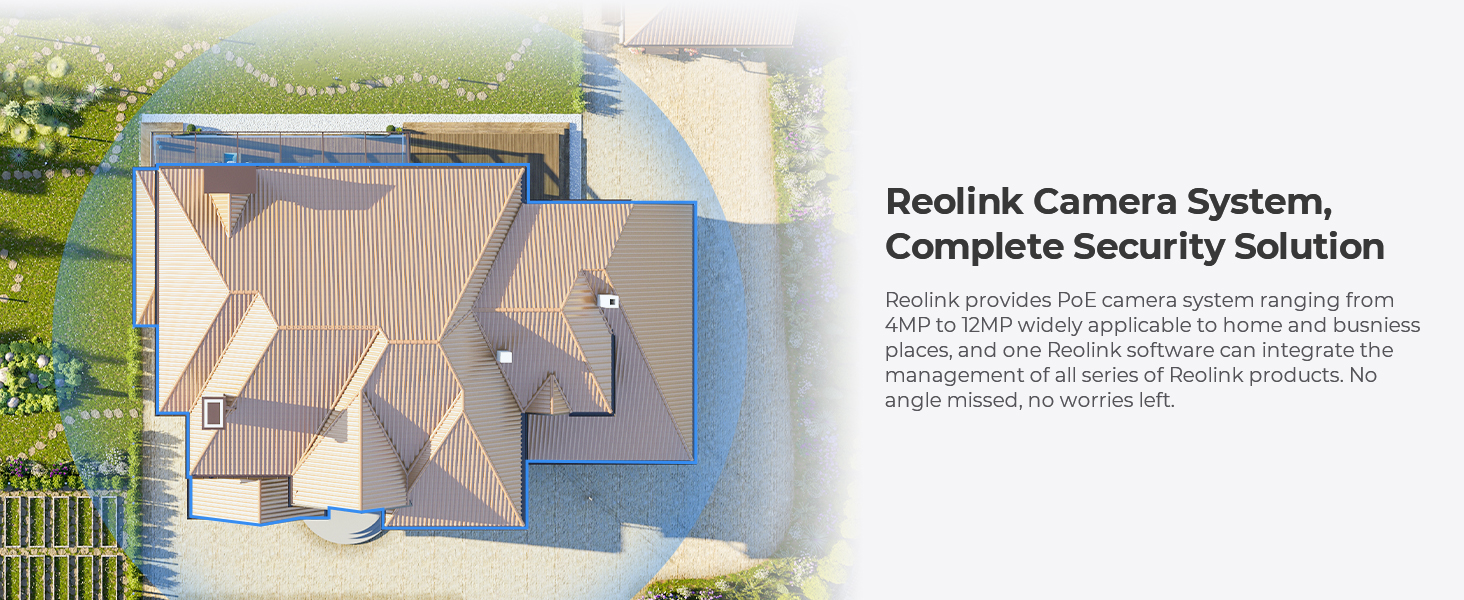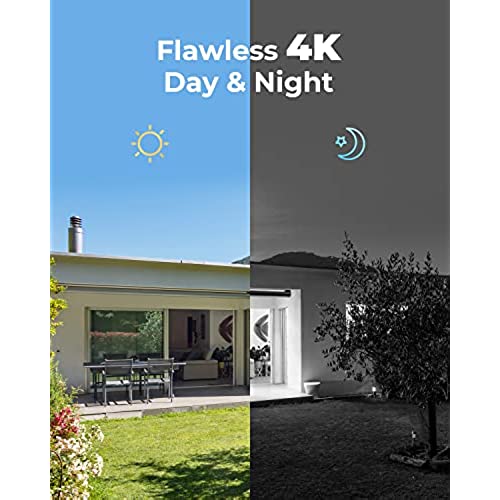
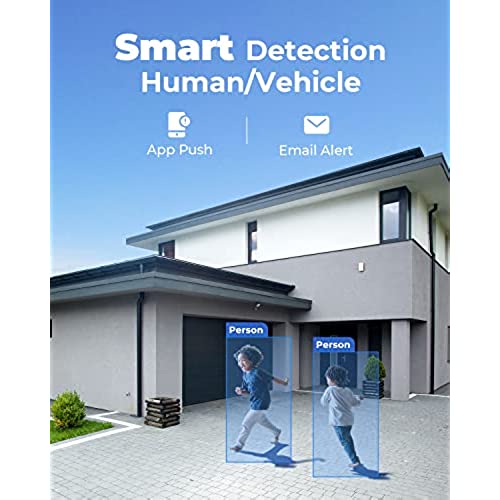
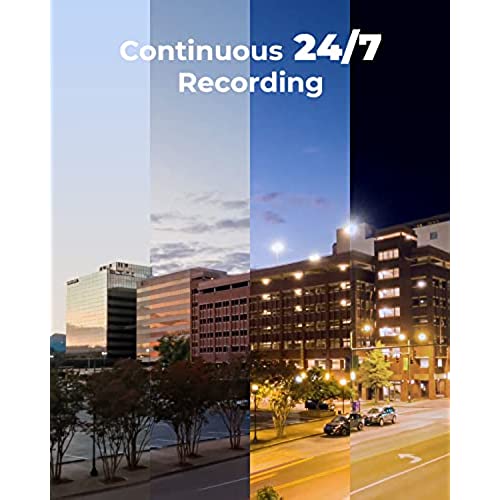

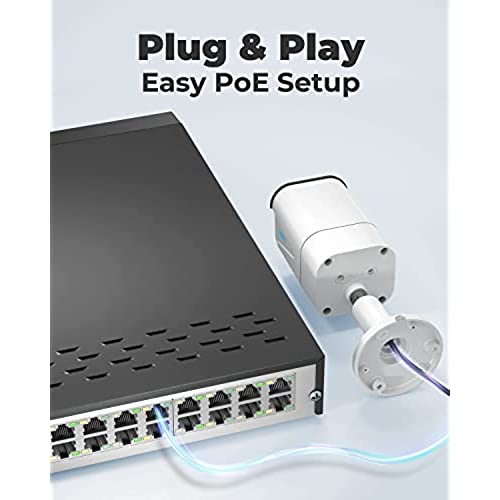


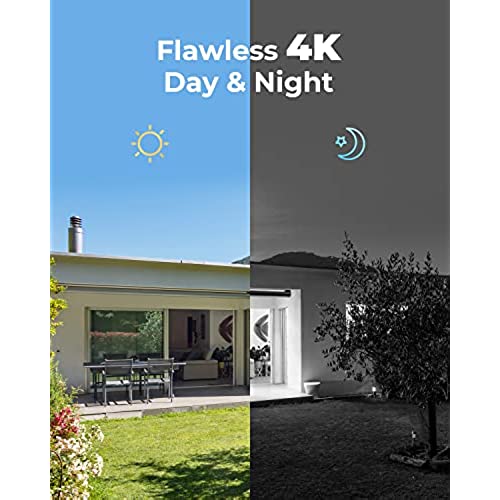
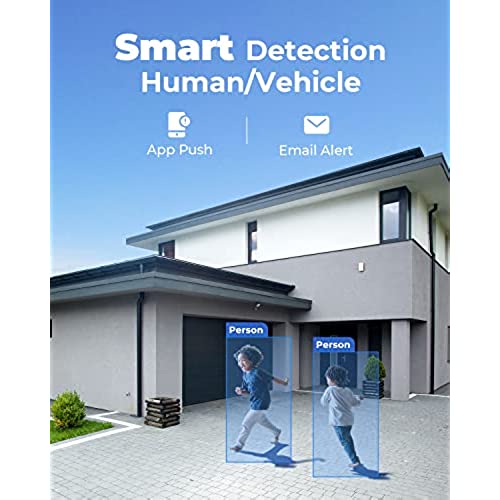
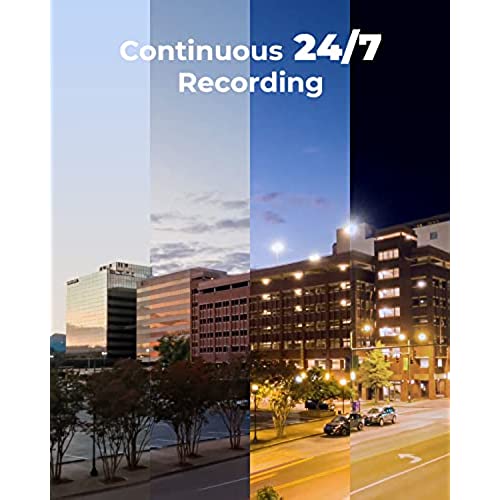

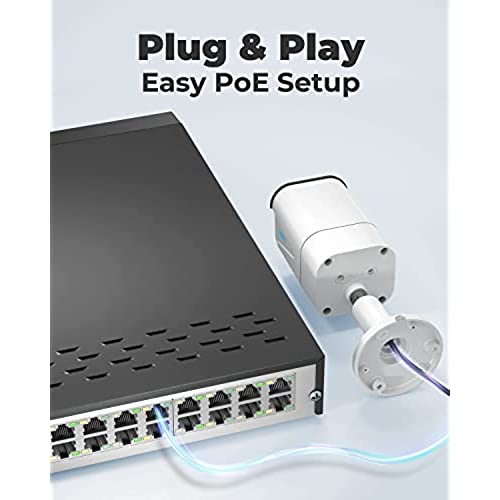

REOLINK 4K Security Camera System, RLK16-800B8 8pcs H.265 4K PoE Security Cameras Wired with Person Vehicle Detection, 8MP/4K 16CH NVR with 4TB HDD for 24-7 Recording
-

Brock Conroy
Greater than one weekI read hundreds of reviews and watched 20 youtube videos before I purchased this security system. The picture is better than my old systems but not mind blowing at all. 4K Cameras RLC810A are pretty good but still blurry during mid daylight at 48 with 144 pt font. Hard to make out faces at 52, Ghosting at night while moving, Clarity greatly improved in black and white under night vision, A little frustrated with why some cameras go to black and white at night but others dont and stay in color. The color quality is horrible at night no definition and blurry. The fan on the NVR is the most quiet out of all the systems I have owned. Good system overall. Old System AvertX. Model AVR-NV160-PS16. Pretty good system but blurry at a 25 distance. Weak and bad zoom feature, Reviewing playback was frustrating and not easy to locate certain sections. Okay system overall. Old System Swann. Camera COSHD-B1080x4 Okay but blurry at 20. Cameras started cutting out after a couple of years. Weak system overall.
-

Katie aka KDizzle3
> 3 dayI got one of those dumb Rings that Sees nothing, records cats but not the important things. So I buckled down and got one of these bad boys! I must say Im very pleased. Its a bit hard to put up by your self so make sure you have a trusted person with you to help. Theres just a lot of rif raf in my neighborhood so I think this was a wise investment. If your not sure, then go to YouTube and type in the camera system to see thorough reviews on this system. I love it and on the good side of checking the camera I do see some silly things iv never seen my pets do before lol P.s. the night vision works really well! This system works with or with out Internet too.
-

Alex Neugebauer
Greater than one weekLa calidad de imagen es muy buena. La detección no funciona bien, ya que por más que programes un nivel bajo de detección, envía avisos permanentemente. Y por último el disco duro…solo funcionó 7 días. Desde ayer dejo de funcionar y arreglarlo me costará 400$. Mejor comprar productos de marcas más reconocidas. UNA ABSOLUTA DECEPCIÓN
-

Kevin W.
> 3 dayThis was my first security camera system which I set up at my residence. Manuals and equipment was easy to understand and set up (I am a computer geek, though). I did have to buy some different sleeves for the camera mounting screws. The ones that came with it werent suitable for the hardboard siding in my eaves. After I got past that it was smooth sailing. The only thing I dont like is that the camera does not properly ignore motion in areas you configure. The setup screens let you block off areas of each camera that you dont want to receive motion detection alerts for. Unfortunately, many times you get an alert when there is motion only in the areas that you have told the cameras to ignore. (I tested this rigorously and confirmed this was not an issue due to shadows, vibration, etc..)
-

CoNiGMa
> 3 dayThe company that I work for uses these systems at several of their locations. These are the Pros and Cons we have dealt with so far: PROS: 1. Excellent video quality 2. Great motion detection 3. Great night vision 4. Fairly easy to install (plug and play) 5. Neatly packaged with everything you need for an install 6. They have a PC app and a mobile app in which you can view multiple of these devices simultaneously from anywhere. 7. You can setup email and phone alerts for when motion is detected. 8. Fairly easy to use interface. CONS: 1. One of the units we purchased had a bad port on the system which was DOA. (We were able to get a replacement, though.) 2. One of the units has been having issues where it continuously reboots when connected to the internet. Solutions for this problem found online have proven unsuccessful. 3. When using the PC or mobile app, there is no way to log out of one user and into another user without deleting the entire NVR from the app and re-adding it. (This needs to be added) 4. When using the PC or mobile app with multiple NVRs connected, and you are trying to view only one NVR system, the other devices automatically reload/reconnect multiple times, and you have to manually drag each camera over to the view area for the device you want. 5. The record time with the 3TB drive only lasts for about 7-9 days. (This can be extended a bit when turning off continuous recording and turning the quality down or adding another HDD) All-in-all, these are decent systems and work great for the most part. Just make sure to check all of the equipment before installation to verify it is working before installing.
-

KALO
> 3 dayWe have had for a year and a half now. Works great. Amazing. No problems at all with cameras or system.
-

Michael W. Diehl
> 3 dayI have some CAT5/6 (network) installation experience, so install was relatively easy. I opted to run CAT6 riser cable rather than use the provide CAT5e. The NVR recognized the cameras immediately. Regarding Power Over Either (POE)--I was mistake in thinking that the power from the NVR (over CAT6) would be sufficient to power two cameras connected to a secondary 4 port POE switch. The cameras wouldnt work until I provided power to the secondary switch. I recognize this was likely an amateur mistake on my part, but all works great now.
-

MOHAMMED A ALQARNI
> 3 dayThe product quality is good and the seller has done a good job .. shipping through DHL couldnt be worse.. DHL held the product for more than a week in Kingdom due to some company processing problems but they were issuing a false information that the customs were delaying the shipment.. after contacting the customs authorities and one of DHL supervisors I have found it took only a few hours at the customs office and the delay was from DHL and there bad process..
-

MICHAEL HERRIAGE
> 3 dayNight vision is great
-

DC Tech
> 3 dayI have professionally installed cameras for over 20 years now. I would estimate that over the years it has encompassed about 30% of my business. The short experience I have had with these latest Reolink products has been a very good one. Tech support has been responsive and effective when needed. The quality of the products is great, and the little innovations are most welcome. They have really focused on mitigating the annoyances and problems of past camera systems, especially when it comes to customer interface. Their phone app is great, and their device interfaces are consistent and logical compared to so many other systems. They have really taken many of the tedious tasks out of setting up a multi-topology CCTV installation. I have not reviewed their entire product line, but I do wish they had more scalable options for larger installations. (24+ cameras) I have some larger jobs coming up, and am seriously considering changing over to Reolink products for those installs. That is IF I can get it all to work together harmoniously, and with the extra criterion that larger projects can demand. I have found the 8MP POE line of cameras to be very versatile and of excellent quality, especially for the price per camera. I have much more testing to do with these cameras and NVRs. But I am liking what I see so far. For wired, and wireless home/small business use I really cant think of a better deal that gets you the kind of quality Reolink provides. Customers have given me positive feedback, so thats what is important for me.