
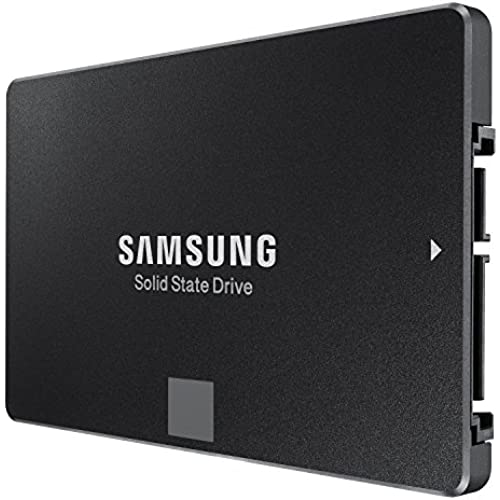




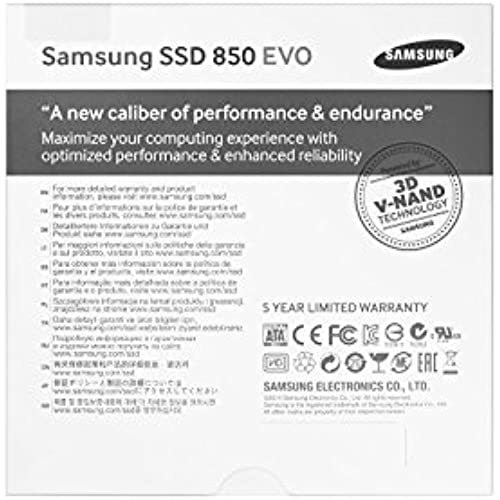

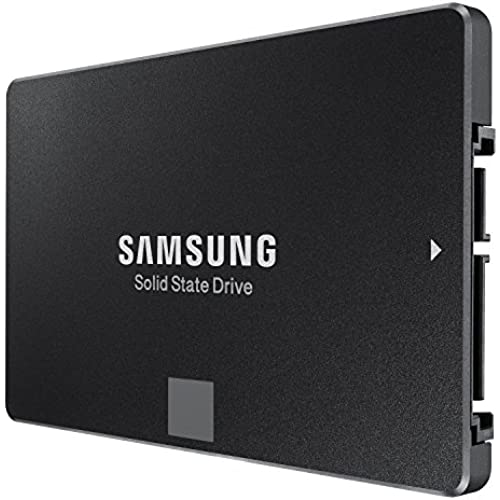




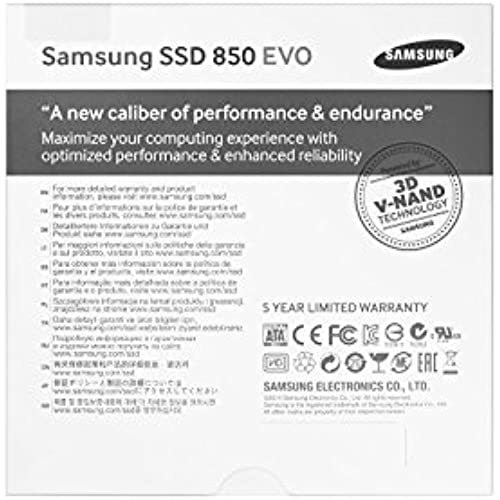
SAMSUNG 850 EVO 250GB 2.5-Inch SATA III Internal SSD (MZ-75E250B/AM)
-

Jeremy W.
> 24 hourFlawless installation, night and day difference over a mechanical hard drive. Fits Dell 8750 with no issues.
-

TONY M C
> 24 hourWill never trust the hype that Samsung has the best SSD.
-

Dustin
> 24 hourMy first one ended up having an internal issue of some kind and ultimately had to be exchanged for another one through Samsung. It wreaked havoc on my system for two months while I narrowed down the problem. Since I expect better quality from the brand, I knocked off a star for that. Otherwise, the replacement drive is doing great. Its in its third computer since purchase, and Ive had no problems with it. I would give Samsung a second chance and buy another Samsung EVO series, since its performed so well.
-

just someone who buys stuff from time to time
> 24 hourWorks very well, and is faster than my mechanical hard drive.
-

Harima
> 24 hourAmazing performance! But highly recommend at least 500 or more. Run out of space quickly. But very happy about the items included plus product performance.
-

Alex D
> 24 hourI decided to switch from a traditional HDD running Windows 7 to a SSD running Linux Mint. What a difference! I highly recommend going this route for a quick, bloatware-free system. Mint had no problem discovering and formatting the drive. I have also used the EVO 840 for a netbook and have not had any issues. Note that the DVD with this drive contains plenty of optimization/tweaking software, but it was for Windows.
-

Dror Kinel
> 24 hourgood
-

Bob. Just Bob.
> 24 hourI have installed several of these drives, and several of the 850 PRO drives as well. These perform all but as well as the PRO version, for a good bit lower price. If youre not using the drive heavily, I would recommend one of these...it will definitely give your computer a kick in the pants speed-wise.
-

Mike Buker
> 24 hourNice upgrade and allows your computer to run faster. Easy to set up and install.
-

Liam OToole
> 24 hourI am sitting at my eight year old iMac computer because my near hard drive has been successfully installed. At this time I have nothing negative to report. I realized my old computer hard drive was filling up because my photos were duplicating and taking up a lot of place. Now I dont worry. I just need to delete the duplicates. Yikes. A good price and fast FREE delivery to another address. Good service.
