
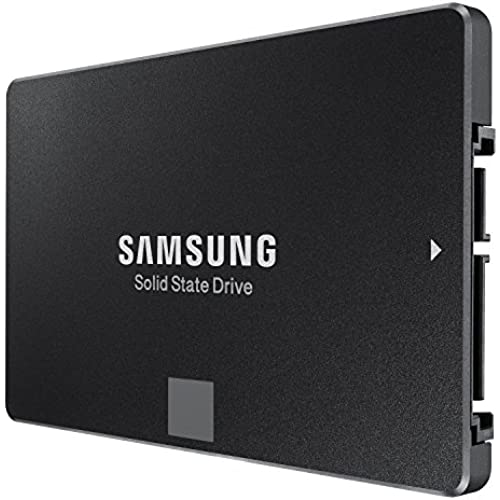




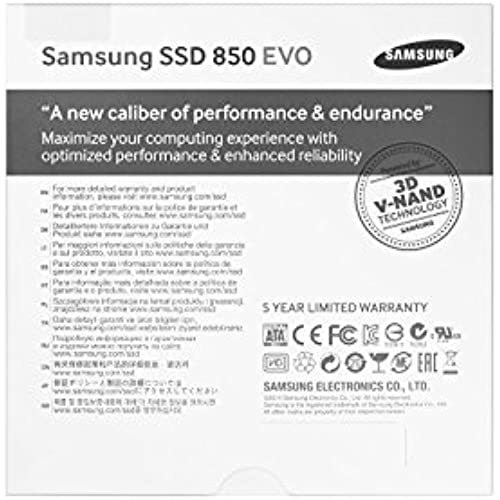

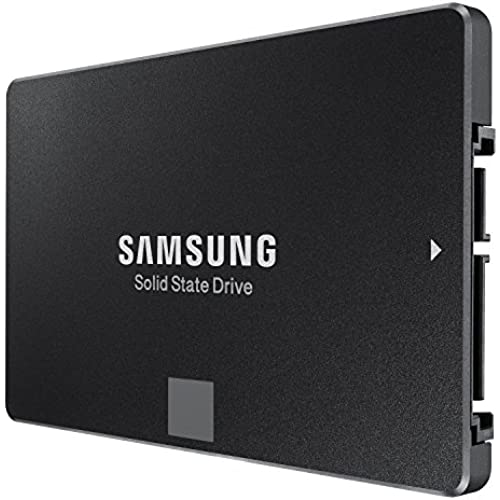




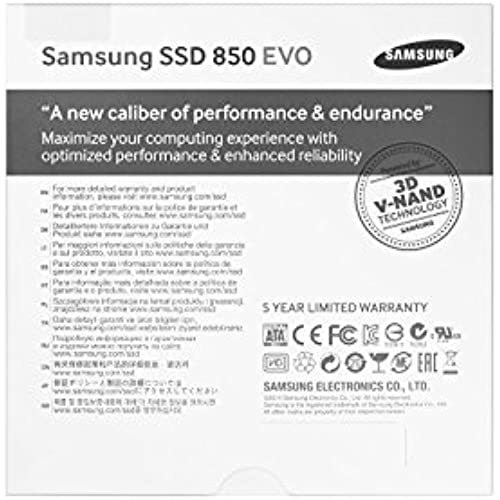
SAMSUNG 850 EVO 250GB 2.5-Inch SATA III Internal SSD (MZ-75E250B/AM)
-

chrisp
06-06-2025Great bang for the buck!! This SSD is extremely light weight, responsive, and saves great amounts of battery life as well as lowered my operating temperatures inside my MacBook
-

P. Kim
> 3 daySuch a vast improvement over HDD. The Samsung Magician software makes it a breeze to clone your existing drive so that you dont lose any data and the transfer is seamless.
-

Dave
> 3 dayThis product works as advertised. I purchased this as a replacement for a failed hard disk drive I had for 7 years. After installing Windows 8 and setting up everything, I was able to boot to the login screen in 8 seconds from hitting the power button. It took only a few more from when I biometrically logged in to where I was ready to work.
-

JunSungKim
> 3 dayI feel like I have a laptop from the heaven. buy it.
-

Ponyo
> 3 dayInstalled with my friend a month ago. Works great and no issues.
-

Nancy Benner
> 3 dayI bought this on sale as it was the same price as the 840 250gb EVO. Extremely fast Win8 boots in 4 seconds, more importantly the PC is ready to use immediately; no waiting for services to load or hang ups. Used the magician software to setup the drive for performance mode with RAPID mode enabled. The main reason to get this drive is reliability. I have another 850 and an 840 all of them going strong. This drive is filled with mostly positive reviews and goes on sale frequently. This drive does not come with a 2.5 bracket or a sata cable. It does have the migration software but not a usb to sata connector to accomplish this, that is sold separately; or you could just plug in both drives to your sata controller.. I would recommend a fresh windows install if using this as boot drive. A fresh install will give you the best overall performance.
-

E. Sullivan
> 3 dayI bought this SSD to replace my 250 toshiba hard drive in my 2009 Macbook Pro. After going through an install of snow leopard (yes, old but I have programs that dont run on the newer OS), then transferring my info from time machine, everything looked like it was in order. However, while I had over 80gb left on my old toshiba, the samsung barely had 30 gb left yet I didnt add any other documents, applications, etc. so where did the over 50gb go?? I called Samsung to resolve the issue and they told me to call Apple so Im giving this two stars. I would give it one star but other than this space issue my computer did speed up quite a bit (in conjunction with an 8 gb ram upgrade from 4gb), so Im adding that extra star. If I get my over 50gb back Ill give it five stars. Anyone here who knows anything about this please feel free to respond. Update 10/29/15: I used diskwave to figure out where all the space was going and it appeared that an extra folder with duplicates were made that took up 50gb. Once Ive erased this, so far so good, but its still a puzzle as to why this duplicate was created and unclear whether it was time machine or some function of the ssd ...
-

Golden-gator
> 3 dayWorks great on Apple Pro. If you do not yet have SSD you will be surprised.Not sure how hard it is to install had local shop do it for $100, kept old drive for USB backup
-

Linus
> 3 dayInstallation was easy, but I was unable to use the included software to transfer everything from my hard drive. There was a bad sector issue. So, I took this opportunity to do a totally freash install of win 10. I installed the SSD then booted from a USB drive that I had downloaded earlier. I installed some of the software that I previously had on my HD (not all, I had some unnecessary stuff), then selectively pulled my data from my HD (again a lot of stuff I didnt need was not transferred). I am extremely pleased with the results. Everything is faster! inexpensive way to bring new life into an older laptop. Would highly recommend this drive.
-

Keith H.
> 3 dayI sent 2 of these back to Amazon because they wouldnt boot on my Dell Inspiron 3455 after cloning. I even tried a fresh install but when it came time to reboot after loading all the files on the drive, the reboot failed. I searched everywhere for a solution including calling Samsung twice about the problem. After leaving a message in the Dell Forum groups, I finely got a message back from Dell. Seems you have to turn Secure Boot off in the BIOS before cloning or fresh install for it to work. after cloning it or doing a fresh install you can then turn secure boot back on. I hope this saves someone the hassle that I went through.
