
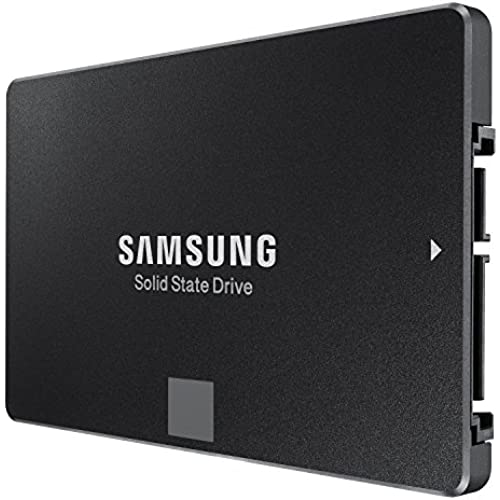




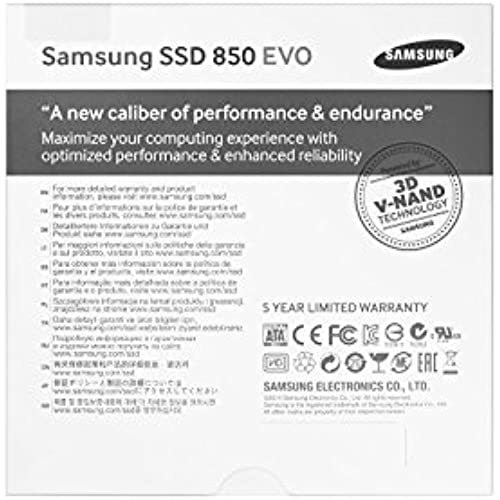

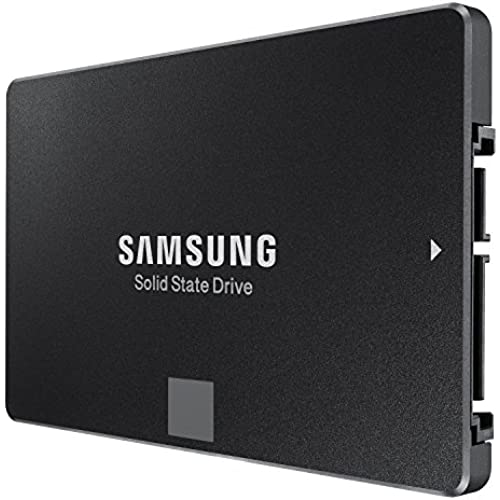




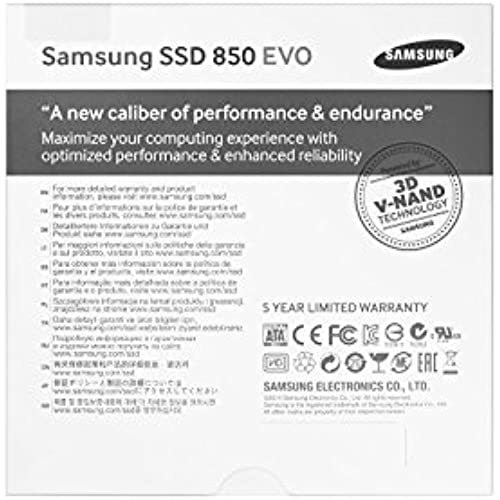
SAMSUNG 850 EVO 250GB 2.5-Inch SATA III Internal SSD (MZ-75E250B/AM)
-

Doc Gilbo
> 3 dayWorks for me
-

Demarco Reilly
> 3 dayGreat price, great performance. Good increased in performance on my laptop
-

Dan L.
> 3 daySamsung is simply the best SSD out there. Their cloning software works great, makes cloning existing hard drive a breeze and their software also speeds up drive performance. Highly recommended.
-

Hussein Mohmmed Alamoudi
Greater than one weekExcellent product has been a client of Mecca, Saudi Arabia purchase .. excellent quality and excellent price and I wish you success
-

Jason O. Garcia
> 3 dayVery fast SSD. Faster boot time on my windows PC.
-

Kevin C
Greater than one weekAmazing speeds! Installed this after having slow boot-up speeds. As soon I installed it, it booted up in seconds!!! Has saved me so much time waiting and lets me get straight to work. Amazing product and reasonably priced.
-

Fadi
> 3 dayVery amazing and reliable in my opinion. Still works like a champ
-

avto_key
> 3 dayIts very fast and very cool SSD. Thank you for Samsung for this item and seller for quickly transportation.
-

Ulices Cummerata
> 3 daySuperfast. Main drive boots Win 7 in less than 10 seconds.
-

Nick
> 3 dayI have two of these, one in my Asus gaming laptop and one in my custom desktop. Fast and reliable, havent had any issues.

