
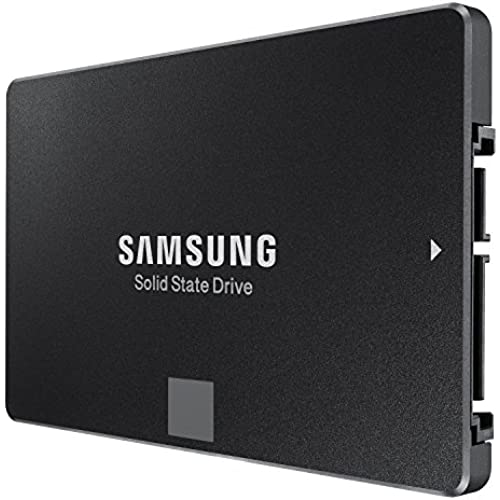




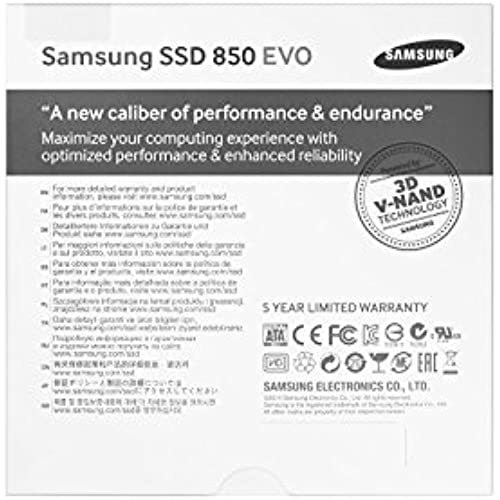

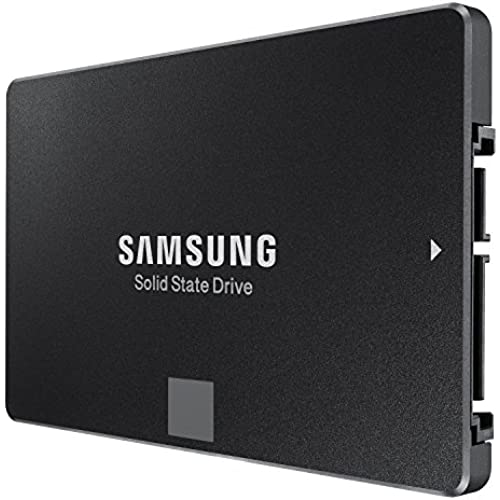




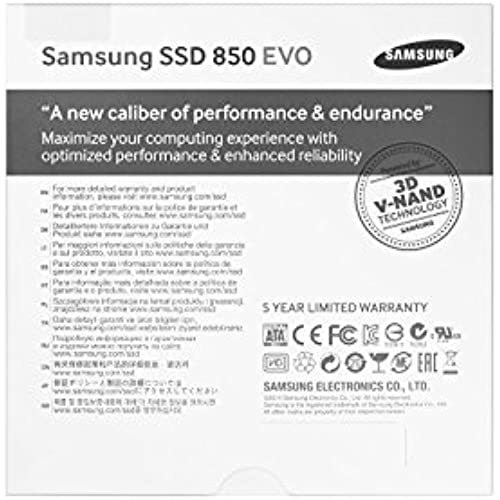
SAMSUNG 850 EVO 250GB 2.5-Inch SATA III Internal SSD (MZ-75E250B/AM)
-

Dave A
> 3 dayAll I got to say is windows 10 boots in 5 seconds and really is a good drive no freezing or glitches! Games load great I will buy from Samsung again they never let me down!
-

Daniel
> 3 dayHighly recommend. I was debating between the Samsung and the competition. I went with the Samsung because the software had better reviews. The software is amazing! I had my hard drive copied over and installed in less than an hour. It was so simple a monkey could do it. The results are out of this world. My laptop is so fast now it is like night and day. Why do computer manufacturers continue to put old 5400 rpm hard drives in. The old drive was crippling my machine. I highly recommend this product.
-

Drakko
> 3 dayOrdered on March 10, 2017, been using 1 each in a Dell R610, Dell R710 and one in my Windows desktop PC.
-

Gregory F. Magaro
> 3 dayUpgraded my Samsung all in one with this drive. What a difference. Works great!
-

Bryce Cullen
> 3 dayWorks like an SSD should, my PC restarts in < 40 seconds. I recommend this SSD, Samsung always produces great products. Pros- Speeds up any PC Looks sleek Great amount of storage. Con- Does not come with a SATA cable. The only thing it comes with is the SSD.
-

xsentrik
> 3 dayBought three. Love this SSD model. No problems at all. Highly recommended.
-

D. Torgue
> 3 dayAbsolutely wonderful drive. Super light, FAST. Excellent warranty for a consumer ssd.
-

Mario Monge
Greater than one weekMy old Asus laptop improve performance. Im happy with this product.
-

Brandon Pugh
> 3 dayAmazing.. Ive bought this 3 times now. Highly recommended.
-

KevMeist
Greater than one weekThe drive itself may be OK...but getting Win10 to recognize the drive was stupid ridiculous. Macrium Reflect wouldnt recognize the drive. I had to use a lot of google searching to see why. The drive showed as UDF format. I could not initialize the drive. But this worked: DOS Command window DISKPART list disk select disk # (1 in my case for my laptop) clean convert gpt exit That makes the drive a GPT type drive and then Win10 and data migration tools can recognize the drive. I copied the files that were on the SSD to the laptop C: drive before running DISKPART as above. This SSD and about 5 other things were delivered by Amazon themselves. The packages were left OUTSIDE of a screened in porch in full view of the street. The picture attached to the delivery was of the footpath and the delivery persons foot. No use to man or beast. Having just finished the clone with the Samsung Data Migration tool...the laptop wont now boot. So, I will have to restore from the backup taken prior to the cloning and send the SSD drive back as faulty.
