
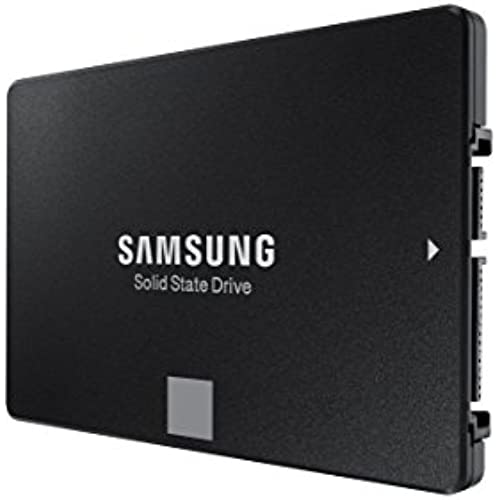




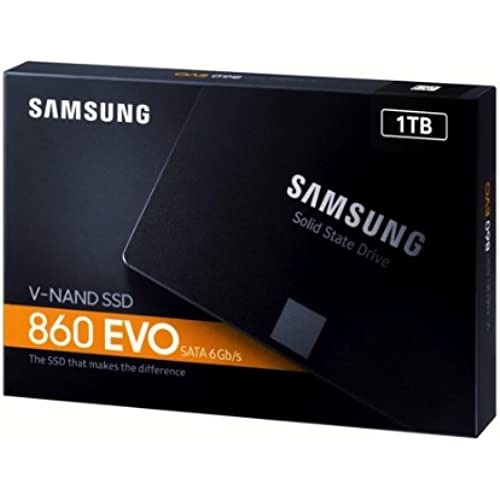

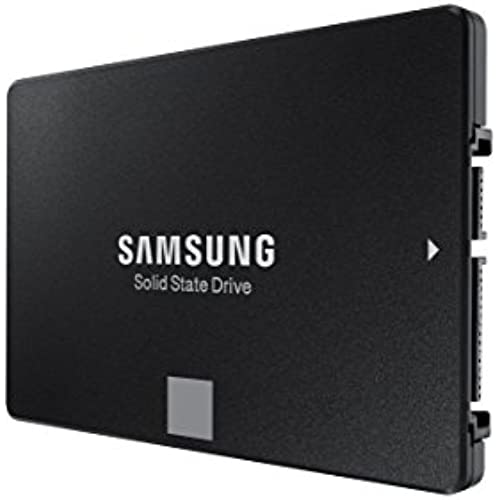




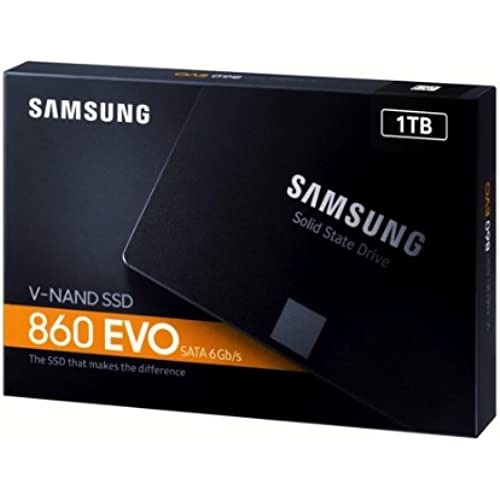
Samsung SSD 860 EVO 1TB 2.5 Inch SATA III Internal SSD (MZ-76E1T0B/AM)
-

Lloyd Piper
> 3 dayUsed to replace failing HDD in Dell laptop. It took some effort to install the HDD image to this SSD, but this was mainly due to the failing HDD. Happy with this upgrade. Booting is much faster now.
-

James G LoDolce
> 3 dayI use these as primary drives in all my computers as well as additional secondary storage drives in my main PC. I use these to make clone backups for each of my computers and keep the backups in a safe deposit box to protect me from both Windows crashes and a hostile takeover, as well as store one inside my PC (disconnected from its SATA cable). If I crash, it takes me 5 minutes to get back up and running. The cloning software that comes with them works well. Certainly lightening fast compared to HHD.
-

Jason L Wang
> 3 dayThis is the 2nd Samsung SSD I have my Origin PC. Installation was super easy and the 2TB space should be plenty for a while. Love how the prices for these drives keep dropping. They are really at a performance/price sweet spot now.
-

Yuanyuan
Greater than one weekMake my 2012 MacBook Pro like a new! Even faster than my 2017 iMac !
-

CWB
> 3 dayEXECUTIVE SUMMARY: Over the past few years Ive purchased three Samsung SSDs, and have been totally satisfied; I dont game or do other uber-heavy disk I/O. My first Samsung 256GB SSD came with a USB 3.0 to 2.5” SATA III cable and a CD for Samsung Magician, the last two SSDs (500GB and 1TB) have not provided a cable or Samsung Magician & Migration software CD; no CD is not a big deal, these can be downloaded from Samsung and you always get the latest version. The SATA-USB cable is VERY handy when doing a clean installation. See below...
-

Kenneth Stanley Clark
> 3 dayIt took me forever to get Windows to recognize the SSD, but it has been working amazing ever since. If you cant get it to work, go into your BIOS and toggle the hot-swapping ability on the port the SSD is in. That worked for me.
-

Albert W. Hurst
> 3 dayAt first I was disappointed that there was no wiring harness to transfer data to the new hard drive. But, using the cable from the CD player and the transfer program supplied by Samsung, I had the data including operating system transferred to the new hard drive in fifteen or twenty minutes. Unplugged the old drive and plugged in the new. I didnt even remove the old hard drive. Just dropped the new one on the case floor and buttoned it up. It fired up in less than one minute. I am very happy with the solid state concept. Looking forward to more years out of my 2014 Dell, which I was considering replacing.
-

zach preyer
Greater than one weekMy SanDisk ssd for my Minecraft server died and I lost everything. Ive had a Samsung evo in my main gaming pc for years with no problems so I got another one. Samsung makes fast and reliable ssds and its the only brand I trust when it comes to ssds
-

Fran LL
> 3 dayInstalled in laptop as 2nd hard drive for storage
-

Jared H.
> 3 dayAwesome SSD I like these a lot and so far have never had an issue with them in the heat or cold weather. Solid performance all the time.
Related products


