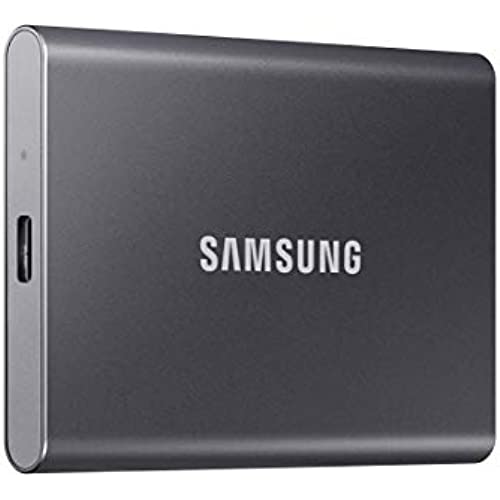






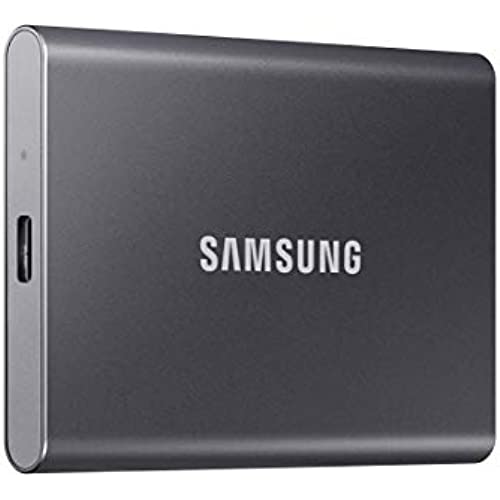






SAMSUNG SSD T7 Portable External Solid State Drive 1TB, Up to 1050MB/s, USB 3.2 Gen 2, Reliable Storage for Gaming, Students, Professionals, MU-PC1T0T/AM, Gray
-

Colton West
> 3 dayWay faster than my LaCie. Also accidentally dropped my LaCie and this one at the same time. LaCie corrupted and this one works fine!
-

J. Anderson
10-06-2025I cannot get this drive to work properly on Mini Mac M1 chip. So disappointed. Cant return it because Ive kept it too long trying to get it to work.
-

Ulises
Greater than one weekEste disco Samsung, modelo T7, llegó en tiempo y muy bien empacado. Sus instrucciones de conexión son simples: solo conéctelo, y ya (lo uso en una MacBook Pro 2020). Puff, qué alivio.
-

Ta_Fly
Greater than one weekIm still using my T5, but I need more for my iMac. Connect it if you have on your computer USB - C
-

Mia
> 3 dayIt’s so tiny that you don’t even feel the weight. Good quality, my friend recommended to me. Hope It lasts long.
-

Nella Davis III
> 3 dayWith the lack of SD cards in phones these days, we were looking for something easy to transport on day outings. This drive is fast. It can handle a lot of pics, or files. I take Rawpics. Anyone can tell you who shoots Raw. They take a lot of space. Nice soloution for backing up the pics on my phone, so I can load them on the drive, and have a nine backup of those too
-

José Rueda C.
> 3 daySu tamaño, capacidad de almacenamiento y peso son extraordinarios. Muy recomendado.
-

David Bertuca
> 3 dayI have earlier models which are great. This is a great deal faster. Very pleased.
-

Timothée C.
> 3 dayThis SSD has been working flawlessly for about a year, but its been failing on me more and more for a while now, and my computer cannot recognize it anymore. Ive always taken proper care of it and most of the time its only sitting on my desk anyway. Id be careful if I were you...
-

Vika
> 3 dayÚtil, compacto y muy bonito.
Related products


