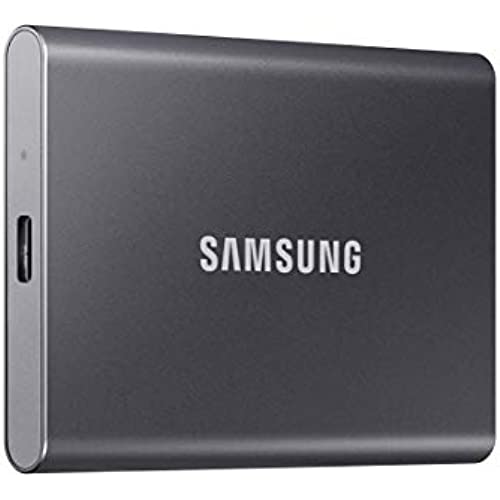






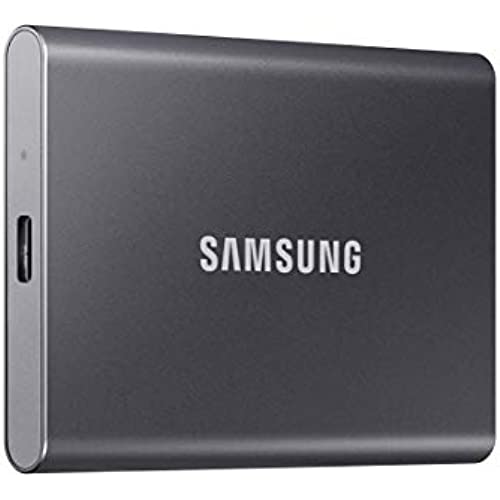






SAMSUNG SSD T7 Portable External Solid State Drive 1TB, Up to 1050MB/s, USB 3.2 Gen 2, Reliable Storage for Gaming, Students, Professionals, MU-PC1T0T/AM, Gray
-

alex
> 3 dayNot my first External SSD storage, this one more compact , with double the capacity! Put 4 stars because could not activate password protection, might be because using with older machine that runs Windows7.Overall great product.
-

paradis0
> 3 dayConforme à la description Fonctionne très bien
-

Keith R. Marley
> 3 dayBeing solid state and using USB 3 makes this little backup device fast and fairly accident proof as well as affordable
-

Joel Lise
Greater than one weekWorks great, fast and no complaints!
-

Burundian
> 3 dayIn short ... I have both the T7 and the T5 ... and have used them for many months. I am on Linux and I do sometimes have a mounting problem with both drives ... but if I log out of my Linux account and then back in they work again. I have concluded that the mounting problems are a Linux problem and NOT the drives. I have NOT had heating problems with either drive and I must say I am happier with the T7 than the T5 simply because the T7 is faster.
-

Sky
> 3 dayThis drive is significantly faster and more stable than its predecessor, the Samsung T5 SSD. I used the T5 for a couple years as the primary boot drive on an iMac 5K and found it to absolutely slow to a crawl when doing too much at once. A combination of syncing many iCloud files while Onedrive is updating and further opening multiple Office apps would bog down the T5 completely, which was infuriating. An SSD should be able to do many general tasks without issue, and the T7 (with 2x the write speed of the T5) absolutely does. Im not sure what people are referring to about heat; sure, it gets warm, but Ive seen no performance impacts. If you think this drive gets abnormally warm, check out the Eero pro mesh devices! Very happy with the Samsung T7.
-

Regina
Greater than one weekKept getting those pesky Scratch Disks are Full message from Photoshop (Mac). Heard an SSD drive might be a good option. At first, I couldnt get Photoshop to recognize the drive. Read from another reviewer that you need to format the drive: Open Disk Utility app to inspect the drive (it comes formatted in exFAT). Reformat to Mac OS Extended (Journaled) -- this will erase anything on the drive, so be certain nothing is on it that you need. After that, it worked fine. Easy!
-

Migy
> 3 dayCould not partition. Installed Samsung software but it wouldnt recognize the connection, even after refresh and restarts. MacBook S1 disk utilities would not allow partition. Returned and disappointed.
-

Jerry
Greater than one weekFirst portalbal SSD that Ive owned. It blows the external HDDs that Ive had for years out of the water.
-

Kim
> 3 dayGot it for my tesla m3 hard-drive and been working great.
Related products


