


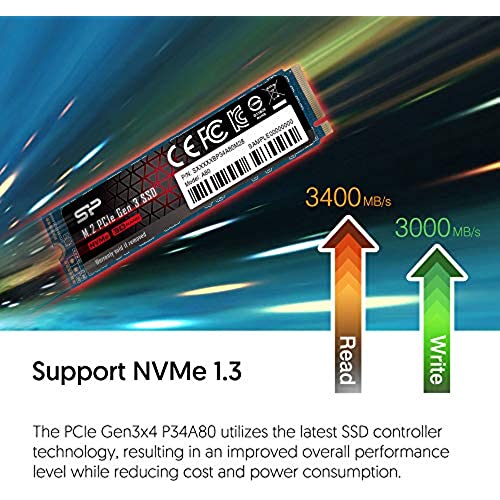











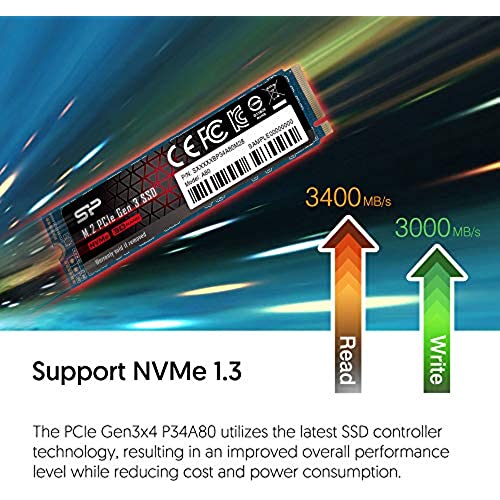








Silicon Power 2TB NVMe M.2 PCIe Gen3x4 2280 SSD R/W up to 3,400/3,000MB/s (SU002TBP34A80M28AB)
-

Yusuke Mori
> 24 hourWas very easy to install if you got the new m/b with m.2 socket. Getting rid of unnecessary cables. So far, this has worked great and I even benchmark to see if the claim of its reading and writing were true, sure enough it was. However, my overall score reflected it from my previous use of SSD HD and I thought this would make a bit of difference as SSD did for me from mechanical HD. But nope, barely noticed any speed difference, however, the convenience of not having to hook up wires and make your internal looks of your computer ugly, I would buy this again for another build.
-

Jeffrey A. Hawkins
> 24 hourSamsung is no longer the only game in town... Or maybe they are. This thing probably uses Samsung chips. In any event, I dropped this in and cloned my 512GB Samsung 860 Pro over to it using Macrium Reflect. I extended the partition to use the whole 2TB. Then removed the Samsung and rebooted. It was like I never messed with it, except I now have 2TB of space instead of 1/4 of that. Beautiful. Being able to have and run everything from one main drive, and backup literally that one and only main drive has simplified things. And, reducing complexity in storage and backup is necessarily an increase in data security. The less there is to go wrong, the less that will go wrong. I am very happy with this.
-

Kyle R
> 24 hourDelivered on time and with no damage to the Philippines. Ive used it for about a month now and have not noticed anything wrong with it. I use it as a secondary drive to store my games and some of my files. I couldnt tell the difference playing with my games on it (PCIE 3.0) vs my main NVME storage (PCIE 4.0). I hope it lasts a long time. One of the best deals I could find on a 2TB drive since the cheapest ones on the local and online stores here cost at least twice as much. This is cheaper than some high end (1TB only) PCIE 3.0 NVME drives here.
-

Dann Mojj
> 24 hourCompré este ssd nvme porque anteriormente ya había comprado varios satas para unas pc viejitas que tuve. Armé una pc para un amigo y decidimos optar por este modelo de gen 3 por su relación rendimiento precio. Y como en las compras anteriores, SP no decepciona sino sorprende por su calidad y precio. Para la próxima compraré unos dos más, quiero probarlos en configuración raid.
-

Dave
> 24 hourLike many other purchasers, I poured over dozens of NVMe / storage reviews before upgrading my 6-year-old Samsung SSD. This model, the P34A80 1TB, came out on top over and over again as the best bang for your buck drive. After installing the drive and performing a fresh install of Win10, including several reboots to install all available drivers and updates, the performance was ... disappointing. At best, it was immediately slower than my previous SSD. At worst, apps would take MINUTES to launch (or fail to launch), and Windows would misbehave in strange ways. According to CrystalDiskInfo, IOPS and throughput were abysmal -- roughly a fifth of what I saw in review sites benchmarks. This happens sometimes, and its usually a sign that the drive needs TRIMmed. No problem; I ran TRIM, rebooted, and immediately saw an improvement. However, apps were still sluggish and Windows was still misbehaving (for example, desktop icons would take an additional 10 seconds to appear after logging in; I dont even have this problem on my old laptop with its conventional magnetic drive). I re-ran Crystal, and got the results you see here. While these numbers arent terrible, and some exceed the published benchmarks, overall system performance is poor, and Im still seeing a number of bizarre Windows issues: icons not appearing until 20 seconds after logging in, apps that used to launch instantly now taking 15+ seconds, long boot times, and occasional app failures. I performed yet another fresh Win10 reinstall (not a reset), allowed it to run all available Windows updates, and installed my daily driver software: Firefox, Steam, and pCloud. Performance was fine for a day, but now its gone back to trash. Despite the reasonable benchmark performance, my system is NOTICEABLY slower than it was on my six-year-old SATA SSD. I dont mean it takes a few milliseconds longer to access a large database; I mean it feels like Ive gone back to an old magnetic drive. After reading a few reports of Silicon Power downgrading the chipset between the models that were sent to reviewers and the models that were sent to consumers, I suspect I found the root cause of my issue. Im going to be returning this and going with another brand.
-

Jonathan J Kim
> 24 hourI just spend couple of days installing this SSD. It took couple of days not because of this SSD but because I had to move stuff off the spinning metal. Working with SP SSD was a pleasure and easy. My motherboard required firmware update and a PCIe M.2 adapter to make this work as it is older board. But with the adapter at around $12. It was no big deal. Most CPU only support x16 PCIe lanes. This is a x4 PCIe card. On my board, it splits the PCIe into 2- x8 lanes. So my R9 290X loses x8 PCIe lanes. Based on other testers review, the lose isnt much. If you are not getting something not close to this, your hardware is the problem. Excellent SSD performance. Cant wait to get few more.
-

Bill Brown
> 24 hourI have installed two of these in my new system, one with the OS on it, and within two days I have started to get the Blue Screen of Death (BSoD). I even pulled them both out and reinstalled them, the BSoD still occurred. My computer is very fresh but I use it for grad school and would like to let the OEM know I have received a faulted drive. I will be contacting the company vie their support when available. Has anyone else encountered this issue? ---------------------------------------------------------------------- UPDATE: I had contacted Silicon Power of the issue, their technical customer service was great. Gave me specific actions to take to solve the problem. I obviously didnt want to format my drive but I did after getting angry of getting 3 BSoD in 10 minutes. I formatted it and updated the BIOS, I currently have not encountered the previous problem. They even provided me with RMA forms if Amazon did not take my replacement action (I never went through with this.) I shall keep this updated based on my experience. Silicon Power has been a great experience to work with to solve the problem I encountered with my inquiry of their product.
-

Melody
> 24 hourI mainly got this as a replacement for my storage SSHD, but I now use it as my OS drive as well. My computer boots faster, file transfer are snappy, games load faster (though not much more noticeable than my older 850 Evo). If you use this for everyday use/gaming I dont think youll be disappointed. This all being said, there have been some changes to the device since many of the reviews came out. The one I got is no longer single sided, I havent been able to verify the controller yet, but if its single side 1TB its not the Phison E12 model. Having compared performance benchmarks to those on Tomshardware, the drive performs worse. In short, great SSD for the price. Great for every day use. However, the model has been changed since the original Phison E12 versions, so dont expect performance like you see in many reviews of the drive.
-

CT music fan
> 24 hourso far so good. Dont really see a speed difference from the stock Apple drive but havent tried anything. At the very least, Ive doubled my storage space.
-

Tyler Vincent
> 24 hourBest price to TB/performance of the lot. Quite happy with it, not getting spec 3000+ read and write. Macrium Reflect copies slower to same drive than it does to 500mbps Samsung 840 Pro SSD. Copying files to itself however is lightning fast. So far, for gaming and most applications, you wont see any real world performance difference between this and a SATA 3.0 500mb SSD. Once you have a few of these, coping files between drives is much faster, as is hashing and re-checking things such as torrents. No complaints!







