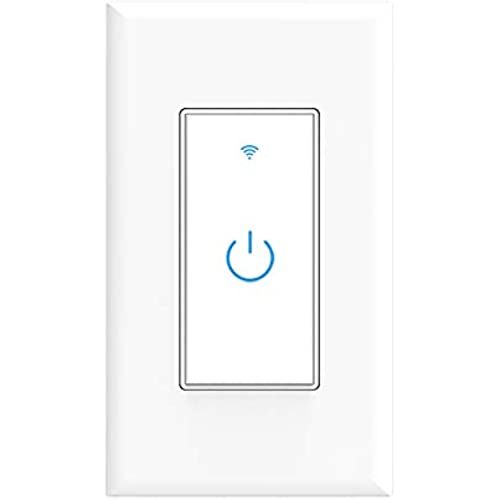




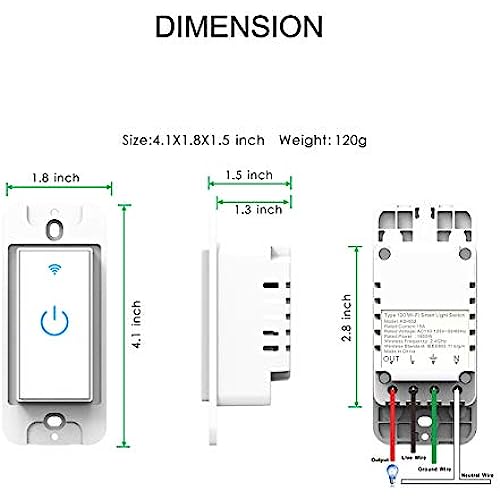
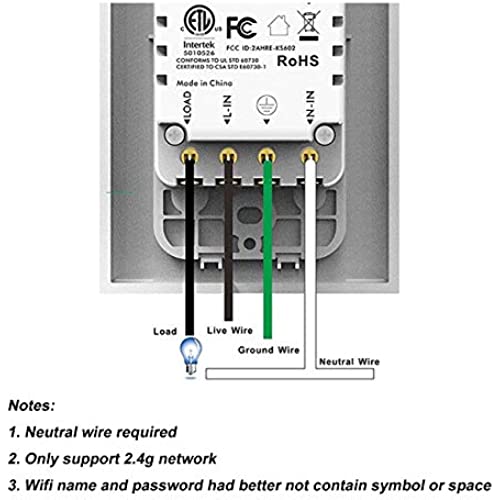
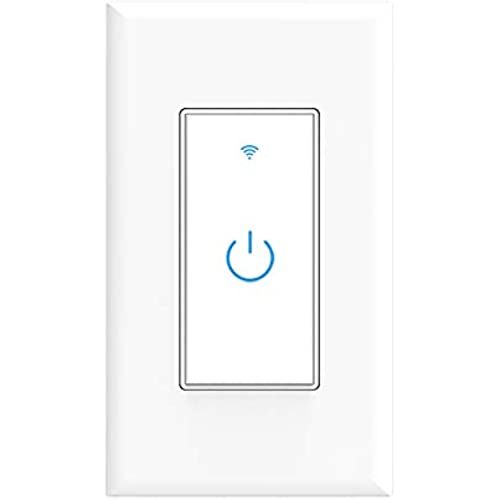




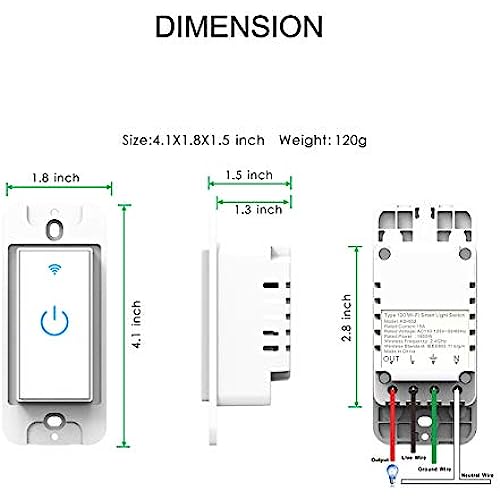
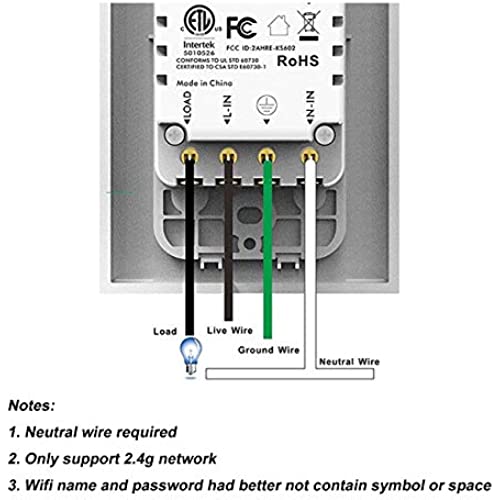
Smart Light Switch, WiFi Switch Touch Wall Switch 1 Gang, Compatible with Alexa Google Home
-

cutter
> 3 dayFinally a smart home device that doesnt drive me nuts trying to pair and setup. One switch was straight forward and the other was a 3 way. I disabled the third wire for the 3 way with a wire nut. Dont need 2 switches if its voice operated. Paired seamlessly with my smart phone using the Smart Life app. Enabled Smart Life app with Alexa and now voice controlled. Winner Winner Chicken Dinner. I rated a 4 on durability as I just installed. Note: There are videos on YouTube for wiring these up. Be careful, ensure good strong connections, and by all means turn the breaker off when working with the wiring.
-

Richard Rankin
> 3 dayOf all the light switches we have purchased and installed, this product is the only one that loses its connection at random, does not reconnect after a power outage, and can take 2-3 seconds to respond when it does decide to work. And to reconnect, you have to delete from Alexa, then the phone app, add back in the phone app, add back in Alexa. A waste of time. Can not recommend this, and wont be buying this brand again.
-

S. Mockus
> 3 dayI have purchased the pair of switchs one has to be reset once every month the other is fine both set up the exact same way. needless to say I cannot find a way to contact the company for a replacement or explanation of a way to stop this or get a replacement.
-

Chad A. Willis
> 3 dayI use these for the outside lights for my Airbnb. I have them on a timer, and I can turn them on/off remotely with the app. The app allowed me to setup timers, scenes, and widgets for my Android phone. Installation in box Not knowing much of anything about electrical wiring, it took me a while to figure out how load/line/neutral all worked together. Once I figured that out, it was fairly straight forward connecting the wires to the wifi switch that is well marked. If you have all the wiring plugged in, and it still doesnt give you a blue light....switch the Load and Line wires in the wifi switch. That should power it. Wiring my second device took a lot less time. I would recommend getting someone who knows how home wiring works. Pairing with Wireless Network Here is the tricky part - The wifi switch does NOT automatically start up in pairing mode. Once you see you have a steady blue wifi logo light on the switch, you will need to press and hold the center power icon on the switch face until the blue wifi logo starts to flash. That is your cue to begin the pairing process with your wireless network through the app you downloaded from the app store. The instruction booklet tells you which app to install. You will need to be on the same 2G wireless network that you want your switch to be on. What happens if the power goes out? Will I lose all of my settings? Your switch should automatically reconnect to the wifi with no issues once power is restored. If it does not, just re-pair it to your network. Your settings will still be there. I have the wifi switch in a double-gang box with a normal switch. I was going to purchase the face plate that was designed for such an application from Amazon, but discovered that the twelve dollar price was way too steep. I opted for the Home Depot one for ninety-eight cents.
-

Ildebrando Cruz
> 3 dayThis light switch was easy to install but not because of the instructions. With some prep work on YouTube was able to figure everything out. Absolutely must check your house wiring before you even purchase it. Make sure you have a neutral line. Hold down the power button for about 5 seconds after it’s installed, that’s when the light for the WiFi begins to blink. Use the app to add it and In my case Alexa found it as soon as I added it to the SmartLife App. Works perfectly, I am very satisfied. Already ordered a couple of more and once those are in a final round to finish my entire house with these light switches. Would like to see one without any WiFi features because in my home multiple switches control the same light and would like to change those to have an uniform look.
-

allen
> 3 dayThese are very easy to install with basic understanding of electrical work. I used them to take place of a couple of 3 way switches by disconnecting the second switch and using the third wire for the load wire running into the light. This did away with the second switch but it was no longer needed with the voice control anyway.







