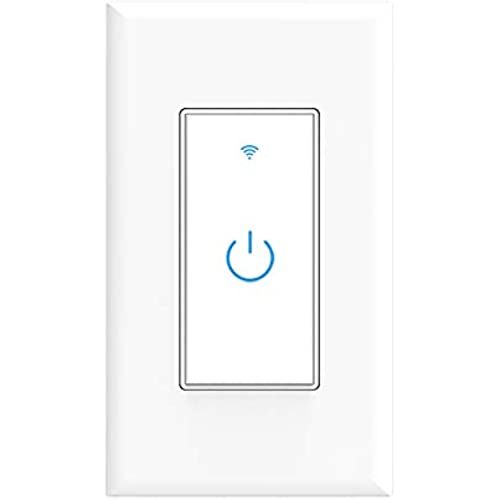




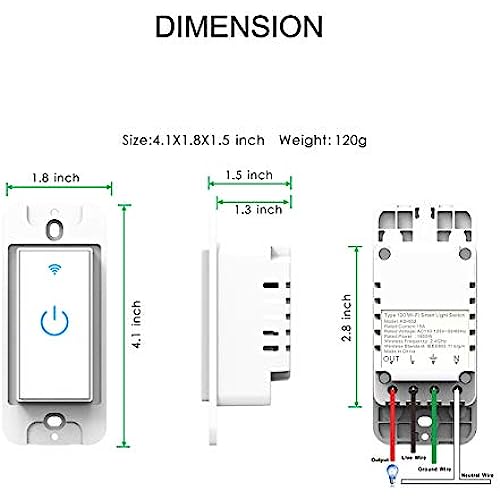
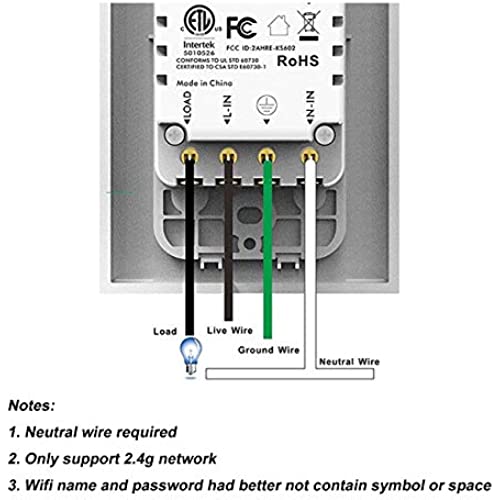
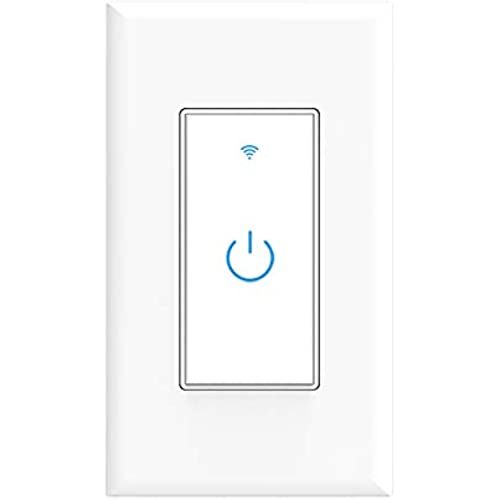




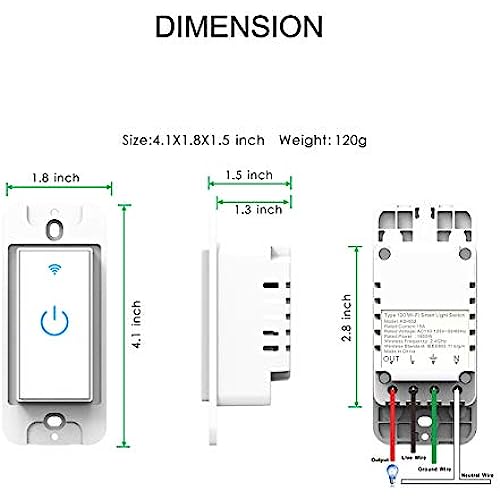
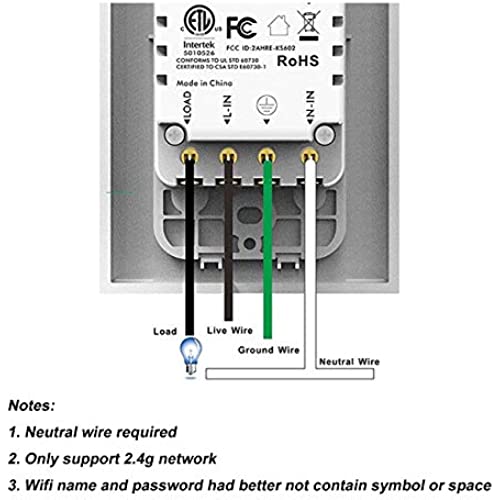
Smart Light Switch, WiFi Switch Touch Wall Switch 1 Gang, Compatible with Alexa Google Home
-

Eric Conrad
Greater than one weekLove these switches. I am not an electrician but a really good DIY guy. I was able to install this quickly once I learned about the Neutral wire that should be in all new houses. Cant define new but my house was built in 2017. Anyway, the instructions are straighforward once you know how to find the netural, which should be the white wire bundle stuck in each wall recepticle. Review the instructions to see how you add a connection to the neutral wire and it is done. If you know all of this, and have a 12 awg wire to connect to the neutral wire, the install is about 10 mins. (Perhaps you can tell I did not know what the neutral wire was and it took me some time to understand how electricity flows in a house. I leaner a bunch!!). These switches are fun to use with Alexa and the Smarthings app.
-

Simon Wiley
Greater than one weekI mounted 2 of these to control my exterior lights. I could only get one to connect to my phone. They do not have a dusk to dawn setting, so I have to change the on and off times to match the sunrise and sunset times.
-

Steve McKnight
> 3 dayIt took about 2 hours to install which was longer than I expected, but I was able to find all the help and instructions that I needed. Connecting took many attempts but I think that was because my WiFi was on the same circuit as my switches. Some of the help sources I found instructed me to press the reset button at the bottom left of the switch but it does not exist. Once I found that I could reset by holding the button for 5 seconds, I was successful. I have to retrain myself on turning on the light switch manually. If I stop in front of the switch and carefully press the middle of the button firmly, the light will come on. If I am sloppy, it will reject me, which offends me.
-

wdl
02-06-2025After finally figuring out how to link the switches (light and ceiling fan) to WiFi, they work great. The instructions could definitely use some improvement. I tried for about an hour to get them to connect, before getting a long cable so I could actually bring my router into the room where I was installing the switches. That did the trick. The instructions do say that the switch(es) must be in close proximity to the router and phone, but they don’t say HOW close. After installation, the router can then be returned to its original location. Also, for light and ceiling fan, if the two neutral (white) wires are simply tied together in your switch box without being connected to your current switches, you must use two of the included wire pieces to tie into both neutral ports of the new switches. After a little initial frustration, I am satisfied. They were installed only yesterday, so hopefully they will continue to last and work properly.
-

Heather
> 3 dayMain issue is the instructions are outdated, if you install small life app while linking to Alexa an error will pop up stating app is old and needs to be renewed. The correct app needed is called TuyaSmart, once installed, logged into you will be able to easily link the app to Alexa. Had the instructions been correct from the beginning the product would be a 5 across the board. Very poor effort on this vendors part.
-

Marvin
> 3 dayProduct is nicely designed. Especially liked the software. Had a couple of issues that were easily overcome. The first is the connection screws require the exact screw driver bit or they will strip. The second issue was the included pigtail wires are four inches when I needed six inches. This made the connections more difficult than needed. The wall plate screws did not exactly fit in the switch holes. Needed to screw in all four wall plate screws to tap the switch holes. Once I did this the wall plate installed fine. Also, the software requires your local network password.
-

S. Mockus
> 3 dayI have purchased the pair of switchs one has to be reset once every month the other is fine both set up the exact same way. needless to say I cannot find a way to contact the company for a replacement or explanation of a way to stop this or get a replacement.
-

Ahmad Baitalmal
> 3 dayWasn’t the easies to setup. And now one stopped working and unreachable by WiFi. They are both installed in the same socket?!?! Looks good quality but something is just a bit too messed up with the setup.
-

Domingo R
> 3 dayI did not install this myself but that had nothing to do with the switch, just the way the wires in my house were set up. I had someone install for me. Works great but connecting to the wifi needed some troubleshooting. Since the switch only recognize 2.4 ghz signal, I had trouble getting it to connect since my wifi ran 2.4 and 5 ghz together. I ended up having to rename the 5ghz wifi which att helped me with. It was not difficult. By that time I had already added the Alexa skill for Smart Life. Once I could differentiate between the 2.4 and 5 signals, it was very easy getting it set up. Just connect your phone to the 2.4 wifi. Everything works great now and the lights look pretty cool. Having a push button rather than a switch is cool. So not a smooth process but now I know and anything else I add will be easier.
-

Paul
> 3 dayI tried and tried to get it to sync with wifi. I could get it work sometime, then it would lose it. The instructions are not very helpful and their tech support is somewhere that I cannot find them







