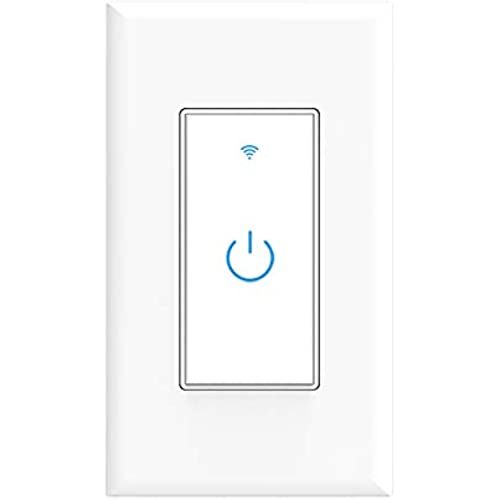




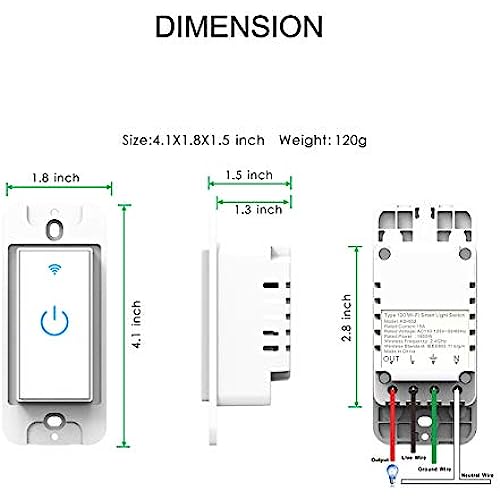
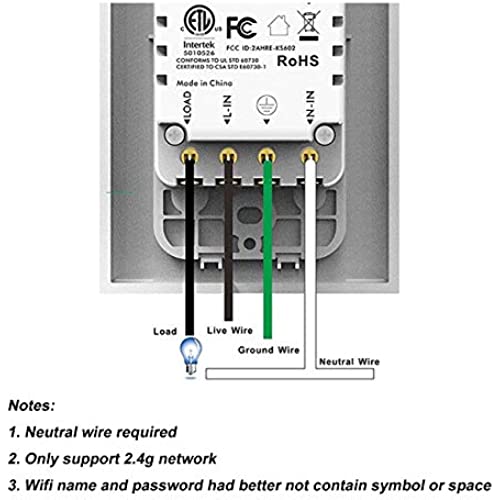
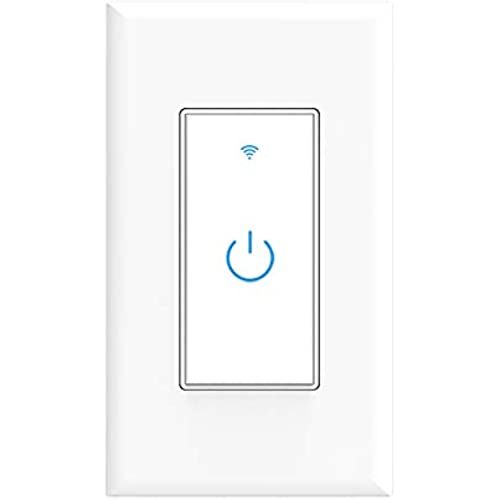




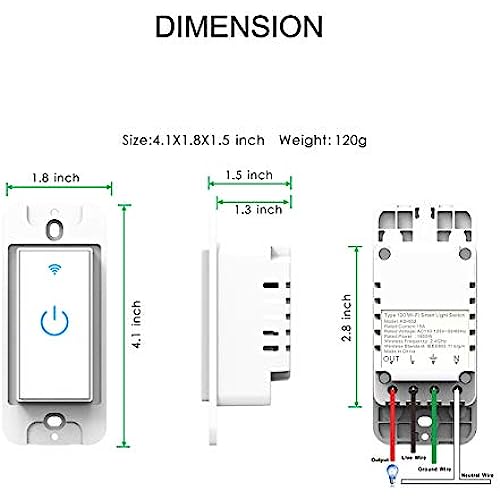
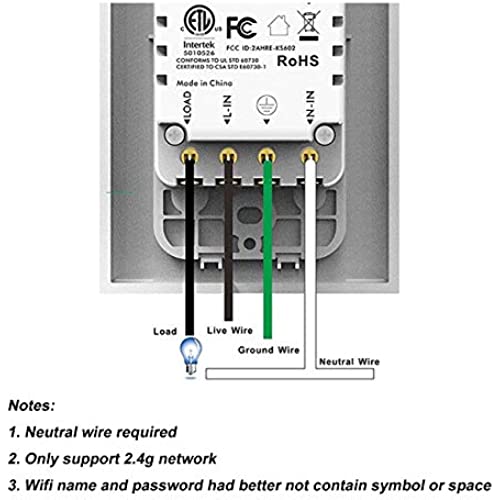
Smart Light Switch, WiFi Switch Touch Wall Switch 1 Gang, Compatible with Alexa Google Home
-

Strf61
> 3 dayInstalled with no difficulty. Downloaded app. Went through complex programming; guidance available only in app and very awkward. Worked manually and through scheduled on and off for a few days. Then scheduled functions did not occur. Still worked manually and showed operation to be scheduled but all failed to occur. Repeated app download and set up several times, still no response to scheduled events. Removed and replaced with KASA.
-

Justin
> 3 dayAfter installation there was no power output from the switch. It was not working. The electrician confirmed that the Switch was defective. I reinstated my old Manual Switch and it worked. Please send me replacement. Update - 03rd Feb 2023 After reporting 1 unit was malfunctioning this supplier sent me an immediate replace, no questions asked!! I installed it and they work great! Thank You very much for the excellent Customer Service. I will continue to purchase your products! Update - March 25th 2023 - These people actually had the audacity to send a replacement and Charge me for it although they sent a Defective Product!! They charged my credit card without my consent!!! These people are not to be trusted and never purchase their products EVER!!!
-

Michael Baker
Greater than one weekInstallation was simple and straight forward for the most part. 4 wire install, Neutral, Ground, Line and Load. The switch seems to be well made and operates as you would expect. I completed the install with little effort, but I wish they would include wires a little longer than 4 inches. The only thing that seems to be consistent is you really need some better instructions in performing the Smart Life install. Your best mode of attack seems to be using the AP mode to install it, and once you figure this out, it is not so tough. I installed 4 of these, and the longest part of the install was getting them configured. Once I did that, we were good to go! The wireless symbol provides a nice night light when moving through the house in the dark!
-

L Cole
> 3 dayLove our smart switches. Technology is amazing! We bought one 2 gang. The kitchen area has two entries, yet only a light switch on one side. One switch controls the 4 bar lights, which we kept separate. The other switch controls 6 can lights. Using one of the gangs in our kitchen, we can now simply ask Alexa to turn on the kitchen when we find ourselves working in the dark. The second gang we put in the garage to control our outside lights. Now when my husband comes home in the dark, I simply ask Alexa to turn on garage lights, plus we can turn them on when were out together. Easy to install, easy to operate.
-

Luna
> 3 dayJust installed one purchased earlier for Christmas lights. Plan to use it as timer. The switch install is not that difficult if you have the basic knowledge of circuits. The original wires that come with switch look too thin to me. If you plan to use wire nuts, this could be potential safety issue, so I replaced them with common 12 gauge wires. The instructions for device pairing is really not good at all. Looks like either instructions have not been updated, or just poorly written for something else, not for the smart switch. If you have some knowledge about wifi and device pairing, you probably could figure it out through trial and error. They should really update the setup instructions, especially they seem to have quite a lot of different types of smart devices. Not having accurate instructions causes confusions and frustrations, which you can feel reading previous reviews. App UI design is good, clear to follow. A few tips. When you pair it the first time, either power cycle as per instructions, or just hold the power button long enough until you see the wifi indicator flashes. Then follow instructions on the app to complete. Process is basic the same if you want to erase and reset the switch, except you don’t need to input info in the app if you have created an account. App will find the device, and you just need to go through the setup and make necessary modifications.
-

Steve
> 3 dayThis product works great and easily pairs with an Alexa device. There is a slight problem with the terminal lugs in that they dont fully tighten to secure the stranded wire pigtails and they can easily pull out of the connection. Not sure if this was something with my item (I did get a double switch so if this was the case, I would have expected one of them to be correct) or its a minor design flaw... anyway, be careful on the installation
-

Dantes
> 3 dayBeware you need a neutral wire to connect this to your wall. If you are not sure what to do, call an expert. If your existing switch only has two wires hooked to them, look the for the third one, should be there. You only need to add a small section to connect it to your new switch. Get some cable from your hardware store, if you dont know wich one, ask the sales person. Again, if you dont want to go over the trouble, get an expert.
-

allen
> 3 dayThese are very easy to install with basic understanding of electrical work. I used them to take place of a couple of 3 way switches by disconnecting the second switch and using the third wire for the load wire running into the light. This did away with the second switch but it was no longer needed with the voice control anyway.
-

Mike
Greater than one weekIt was a little bit of a tight fight in the 3-gang box, but the SmartThings app recognized the installed switches right away. Alexa integration was good. So far - quite satisfied.
-

Phill Gilbert
> 3 dayFirst of all, if you dont know much about electric installation, seek someone who does! That said, this was easy to install. After finding the neutral wire, I thought this would be easy. I removed the old switch and wired this in place, including the new neutral connections. The switch includes the trails and connectors youll need to install it and the instructions are pretty clear (although I didnt need them). Once it was installed, pairing it to my phone was easy and I was pleased it integrated easily with IFTTT. I dont use Alexa or any other assistant, but I dont see why it wouldnt work perfectly. The app is easy to use. On top of that, the seller reached out to me to make sure it has all gone well and user support. Great switch and great seller. Highly recommended! If that wasnt enough, even my wife likes it! She says its the one light in the house thats always on when she needs it.







