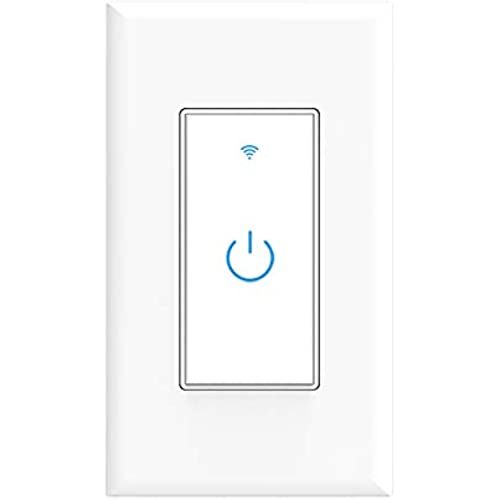




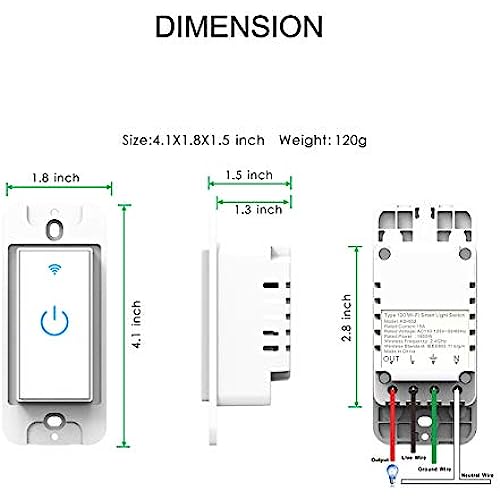
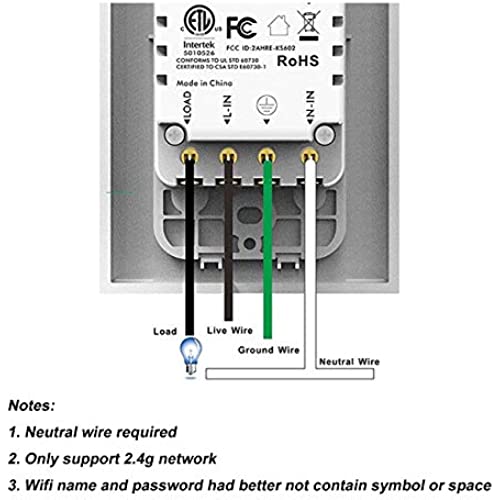
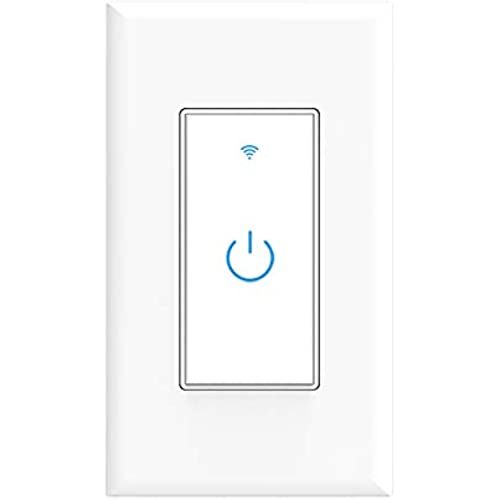




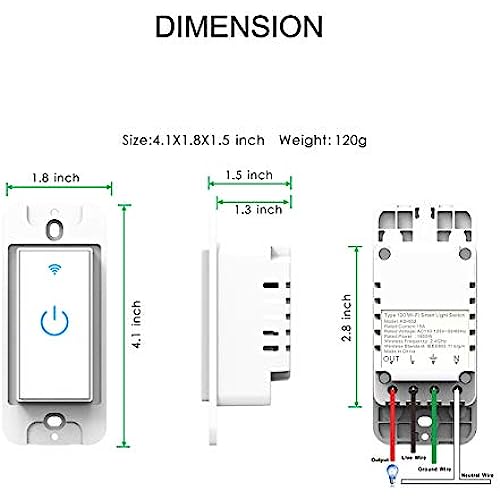
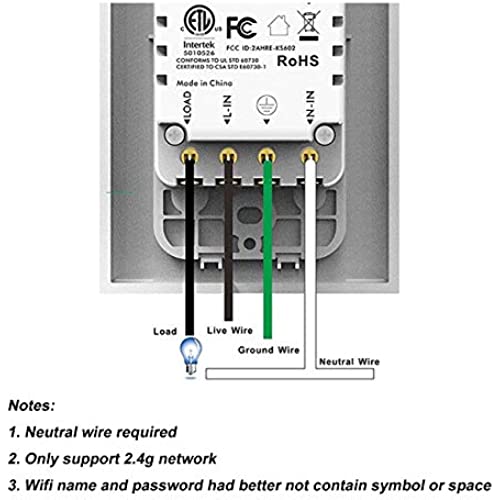
Smart Light Switch, WiFi Switch Touch Wall Switch 1 Gang, Compatible with Alexa Google Home
-

lexydizzy
> 3 dayIt just stopped connecting to wifi. I cant access the switch to schedule when to turn on/off. This is the main purpose why I purchased this item. Stopped working after just a lik bit over a year. No tech support available to contact. Now Im back to manually turning our porch lights on/off again.
-

Tom
> 3 dayAfter wiring these switches up, I tried to put the first one in to wifi setup mode. At first, it looked like a fast blink, but it just never got picked up by the Smart Life app. I also could not see a new MAC/IP address on my router (it does 2.4 and 5.0Ghz and has different names for each SSID). Also, the light it was controlling would just turn off after 3-4 seconds. Thats when I noticed it was flashing a blink code. Im not positive, but I think it was 7-6-4-3. I reached out to the email address mentioned in many of the other reviews, and while they did respond, they just kept telling me to read all of the instructions. This went back and forth a few times, and finally I just ordered two of the Martin Jerry smart switches. I have 5 of their wall plugs, and they all work great. After connecting the Martin Jerry switches, they just worked and setup was as easy as these should have been since they both use the Smart Life app. There was nothing wrong with my wiring or my network. These switches are KS-602. There is zero info on google about any blink codes, but there does seem to be a website that has people discussing flashing them with their custom firmware. Interesting hobby idea, but thats not for me. Also, I was only finding one other switch that came in a 2 gang kit (it is a KS-602s - I didnt want to risk it), so all I had to do was go buy a new face plate for the Martin Jerry switches. Other people on here are giving these switches 4 and 5 stars, so they must work, but somehow I got two duds. Its not the end of the world, but the amount of time I had to spend assuring Lulu with their support was excessive and a bit aggravating due to what I assume is a language difference. If you work with them, be patient. I did feel like they were genuinely trying to help.
-

Paul
> 3 dayI tried and tried to get it to sync with wifi. I could get it work sometime, then it would lose it. The instructions are not very helpful and their tech support is somewhere that I cannot find them
-

Ildebrando Cruz
> 3 dayThis light switch was easy to install but not because of the instructions. With some prep work on YouTube was able to figure everything out. Absolutely must check your house wiring before you even purchase it. Make sure you have a neutral line. Hold down the power button for about 5 seconds after it’s installed, that’s when the light for the WiFi begins to blink. Use the app to add it and In my case Alexa found it as soon as I added it to the SmartLife App. Works perfectly, I am very satisfied. Already ordered a couple of more and once those are in a final round to finish my entire house with these light switches. Would like to see one without any WiFi features because in my home multiple switches control the same light and would like to change those to have an uniform look.
-

Dennis Gill
> 3 dayI didn’t see any where in the directions that the back cover plate has to go in first before installing.
-

Dedrick Brown
> 3 daybrought a smart switch KS 602 Everything is fine but not able to figure it out with old switch configuration We have 2 black wires , one red wire, one copper wire. Please find the screen shot. How to match them not able to figure it out. Please suggest how to match them
-

Paul
Greater than one weekExcellent switch and ive been using it for over a month now. Response time is extremely quick with the app and google home and like another reviewer said if your smart enough to configure scenes and automation you can use more of these as dumb remote switches to control the main one much like a pico remote. I have a 100 year old home and this comes in handy since wiring 3way wire in each room is nearly impossible and many of the 15x20 rooms only have one light switch which becomes aggravating... Ive also configured these to control nightlights when you turn them on or off. Possibilities are endless. Wiring them are fairly easy and some reviews state they cant wrap the wire around the screw, this is the incorrect way to wire these. The screws are set screws and ive found them to be fairly strong and i do recommend if you have solid wire in your home it may help to use the same awg stranded wire jumpers and wirenuts to the existing wire to alleviate strain on the switch and if your wire is too short. You can get 14 or 12 awg stranded wire in various colors from any hardware store by the foot. In regards to metal faceplates i couldnt find good reviews to sugest against them and ive found in my setup they work great with metal faceplates with a plastic box and my ubiquiti uap ac pro ap; of course mileage may vary and everyones setup and home is differnet. I have yet to add the additional sheilding of a metal box which some of my boxes are that i havent converted yet.
-

Stacey
Greater than one weekI really like these for my exterior light switches. I can set a timer when they come on at night and turn off in the morning. That way no one knows when your out of town by just leaving them on our of the whole time out of town which gives me peace of mind.
-

Sean
> 3 dayHad these over a year now, they work great with our alexa.
-

Schlista
> 3 dayI bought 2 of these. And the first one isntalled pretty easily. But why they use stranded wire for the neutral and ground extensions is beyond me. They dont want to stay in when screwed down. So you have to either solder them or play twist it to make it extra thick. My household wires (not stranded) tapped down very well and never game out. Now for the reason Im upset. One of them the switch was in the package upside down. Immediately my spidey senses said....hmmmm...Did someone return this because it didnt work. And then I noticed the stickers for labeling my ground, live, neutral, and load wires were missing in that package. But I go and install them anyway. And sure enough one of them is simply broken. So now I have to uninstall it all and send back. Complete waste of my time for something they knew was going to happen. I understand cheap stuff from china will break. But they sold a used item to me as new. very unsat! now I have to do a return...unisntall...reinstall.







