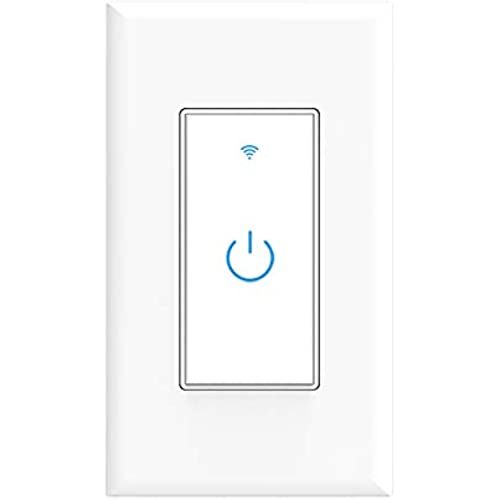




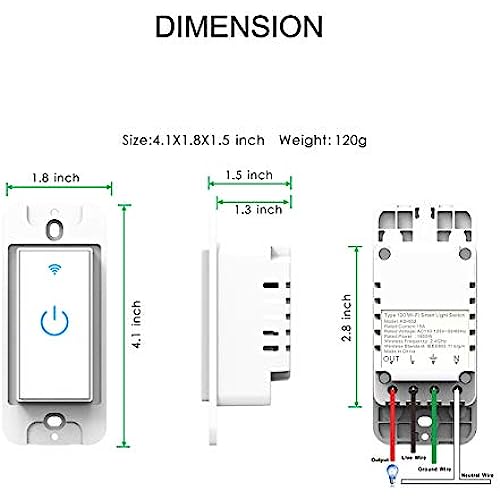
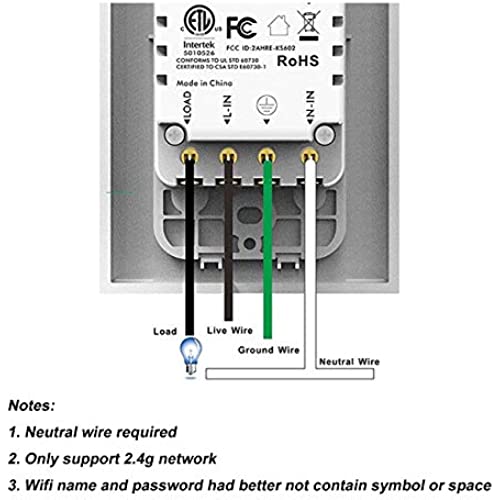
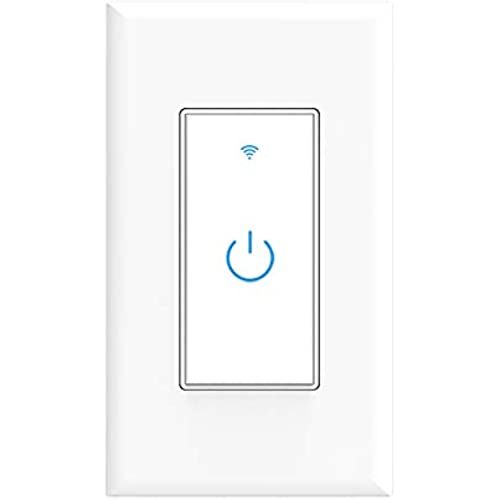




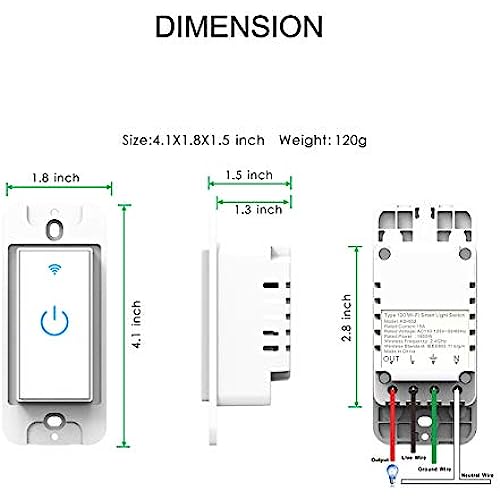
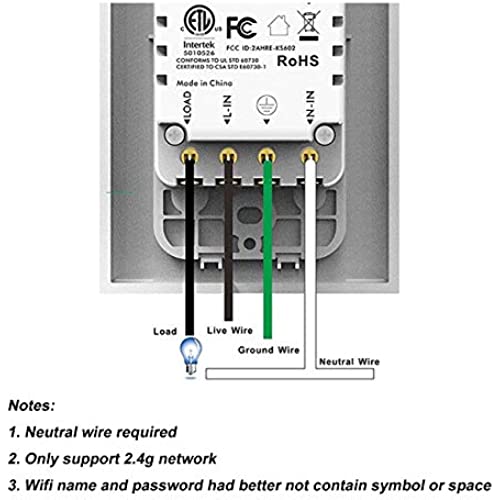
Smart Light Switch, WiFi Switch Touch Wall Switch 1 Gang, Compatible with Alexa Google Home
-

K. Joyce
> 3 dayNow that we have these switches installed, I love them. They were easy to set up on the Smart Life App and work flawlessly with Alexa. That said, they were NOT easy to install. The switches are deep and barely fit in the electric box with the wires, wire nuts, etc. Also, the wiring that came with them was not the right type, so we had to use our own. What should have been a quick job took at least an hour. I bought two sets, but Im unable to use the second one, because it wont work with three way or four way. That mistake is on me (should have researched better), but if you have anything more than two-way, this is not the switch for you.
-

Randy
08-06-2025They work great just didn’t like the cheap wires they sent with other than that they work great
-

Harleys Mom
> 3 dayGreat light switch that is compatible to Alexa. I was pleased that it came with all the parts necessary to install including the extra wire extensions needed to connect to the existing wires. Only uncertainty that I had was once hardwired, I was a little confused on how to connect it to wifi. I sent technical support an email and they (LULU) replied very quickly with a very helpful response. All I needed to do was touch the switch on the “ON” symbol for about 5 seconds and then release. Then the wifi symbol blinks blue and then you go to the Smart Life app and follow the setup directions. Once that’s done Alexa automatically was linked. Be sure to change the name of the device to something more personalized so that you can call it by name instead of the numbers/letters default name that gets assigned. Thanks again LULU for the help! Great product and will buy again in the future!
-

S. Mockus
> 3 dayI have purchased the pair of switchs one has to be reset once every month the other is fine both set up the exact same way. needless to say I cannot find a way to contact the company for a replacement or explanation of a way to stop this or get a replacement.
-

Sue Westman
> 3 dayThis switch is easy to install, had no problem setting it up on an IPad. Logged in on my Google Account and had it functioning right away. It is installed in a new house and all neutral wiring is in switch box, it is operating under cabinet lights, switch was installed to far from cabinets and counter so this is a fix for that. When we go out at night we turn this light on before we get home to have light in the kitchen upon returning. We have 4 other third party vender smart controls in the house, this is the best of them. In the 70’s I started using X10 and we have almost replaced every unit brought from the old house.
-

Stacey
> 3 dayI really like these for my exterior light switches. I can set a timer when they come on at night and turn off in the morning. That way no one knows when your out of town by just leaving them on our of the whole time out of town which gives me peace of mind.
-

Robert J. Carlson
> 3 dayAfter 6 months, one of the 2 switches just dropped off the radar. Tried repeatedly over a couple of days to reinstall onto WiFi with no success. The mate to it never had a problem in the same period. Contacted the e-mail support and got some advice but initially that did not solve the issue. After a couple of days, tried a fresh whole new install and it worked. Switch works well with Alexa to the extent that nothing works really well with Alexa. Mostly the problem on the Alexa side is Alexa also forgetting what WiFi it is using and name mis-recognition for the light switch.
-

Patrick F.
> 3 dayBasic electrical skills will allow you to install this with little to no effort. However, the back of the unit that goes in the wall is bulky, and makes wire management essential to get it to fit properly.
-

Dennis Gill
> 3 dayI didn’t see any where in the directions that the back cover plate has to go in first before installing.
-

patti
> 3 dayBe aware of the band width. Timers will not work with this product and there is no technical support.







