





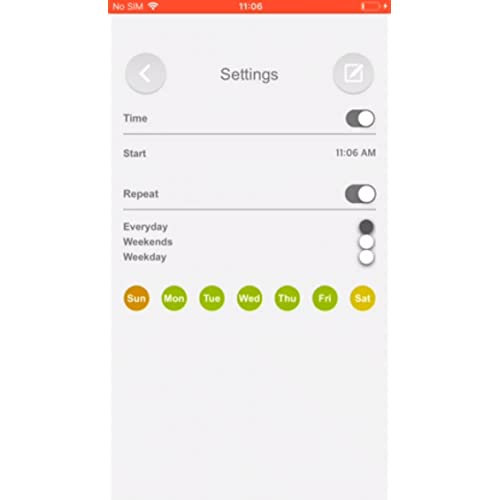










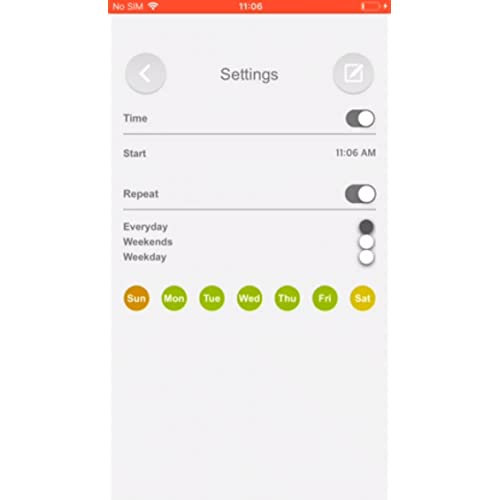




VOCOlinc Homekit Smart Plug Works with Alexa, Apple Home, Google Assistant, WiFi Smart Plug That Work with Alexa, Electrical Timer Outlet Support Siri, No Hub Required, 15A, 2.4GHz, 110~120V, 4 Pack
-

Samuel Beardsley
> 24 hourThis outlet made it very easy to turn the Christmas tree on and off over the holidays!
-

ibucky
> 24 hourWow...easy easy and works tons better than WEMO. I have over 20 WEMO devices, they are so finicky. Especially with Homekit. I cant praise them enough. Plus it integrates with Alexa, etc.. Look no further, buy these. I bought them for a very unique feature. These plugs have a reboot feature. What does this mean? Well, you can set the plug to turn off and then after a set time, turn back on automatically. So many electronic devices need to be rebooted to work correct, right??? Well, sometimes my Spectrum Modem starts to slow down. Super annoying, only fix is turn off for 30 seconds and turn back on. Now instead of unplugging each device, which are under a bench, I can just do it with my phone and my speeds are back to normal!! Thanks for making this feature!!!
-

Vahe Aslanyan
> 24 hourI have multiple vocolink smart items including this plug and several led lights. They all set up easily and work great with Apple HokeKit without the need of a hub, something I cannot say for other brands that I have tried.
-

homealone
> 24 hourWorking well for about a week with Homekit. I have not had any disconnection problems. I have used the Vocolinc switch with iPhone, iPad Pro, and Mac Mini. My router is an Apple Airport Extreme. Some slight initial confusion with setup but this is my first smart device setup with Apple Homekit. I found that I needed to use the Vocolinc app to scan the device initially. Scanning with the Apple Home app did not work even though the device did appear in the Home app. There are instructions and a user guide included and VR codes on each device. It can be difficult to scan the VR code if the device is plugged in the wall but the codes are also printed on the inside of the box and on the user guide. You just need to scan the code that matches the individual socket making sure to block any other VR codes. Update: I bought 2 more of these and was able to use Apple’s Home App to scan the devices without using Vocolinc’s app. Still working great!
-

Ivette Berrios
> 24 hourMuy buen producto pero no está funcionando a su mejor capacidad porque la señal de wifi en mi casa es muy ineficiente.
-

Elaine Beaudrot
> 24 hourI used it for my living room television. It works just fine.
-

Jamie
> 24 hourI am returning this product and requesting a refund for whatever reason the device has become unresponsive, requiring a reboot, (unplugging it from the wall and plugging it back in). I can forgive one instance I’m not going to forgive two. Switching back to the Meross brand which hasn’t let me down yet.
-

Daniel Walsh
> 24 hourWell I have pretty much everything in my apartment automated , Wi-Fi or blue tooth and I purchased two new fountains and of course I wanted Siri to be able to control them as well . So my first choice was the product that is similar to the fish . I had 2 1/2 to 3 months of failure and disappointment with that product . So I purchased these and connection was easy ( I have the Apple home ) and the plugs have worked flawlessly . Based on my experience I would recommend .
-

Joe Fox
> 24 hourGot this to save having to buy three separate smart plugs, and it does the job in that sense pretty much perfectly. There are some annoying issues though: - A few other reviewers have noted this, but the LEDs really are very bright. I stuck some electrical tape over them to help dull them a bit but if you have all three on in a bedroom for example that could get quite distracting. - There is no way to physically turn on or off each plug, its all digital. If you need to be able to do that this is not the plug for you.
-

WJ Nelson
> 24 hourIf you want a dual system plug, this is the one to buy. Effective, affordable, easy to use.








