





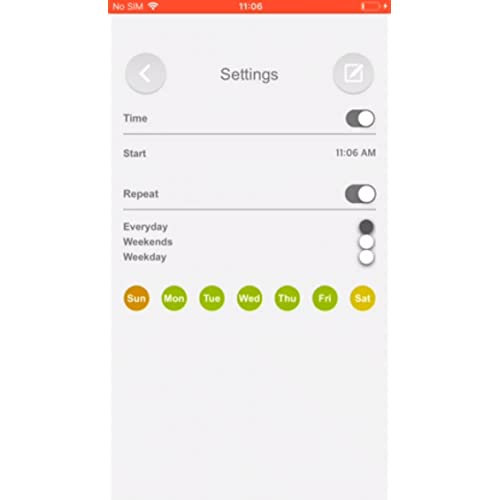










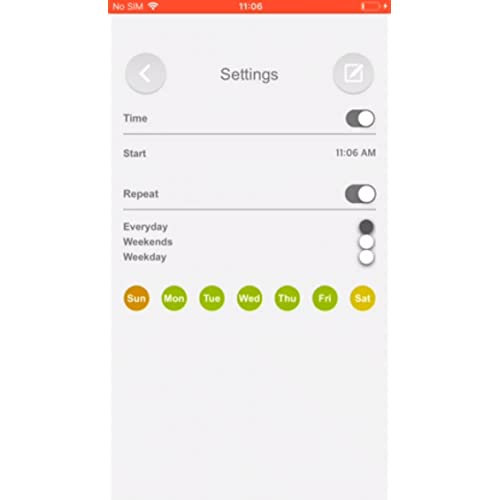




VOCOlinc Homekit Smart Plug Works with Alexa, Apple Home, Google Assistant, WiFi Smart Plug That Work with Alexa, Electrical Timer Outlet Support Siri, No Hub Required, 15A, 2.4GHz, 110~120V, 4 Pack
-

homealone
> 3 dayWorking well for about a week with Homekit. I have not had any disconnection problems. I have used the Vocolinc switch with iPhone, iPad Pro, and Mac Mini. My router is an Apple Airport Extreme. Some slight initial confusion with setup but this is my first smart device setup with Apple Homekit. I found that I needed to use the Vocolinc app to scan the device initially. Scanning with the Apple Home app did not work even though the device did appear in the Home app. There are instructions and a user guide included and VR codes on each device. It can be difficult to scan the VR code if the device is plugged in the wall but the codes are also printed on the inside of the box and on the user guide. You just need to scan the code that matches the individual socket making sure to block any other VR codes. Update: I bought 2 more of these and was able to use Apple’s Home App to scan the devices without using Vocolinc’s app. Still working great!
-

Long Time Gadget Nut
> 3 dayIve purchased a number of these and the majority work fine. But - I paid for all of them so they should all work fine. Right? They appear to be well made and once successfully installed they are reliable and stay connected to the HomeKit network. Their price is significantly less than competing products (Eve Energy, WeMo) but so far 1 out of 6 fail to connect during the initial setup. Support is only available via email and they expect you to take a screen recording of your setup process and send it to them. Folks, this isnt rocket science, and the setup procedure is very easy. They either connect or they dont. 6 resets later and it still wouldnt finish the setup process. So if I toss the failed one in the trash since they have not offered to replace it, the cost of the other 5 increases a bit. Still a good value but frustrating none the less.
-

Alex Y
> 3 dayWorks 50/50 - more often than not it’s just showing as ‘not responding’. I bought 2 of these and they both have this problem. I’m not sure if they behave the same way with Google or Amazon, but this is my experience with Apple’s HomeKit. Unfortunately, I missed the opportunity to return them and now they are just collecting dust - I don’t use them anymore since their defect makes them useless.
-

ibucky
> 3 dayWow...easy easy and works tons better than WEMO. I have over 20 WEMO devices, they are so finicky. Especially with Homekit. I cant praise them enough. Plus it integrates with Alexa, etc.. Look no further, buy these. I bought them for a very unique feature. These plugs have a reboot feature. What does this mean? Well, you can set the plug to turn off and then after a set time, turn back on automatically. So many electronic devices need to be rebooted to work correct, right??? Well, sometimes my Spectrum Modem starts to slow down. Super annoying, only fix is turn off for 30 seconds and turn back on. Now instead of unplugging each device, which are under a bench, I can just do it with my phone and my speeds are back to normal!! Thanks for making this feature!!!
-

CraigB
> 3 dayI purchased 4 of these in total and use them to control room lamps. They function perfectly once installed. I had a lot of issues installing the into the Apple Home application. But after working with Leviton switches, I think the procedure that would work best is this: 1) Make sure Linkwises application is installed on your iPhone or iPad. 2) Make sure your iPhone or iPad are using the same network you plan to install the switch on..i.e. 2.4GHz network with the same name. 3) Plug the outlet into an outlet that is powered. Make sure the green light is blinking quickly. (You can do a hard reset of the outlet by holding the power button down for about 5 seconds} 4) Under Settings/Wi-Fi, let the phone find the outlet and select it to join network. This might take a minute or so to join. The green light will blink slower. 5) Once joined, open the Linkwise application and select the add Device. 6) Scan or enter the 8 digit code. 7) The application will install the switch as well as make it accessible in the Apple Home application. 8) In the Linkwise application, select Devices and then push down on the outlet you just installed. Make sure there is not a firmware update needed. If so, go ahead and update it. For what it is worth, my Router is Linksys EA7500 though if I replace, I will be going with the Ubiquiti UniFi HD 802.11ac Wave 2 Enterprise Wi-Fi Access Point (UAP-AC-HD-US) simply because it is enterprise quality and can support 500 device connections. These outlets are very fast and respond instantaneously to a command in the Apple Home application. If using Siri, it takes a little longer since it has to first communicate back to an Apple server and them back to the outlet. These outlets are only $15 and work very well. No issues whatsoever with drop outs and non-connecting.
-

Joe Fox
> 3 dayGot this to save having to buy three separate smart plugs, and it does the job in that sense pretty much perfectly. There are some annoying issues though: - A few other reviewers have noted this, but the LEDs really are very bright. I stuck some electrical tape over them to help dull them a bit but if you have all three on in a bedroom for example that could get quite distracting. - There is no way to physically turn on or off each plug, its all digital. If you need to be able to do that this is not the plug for you.
-

Zakir Quraishi
> 3 dayVocolinc continues to impress me with their products. I own their T-Guard Smart Lock and Humidifies and they all work with Home app perfectly. Their integration into their app and also Apple’s Home app is spectacular. I never had problems working with them. The same goes for this Smart Bar!! I was looking to automate my good night workflow for lights in my room and I knew Vocolinc would have a solution for me. The smart bar helped my automate my lamp in my room along with my humidifier lamp. It connects directly to wifi and requires no hub which is awesome. I have another smart bar sitting which I plan to use it with my dump smart lamp and automate that as well! Vocolincs products have really been useful and reasonably priced.
-

brad bauer
08-06-2025These are junk. When I can even get them set up they only stay online for a few hours before dropping off. They are plenty close to the router and no other items have issues but these wifi plugs. Most VOCOlinc products seem pretty good but these plugs are a giant waste of money. Avoid at all cost. Revision - after latest firmware update they work. Seem solid now.
-

Steph and Ivan
> 3 dayI needed a plant light timer, and I could have gotten a simpler one. But I also wanted to explore HomeKit functionality. Did some research, and it seemed I could accomplish what I needed with any smart plug that supports HomeKit. Happily, I was right. I scanned the QR code on the plug itself, plugged it in, saw the plug pop up on my phone, named and categorized it, and it works. That’s it. I of course set some automations up and they’ve worked great. Basic timer functionality is easy. Turning on and off sets off a not insignificant relay click, but I kinda like it. I even managed to set up a geofenced remote automation with either my aTV or HomePods acting as the hub, and it just works. I forget how simple and effective Apple stuff can be cause I don’t think about it. Anyway, these are perfectly functional and do what they promise. Plus they’re inexpensive, relatively compact, have a on/off button on the plug, and look generic in a good way. Don’t know about other smart ecosystem support.
-

matthew j gravel
> 3 dayI was a little nervous about issues other reviewers have posted but my experience was very good. The set up of each outlet did take a second attempt but after that they have stayed connected without any issues. The QR code to link to Home Kit was not only on the outlets but on the flap of the box and on the instruction sheet so I didnt have to try and scan it from underneath the outlet like some people said they did. The manufacturers app was simple to use but I just use Siri and we were able to link the lights to the motion sensor on our Ecobee thermostat so the lights come on when we enter the room and after a set amount of time turn off. Will be buying more of these for other parts of the house!








