





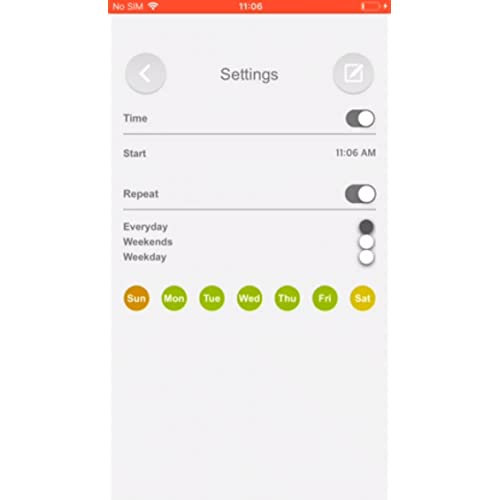










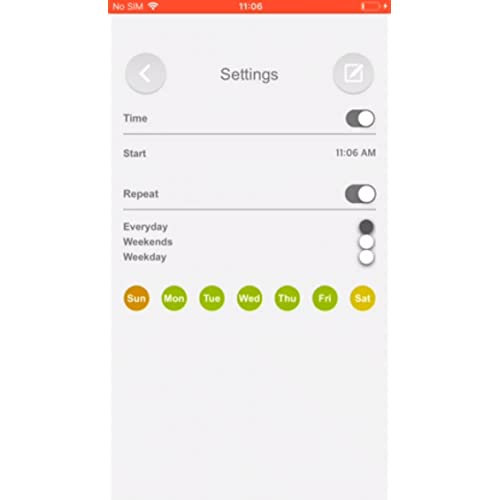




VOCOlinc Homekit Smart Plug Works with Alexa, Apple Home, Google Assistant, WiFi Smart Plug That Work with Alexa, Electrical Timer Outlet Support Siri, No Hub Required, 15A, 2.4GHz, 110~120V, 4 Pack
-

Bradley H.
> 3 daySo… I’m weird and cannot decide if I want to use Apple HomeKit or Amazon Alexa. Because I can’t decide, I end up using both. Vocolink has been so easy to automatically set up with both.
-

Alex Y
> 3 dayWorks 50/50 - more often than not it’s just showing as ‘not responding’. I bought 2 of these and they both have this problem. I’m not sure if they behave the same way with Google or Amazon, but this is my experience with Apple’s HomeKit. Unfortunately, I missed the opportunity to return them and now they are just collecting dust - I don’t use them anymore since their defect makes them useless.
-

Tara L. Sankey
> 3 dayAs one of the reviews that I’ve read stated, I was about pulling my hair out getting these to connect. I don’t think it should take that long and requires so many attempts.
-

ALr
> 3 dayI have several of these in my house, and I love them being HomeKit compatible. These are very easy to setup and connect to HomeKit up using the VOCOlinc iOS app. A note to VOCOLinc: this set did not include any QR codes on the back of the guide like all the others had I’ve purchased in the past. These will have to be connected by the QR code printed on the plug itself, a slight inconvenience if the plug is behind heavy furniture and the QR codes needs to be scanned again.
-

MountainMan95
Greater than one weekFirst off, I do not write reviews. This one made me do it out of pure frustration. For the Google and Alexa users, maybe your experience will be better. Apple HomeKit users, please read and find an alternative like I’m looking for currently. I feel like I need to visit a psychologist after dealing with these. I felt rage I had never felt before. It wasn’t a human emotion. I fully expect to wake up and have flashbacks. These SmArT pLuGs will make you want to summon Thor’s hammer and thunder pound these into dust. I’d rather Chuck Norris karate chop me in the throat before I’d set up four more of these things. All that being said, if you are the CHOSEN ONE and manage to get these connected to Apple HomeKit, they work great. Which they should for the hell you go through. Once your done, have a drink(s) or go out to a nice dinner. You deserve it.
-

ethom00
Greater than one weekWe mostly use Wemo outlets but, not finding the ones we usually purchase, we bought four of these. Each outlet, a least once a month, we get the message that the outlet is not responding and then have to climb behind or move furniture to manually turn on/off the outlet or reset it.
-

LBG
Greater than one weekThese work great with homekit. For the person below who complained about difficulty scanning the QR code once plugged into an outlet, then dont plug before scanning (instructions below). Also, on my 2.4 and 5gz router outlet even worked perfectly in joining the 2.4 network and not the 5.8, i didnt have to turn off the 5.8 at all. Setup Vocolinc Smart Plug with Apple Homekit 1. Open Apple Home app, select + and the select Add Accessory. 2. Scan QR code on side of Vocolinc smart outlet. Home will prompt to setup, DO NOT do this yet. 3. Plug into outlet. Wait 30 seconds for it to power up 4. Go back to the Home app and complete outlet setup 5. Open Vocolinc app and update the smart outlet firmware as Apple Home doesnt do this immediately.
-

Miguel G.
> 3 dayIve had a few days playing with the VOCOlinc Smart Plug Mini 2 pack. The integration with my HomeKit system was easy within the Apple Home app. Once installed, I opened the Vocolinc app to see what other features are available with the devices. Once I selected the devices, they prompted me to download the latest firmware, which installed fast and without any issue. The only other feature I can see that the app provides is a timer to turn on or off the device. I will most likely use the smart plugs with HomeKit only and integrate them with my automation and scenes. Im currently using them to power lamps in my office. They also work great to automate a Christmas tree when the time comes. Pros: -Easy Setup -Small footprint you can fit two in one wall outlet -VOCOlinc updates the firmware frequently, giving me hope that they will patch any security vulnerabilities that arise. -Works with all popular smart home platforms -It comes with two devices per pack saving on cost when you need more than one. Cons: -None Yet
-

Brady Greenfelder
Greater than one weekGood
-

B
> 3 dayWas easy to setup and main thing for me was that it work with Apple home kit. Satisfied!








