





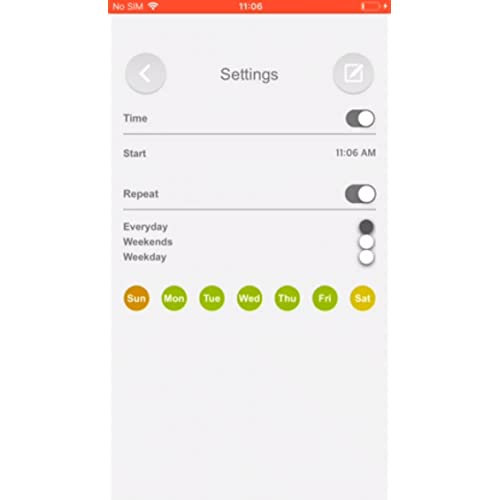










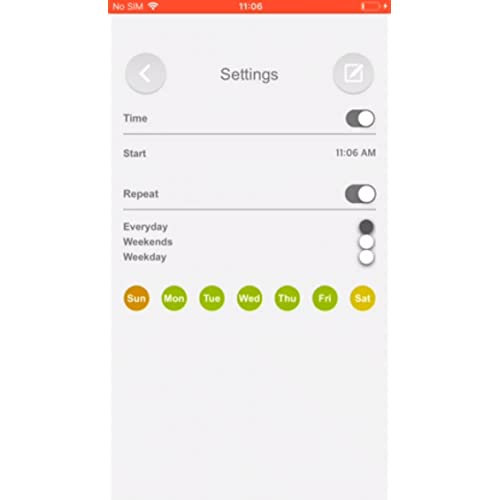




VOCOlinc Homekit Smart Plug Works with Alexa, Apple Home, Google Assistant, WiFi Smart Plug That Work with Alexa, Electrical Timer Outlet Support Siri, No Hub Required, 15A, 2.4GHz, 110~120V, 4 Pack
-

Chris W.
Greater than one weekI purchased one of these switch outlets to use with HomeKit. Since I already had a few Vocolinc devices, setup was quick and easy using the bar code that came with the product. It integrated with my HomeKit and Alexa automatically since I had already syncd the Vocolinc account with Homekit and Alexa Skill. The device has been working great since day one. I use these as digital timers to turn on/off lights at night in place of traditional timers. Currently Im using the device to turn on/off a scented wax melter such that the wax is only melted when someone is home by using the geo-fencing features in Apple HomeKit Automation and the attached device. These devices are excellent. I have several of them now and use them to control not only lights, but also oil scent diffusers and wax melters. Its great to set an automation to turn them off when you leave, and back on when you return, so youre not wasting scent while no one is home.
-

Ismael Gutierrez Flores
> 3 day1 of the 4 plugs died after 4 months… *update* after speaking with costumer service they replaced the dead plug!! Very satisfied with the resolution!!
-

Texas BellyDancer
> 3 dayThese work very dependably once you get them setup, but it took 3 to 5 tries to get them to connect to my WiFi. I bought the 4 pack and three of them about had me pulling my hair out, the last one paired up and worked on the first try. I did a reset on them before setting them up, so that wasnt the problem and there was no real indication of what the actual problem was, they just wouldnt setup until you were ready to throw them away, then suddenly they would work...as if they knew (they are SMART plugs, dont ya know!) that you were about to give up. :) Anyway, once they were setup, they work like a charm! Very dependably you can either use the Apple Home app to switch them on and off, use a motion sensor to switch them on and off and use Siri to turn them on and off. No issues at all once they are setup.
-

Docwitty
Greater than one weekThese plugs work great with Alexa and are easy to set up. On the other hand, these things work horribly with HomeKit, they are a pain in the #ss to set up because you have to scan a code on the bottom of them, while it’s plugged in! Then once they were finally set up, they all stopped working with HomeKit after 3 days!!! I do not recommend this product for HomeKit users, but I do sort of recommend it for Alexa users.








