





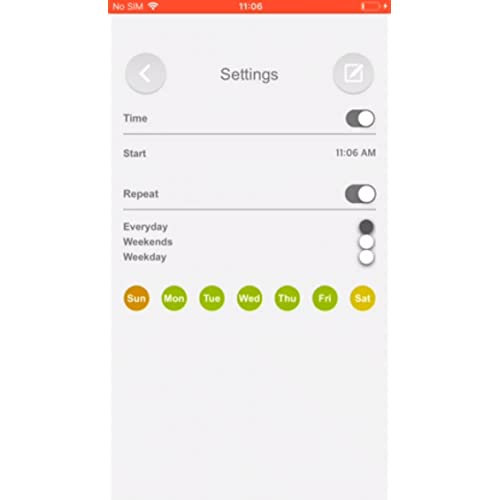










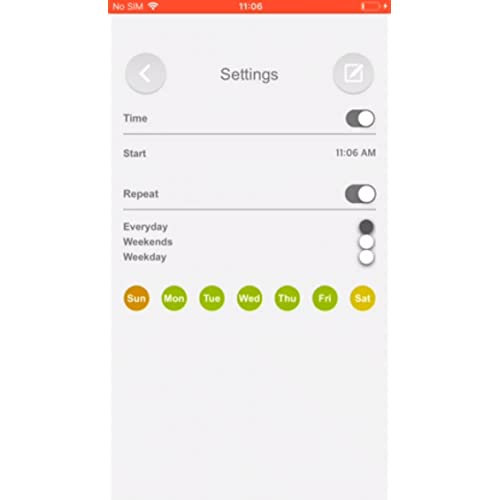




VOCOlinc Homekit Smart Plug Works with Alexa, Apple Home, Google Assistant, WiFi Smart Plug That Work with Alexa, Electrical Timer Outlet Support Siri, No Hub Required, 15A, 2.4GHz, 110~120V, 4 Pack
-

Michael Strahl Jr.
> 3 dayI’ve been using these VOCOLinc smart plug for about 4 years now and I have about a dozen of them. They have been pretty trouble free overall and extremely easy to setup and use. I have found so many uses for these plugs including about 10 different HomeKit automations that just make life easier. If I had any complaint about these it would just be I wish they took up a little less space. Otherwise these are solid
-

Guy-who-buys-things
> 3 dayThese work great but set up was frustrating. I’m using these with my air conditioners in my living room and my bedroom and I love that you can set schedules with these outlets. For example I have one air conditioner set to turn on when I’m on my way home from work so that the apartment is nice and cool when I get home and I have the one in my bedroom set to turn on a little while before I go to bed so the room is cool and comfortable when I get in bed. My only issues with these were the set up. 1) They need to be plugged in to set up. Which makes perfect sense but the QR code that you need to scan is on the bottom of the outlet so I had to get on the floor and lay under it while pointing my phone at the code. Uncomfortable and awkward but forgivable. 2) Set up with the Home app on an iPhone (Mine) and an IPad (girlfriends) was annoying and overly complicated.
-

Miguel G.
> 3 dayIve had a few days playing with the VOCOlinc Smart Plug Mini 2 pack. The integration with my HomeKit system was easy within the Apple Home app. Once installed, I opened the Vocolinc app to see what other features are available with the devices. Once I selected the devices, they prompted me to download the latest firmware, which installed fast and without any issue. The only other feature I can see that the app provides is a timer to turn on or off the device. I will most likely use the smart plugs with HomeKit only and integrate them with my automation and scenes. Im currently using them to power lamps in my office. They also work great to automate a Christmas tree when the time comes. Pros: -Easy Setup -Small footprint you can fit two in one wall outlet -VOCOlinc updates the firmware frequently, giving me hope that they will patch any security vulnerabilities that arise. -Works with all popular smart home platforms -It comes with two devices per pack saving on cost when you need more than one. Cons: -None Yet
-

Long Time Gadget Nut
> 3 dayIve purchased a number of these and the majority work fine. But - I paid for all of them so they should all work fine. Right? They appear to be well made and once successfully installed they are reliable and stay connected to the HomeKit network. Their price is significantly less than competing products (Eve Energy, WeMo) but so far 1 out of 6 fail to connect during the initial setup. Support is only available via email and they expect you to take a screen recording of your setup process and send it to them. Folks, this isnt rocket science, and the setup procedure is very easy. They either connect or they dont. 6 resets later and it still wouldnt finish the setup process. So if I toss the failed one in the trash since they have not offered to replace it, the cost of the other 5 increases a bit. Still a good value but frustrating none the less.
-

Michael Manthe
Greater than one weekThe best compliment that you can give for this specific type of device is that it is transparent - and they are. They’re very easy to set up and add to HomeKit and once they’re set up, they just work! Not only are they rock solid, but they’re quick too. Whether I’m controlling it via the Vocolinc app, the Apple Home app or via Siri - they respond very quickly. To be honest, I was wary at first because of the price difference between these smart plugs and other, comparable ones. But with Amazon’s return policies I figured I didn’t have anything to lose but time. I was so happy when these turned out to be actually better/faster/more reliable than the other ones I’ve tried. To be fair, I’ve only tried the iHome and Eve smart plugs (aside from these). But both were a lot more expensive and neither worked reliably for me - and they were both slow in my experience. I have 6 of these smart outlets now. They are extremely handy to have around. I have 3 of them permanently installed on various devices and 3 that act as ‘floaters’. They’re great for holiday decorations. I used them for my Christmas tree, outdoor Christmas lights, glowy-jack-o-lantern-dealies, etc. They’re also really great for troubleshooting other ‘misbehaving’ devices. I had a HomeKit video camera that was having serious issues and I plugged it in to one of these smart plugs so I wouldn’t have to wrestle with climbing on a step-stool every time I needed to reset the camera (which was A LOT!). I should also mention how impressed I am with Vocolinc support. I’ve had to contact them for a different Vocolinc product and they have been shockingly attentive and helpful. These days good customer support is a crap shoot - so I am really pleased that they’re one of the very good ones. It’s actually one of the primary reasons I keep buying their stuff. So, if it wasn’t already obvious - highly recommended!
-

Craig Wheeler
> 3 dayUsed them for various Christmas lights. Then used them with different lamps around the house after the decorations were put away. Super easy to use, have had no issue whatsoever.
-

Nora
> 3 dayWas ridiculously easy to set up with Apple Home. Works flawlessly. Voice commands with Siri work and are fast. Timers and automations set though the Home app work perfect. I started with 4 to use with Christmas decorations and now am ordering more. Exceeded all my expectations so far.
-

Ismael Gutierrez Flores
Greater than one week1 of the 4 plugs died after 4 months… *update* after speaking with costumer service they replaced the dead plug!! Very satisfied with the resolution!!
-

Big Dutch
> 3 dayThis is a good switch.. I bought the 2 pack. I really only needed one, but the price was good so I thought Im sure Ill find a use for the second switch. I was attracted to this because of the ability to integrate with homekit. I have an Orbi mesh setup, it broadcasts the same SSID for the 5ghz and 2.4ghz, with no apparent way to temporarily turn off the 5ghz network. The process to setup the switch goes like this on an iPhone. Download the manufacturers app -> click on add device -> You are then bounced to the homekit screen to scan the QR code for the device. Your phone MUST be on the 2.4ghz network for it to work. Thats where my problem was. I solved this by taking a 100ft extension cord and going out into the yard where the 5ghz doesnt reach. With phone connected to the 2.4ghz network (I can verify this by checking in the Orbi app), it had no problem setting up the first switch. I could not get the second one to work. As far as the working switch goes, no problems, works fine after unplugging and plugging back in where it connects to the 2.4ghz network with no issue. Hope this helps you make a decision.
-

Brady Greenfelder
> 3 dayGood








