





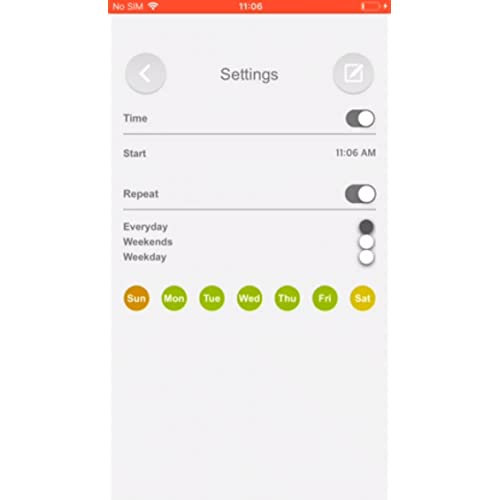










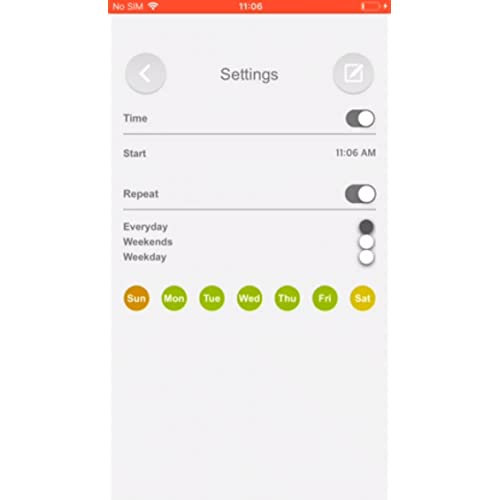




VOCOlinc Homekit Smart Plug Works with Alexa, Apple Home, Google Assistant, WiFi Smart Plug That Work with Alexa, Electrical Timer Outlet Support Siri, No Hub Required, 15A, 2.4GHz, 110~120V, 4 Pack
-

David Pierce
> 24 hourIt was somewhat difficult to get the app to recognize the switch. In at least a couple of instances I had to factory reset the switch several times. After successful pairing and firmware update they all work fine. I M still trying to integrate them into Google Home. That process is not well documented.
-

Bill Cody
> 24 hourThis device paired quickly using HomeKit on first use, but after a firmware update (using the VOCOlinc app), it lost connection to my home and I could never recover. The firmware update cause an incompatible error message on HomeKit, and I returned it for a refund. Not recommended for HomeKit use.
-

Clay Bass
> 24 hourProduct was packaged well and arrived exactly as described and it was super easy to setup with HomeKit!
-

Miguel G.
> 24 hourIve had a few days playing with the VOCOlinc Smart Plug Mini 2 pack. The integration with my HomeKit system was easy within the Apple Home app. Once installed, I opened the Vocolinc app to see what other features are available with the devices. Once I selected the devices, they prompted me to download the latest firmware, which installed fast and without any issue. The only other feature I can see that the app provides is a timer to turn on or off the device. I will most likely use the smart plugs with HomeKit only and integrate them with my automation and scenes. Im currently using them to power lamps in my office. They also work great to automate a Christmas tree when the time comes. Pros: -Easy Setup -Small footprint you can fit two in one wall outlet -VOCOlinc updates the firmware frequently, giving me hope that they will patch any security vulnerabilities that arise. -Works with all popular smart home platforms -It comes with two devices per pack saving on cost when you need more than one. Cons: -None Yet
-

RunLevelZero
> 24 hourSo I had to buy these as I’m in the Apple eco system and my 3 HomePods constantly tell me they aren’t connected to the internet when they are clearly streaming from it ( Spotify ) and other times just isn’t responding in the home app. I sent my HomePods back to Apple and they returned two as fine and did replace one. This was frustrating so I simply bought these and setup is super simple but let me suggest. If your device you’re using to set this up on has multiple wireless networks available. Go into your device and forget the wireless networks that your device CAN connect to. Not all of them of course. For example I have all my smart devices on 2.4 ghz with a separate ssid. I have another 5 ghz with a different ssid. This eliminates the possibility of your device you’re using to setup the smart plug connecting to the wrong ssid or WiFi. This has caught me in the past with some setups that create their own WiFi and then the device gets configured and your phone switches to the wrong WiFi and setup fails. In the end these work super great. Reliable and quick. They give a nice audible click so you know they work and now my HomePods have to behave and my lazy bum can be wherever to address the HomePod issue. The HomePod not connected to the internet error I have now discovered is directly related to my iPhone / iPad / Mac device being on a specific WiFi. If I switch them to the faster 5ghz with a different ssid my HomePods freak out and constantly complain. I now only connect my devices to 2.4 which really sucks but it works reliably this way. I have had 2 instances where the HomePods become unavailable no matter what and I pop open the app or home app and simply recycle power. I don’t mind it doesn’t monitor the power usage as I don’t need it at all. I do wish the recycle option in the plug was in the home app. It’s only available in the VOCOlinc app. It’s quick to open though so not really an issue. It also doesn’t block the other outlet. It’s plugged into a standard dual wall and I have clearance to plug in anything in the not so smart socket.
-

homealone
> 24 hourWorking well for about a week with Homekit. I have not had any disconnection problems. I have used the Vocolinc switch with iPhone, iPad Pro, and Mac Mini. My router is an Apple Airport Extreme. Some slight initial confusion with setup but this is my first smart device setup with Apple Homekit. I found that I needed to use the Vocolinc app to scan the device initially. Scanning with the Apple Home app did not work even though the device did appear in the Home app. There are instructions and a user guide included and VR codes on each device. It can be difficult to scan the VR code if the device is plugged in the wall but the codes are also printed on the inside of the box and on the user guide. You just need to scan the code that matches the individual socket making sure to block any other VR codes. Update: I bought 2 more of these and was able to use Apple’s Home App to scan the devices without using Vocolinc’s app. Still working great!
-

Elaine Beaudrot
> 24 hourI used it for my living room television. It works just fine.
-

David Copeland
> 24 hourI was able to get this working with HomeKit on a Ubiquity-based in-home WiFi network. Once I did, it seems to be working well. The app isnt great, but you dont need it as you can use the Apple Home app. Heres the deal with setup: • It must connect to a 2.4Ghz Wi-Fi network • The network it will use is the one your phone is connected to when you begin the setup • If your phone is connected to a network that has both 5Ghz and 2.4Ghz on the same name/SSID, IT WILL NOT WORK Here is what happens when it DOES work, so you know if you are on the right track: 1. Hold the button to do a reset until you see a red light, then release and wait for it to blink green. Even if you just opened it, do this 2. Connect your phone to a 2.4GhZ only wifi network 3. Begin the setup. You can do this in the Home app and do not need the manufacturers app 4. Watch the top of your phone where the wifi network symbol is. It should go away and turn into 5G (or LTE or whatever it shows for a cellular-only connection) 5. The light should turn red at some point, then go out 6. Your phone will reconnect to wifi 7. The plug will connect and you can then name it This entire process from step 3-7 should take less than a minute. OK, so if you dont have a 2.4Ghz-only network, you need to figure out how to get one. Some routers allow you to name the 5Ghz and 2Ghz differently. This is what I did with the Ubiquity stuff. I created a new WiFi network that I just for smart devices. In the web-based admin panel for the controller, you can choose to give the 5Ghz and 2Ghz different names, so I chose that. This way, I can connect my phone to that one in step 2 above. Best of luck with setup everyone!
-

WJ Nelson
> 24 hourIf you want a dual system plug, this is the one to buy. Effective, affordable, easy to use.
-

Roy Lindsay
> 24 hourI tried two other brands for my Home Kit setup. They failed to be responsive and reliable. The VoColink smart plugs are not easy to install but work all the time without a hitch. They are very responsive to status changes I enter on my iPhone.








