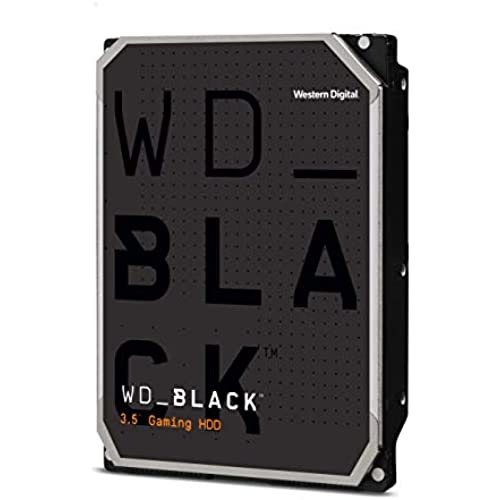






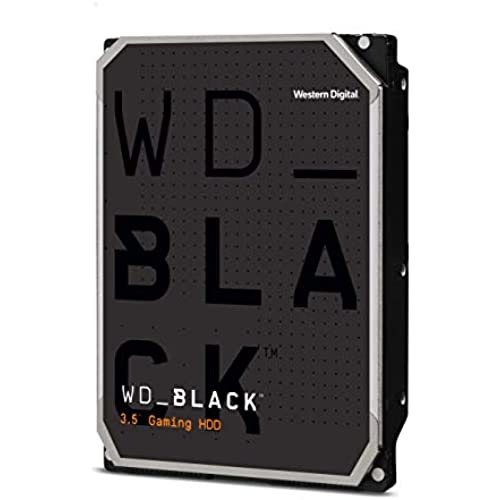






Western Digital 4TB WD Black Performance Internal Hard Drive HDD - 7200 RPM, SATA 6 Gb/s, 256 MB Cache, 3.5 - WD4005FZBX
-

Airedad
> 24 hourI love WD drives (I must: in the 3 desktop and server machines Im sitting next to as I write this I have 16 of them ranging in size from 3 to 8 TB). And in the room across the hall (my wifes study) her machine has 2 WD Black drives,1TB and 3TB, and neither of them runs hot, but they are both over 5 years old FWIW). Years ago I stopped using a (then) much more popular and slightly cheaper brand and singled in on WD. Why? Because the other brand ran hot and the WDs dont - or at least until I got this one they didnt. The drive sitting next to it is a WD 6TB (red, not black so not 7200 RPM) drive and it has a curremt temp of 30C (86F). And it - as well as the other 4 drives in this drive cabinet have never shown a temp higher than 37C (98.6F). (My Secret: lots of fans and a direct connection to the houses A/C - they have their own duct which keeps fairly busy machines comfortably cool. Before buying this drie I did read reviews but I missed the ones where the people talked about this drive getting really hot. (Ive found and read several of them in the last hour however...) The drive is already installed in the coolest part of the cabinet, and although the (very busy) drives surrounding it are at 36C (96.8F) right now, this one shows up at 57C (134F). Thats too hot to hold in your hand without gloves BTW. Id add another fan to give that a try, but this cabinet already has pre-cooled air (62F at the moment) and 7 coolng fans (3 4 and 5 5) and I dont think it would help. Ive shut that machine down and once the drive cools off so that I dont have to wear gloves to touch It Im going pull it and then returning it. Now maybe the heat problem doesnt sound bad to you, BUT.... Heat leads to drive failures. Not good. What initially caught my attention was that the drive started giving errors - so many so that the system took it off line and warned me. So I guess Ill be going back to a cooler 6TB drive after this, and Ill stick with a WD or HGST with which Im familiar. This the first WD product that Ive ever owned for which I could not give a good recommendation .. and perhaps i just got a lemon. But I cannot recommend this drive to anyone who works in a room with an ambient temperature above 10C (50 F). OK - Im kidding - I dont think the room temperature would help much. I just cannot recommend it to anyone, period.
-

Vance Jochim
> 24 hourWestern Digital hard drives are my choice when I pick a new hard drive. I used to live near their California HQ and was a former head of a large PC user group and learned WD has good quality. This drive is more expensive than others because i researched which one was good for handling heavy graphic read and writes when using video editing software and the file was on an external drive. This is a SATA drive and runs the faster 7200 RPM with a large cache. You have to either install this an internal drive, or buy an external drive case for this, with cables, etc. This is a do it yourself product and not for novice users. This drive is NOT a consumer product. You have to go to the website to get the instructions on how to format this drive, etc. That is what they mean by Bulk/OEM labels - it lacks any extras included with consumer hard drives in a box. You have to order the cables you need, and download the configuration software from the WD website, which is fairly easy to do. If you dont want to configure a drive like this, find a consumer external drive with the CD, cable, etc. and buy it instead. You need to know if your PC will handle large partitions, ie. 2 TB, or you have to format it with several partitions due to older operating systems. I did not buy a separate external drive box, but bought an Anker external open case with power supply and capability to connect to both USB 3.0 AND eSata connections. I did that because using the eSata port on my old laptop was much faster than 2.0 USB. But, I can move the box and drive to my desktop which has a USB 3.0 add in card. Both eSata and USB 3.0 are much faster transfer speeds than USB 2.0 and this drive can handle it. I have included pictures of the drive working fine in the Anker case so you can see both in use. Note: Hard drives have standard connections to the case or internal slot for power and data transfer. The ability to provide USB 3.0 or eSata connections is built into the case, not the hard drive. Both USB 2.0 and eSata require special cables, so dont forget to get them if you do this. In my case, since I used the external open Anker docking station, I didnt need cables. I just slid the drive into the docking slot and the connection for data and power was made. The Anker unit also has an on off switch. Of course, if you use this drive internally in your system, that is a different process and involves other tasks if you make it your primary drive with an operating system. I did not do that, so mine is used primarily for a video data file drive and has not been setup with booting capability. You cant go wrong with Western Digital. (Unless they sell out to someone,then watch what changes in quality). You can get this drive in 1 TB, 2 TB or 3 TB versions. I got the 2 TB version and it cost about 30% more than WD drives with lower speeds and features.
-

C. Weaver
> 24 hourI needed a little more storage space for my gaming system and didnt want to reinstall the OS. I decided on this drive as Ive had good luck with them in the pass. This time I selected the 2 TB Black drive mainly due to the 7200 rpm speed and it would go well to replace a 160 gig drive I had a few things on. (Turned out I had more on there than I thought.) Anyway, installation was a matter of pulling the SATA Blue Ray burner out and then moving the old drive to the slot the Blue Ray had been in, which I did after taking the system into my work table in the kitchen where I do all my in case work. I did the switch as the old drive had stuff on it I wanted moved to the new drive. Once I got the new drive installed, I laid the old drive on top of the new drive after placing some cardboard in between to make sure the old drive wouldnt contact the old one and possibly cause a short. I then plugged up everything (KB, mouse, monitor, etc..), and cranked up Windows to activate the new drive and format it. These two things went off without a hitch and after changing the drive letter on the old drive to F, as I had four drive on of the system, and changing the new drives letter to E, as the old one had been, I proceeded to move all the folders one at a time from the old drive to the new drive. by using cut and paste. Since the old drive had a number of item that werent installed but merely copied to the drive this went fairly speedily until I got to the Program Files (x86) folder which turned out to be 101 gigs in size. An hour later, I had it all moved without a single error being reported. After checking the new drive by running a few things from it and making sure that all had copied off OK, I formatted the old drive and powered down the system and removed it and reinstalled the Blue Ray burner again and cranked things up again. The system came up running without a problem and the new 2 TB drive is now running as drive E on a three HD with burner system. I moved the system back into the Computer Room and hooked it up and so far alls well. I have gotten good results with WD drives and if I have to replace a drive or upgrade one to a larger capacity I usual get WDs. An increase in storage space and well worth the price.
-

LaRoo
> 24 hourA recurring problem. . . phantom behavior. Another customer review sums up my experience: Jeremy 1.0 out of 5 stars Be VERY cautious purchasing this item. Reviewed in the United States on August 19, 2019 Verified Purchase I initially purchased this hard drive for my top of the line custom PC build. I had an expert put together my PC (i9 9900K, RTX 2080TI, Two 2 TB NVMe 970 EVO SSDs, MSI MEG Z390 ACE MB). Initially when I brought the PC home, everything was fine. This WD hard drive was storing a couple TB of my gaming clips and I had no complaints. After a week or so, I noticed my HDD was no longer listed in my drive list. I troubleshot the issue and wasnt able to figure out what was wrong. I gave up for a few days and noticed that all of the sudden, the hard drive was back in my list of drives. I hadnt done anything I know of to cause this. This off-an-on appearance of the drive happened several times until I contacted the professional who put together my PC - he told me that it was a defective drive and to return it for a replacement. I did this and received the same HDD as a replacement item. Almost immediately after installing the new HDD I noticed once again that it wasnt appearing in my list of available drives. Again it began to show up sporadically. At this point I figured it must be a problem with my setup or some other faulty component. I troubleshot this issue EXTENSIVELY. It finally came to the point where I completely uninstalled everything and installed a brand new motherboard myself. I was very excited to see that after I plugged everything in and booted up, my hard drive was listed in my drives. I had thought I fixed the issue, but then the next day the drive had disappeared again. I ordered a second, but am cancelling the second now, until I see more time with the first one. AUG 29, 2021 Update: I did cancel the second drive ordered. I have found no ASUS ROG Maximus with WiFi MB with i9 9000K EUFI changes corrects the problem, it remains a dynamic drive - sometimes visible, and sometimes not! Too much money for such an unreliable hard drive.
-

Eduardo Ramirez
> 24 hourWhile looking for the best storage options I could shy away from western digital. Bye for the black series has proven time and time again that they are reliable in terms of your ability fast in terms of right speed and quiet. I use this storage device as a secondary Storage for my gaming set up. Although just 4 TB at least for now this is more than enough for my daily needs.
-

Tomi Deng
> 24 houritem is good !
-

Deep Wang
> 24 hourI needed a bigger HDD for the huge influx of 4K footage Im working with. Got it in a cardboard box and a non-static/spill-proof metallic sleeve. Two plastic shock absorbers were located at the top and bottom of the drive. Date of manufacture was dated 20 FEB 2022. Looks like theyre pushing in the new stuff now. Installation was easy, just crack open the PC case and slip it into the rack. I knew about the noisy reputation that WD Black Drives had, so I ordered a couple of noise-isolating screws and rubber washer to help mitigate the impending cacophony. After slamming everything together, I shoved it all into the PC. Storage size and transfer rate is top-notch, I can both watch and edit 4K movies with no trouble at all. The only problem (which is honestly a non-issue for me, but maybe not for you) is the noise it makes. Every so often, maybe every 5-10 seconds the disk head moves and you can hear a slight thunk. You get used to it after a while, and this IS a performance drive, so noise like that is to be expected. Might be a bit jarring to people who werent around when your computer sounding like an old muscle car starting up was standard. When going through heavy loads, the HDD spins to a high speed, but thanks to those noise-isolating screws and washers, I barely hear it. And since Im only using this drive for editing, when Im not editing Windows automatically turns off the drive so the thunking isnt around unless the drive is on and in use. No scratching or similar noises have been heard from the drive yet, and Ive been using it heavily since Day-1. Only Whirling of the disks and the every present thunk. This will give you good storage and speed with the only trade-off being noise. Keep that in mind as you eye that Add To Cart button.
-

M. Bishop
> 24 hourThis drive replaces the older WD model: WD6002FZWX. I attempted to buy the older model as a brand new item on eBay, since that is the model I was replacing, and I wanted to replace it with the same make/model. However, the seller sent to me a used item instead. I had to do a return, and then wait around for a refund. Then I went to Amazon to buy the newer model WD6004FZWX - and Im happy with this purchase. The drive from Amazon has zero hours of use, and only 1 turn-on - as checked by my hard disk diagnostic software - so the drive is definitely new. The one from Amazon is quiet, fast, and reliable - and comes with a five year factory warranty, which I verified by going to the Western Digital website, and checking the serial number of my drive with their warranty lookup service. This is a good hard drive for the money - and I should have gone to Amazon first - instead of wasting my time elsewhere, trying to find an older/discontinued drive model as a new item.
-

Alexander Roebers
> 24 hourWonderful HDD. Holds plenty and is quite fast.
-

SoCalVic62
> 24 hourThis Western Digital hard drive is a little more expensive but it has superior reliability and performs well. I rarely have problems with Western Digital hard drives. All others seem to crash shortly after the warranty expires. Not Western Digital. They last for at least ten years.

